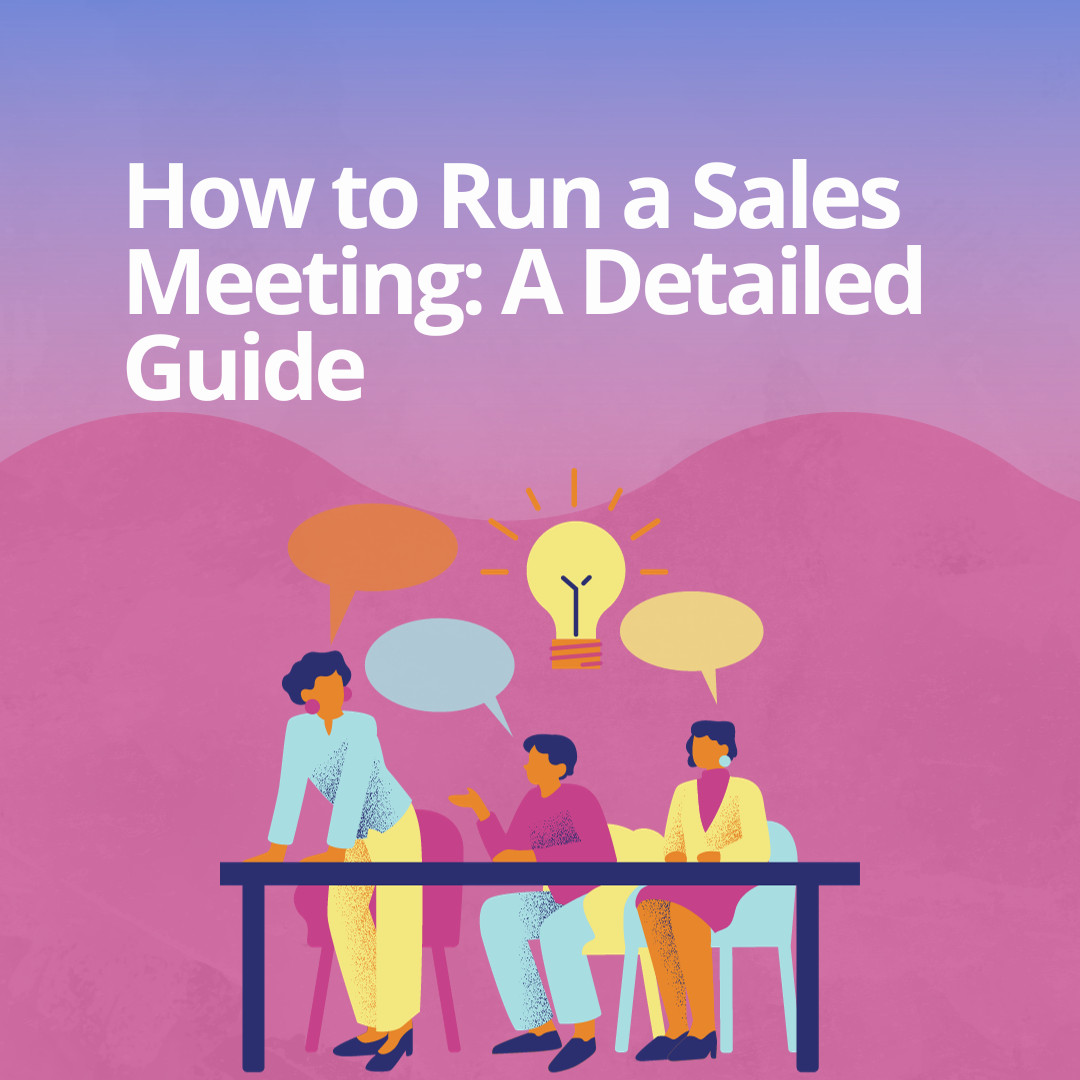In today’s digital landscape, screen recording and video messaging tools have become indispensable for remote teams, educators, and content creators. While Loom has been a popular choice, knowing the plethora of alternatives available in 2023 is essential. This article dives deep into the top 20 Loom alternatives, helping you find the ideal fit for your needs.
Setting the Stage
Why seek Loom alternatives, you ask? It could be the hunt for features tailored more closely to specific needs, affordability, or the allure of novel integrations. The year 2023 has seen the market brimming with choices. In this guide, we intend to journey through the top 20 Loom alternatives, offering insights into their features, benefits, and what sets them apart in a bustling market.
Whether you’re an educator aiming to deliver clear lessons, a content creator focusing on engagement, or a business professional eyeing streamlined communication, this guide promises a panoramic view of what’s available, ensuring you’re well-equipped to make an informed decision.
Top 20 Loom Alternatives in 2023
Now, we can proceed with the detailed exploration of each Loom alternative, starting with Weezly.
#1 Weezly: A Fusion of Calendly & Loom
An innovative new entrant in the market is Weezly. Combining the scheduling capabilities of Calendly with the video features of Loom, Weezly promises seamless integration of two powerful tools.
Key Features:
- Integrated Scheduling: Directly embed your availability into your video messages, allowing recipients to schedule a meeting without leaving the platform (booking page, timeslot picker, group invites).
- Responsive Screen Recording: Like Loom, Weezly offers easy-to-use screen recording features, ensuring clarity in communication.
- Time-zone Intelligence: Weezly seamlessly handles time-zone differences, eliminating the scheduling hassles often faced in global teams.
- Personalized Video Invitations: Send video invitations for your meetings, giving a personal touch to your scheduled interactions.
- Powerful Analytics: Track engagement on your videos, understand viewership patterns and gain insights into the most engaged parts of your content.
- Intuitive UI: A user-friendly interface ensures that even those new to video tools can dive in without a steep learning curve.
Why Weezly Stands Out:
The beauty of Weezly lies in its integrated approach. Instead of switching between a scheduling tool and a video tool, users find everything under one roof. This not only saves time but also reduces the cognitive load, making workflows smoother.
For professionals constantly on the move, Weezly offers a mobile-friendly interface, ensuring that scheduling and video messaging are seamless, regardless of the device.
Another highlight is its emphasis on personalization. In a world where automated digital communication can sometimes feel impersonal, Weezly’s personalized video invitations bring back the human touch, forging stronger connections.
Ideal For:
- Remote Teams: With its scheduling and video combo, Weezly is perfect for remote teams across time zones.
- Sales Professionals: Engage leads with personalized video messages and seamlessly schedule follow-up meetings.
- Educators and Trainers: Share lessons or training modules and allow learners to schedule doubt-clearing sessions effortlessly.
- Marketing Teams: Engage with your audience on a deeper level, offering them a direct line of communication through scheduled interactions.
In a rapidly evolving digital landscape, Weezly is a testament to innovation. It not only challenges the status quo but offers a refreshing, holistic approach to digital communication. If you’re seeking to elevate your communication game, Weezly might be the ace up your sleeve.
What sets Weezly apart is its dual functionality, catering to users who need both scheduling and video tools in one package.
How much does Weezly cost?
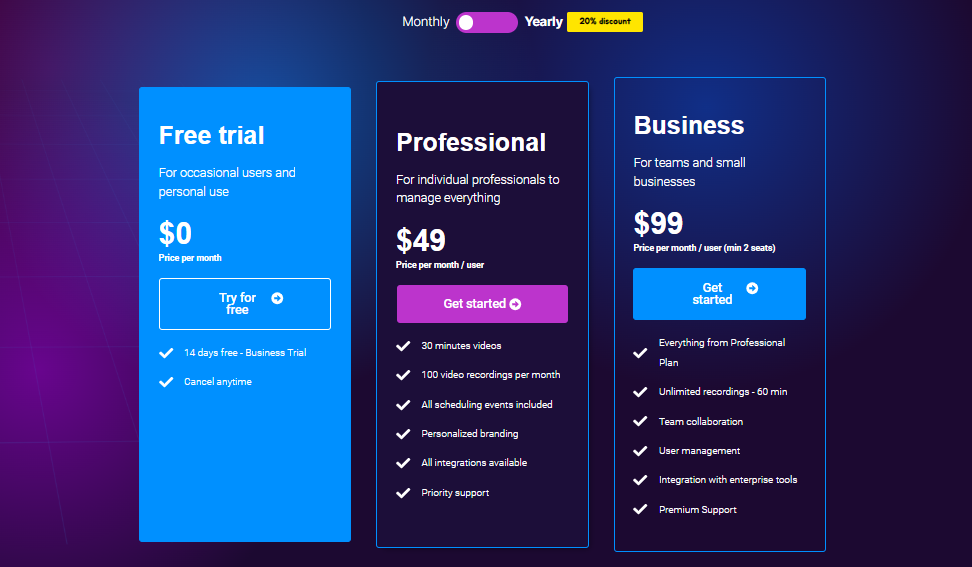
#2 ScreenPal (Screencast-O-Matic)
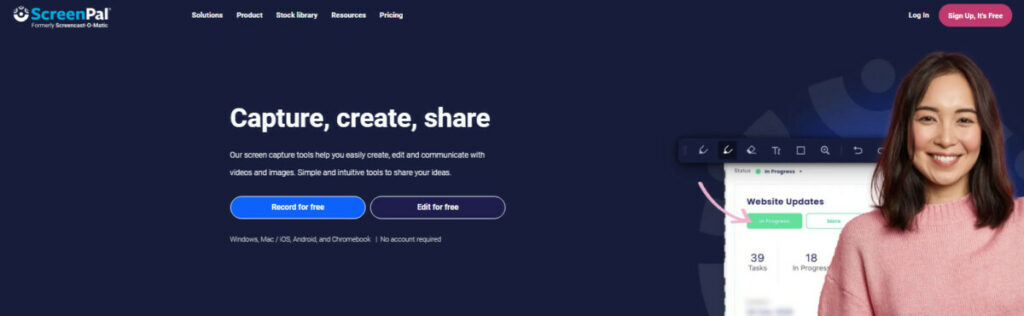
One of the early entrants in the screen recording landscape, Screencast-O-Matic has cemented its reputation as a reliable, versatile tool. Over the years, it has expanded its feature set to adapt to users’ growing demands while retaining its core philosophy: simplicity and effectiveness.
Key Features:
- Dual Recording Modes: Choose to record your screen, webcam, or both simultaneously.
- Video Editor: A built-in video editor lets users enhance their recordings with captions, animations, and overlays.
- Instant Share: Directly upload your videos to platforms like YouTube, Vimeo, or Screencast-O-Matic’s cloud storage.
- Scripted Recordings: Prepare your script and let Screencast-O-Matic guide your recording, ensuring a smooth narration.
- Zoom & Draw: During the recording, zoom in on essential details or highlight parts of your screen using the draw tool.
Ideal For:
- Educators: The simplicity of Screencast-O-Matic makes it a favorite for teachers and trainers. It’s perfect for creating lecture videos, tutorials, or feedback sessions.
- Content Creators: For those who want to create quick, engaging content without delving deep into professional editing tools.
- Business Professionals: Create presentations, product demos, or training modules with ease. It’s also beneficial for remote teams aiming for clear communication.
- Casual Users: Those who want to make simple screen recordings for personal use, be it a software walkthrough for a friend or capturing a gameplay moment.
Pricing Model:
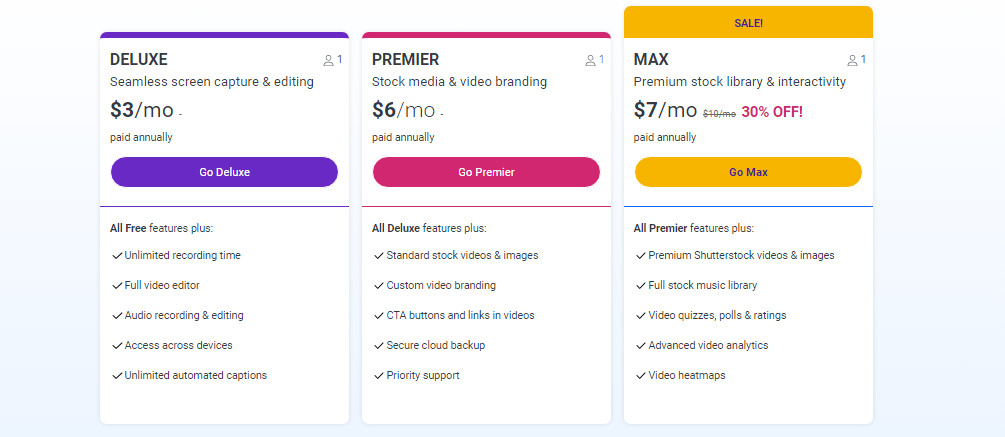
#3 Camtasia
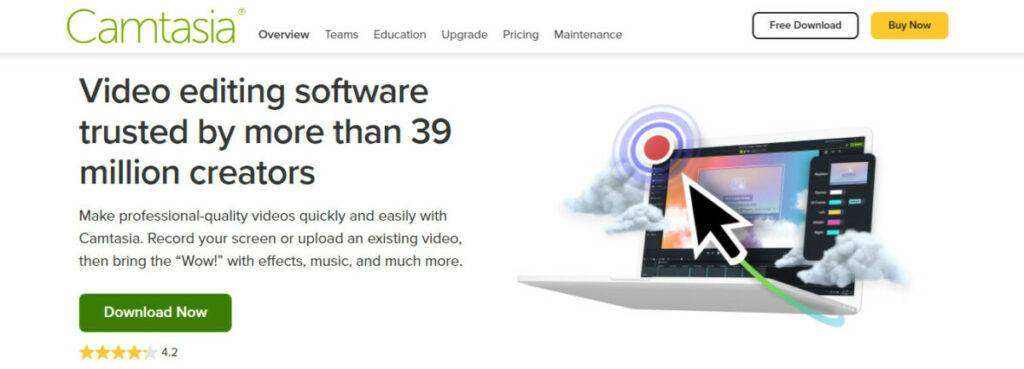
When it comes to screen recording tools that have established a gold standard in professionalism and editing prowess, Camtasia by TechSmith stands tall. Often hailed as one of the most powerful screen recording and video editing tools available, Camtasia offers an end-to-end solution for creating high-quality instructional videos, presentations, and more.
Key Features:
- Multi-track Timeline: Edit your videos with precision, layering multiple tracks of video, audio, images, and text.
- Annotations & Callouts: Enhance your videos with professional-grade annotations, arrows, shapes, and callouts to guide viewer attention.
- Green Screen Effect: Transport yourself or your content into any backdrop with the chroma key feature.
- Interactive Quizzes: Add quizzes or interactive content in your videos to engage and test your viewers.
- In-app Audio & Video Editing: No need for third-party tools, Camtasia offers robust editing options, from noise removal to advanced transitions.
Ideal For:
- Educational Content Creators: Design comprehensive course materials with interactive features, ensuring engagement and comprehension.
- Businesses & Marketers: Create high-quality promotional videos, product demos, or internal training materials.
- E-learning Professionals: Craft interactive lessons with quizzes, ensuring real-time feedback and engagement.
Pricing Model:
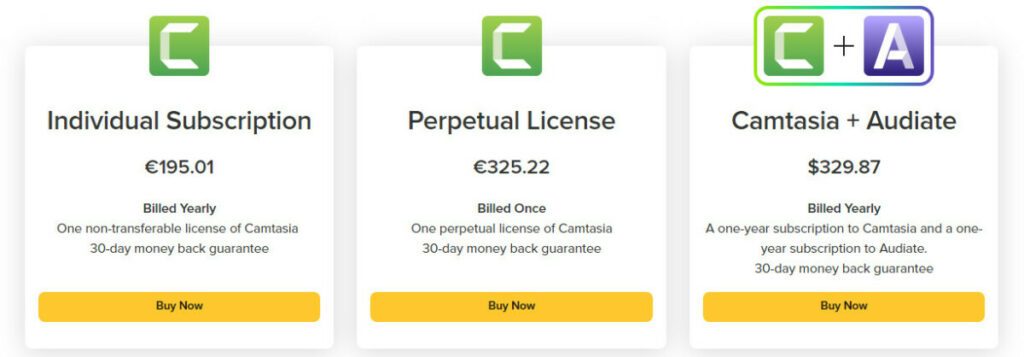
#4 Snagit
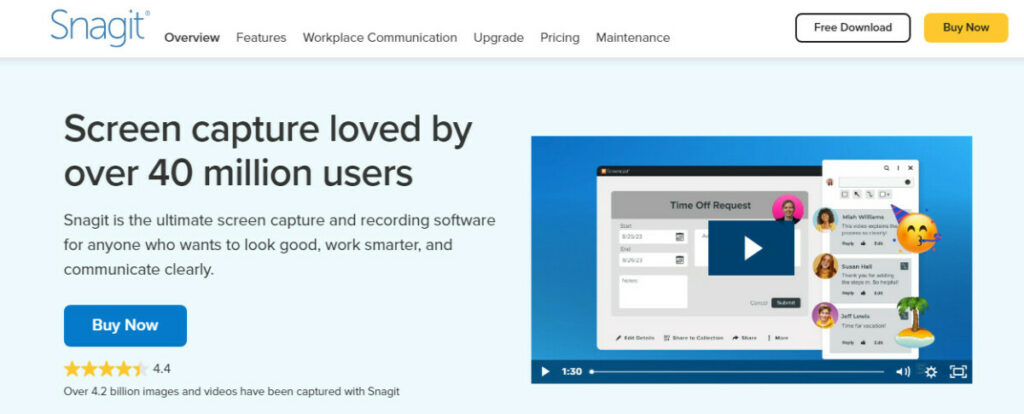
Coming from the makers of Camtasia, Snagit is a robust screen capture tool with advanced image editing.
Key Features:
- All-in-one Capture: Use a single tool to capture your screen, whether it’s a video recording, an image, or a scrolling screenshot of a webpage.
- Image Editing Tools: Annotate your screenshots with text, arrows, highlights, and more. You can even blur sensitive information.
- Animated GIFs: Turn any short recording into an animated GIF for easy sharing and quick instructions.
- Panoramic Scrolling Capture: Capture tall, wide, or infinitely scrolling areas, even those off-screen.
- Templates: Use Snagit’s built-in templates to create visual documentation, tutorials, and training materials.
Ideal For:
- Technical Writers: Craft detailed documentation with annotated screenshots and short video clips.
- Educators: Produce educational content with a blend of images and videos, ensuring diverse learning materials.
- Designers & Developers: Capture and annotate designs or codes for clear feedback and collaboration.
- Business Professionals: Create presentations, and training materials, or communicate with clarity using annotated screenshots.
Pricing Model:

#5 Vidyard
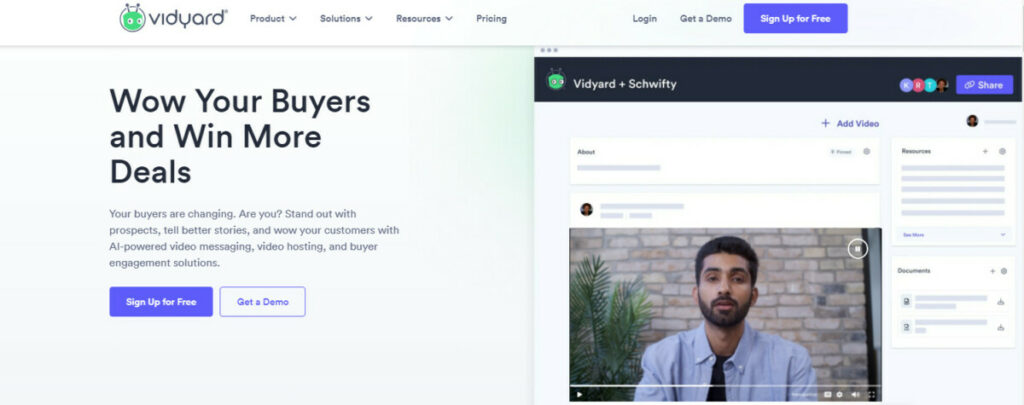
A go-to platform for businesses, Vidyard delivers screen recording with an emphasis on analytics and video marketing.
Key Features:
- In-depth video analytics
- Video personalization for marketing
- Integrations with CRM tools
- Chrome extension for quick recordings
Vidyard’s analytics-driven approach makes it a favorite among marketers seeking insights into video engagement.
Ideal For:
- Sales Teams: Boost outreach efforts with personalized video emails, enhancing prospect engagement.
- Marketing Professionals: Create compelling video campaigns, track performance, and optimize strategies based on analytics.
- Corporate Trainers: Deliver training through interactive videos, ensuring clarity and engagement.
- Internal Communication Teams: Use video for effective internal communication, from company announcements to team updates.
Pricing Model:
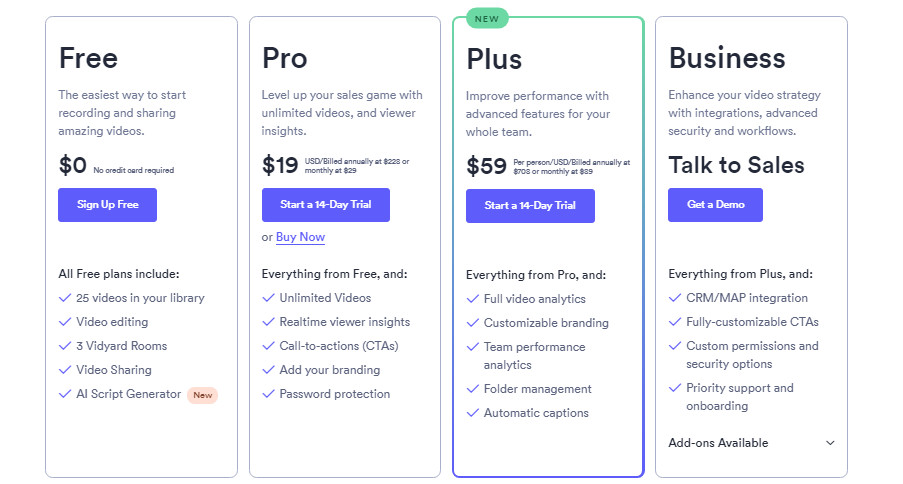
#6 Clipchamp
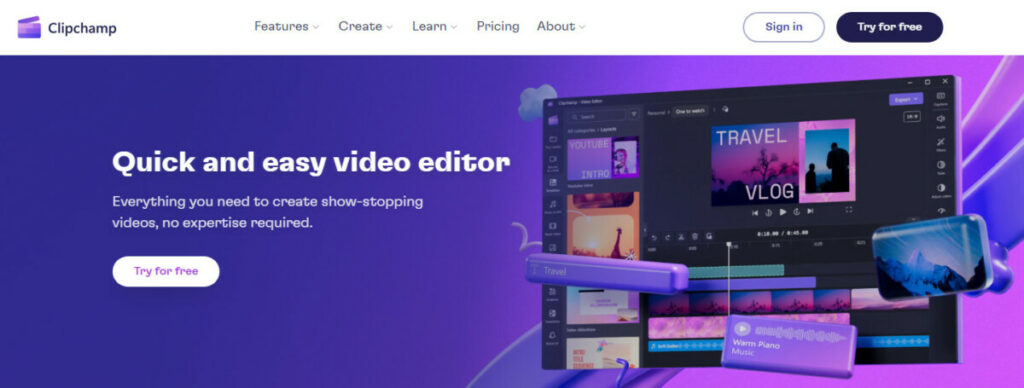
An online video editor with recording capabilities, Clipchamp is renowned for its simplicity and cloud-based operation.
Key Features:
- Direct upload to social platforms
- Built-in stock footage library
- Collaborative video editing
- Diverse export options
Ideal For:
- Content Creators: Produce compelling content for platforms like YouTube, TikTok, and Instagram with ease.
- Businesses & Marketers: Design branded promotional videos, ads, or internal training content without a steep learning curve.
- Educators: Create interactive lessons or tutorials, leveraging the platform’s vast stock library and templates.
- Teams & Collaborators: Engage in a seamless collaborative video creation process, irrespective of geographical constraints.
Pricing Model:
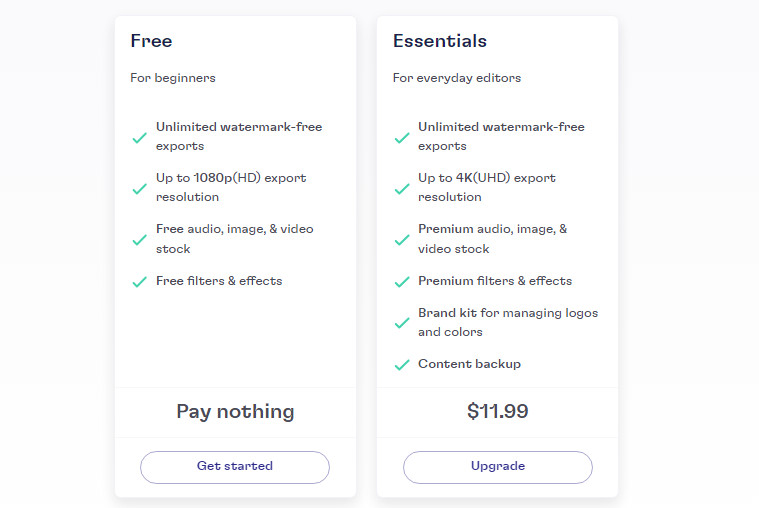
#7 Droplr
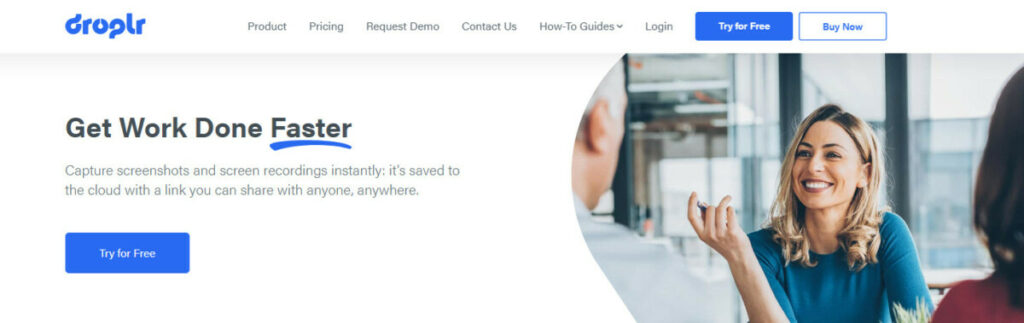
Droplr is a screenshot and screen recording tool that emphasizes quick sharing with its unique “drop” links.
Key Features:
- Easy Capture: Quickly capture screenshots or short videos with minimal clicks.
- Cloud-Based Sharing: Each capture is automatically uploaded to the cloud and a shareable link is generated.
- Annotations: Add arrows, text, or shapes to your captures to emphasize or explain certain areas.
- GIF Creation: Convert short screen recordings into GIFs for more dynamic content sharing.
- Integrations: Seamlessly integrate with apps like Slack, Trello, and Jira, enhancing collaborative workflows.
- Secure Sharing: Set expiration dates for your links or protect them with passwords to maintain content privacy.
Ideal For:
- Collaborative Teams: Enhance communication within teams, especially when working remotely.
- Customer Support: Provide visual solutions or explanations to customers, improving clarity and satisfaction.
- Designers & Developers: Share design iterations or highlight code sections with annotations for feedback.
- Content Creators: Quickly share snippets of their work for initial reactions or feedback.
Pricing Model:
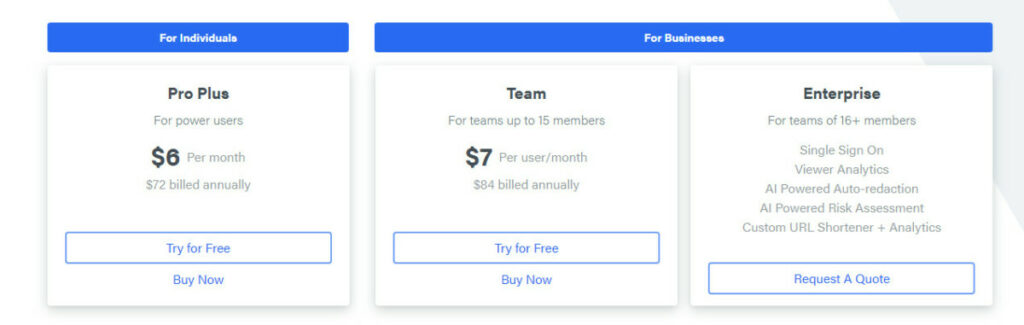
#8 Tape
Tape is a newcomer focusing on asynchronous video communication for remote teams.
Key Features:
- Instant Screen Recording: Capture screens with ease, without the hassles of complex setups.
- In-Video Comments: Team members can drop comments within the video timeline, pinpointing exact moments.
- Browser Extension: Use Tape’s browser extension to capture and comment without switching platforms.
- Automatic Cloud Storage: All recordings are saved to the cloud, ensuring easy access and sharing.
- Collaborative Playlists: Organize recordings into playlists, streamlining feedback processes for specific projects.
- Integration with Work Tools: Embed Tape into tools like Asana, Notion, and Trello for seamless workflow integration.
Ideal For:
- Design & Development Teams: Share, review, and iterate on designs or codes with contextual feedback.
- Project Managers: Streamline feedback loops, ensuring projects stay on track and aligned with vision.
- Content Creators: Gather feedback on content drafts, ensuring the final output meets objectives.
- Marketing Teams: Review and refine marketing materials collaboratively, ensuring alignment with brand guidelines.
Pricing Model:
- Free Plan: Begin with basic recording and feedback tools with limited storage.
- Professional Plan: For $10/month, unlock unlimited storage, advanced integrations, and priority support.
- Team Plan: Priced at $20/month per user, this plan focuses on collaborative features, from playlists to in-depth team management tools.
#9 RecordCast
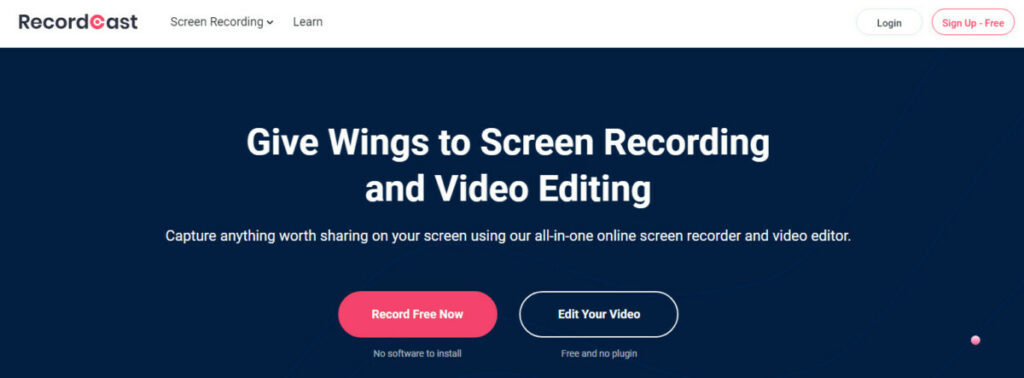
Free and web-based, RecordCast aims to deliver simple screen recording and basic video editing without the need for downloads.
Key Features:
- No software installation required
- Built-in video editor
- Royalty-free music library
- Animated elements and transitions
Ideal For:
- Educators & Trainers: Create and edit informative videos for lessons, webinars, or training sessions.
- Content Creators: Streamline the process from recording to editing for platforms like YouTube or social media.
- Marketers: Develop promotional or explainer videos with a professional touch using available templates.
- Teams & Collaborators: Share screen captures for feedback or tutorials, ensuring effective communication.
Pricing Model:
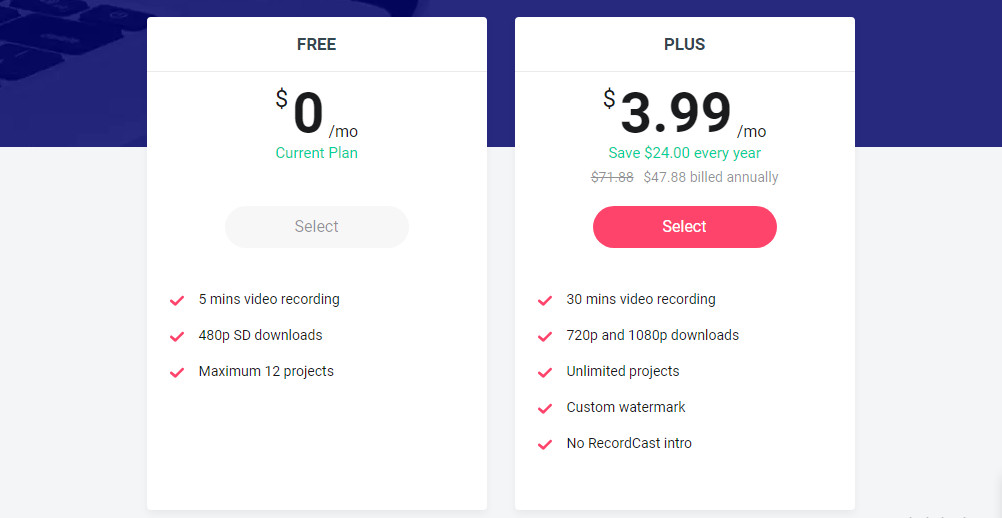
#10 ScreenFlow
Popular among Mac users, ScreenFlow delivers professional-grade screen recording and video editing.
Key Features:
- Multi-layered timeline
- iOS Recording
- High-quality video and audio capture
- Animated titles, transitions, and effects
- Touchbar support for MacBook Pro users
Ideal For:
- Mac Professionals: Seamlessly record and edit on macOS, without the need for third-party integrations.
- Mobile App Developers: Showcase or demo iOS apps with direct recording from Apple devices.
- Content Creators: Create polished videos for YouTube, webinars, or courses.
- Businesses & Marketers: Develop branded content, from promotional videos to internal training materials.
Pricing Model:
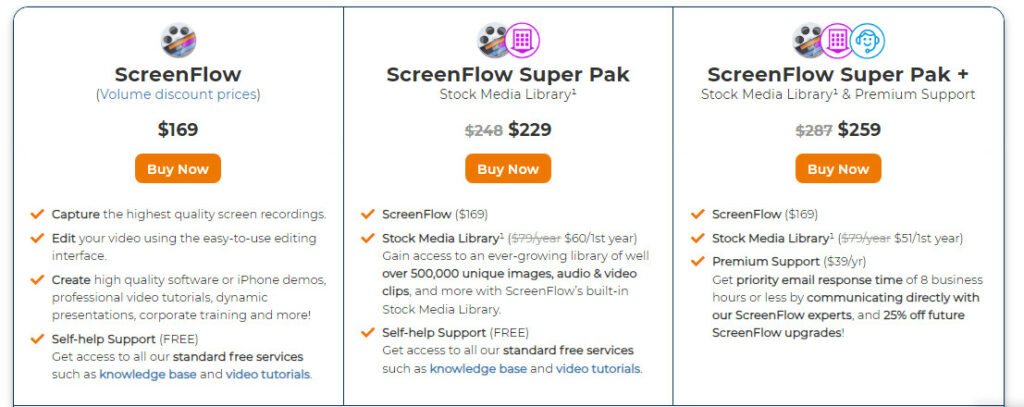
#11 Bandicam
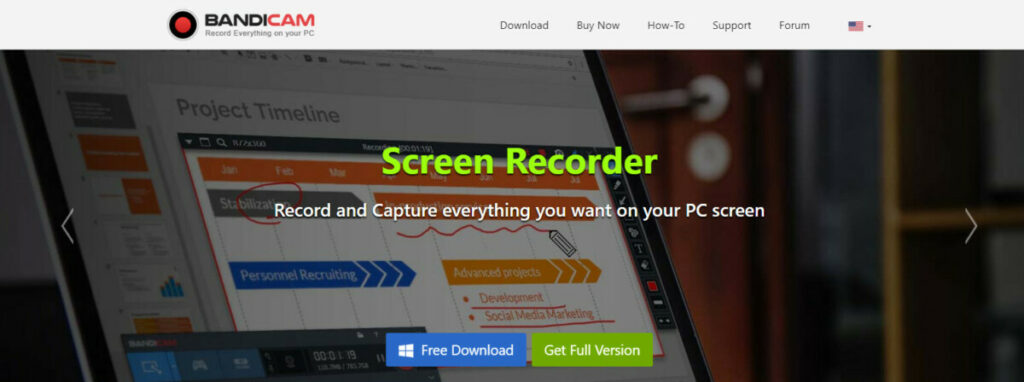
A favorite among gamers, Bandicam specializes in recording high-quality gameplays.
Key Features:
- High-Compression Recording: Capture screens with minimal file size without compromising quality.
- Game Recording Mode: Designed for gamers, capture in-game footage at high frame rates.
- Device Recording: Record from external devices such as webcams, IPTV, or gaming consoles.
- Customizable Screen Areas: Choose specific regions of the screen for more focused recordings.
- Real-time Drawing: Highlight or annotate directly while recording for effective tutorials.
- Voiceover & Audio Mixing: Integrate voiceovers or background music seamlessly.
Ideal For:
- Gamers & Streamers: Capture high-quality gameplays for platforms like Twitch or YouTube.
- Educators & Tutors: Create detailed tutorials with on-the-go annotations.
- Video Content Creators: Leverage precision recording for reviews, walkthroughs, or explainer videos.
- Technical Support Teams: Develop step-by-step visual guides for troubleshooting.
Pricing Model:
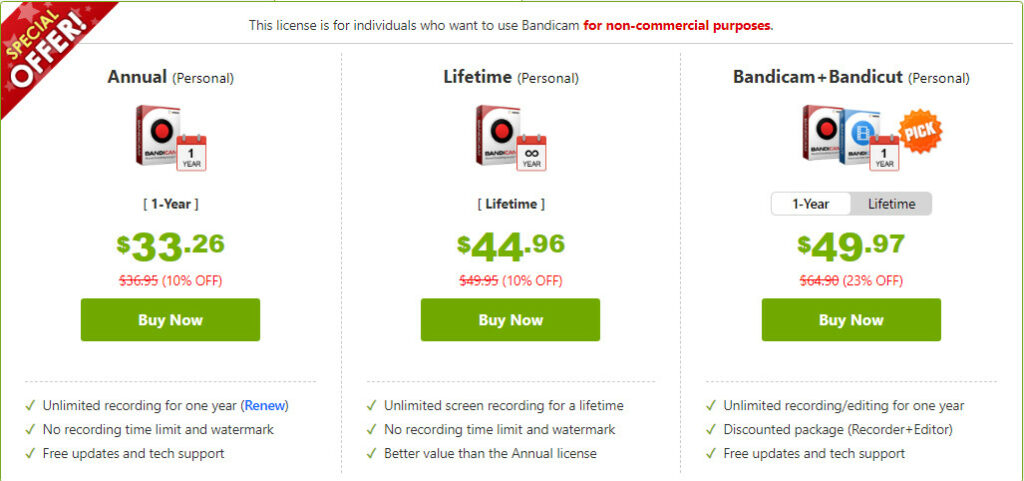
#12 QuickTime Player
A built-in application for macOS, QuickTime Player offers simple screen and audio recording without any additional downloads.
Key Features:
- Simple Screen Recording: With just a few clicks, capture your Mac’s screen effortlessly.
- Audio Recording: Whether it’s voiceovers or system audio, QuickTime has you covered.
- Movie Recording: Utilize your Mac’s camera for direct video recordings.
- Trimming & Splitting: Perform basic edits like trimming or splitting directly in the player.
- Easy Sharing: Share your recordings directly to platforms like YouTube or Vimeo.
- Playback Features: Play a vast range of video and audio formats with ease.
Ideal For:
- macOS & iOS Users: Given its native integration, it’s an obvious choice for Apple device users.
- Podcasters: Use QuickTime for simple voice recordings or audio snippets.
- Educators: For quick lesson recordings or demonstrations without needing third-party software.
- General Users: For anyone needing a quick screen recording without additional bells and whistles.
Pricing Model:
Free: QuickTime Player comes pre-installed on Apple devices, and its recording features are available at no additional cost.
#13 OBS Studio

An open-source software, OBS Studio is the favorite of streamers and professional video creators due to its flexibility and no-cost.
Key Features:
- High-performance video/audio capture
- Customizable transitions
- Streamlined settings for broadcasting
- Supports plugins to enhance functionality
Ideal For:
- Live Streamers: Perfect for gamers, artists, or educators who want to engage with live audiences.
- Video Content Creators: Create detailed, dynamic tutorials, webinars, or presentations.
- Podcasters & Musicians: Broadcast live audio sessions or concerts with high-quality settings.
- Businesses: For webinars, product launches, or any live virtual events.
Pricing Model:
OBS Studio’s adaptability and price point (free!) make it a top pick among professionals.
#14 ShareX
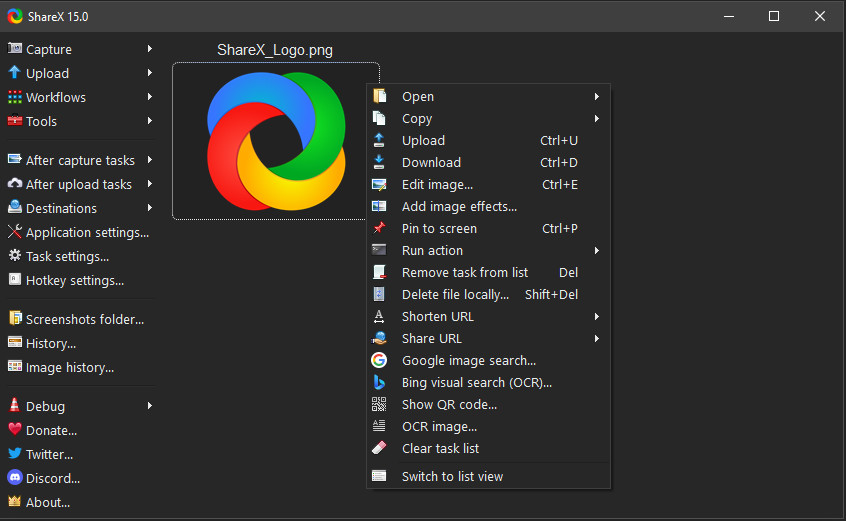
Another open-source tool, ShareX offers more than just screen recording, with features covering all sorts of screen capture needs.
Key Features:
- Advanced screenshot tools (e.g., region capture)
- Automated tasks post-capture (e.g., add watermark, upload)
- Supports video, GIF, and even APNG format
- Built-in color picker, ruler, and other utilities
Ideal For:
- Designers & Developers: Capture and annotate bugs, designs, or code snippets.
- Educators: Create material for lessons, from annotated images to short video clips.
- Content Creators: Quickly share visuals on social media, blogs, or other platforms.
- General Users: Anyone looking for a versatile tool for screen captures, annotations, and quick sharing.
Pricing Model:
- Free: ShareX is completely free and open-source, offering a wealth of features without a price tag.
#15 Screencastify
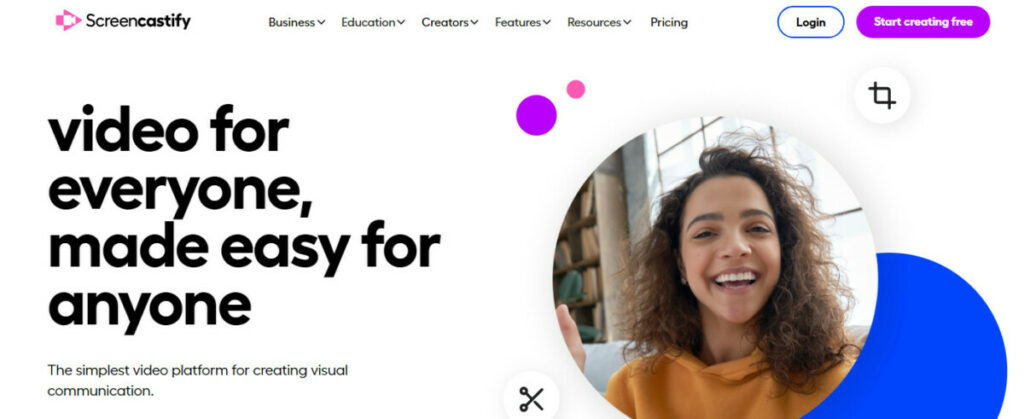
Screencastify has cemented its place as one of the most accessible screen recording tools, thanks to its browser-based nature. As a Google Chrome extension, it’s brilliantly simple for users who need quick screen captures without hefty software downloads.
Key Features:
- Simple Browser Integration: Being a Chrome extension, it integrates seamlessly with the browser.
- Screen, Webcam, & Audio Recording: Capture the entire screen, specific tabs, or couple it with webcam footage.
- Annotation Tools: Highlight, draw, or use the cursor spotlight during recordings.
- Direct Google Drive Sync: All recordings are automatically saved to Google Drive.
- Video Editing Suite: Trim, cut, or annotate your videos post-recording.
- Instant Sharing: Share videos via a link, download them, or even publish them directly to YouTube.
Ideal For:
- Educators: Especially those using Google Classroom, for creating lessons or feedback videos.
- Business Professionals: For quick demos, presentations, or video emails.
- Students: Create assignments, and presentations, or collaborate on group projects.
- Everyday Users: Capture and share clips without the need for comprehensive software.
Pricing Model:
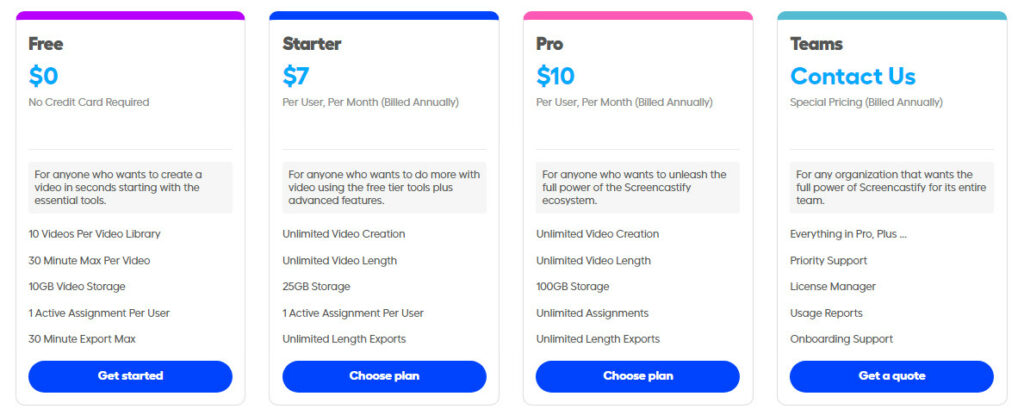
#16 GoPlay
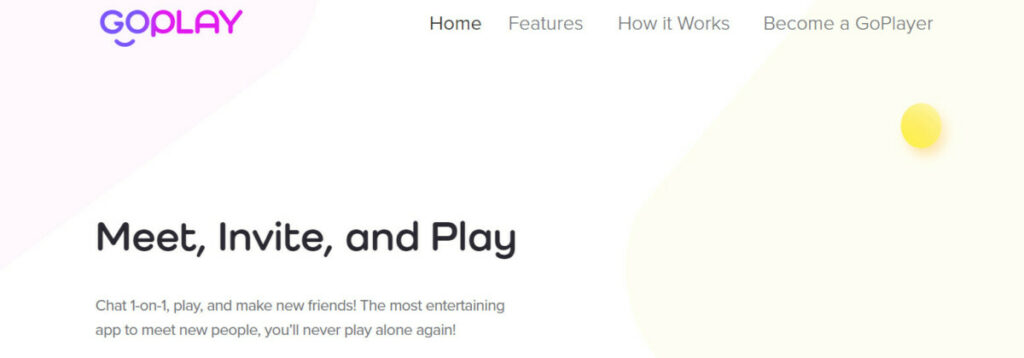
GoPlay (also known as GoPlay Editor) combines powerful screen recording capabilities with a professional-grade video editor. It’s designed for users who want to produce polished, high-quality videos without the need for multiple tools.
Key Features:
- High-Quality Screen & Webcam Recording: Capture crisp screen footage and synchronize it with webcam recordings.
- Powerful Video Editor: Incorporate texts, effects, animations, transitions, and more.
- Smart Video Templates: Create content effortlessly using customizable templates.
- Subtitle Tool: Add subtitles to your videos with ease.
- Dynamic Effects: Apply zoom, pan, and mosaic effects for more dynamic video content.
- Direct Uploads: Share your creations on platforms like YouTube, Facebook, or Google Drive with a single click.
Ideal For:
- Content Creators: Those looking to produce and edit videos for platforms like YouTube or Vimeo.
- Gamers: Record and enhance gameplay footage with dynamic effects.
- Educators & Trainers: Create interactive lessons or tutorials.
- Marketers & Entrepreneurs: Develop promotional or demo videos with a polished touch.
Pricing Model:
- Free Version: Access to basic recording and editing features with a watermark.
- Pro Version: Priced at $4.90/month, it offers full editing features, no watermark, and premium support.
#17 Jing
From the creators of Snagit, Jing is a lightweight tool offering quick captures and recordings.
Key Features:
- Simple and clear interface
- Direct sharing via Screencast.com
- Basic annotation tools
- Short video captures (up to 5 minutes)
For quick, short recordings and instantaneous sharing, Jing is a reliable tool.
#18 AceThinker Screen Grabber Pro

A versatile screen recorder, AceThinker Screen Grabber Pro balances functionality with user-friendliness.
Key Features:
- Multiple recording modes (full screen, region, webcam)
- Scheduled recordings
- Real-time editing during recording
- Audio input customization
AceThinker stands out with its flexible recording options, suitable for various scenarios.
Ideal For:
- Content Creators: Produce how-to guides, reviews, or other video content with ease.
- Educators: Craft engaging lessons with real-time annotations.
- Business Professionals: For creating product demos, training materials, or webinars.
- Everyday Users: Record video calls, capture streaming content, or simply grab screenshots for personal use.
Pricing Model:
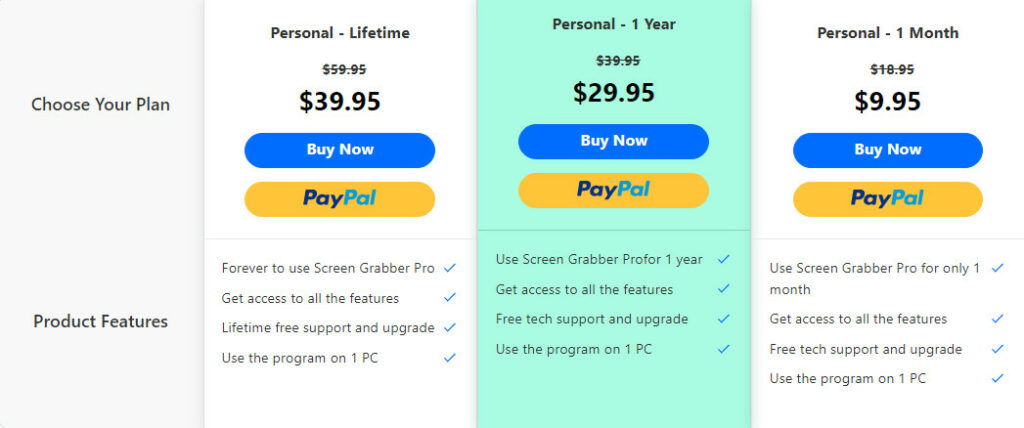
#19 Movavi Screen Recorder
Movavi Screen Recorder is a segment of the broader Movavi suite, focusing on simplicity and quality.
Key Features:
- Adjustable recording parameters (FPS, quality)
- Handy screenshot feature with editing
- Scheduled recording capabilities
- Keyboard and mouse action effects
Movavi’s ease of use combined with quality options makes it a robust contender.
Pricing Model:
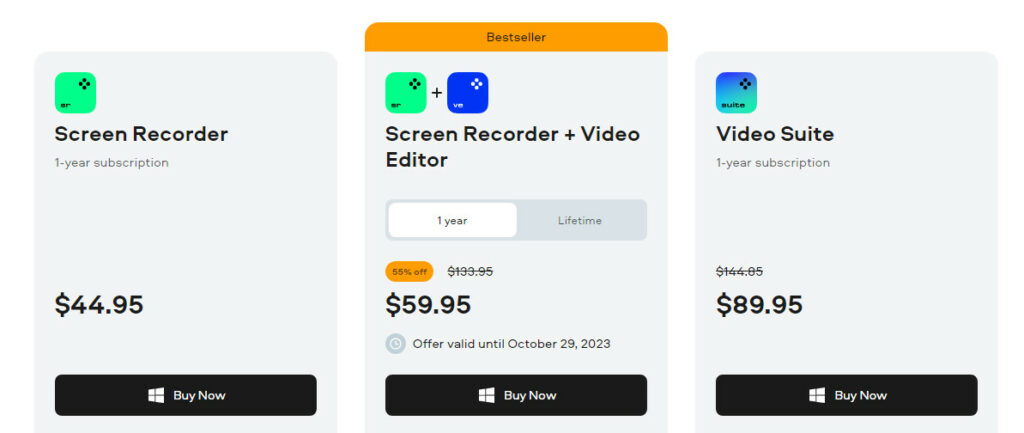
#20 Zapier’s Video Recording Integration
While Zapier is not a screen recording tool per se, its integrations enable automation involving video recording apps.
Key Features:
- Automate tasks between video apps and other tools
- Streamline video upload, sharing, and notifications
- Connects with many of the tools listed above
- No coding required
For those looking to enhance their workflow automation involving video tools, Zapier’s integrations are invaluable.
Pricing Model:
- Based on Zaps & Tasks: While Zapier offers a free tier with basic features, its pricing scales based on the number of zaps (automations) and tasks. Specific costs would depend on the complexity and frequency of the video recording integrations and automations.
Merging the power of automation with the dynamism of video content, Zapier’s Video Recording Integration offers a unique solution for those looking to optimize their video workflows. By eliminating repetitive tasks and manual uploads, users can focus more on content creation and less on distribution logistics.
Loom alternatives: Conclusion
In 2023, users are spoiled for choice with numerous Loom alternatives available. From all-rounded tools like Weezly, which combines the prowess of both Calendly and Loom, to specialized offerings like Camtasia for educators, there’s something for everyone. Evaluating your specific needs and exploring these options will ensure you land on the tool that’s just right for you.