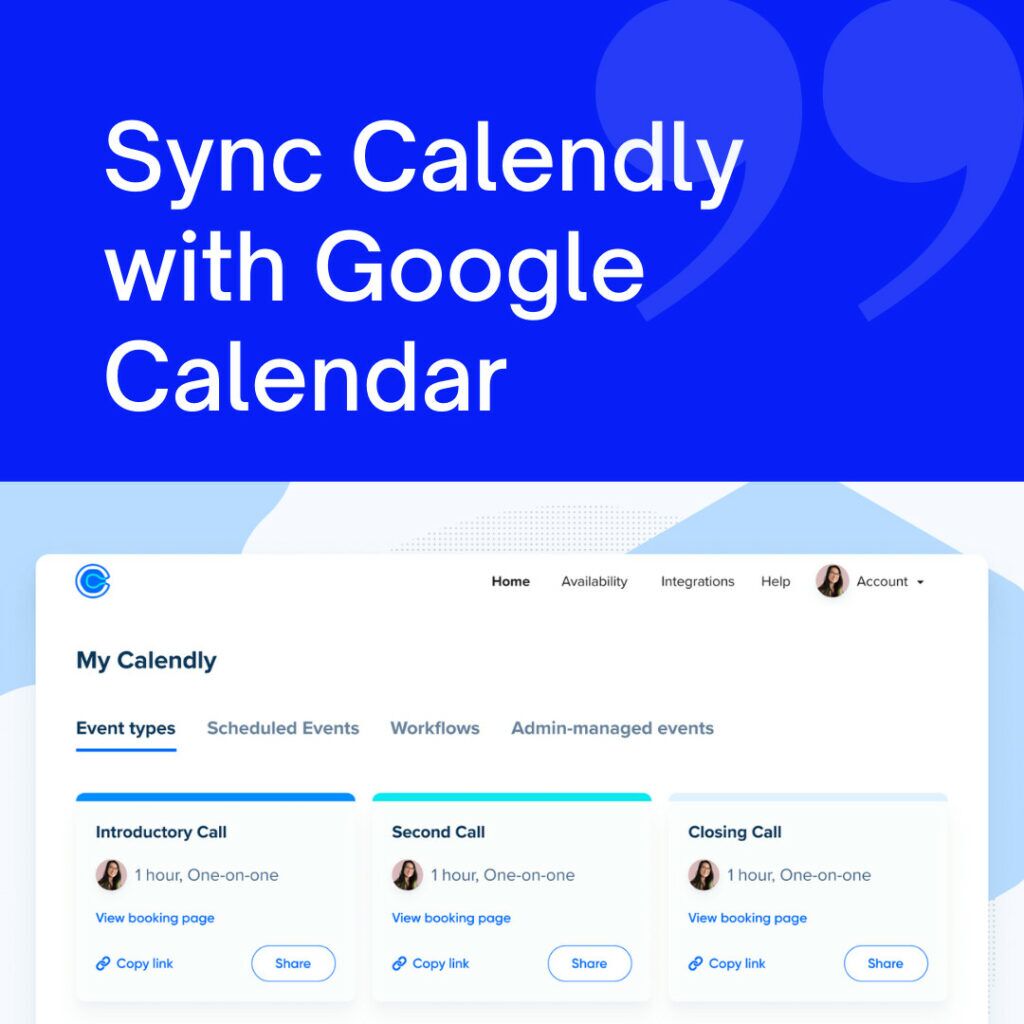If you’re a busy professional managing multiple tasks and always need to be on time, synchronizing Calendly with your Google Calendar schedule is a must. By integrating both services, you can stay organized and reduce the chance of double-bookings by immediately seeing any calendar conflicts within either platform.
Folks new to Calendly may find it a bit overwhelming at first, but as soon as you learn its superb features, there’ll be no turning back! In this article, we’ll run through basic steps for quickly setting up the sync between your Google Calendar and Calendly in a few clicks. Let’s begin!
Enabling Google Calendar Sync
The process of enabling synchronization between Google and Calendly calendars should take no longer than five minutes. Make sure to have a stable internet connection ready prior to starting the following procedure.
- Log into your Calendly account and click on Integrations found in the navigation panel on the left side of your screen
- Click on Google Calendar
- Click Connect with Google located below the logo of Google
- Agree to Terms of Service when asked
- Select an already preconfigured or create one from scratch
- Schedule meetings specified by your needs
- Confirm changes
After performing these simple actions, your data will be automatically synced whenever appointments are added, changed, or removed from Google Calendar. Now all that’s left for you to do is enjoy the freedom of planning and organizing your daily meetings later or advance using integrated systems, such as Google Calendar and Calendly.
People Also Often Ask These Questions
- Can I sync more than one Google Calendar?
- You can link multiple Google Calendars to your Calendly account at any given time.
- Do recurring meetings appear on my Calendly schedule page?
- Yes, they do! Recurring meetings appear on all connected calendars — including yours — depending on how far ahead they are scheduled for.
- Is there an alternative to the Calendly scheduling tool?
- Yes, the 18 Calendly alternatives explored in detail in this article provide users with incredible options when looking for Calendly alternatives.
- Is Calendly better than egghead’s free appointment booking software?
- Overall, Calendly offers much more flexibility and customization with each step of the scheduling flow compared to Egghead. With Calendly, users can add branding, adjust invitee requirements, connect payment processors, embed forms, offer discounts, customize email notification triggers, connect multiple integrations like Gmail to streamline replies, and so much more!
At the end of the day, the choice is yours which tool to use to efficiently manage your day-to-day events. Regardless of what alternative you choose, make sure it complies with all necessary security and privacy standards as well as meets most of your required preferences for streamlined scheduling experiences. We hope this detailed guide has been helpful for those who want to get started with synchronizing their Google Calendar with Calendly quickly and easily