As modern life continues to speed up, our schedules grow increasingly complex. Between work meetings, personal appointments, and social gatherings, managing one’s calendar can quickly become a full-time job. That’s where the brilliant innovation of scheduling tools comes in, and among them, Vyte stands tall. Offering unique features and functionality, it transforms scheduling from a headache to a simple, streamlined process. Let’s dive deep into what this platform can offer to professionals and individuals alike.
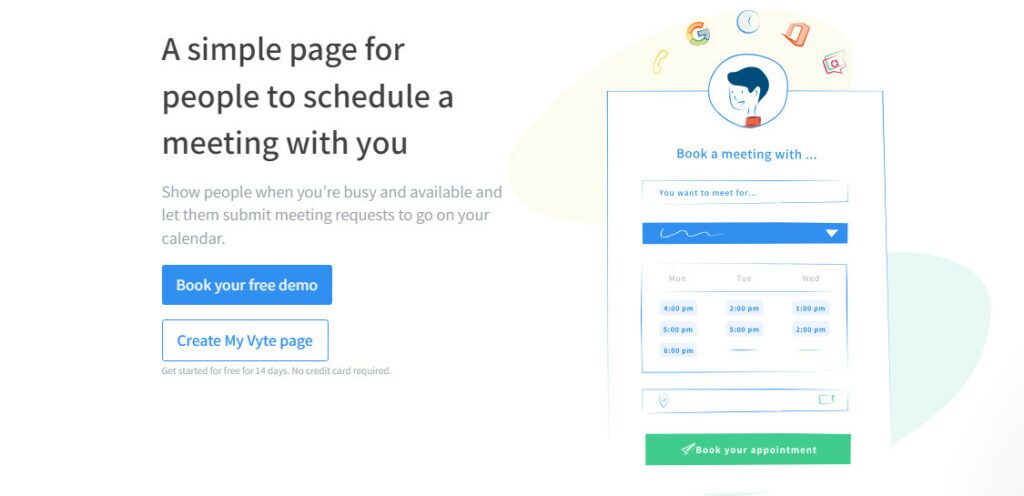
Understanding Vyte
Vyte is a robust scheduling tool designed to simplify meeting arrangements, eliminate double booking, and provide flexibility for individuals and teams. Whether you’re a freelancer managing client meetings, a professional orchestrating a business conference, or an individual coordinating a get-together with friends, Vyte steps up to make your scheduling as smooth as possible.
Key Features of Vyte
Let’s dive into the features that make Vyte a must-have scheduling tool in our time-pressed world:
- Smart Invites: It enables you to send smart invites for meetings. The invitees can select their preferred times, and the final date is set only when everyone has responded.
- Group Polling: Planning a meeting with multiple participants? Vyte’s Group Polling allows invitees to vote on the best time slot.
- Time Zone Synchronization: For global teams or friends living in different countries, Vyte automatically adjusts for time zone differences, minimizing confusion.
- Google and Office 365 Integration: This tool integrates seamlessly with your Google and Office 365 calendars, ensuring your schedules are always in sync.
- Private Booking Page: With this scheduling tool, you can set up a private booking page, allowing others to schedule appointments during your available times.
- Custom Domains: You can even customize your booking page with your own domain and branding.
- Mobile Accessibility: Vyte’s mobile application ensures you can manage your schedule while on the go.
Pricing and Packages
While Vyte offers a wealth of features, its pricing structure remains incredibly affordable and competitive:
- Free Plan: The Free Plan is perfect for individuals who need basic scheduling tools. It includes smart invites, Google and Office 365 integrations, mobile access, and more.
- Pro Plan: For $8 per user/month, the Pro Plan adds features like custom domains and branding, personal booking pages, and advanced integrations.
- Enterprise Plan: For large organizations, Vyte offers a customizable Enterprise Plan. Contact their sales team for pricing details.
What Sets Vyte Apart From Competitors
Vyte shines in comparison to competitors for a number of reasons:
- User-Friendly Interface: Vyte’s interface is intuitive, making it easy to navigate even for those who aren’t tech-savvy.
- Customization: From custom domains to personalized booking pages, Vyte allows users to maintain their brand identity while scheduling.
- Affordability: Despite its advanced features, Vyte’s pricing remains competitive, making it accessible for individuals and businesses of all sizes.
- Integration with Major Platforms: Vyte’s integration with Google and Office 365 ensures you don’t have to juggle multiple calendars.
Comparing Vyte to Top Competitors
When comparing Vyte to other top scheduling tools, there are a few key areas to consider. Let’s take a look at how Vyte measures up against Calendly, Doodle, and ScheduleOnce.
| Feature | Vyte | Calendly | Doodle | OnceHub |
|---|---|---|---|---|
| Price | Free, Pro ($8/month), Team ($12/month) | Free, Premium ($8/month), Pro ($12/month) | Free, Pro ($6.95/month), Team ($30/month) | Starter (0$ for up to 3 users/month), Growth (Starting at $10 per user/month) |
| Google & Office 365 Integration | Yes | Yes | Yes | Yes |
| Mobile Access | Yes | Yes | Yes | No |
| Custom Domains | Pro Plan & Above | Pro Plan & Above | Team Plan Only | Professional Plan Only |
| Group Polling | Yes | Yes | Yes | No |
Frequently Searched Questions
1. Is Vyte easy to use?
Yes, Vyte is designed with a user-friendly interface, making it easy to navigate even for those who aren’t tech-savvy.
2. Can Vyte integrate with my Google or Office 365 calendar?
Yes, Vyte seamlessly integrates with both Google and Office 365 calendars, keeping all of your schedules in sync.
3. What sets Vyte apart from its competitors?
Its user-friendly interface, customizable options, competitive pricing, and integration with major platforms make it stand out from competitors.
In conclusion, this scheduling tool stands as a clear leader in the world of scheduling tools. Its range of features, ease of use, and affordability make it a solid choice for individuals and businesses alike. Whether you’re juggling personal appointments or orchestrating large meetings, Vyte has the power to streamline your scheduling and free up valuable time. Don’t take my word for it – give it a try today and experience the difference for yourself!