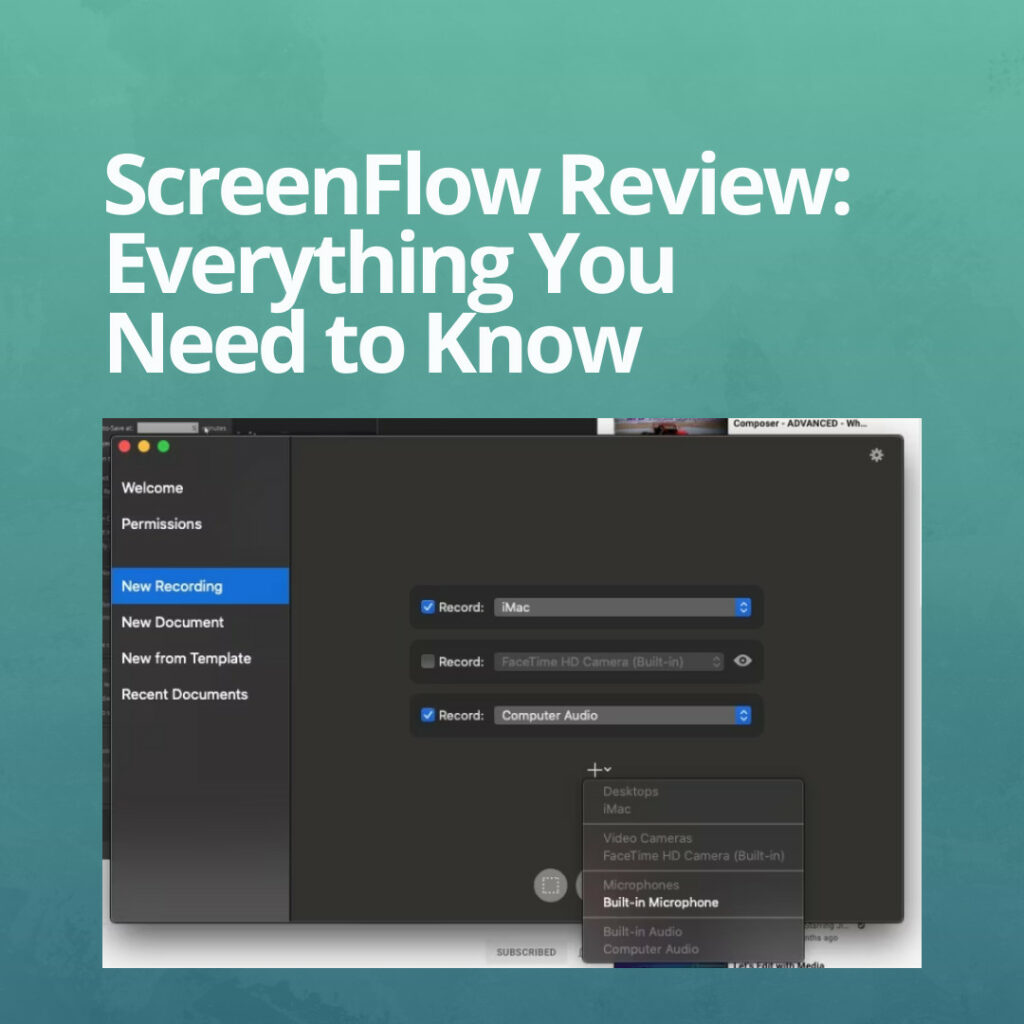In today’s digital era, the right software can make or break your content creation process. One of the many tools that has been gaining popularity among professionals and amateurs alike is ScreenFlow. This software is primarily designed for creating stunning screencasts and video edits, but is it the right tool for you? Let’s delve into ScreenFlow review and find out.
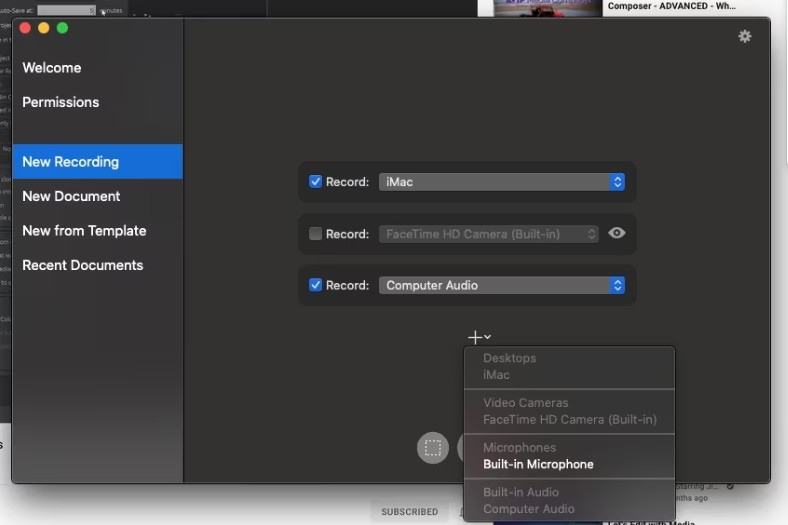
A Brief History of ScreenFlow
Before we delve into the ScreenFlow review, it’s essential to understand where it comes from. ScreenFlow was developed by a company named Telestream, which has been in the media creation and management business since 1998. Over the years, Telestream has developed a range of products tailored to streamline media processes, with ScreenFlow emerging as one of their standout products for Mac users.
Key Features of ScreenFlow Review: A Comprehensive Table
| Feature | Description |
|---|---|
| High-Quality Screen Recording | ScreenFlow captures the highest quality screen recordings, ensuring crisp and clear videos. |
| Intuitive Video Editing Interface | With its easy-to-use drag-and-drop interface, editing becomes a breeze. |
| Built-in Stock Media Library | Access to an extensive library of music, images, and videos to enhance your content. |
| Closed Captioning | Easily add closed captions to make your videos accessible. |
| GIF Support | Create high-quality GIFs with ease. |
| iOS Recording | Directly record from your iOS device. |
| Multi-Channel Audio Mixing | Advanced audio features to ensure impeccable sound. |
Diving Deeper: Elaborating on Features
- High-Quality Screen Recording: One of the things that sets ScreenFlow apart from its competitors is its ability to record in retina resolution. Whether it’s for a tutorial, presentation, or gaming walkthrough, the result is a clear and high-definition recording.
- Intuitive Video Editing Interface: ScreenFlow has a straightforward interface. Even if you’re new to video editing, you’ll find the learning curve quite gentle. Everything is conveniently laid out, and it doesn’t take long to get the hang of it.
- Built-in Stock Media Library: No more scrambling for royalty-free music or images. ScreenFlow has got you covered with its built-in stock media library. This feature is particularly handy for those who want to add a touch of professionalism to their videos without spending hours searching online.
- Closed Captioning: Accessibility is vital. ScreenFlow acknowledges this by making it straightforward to add closed captions to your videos, ensuring they reach a wider audience.
- GIF Support: In a world where GIFs reign supreme, especially in social media marketing, ScreenFlow’s ability to create high-quality GIFs easily is a boon.
- iOS Recording: This is a game-changer for app developers and reviewers. The feature allows you to directly record from your iOS device, streamlining the process of creating app walkthroughs or demonstrations.
- Multi-Channel Audio Mixing: With this, you can ensure your videos have the perfect sound. Mix audio from different channels, eliminate background noise, and adjust levels with precision.
User Experience & Performance
Using ScreenFlow feels like a breath of fresh air. The software is remarkably responsive, with minimal lag, which is essential when dealing with video editing. Transitions are smooth, and the software handles high-definition recordings with ease.
Moreover, Telestream has a comprehensive support page that ensures you’re never left in the dark. Whether you’re facing technical issues or just need some tips on using a feature, their resources are invaluable.
How Does ScreenFlow Compare?
There’s no shortage of screen recording and editing software out there. Tools like Camtasia and OBS Studio are also contenders in the market. However, ScreenFlow’s ease of use, combined with its comprehensive features tailored for Mac users, gives it an edge.
While ScreenFlow stands out in the realm of screen recording and video editing software, it’s always good to be aware of other tools that might cater to different needs. Let’s take a moment to shed light on a novel software that has caught the attention of many: Weezly.
Weezly: Bridging Scheduling with Screen Recording
Weezly emerges as a unique blend, bringing together the best of two worlds: scheduling and screen recording. By integrating features reminiscent of Calendly (a scheduling tool) and Loom (a screen recording platform), Weezly offers a multifaceted solution for professionals who want to streamline their workflow.
Here’s what makes Weezly stand out:
- Unified Platform: No need to juggle between scheduling meetings and recording content. Weezly serves as a one-stop solution.
- Efficient Scheduling: Borrowing from Calendly’s expertise, users can easily set up meetings, ensuring there are no overlaps or scheduling conflicts.
- High-Quality Screen Recording: Much like Loom, Weezly ensures top-notch screen recordings, vital for tutorials, webinars, and client interactions.
While ScreenFlow caters to the niche of video editing with a touch of screencasting, Weezly broadens the horizon by incorporating scheduling, making it an intriguing alternative for those who seek more than just video tools.
ScreenFlow Review: Conclusion
To wrap it up, ScreenFlow, with its array of features and user-friendly interface, is a compelling choice for anyone looking to create professional-quality screencasts and videos. It’s a tool that both beginners and professionals can appreciate. While there are other alternatives in the market, ScreenFlow’s commitment to quality and performance makes it stand out.