In the digital age, screen recording and video editing tools have become indispensable for content creators, educators, and marketers. With the vast array of tools available in the market, finding a reliable and user-friendly option can be a challenge. Enter RecordCast, an innovative online platform offering robust screen recording and video editing capabilities. This post offers an in-depth exploration of RecordCast review, highlighting its features, benefits, and overall user experience.
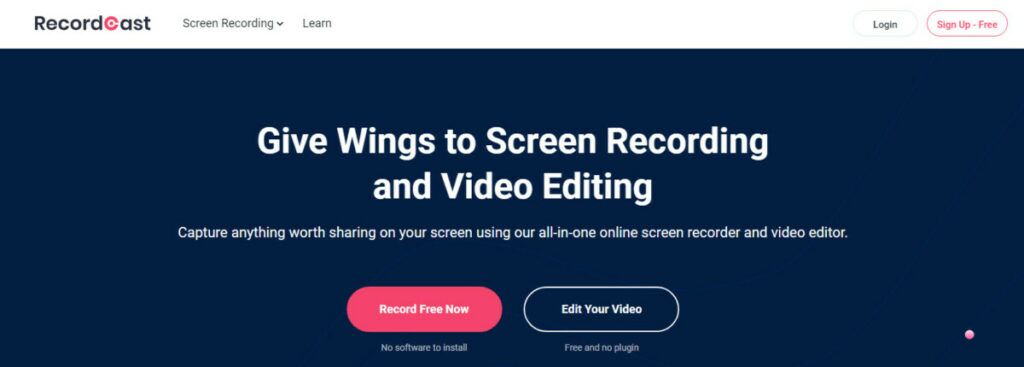
A Deep Dive into RecordCast’s Features
RecordCast offers a plethora of features to ensure an efficient screen recording and video editing process. Here’s a breakdown:
1. Screen Recording
- Custom Screen Selection: Users can select specific portions of their screen, an entire screen, or even a specific application window.
- Audio Inclusion: Record both system and microphone audio. A great feature for tutorials or presentations.
- No Watermark: The recordings come without a watermark, offering a professional look.
2. Video Editing
- Intuitive Editor: The drag-and-drop editor is user-friendly and requires no prior editing experience.
- Templates: Choose from a range of pre-designed templates to kickstart the video creation process.
- Text & Elements: Enhance videos with customizable text, shapes, and other elements.
- Media Library: Incorporate stock images, videos, and music for a richer video experience.
3. File Export & Sharing
- Multiple Formats: Export videos in various formats including MP4, AVI, and more.
- Cloud Storage: Save recordings and edited videos on the cloud for easy access.
- Sharing Options: Directly share your videos on platforms like YouTube, Facebook, or via a link.
4. Browser-Based
No need to download heavy software; RecordCast works directly from your browser.
5. Free to Use
While there’s a premium version available, the basic functionalities are available for free.
RecordCast Review: Key Features at a Glance
| Feature | Description | Availability |
|---|---|---|
| Screen Recording | Capture screen, specific application, or browser tabs | Free & Premium |
| Video Editing | Edit, trim, add text, & customize videos | Free & Premium |
| Export Formats | MP4, AVI, and more | Premium |
| No Watermark | Professional-looking videos without branding | Premium |
| Cloud Storage | Save & retrieve videos from the cloud | Premium |
| Sharing Options | Share directly on social platforms or via links | Free & Premium |
The User Experience
When I first stumbled upon RecordCast while searching for a versatile screen recording tool, I was pleasantly surprised by its simplicity and the rich features it offered. The browser-based platform ensured I didn’t have to download any hefty software. Moreover, the straightforward interface made the recording process a breeze.
There are plenty of testimonials and reviews online, such as the one by TechRadar, emphasizing the tool’s ease of use and efficiency. Whether you’re a novice or a seasoned professional, RecordCast caters to all.
Pros & Cons
While no tool is perfect, here’s a look at what works for RecordCast and what could be better:
Pros:
- Intuitive interface.
- Robust editing features.
- No software download is required.
- Multiple sharing options.
- High-quality output.
Cons:
- Premium features come with a price.
- Browser-based, so reliant on a stable internet connection.
Exploring Alternatives to RecordCast
While RecordCast boasts an array of features and a seamless user experience, it’s always a good idea to be aware of alternatives in the market, ensuring you find the best fit for your specific needs.
- Weezly: Weezly emphasizes scheduling and streamlined video communication alongside its recording features, making it a great choice for professionals who juggle multiple tasks and engagements.
- Camtasia: Known for its advanced video editing features and high-quality screen recording capabilities.
- OBS Studio: An open-source software that’s ideal for live streaming and recording.
- Screencast-O-Matic: Offers cloud hosting and easy sharing options in addition to its recording features.
EXPLORE MORE: The Best 20 Loom Alternatives in 2023
Each tool, including RecordCast and Weezly, has its unique strengths. Your choice largely depends on your specific requirements and the nuances of your workflow. Whether you prioritize advanced editing, seamless scheduling, or diverse sharing options, there’s a tool out there tailored for you.
RecordCast Review: Final Thoughts
RecordCast offers an impressive balance between simplicity and functionality. While the free version is generous in its offerings, the premium plan unlocks a universe of possibilities for the discerning user.
For those embarking on their content creation journey or looking for an all-in-one solution for their screen recording and editing needs, RecordCast comes as a strong recommendation. It merges the best of both worlds – a tool that’s powerful yet accessible.
In the ever-evolving world of digital content, tools like RecordCast pave the way for effortless and efficient content creation. Give it a try and experience the magic firsthand!