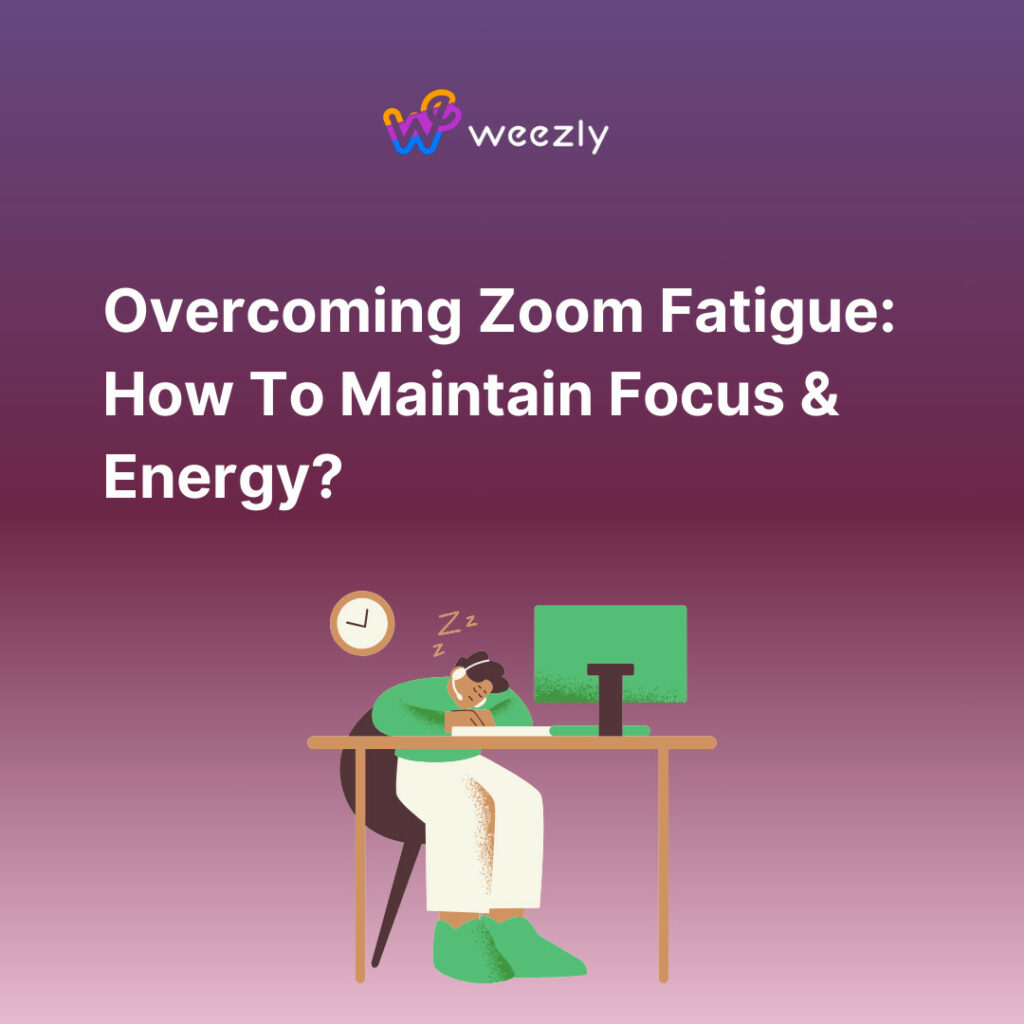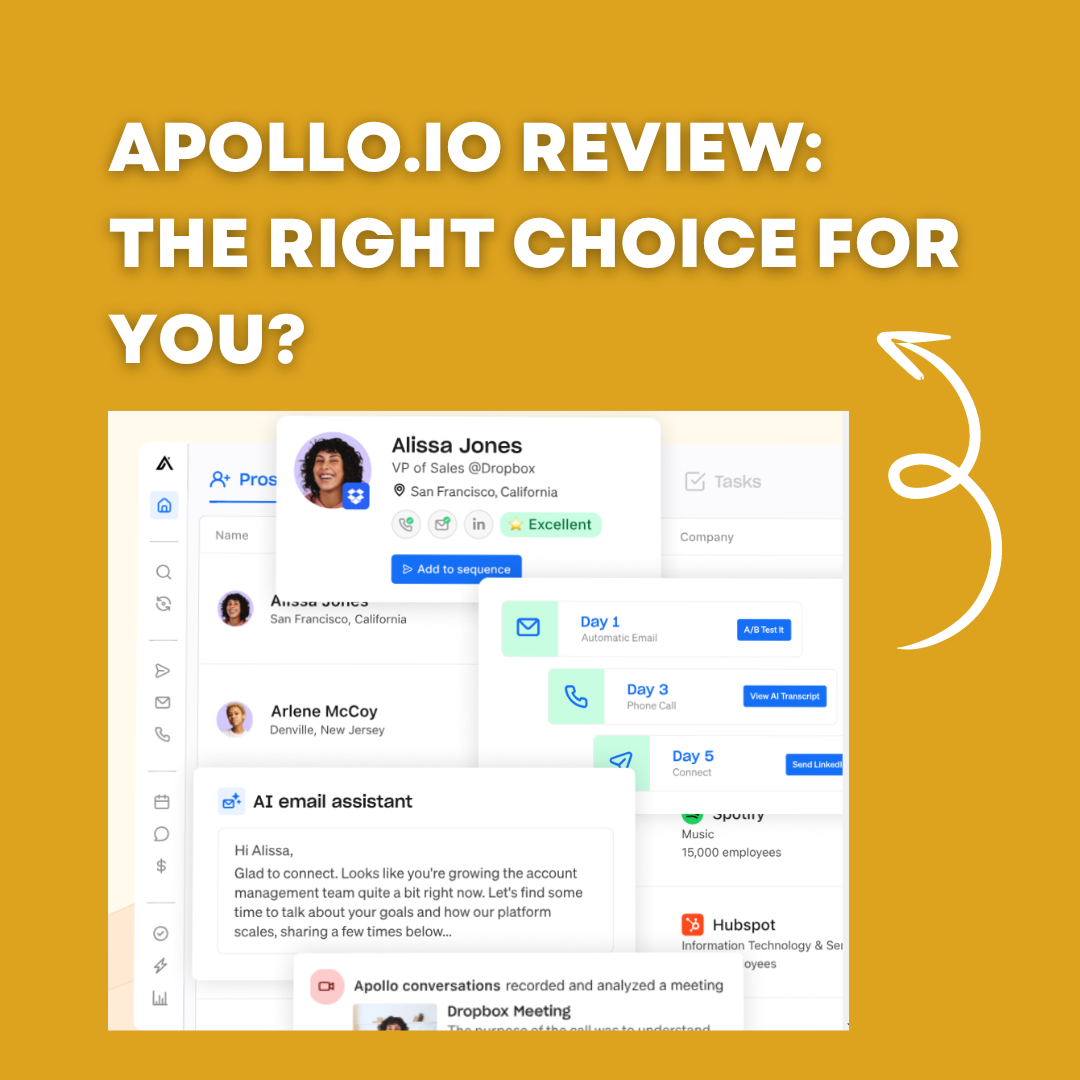The digital revolution has brought us countless conveniences, but with the widespread adoption of video conferencing tools like Zoom, a new challenge has emerged: Zoom fatigue. Whether you’re a remote worker or just someone keeping in touch with friends and family, the exhaustion from constant video calls is real and tangible. This article will delve into everything you need to know about overcoming Zoom fatigue, with detailed insights on features, pricing, and more.
We’ll also explore how scheduling tools like Weezly can be a game-changer in patient scheduling. Keep reading.

What is Zoom Fatigue?
Zoom fatigue refers to the mental and emotional exhaustion associated with participating in video conferences. Many people are searching for terms like “How to overcome Zoom fatigue,” “Ways to reduce video call exhaustion,” and “Tips to feel better after a video conference.”
Why Does It Happen?
Some factors that contribute to Zoom fatigue include:
- Lack of Non-Verbal Cues: Communicating through a screen means you miss out on essential non-verbal cues. Understanding what’s being said becomes more challenging, and the brain works harder to fill in the gaps.
- Constant Eye Contact: The feeling of being observed can be uncomfortable and draining.
- Technical Issues: Connection problems or difficulties with the software can add stress.
- Over-Scheduling: Back-to-back video meetings can lead to a lack of breaks and ultimately, exhaustion.
Zoom Fatigue: Why Does It Happen?
Mental Strain
- Distraction and Multitasking: During a Zoom meeting, it’s easy to become distracted by other browser tabs or applications, leading to multitasking. This division of attention can cause cognitive overload and fatigue.
- Physical Strain: Sitting in one position and staring at the screen for long periods can cause physical discomfort, adding to the overall fatigue.
Emotional Factors
- Anxiety and Performance Pressure: Being on camera can lead to performance anxiety, making meetings more stressful.
- Isolation and Lack of Social Interaction: Virtual interactions may not fulfill the need for genuine human connection, leading to feelings of isolation and exhaustion.
Cognitive Factors
- Cognitive Overload: Video conferencing requires higher levels of concentration due to the lack of non-verbal cues. Your mind has to work harder to process non-verbal signals, leading to cognitive overload.
- Performance Anxiety: Being on camera can make individuals feel like they are constantly being evaluated. This persistent feeling of being observed can create anxiety and lead to fatigue.
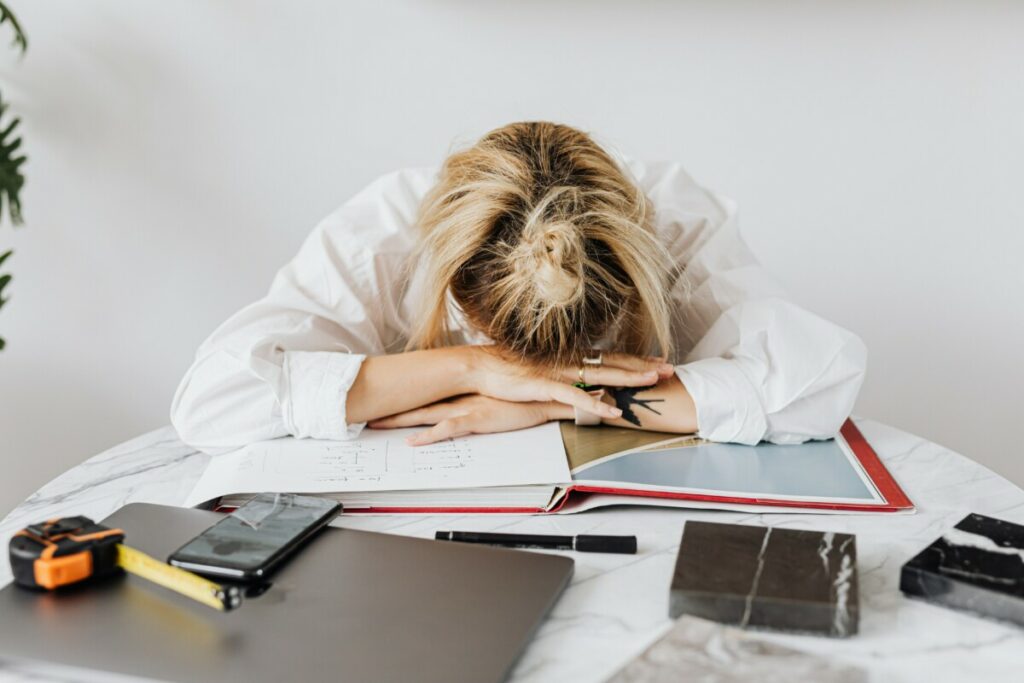
Social Dynamics
- Lack of Genuine Human Interaction: Virtual meetings can lack the warmth and intimacy of face-to-face interactions. This absence of genuine connection may lead to feelings of detachment and tiredness.
- Difficulty in Reading Emotional Cues: Without the full range of facial expressions and body language, it’s harder to interpret emotions through a screen, which can cause misunderstandings and increased mental effort.
Technological Challenges
- Technical Glitches and Unreliable Connections: Technical issues can disrupt the flow of meetings, leading to frustration and fatigue.
- Screen Glare and Eye Strain: Extended screen time without proper breaks can cause physical discomfort, including eye strain, contributing to overall fatigue.
Environmental Aspects
- Improper Work Environment: Working from non-ergonomic spaces or using inadequate equipment can contribute to physical strain, aggravating Zoom fatigue.
- Over-Scheduling and Lack of Breaks: Back-to-back virtual meetings without sufficient breaks can lead to a continuous work cycle, giving rise to burnout.
The ‘Always On’ Culture
- Invasion of Work into Personal Space: The blurred lines between work and home life can contribute to a feeling of being “always on,” leading to exhaustion.
- Pressure to Respond Instantly: The expectation to be constantly available and to respond immediately during virtual meetings can lead to pressure and fatigue.
Individual Factors
- Personal Preferences and Comfort with Technology: Not everyone is comfortable with using video conferencing tools. Less tech-savvy individuals may find the experience more draining.
- Personal Health and Well-being: Overall health, sleep patterns, and other personal factors can also influence the experience of Zoom fatigue.
Tips for Overcoming Zoom Fatigue
1. Ergonomic Considerations
Ergonomics plays a vital role in reducing physical strain during long virtual meetings. By paying attention to your workspace, you can minimize fatigue and discomfort.
Use a Comfortable Chair and Desk Setup
- Chair with Lumbar Support: A chair with proper lumbar support helps maintain the natural curve of the spine, reducing back strain.
- Appropriate Desk Height: Your desk should allow you to keep your feet flat on the floor with your arms at a 90-degree angle.
- Monitor Position: Place your monitor at eye level to reduce neck strain.
Consider a Standing Desk
- Alternate Between Sitting and Standing: Using a standing desk allows for a change of posture, enhancing circulation and energy.
- Use an Anti-Fatigue Mat: If you opt to stand, an anti-fatigue mat can provide support and comfort.
Adjust Screen Brightness
- Find the Right Balance: Too bright or too dim can cause eye strain. Adjust the brightness to match the lighting in your room.
- Use Blue Light Filters: Many devices offer settings or applications that reduce blue light, easing eye fatigue.
2. Wellness and Mindfulness Practices
Incorporating wellness and mindfulness into your routine can boost mental energy and focus.
Implement Mindfulness Techniques
- Deep Breathing Exercises: Simple breathing exercises can calm the mind and refresh your focus.
- Short Meditation Breaks: A few minutes of meditation can help center your thoughts and reduce stress.
- Mindful Transition Between Meetings: Take a moment to clear your mind between meetings, focusing on the present rather than rushing to the next task.
Stay Hydrated and Eat Well
- Keep a Water Bottle Nearby: Staying hydrated aids in maintaining energy and focus.
- Nutrient-Rich Snacks: Eating balanced snacks, rich in nutrients, can sustain energy levels during long virtual engagements.
- Avoid Heavy Meals Before Meetings: A heavy meal can make you feel sluggish. Opt for lighter options if you need to eat before a meeting.
By integrating ergonomic considerations with wellness and mindfulness practices, you not only make your virtual meetings more comfortable but also nurture your overall well-being. These practices go beyond merely addressing Zoom fatigue and contribute to a holistic approach to digital life.
In a world where virtual meetings are becoming the norm, these tips can be vital not just for professionals but also for educators, students, and anyone engaging in video conferences. Adopting these practices is a step towards a healthier and more balanced digital lifestyle.
3. Use the Online Meeting Scheduling Tool!
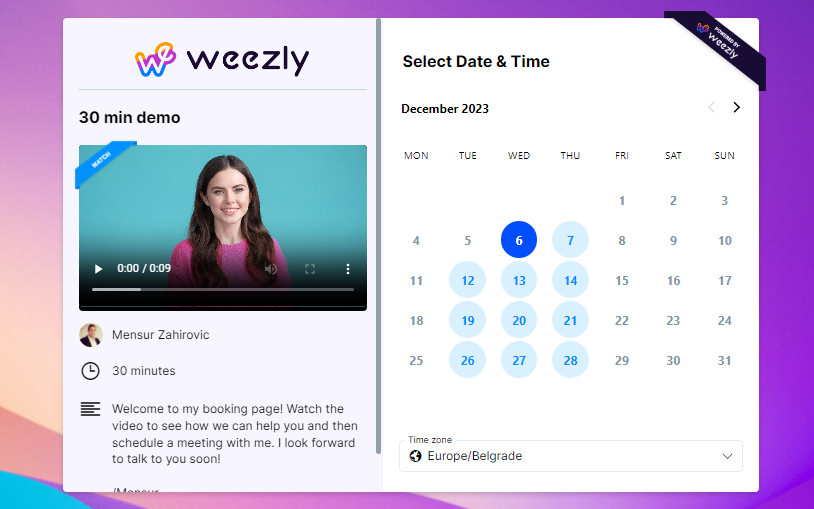
Scheduling tools can be a major asset in overcoming Zoom fatigue by helping to organize and manage virtual meetings more efficiently. Here are tips on how you can use these tools to your advantage:
Utilize Smart Scheduling Features
- Automated Scheduling: Many scheduling tools allow for automation, which can save time and prevent overbooking.
- Time Zone Management: If you’re coordinating with people in different time zones, scheduling tools that automatically adjust time zones can be a lifesaver.
- Integration with Other Tools: Look for scheduling tools that integrate with your calendar system and video conferencing platform, creating a seamless flow from scheduling to meeting.
Set Clear Boundaries
- Establish Working Hours: Define your available hours within the scheduling tool, helping to prevent meetings from encroaching on personal time.
- Block Out Break Times: Schedule regular breaks to ensure that you’re not sitting in back-to-back meetings all day.
Implement Group Scheduling Options
- Group Polling Features: If you need to schedule a meeting with several participants, use the polling feature available in many scheduling tools. It lets attendees vote on preferred times, simplifying coordination.
- Capacity Limitation: If you’re hosting webinars or large group meetings, set a capacity limit to ensure manageability.
Use Tools with Reminder and Follow-up Features
- Automatic Reminders: Utilize scheduling tools that send automated reminders to all participants, reducing the mental load of tracking upcoming meetings.
- Post-Meeting Follow-ups: Some tools enable automated follow-up emails with meeting notes, action items, or survey links, maintaining engagement even after the meeting.
Explore Advanced Scheduling Tools
- AI-Powered Scheduling: Some tools leverage AI to optimize scheduling based on preferences, meeting types, and other factors.
- Customizable Interfaces: Tailor the scheduling tool to your needs, making it more user-friendly and efficient.
Final Thoughts About Overcoming Zoom Fatigue
Overcoming Zoom fatigue is essential for maintaining productivity and mental well-being in our increasingly digital world. By understanding why it happens, implementing practical strategies, and using tools like Weezly for efficient scheduling, you can navigate the virtual environment with ease and energy.