Optimizing your LinkedIn profile is one of the smartest moves you can make for your career, whether you’re job hunting, building a business, or seeking to expand your reach as a thought leader. LinkedIn remains the central hub for professional networking, yet many users miss essential strategies for standing out. By focusing on both the technical and creative aspects of your profile—and embracing some smart AI tools—you can unlock opportunities, secure valuable connections, and drive real results.
Based on the original video:
Why LinkedIn Profile Optimization Matters More Than Ever
In today’s digital-first job market, your LinkedIn profile often serves as a first impression for recruiters, collaborators, and clients. Ensuring your profile is fully optimized means you’re not just present—you’re visible, credible, and appealing to the audiences that matter most. A strong profile can be the difference between missed opportunities and career-changing introductions. Let’s explore a step-by-step approach, leveraging proven layout techniques, practical AI tools, and actionable networking strategies.
Crafting the Perfect LinkedIn Profile Photo and Cover Image
Showcase Professionalism and Personal Brand
Your profile photo is more than a box to check—it’s a trust signal. Choose a clean, neutral background with soft, natural lighting. Make sure the image is high resolution, and aim to capture yourself from the waist or shoulders up so you can crop as needed without sacrificing quality. A genuine smile and approachable demeanor go a long way in building credibility and encouraging viewers to read further.
Align with Industry and Role
If you work in a creative industry, consider a headshot that reflects your field. For example, a cinematographer might use an image that hints at storytelling or film production. If you’re an employee, ensure your style matches your company’s culture.
The Power of an Optimized Cover Image
Your cover image reinforces your professional story and can highlight your personal brand, core offerings, or values. Keep vital elements centralized for mobile-friendliness, incorporate on-brand colors, and maintain design simplicity. For those less confident in design, tools like Canva’s Magic Media Editor make it easy to generate effective visuals:
- Choose the LinkedIn background photo preset
- Provide a concise image description (five words)
- Select style and aspect ratio
- Generate and edit
- Add your headline or contact info directly in the graphic
Business owners can use this space for a logo, value proposition, or call-to-action, creating an immediate impression for profile visitors.
Unlocking LinkedIn SEO: Strategic Use of Keywords
The Headline: Prime Real Estate for Impact
Your headline isn’t just your current job title—it’s a powerful field for strategic keywords that define your expertise, nuances of your role, and target market. Avoid industry buzzwords like “motivated” or “results-oriented” and focus on specific, outcomes-based language. For instance, highlight the types of projects you deliver, your years of experience, or exactly who you help (e.g., “Video Producer Helping Brands Tell Their Story – 10+ Years in Digital Media”).
A headline generator tool can offer a shortlist of compelling, keyword-rich headline options based on your background. Customize the suggestions to best represent your skills, goals, and the value you bring.
The Summary: Hook Your Audience Immediately
The initial 265 characters of your summary section are critical—they’re what visitors see right away. Use these lines to:
- Hook the reader with your value proposition
- Share your story and career motivation
- Connect your strengths to potential opportunities
Storytelling works best: Frame your experience as a narrative, illustrating how your passions align with your professional journey. Instead of using terms like “self-starter,” explain how you initiate and see through meaningful projects. AI-powered summary generators can save time here, but always personalize and refine for authenticity.
Presenting Experience: More Than a Resume Dump
Highlighting the Full Scope of Your Journey
LinkedIn profiles reach beyond a mere job history. Include contract roles, freelance projects, volunteer work, and significant achievements. Each entry should be concise, action-oriented, and include relevant keywords without overstuffing. Use the active voice to communicate impact and quantify whenever possible—how much money or time did you save, how many projects led to measurable outcomes?
Bringing Evidence with Multimedia Content
Add rich media to bolster your claims, regardless of your industry. Whether it’s a product demo video, a published article, or a key project screenshot, these assets serve as social proof and visually support your accomplishments.

The Featured section allows you to highlight:
- Portfolio pages
- Press mentions
- Key articles or thought leadership posts
- External content, like YouTube videos
Rearrange featured content for maximum visibility, with thought leaders often showcasing top articles and business owners spotlighting in-demand offers.
Quantifying Achievements and Highlighting Skills
Bullet Points for Fast, Scannable Value
List key accomplishments as brief bullet points (no more than 10 per position). Make them quantifiable—if you improved workflow efficiency by 25%, say so. Incorporate a balance of hard skills (project management, digital marketing) and transferable skills (communication, critical thinking, adaptability), peppering them throughout your experience and skills sections for added SEO strength.
The Importance of Transferable Skills
Regardless of industry, skills like critical thinking, problem solving, and time management are universally valuable to employers and partners. Highlight them with concrete examples, not just lists, to strengthen both credibility and profile searchability.
Profile Completeness: The Simple Hack for More Views
LinkedIn “All-Star” profiles—those with every section filled—see up to 30% more weekly views on average. The Education, Certification, and Awards sections deserve attention:
- List all relevant education, including degrees, certifications, and coursework
- Add honors and awards succinctly
- Keep descriptions concise and keyword rich
- Provide issuing organization names and completion dates for certifications
Complete profiles rank higher in LinkedIn’s search results, improving both discoverability and credibility.
Building Social Proof: Recommendations and Endorsements
The Power of a Thoughtful Ask
Recommendations offer external validation—proof that your results made a difference for others. When requesting recommendations:
- Choose relevant connections—mentors, colleagues, or satisfied customers
- Reach out with a personalized message, explaining your request
- Offer to provide a draft to streamline the process
- Reciprocate by writing recommendations for others
Endorsements should also be kept current and relevant to your area of expertise, strengthening your position in search results and among peers.
What To Avoid When Optimizing Your LinkedIn Profile
- Default Headlines: Don’t settle for LinkedIn’s default headline—it typically auto-fills with your most recent job title, missing out on strategic keyword opportunities.
- Poor Formatting: Ensure there are no abbreviations, typos, or awkward characters in your headline or summary. Leave space between symbols and make sure industry jargon is clarified.
- Ignoring Main Sections: Use the full 2,000 characters for each job description—this is valuable SEO space for sharing accomplishments and keywords.
Leveraging LinkedIn Creator Mode for Maximum Visibility
With LinkedIn’s Creator Mode, you can:
- Choose up to five topics you want to be known for, displayed as hashtags under your headline
- Switch your primary action from “Connect” to “Follow,” appealing to a broader audience
- Move your Featured section higher to showcase top content (e.g., videos, case studies, lead magnets)
Activating Creator Mode lets your content surface in new search channels and boosts your discoverability far beyond your existing network.
Integrate Content Creation and Sharing Efforts
Regularly publish updates, share industry insights, or repurpose blog content for LinkedIn’s audience. With native sharing tools, your posts can reach extended audiences across platforms. That means your influence—and your opportunities—grow exponentially with every meaningful share.

Smart Networking: Etiquette and Tactics for Success
Effective Connection Requests
Stand out in a crowded inbox by referencing shared interests, recent posts, or background nuances in your connection messages. Personalization matters and can make the difference between a new network ally and a missed opportunity.
Do’s and Don’ts of Relationship Building
- Do: Join specific groups, engage with thoughtful comments, and share quality, relevant content.
- Don’t: Spam irrelevant contacts or tag strangers excessively in posts.
- Do: Tag your company or collaborators sparingly and meaningfully when sharing wins or seeking insight.
- Don’t: Lead with a pitch; focus on building value and rapport first.
Remember, your profile is often the first stop after someone receives your message. Optimize it before you start connecting or prospecting in earnest.
Generating Referrals and Tapping Into LinkedIn’s True Power
True professional growth often arrives through referrals and meaningful connections rather than cold applications. By building a polished, up-to-date profile and nurturing authentic relationships, you put yourself in the best position to benefit from LinkedIn’s referral ecosystem—one that could unlock your next great opportunity.
Key Takeaways for LinkedIn Profile Optimization
- Use a high-quality, well-lit, on-brand profile photo and a cover image that reflects your value proposition.
- Optimize your headline and summary for targeted keywords and authentic storytelling.
- Add detailed, concise experience entries with measurable results and rich media evidence.
- Complete all profile sections and continuously update skills, endorsements, and recommendations.
- Leverage LinkedIn’s Creator Mode to maximize content visibility and grow your authority.
- Apply smart networking practices, focusing on true relationship building and personalization.
For a deep dive into optimizing your video content for LinkedIn, and to understand the technical requirements for effective sharing, explore The Ultimate Guide to LinkedIn Video Specs—it offers practical guidelines to ensure your visuals look their best and reach your audience efficiently.
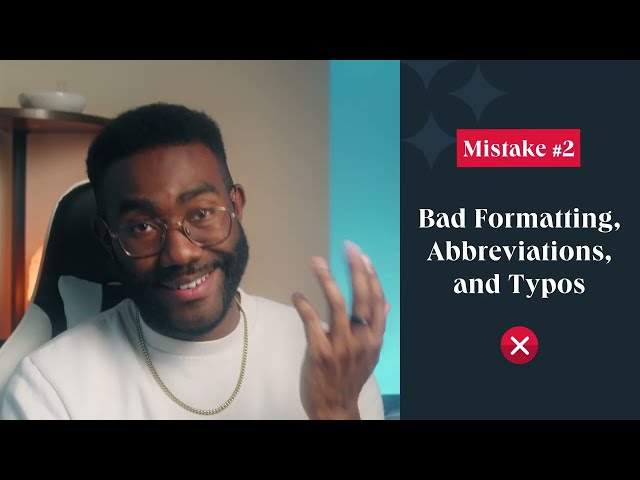
Frequently Asked Questions
How important is a cover image for LinkedIn profile optimization?
A well-designed cover image reinforces your personal brand and highlights your key strengths or offerings. It increases visual appeal, delivers extra information at a glance, and sets you apart from others with generic profiles.
What are some mistakes to avoid when writing my LinkedIn headline?
Common mistakes include using only your job title, relying on clichés, using improper formatting or abbreviations, and not utilizing all available characters for impactful, keyword-rich, and authentic messaging.
How do recommendations and endorsements improve my LinkedIn profile?
They serve as social proof, confirming your value to previous employers or collaborators. Recommendations add credibility and can be the deciding factor for someone choosing between candidates or partners with similar backgrounds.
What’s the benefit of LinkedIn Creator Mode?
Creator Mode increases your profile’s visibility, enables the strategic use of topic hashtags, promotes your featured content, and encourages more followers—helping you reach wider networks and potential opportunities.
How can I use AI tools to enhance my LinkedIn profile?
AI tools can generate profile headlines, draft engaging summaries, and help create branded images for your cover photo. While these tools are efficient, always personalize the output for the most authentic, compelling result.







