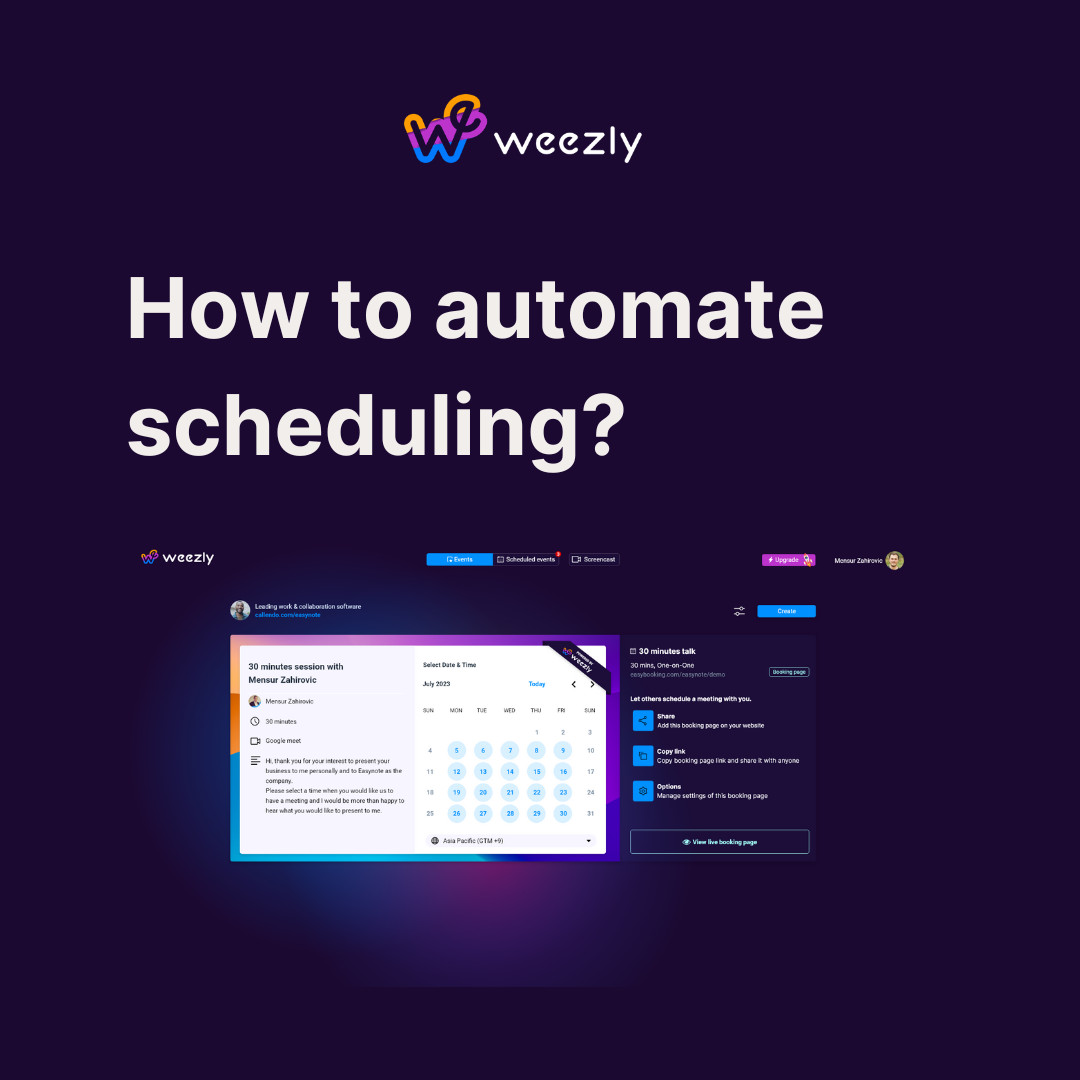In the digital age, remote work has become more prevalent than ever before. Companies are increasingly embracing the flexibility and benefits of hiring remote employees. However, onboarding remote employees comes with its unique challenges and considerations. To ensure a smooth and successful transition for new remote team members, a well-structured onboarding process is essential. In this blog post, we will delve into a detailed onboarding remote employees checklist, covering everything from pre-boarding preparations to post-onboarding support. Let’s get started!

Onboarding Remote Employees Checklist: What’s First?
Onboarding remote employees requires a well-thought-out plan that accounts for the unique challenges of distance and virtual work. Proper onboarding sets the foundation for the employee’s success within the organization, promotes engagement, and reduces turnover rates. It helps remote employees integrate seamlessly into the company culture and fosters collaboration with their colleagues. Now, let’s dive into the specifics of each stage in the onboarding process.
1. Pre-boarding Preparations
Onboarding remote employees checklist starts with pre-boarding. It begins after the remote employee has accepted the job offer and before their official start date. During this phase, HR and the hiring manager work together to ensure that the employee is well-prepared for their first day. Here are some essential pre-boarding preparations:
Preparing the Workspace
- Equipment Readiness: Ensure that all necessary equipment, such as laptops, monitors, keyboards, and mice, is ready to be shipped or delivered to the employee’s location. This should be done well in advance to avoid delays and potential productivity loss.
- Internet Connectivity: Encourage the new remote employee to conduct a speed test of their internet connection. In case they face any connectivity issues, advise them to troubleshoot or consider alternative internet options.
Setting Up Equipment and Tools
- Software and Tools Access: Provide the employee with all the required software, tools, and licenses they will need for their role. This includes communication platforms (e.g., Slack, Microsoft Teams), project management software (e.g., Trello, Asana), and any industry-specific tools.
- Security and Data Protection: Ensure that the remote employee is aware of the company’s security policies, data protection measures, and guidelines for handling sensitive information.
Communicating Expectations
- Work Hours and Time Zones: Clearly communicate the expected work hours, especially if there are significant time zone differences. Discuss any flexible working arrangements or core hours that the employee needs to adhere to.
- Communication Protocols: Define the preferred channels for communication within the team and the company. Emphasize the importance of timely responses and maintaining open lines of communication.
- Expectations for Deliverables: Clearly outline the employee’s responsibilities and deliverables, setting achievable goals and objectives. This helps the employee understand their role’s impact on the organization.
2. First-Day Welcome and Orientation
Onboarding remote employees checklist continuous with welcome and orientation. The first day is crucial for creating a positive impression and ensuring that the remote employee feels welcomed and valued. Conducting a virtual orientation can help set the tone for their employment journey. Here are some tips for a successful first day:
- Welcome Package: Send a personalized welcome package to the employee’s address, including company merchandise, a welcome letter, and any other relevant materials.
- Virtual Meet and Greet: Schedule virtual meetings with the team members, immediate supervisor, and key stakeholders. This will help the new employee get to know their colleagues and feel part of the team.
- Company Introduction: Conduct an orientation session that provides an overview of the company’s history, mission, values, and long-term goals. This will help the employee understand the organization’s culture and how their role aligns with the bigger picture.
- IT Support: Ensure that the employee has access to technical support for setting up their equipment and resolving any initial technical issues.

3. Training and Skill Development
Continuous learning and skill development are essential for any employee’s growth, and remote employees are no exception. Providing training opportunities equips them with the necessary skills to excel in their role. Here’s how you can facilitate remote employee training:
Virtual Training Programs
- Webinars and Workshops: Arrange webinars and workshops on various topics relevant to the employee’s role. Collaborate with internal experts or external trainers to deliver engaging and informative sessions.
- Online Learning Platforms: Subscribe to online learning platforms like Udemy, LinkedIn Learning, or Coursera, and provide the employee with access to a diverse range of courses.
Skill Enhancement Resources
- Learning Resources: Curate a collection of e-books, articles, and videos that can help employee enhance their skills and stay updated on industry trends.
- Internal Knowledge Sharing: Encourage internal knowledge sharing through documents, videos, or recorded presentations to facilitate learning from peers.
4. Cultivating Company Culture Remotely
Maintaining a strong company culture among remote teams is essential for employee engagement and job satisfaction. Even though employees are physically distant, fostering a sense of belonging and camaraderie is possible. Here are some strategies for cultivating company culture remotely:
Virtual Team Building Activities
- Online Games and Challenges: Organize virtual team-building games, quizzes, and challenges to promote team bonding and friendly competition.
- Virtual Social Events: Plan virtual social events like happy hours, coffee breaks, or virtual lunches, where team members can relax and interact informally.
Virtual Coffee Chats and Informal Check-ins
- Coffee Buddies: Pair new employees with existing team members for virtual coffee chats. This informal interaction helps build relationships and encourages knowledge sharing.
- Check-in Meetings: Schedule regular one-on-one check-in meetings between managers and remote employees. This creates a safe space for discussing challenges and seeking guidance.

5. Communication and Collaboration Tools
Effective communication and collaboration are the backbone of successful remote work. Employing the right tools can significantly improve team productivity and connectivity. Here are some essential tools to consider:
Implementing Communication Tools
- Slack: Slack is a popular instant messaging platform that enables real-time communication among team members, allowing for both group discussions and private messaging.
- Weezly is an online meeting scheduling tool that simplifies the coordination of meetings and appointments across different time zones, languages, and calendars, making it an indispensable tool for remote teams.
- Microsoft Teams: Microsoft Teams is a comprehensive collaboration platform that integrates messaging, video conferencing, file sharing, and project management capabilities.
Utilizing Project Management Platforms
- Easynote: is a comprehensive project management software that enables teams to organize, track, and manage their tasks and projects efficiently, promoting enhanced collaboration and productivity.
- Trello: Trello is a visual project management tool that helps remote teams organize tasks, set deadlines, and track progress on various projects.
- Asana: Asana is another robust project management platform that facilitates teamwork, task assignment, and tracking project milestones.
Providing Access to Knowledge Base
- Intranet and Wiki Pages: Set up an internal knowledge base where employees can access essential resources, guidelines, and best practices. This centralized repository allows remote employees to quickly find information and troubleshoot common issues without relying on constant back-and-forth communication.
- Knowledge-Sharing Sessions: Encourage subject matter experts within the organization to conduct virtual knowledge-sharing sessions. These sessions can be recorded and made available for future reference, ensuring that valuable insights are accessible to all employees, regardless of their time zone.
6. Goal Setting and Performance Expectations
Clearly defined goals and performance expectations are vital for remote employees to understand what is expected of them and how their contributions align with the organization’s objectives. Here are some steps to establish effective goal-setting and performance evaluation:
- SMART Goals: Work with remote employees to set Specific, Measurable, Achievable, Relevant, and Time-bound (SMART) goals. This approach provides clarity and helps employees track their progress effectively.
- Regular Check-ins: Schedule periodic check-in meetings with the employee to review their progress towards goals and address any challenges they may be facing. Regular feedback is essential for continuous improvement.
- Performance Metrics: Define key performance indicators (KPIs) that align with the employee’s role and the company’s overall performance goals. Use these metrics to measure the employee’s success and contributions.
7. Mentoring and Buddy System
Mentoring and implementing a buddy system can significantly contribute to the success of onboarding remote employees. A mentor or buddy can guide the new employee, answer questions, and provide valuable insights. Here’s how to establish an effective mentoring program:
- Identifying Mentors: Select mentors who have experience in the same or similar role and demonstrate excellent communication and leadership skills. Mentors should be passionate about helping others succeed.
- Buddy System: Pair the new remote employee with a buddy from their team who can help them navigate the company culture, processes, and tools. The buddy can act as a go-to person for any informal queries.
- Mentorship Program: Implement a structured mentorship program that outlines the responsibilities of mentors and the expectations from mentees. This program can span several weeks or months, depending on the complexity of the role.
8. Evaluating Onboarding Success
Measuring the effectiveness of the onboarding process is crucial to identifying areas for improvement and ensuring the successful integration of remote employees. Here are some ways to evaluate onboarding success:
- Employee Feedback Surveys: Conduct anonymous surveys to gather feedback from newly onboarded employees about their onboarding experience. Ask them to rate their satisfaction and provide suggestions for improvement.
- Performance Reviews: Incorporate a review of the employee’s progress during the onboarding period in their first performance review. Assess whether the employee has achieved their initial goals and identify areas for growth.
- Retention Rates: Track employee retention rates of those who have undergone the onboarding process. A successful onboarding experience often leads to higher employee retention.

9. Post-Onboarding Support and Feedback
Onboarding should not end after the initial weeks; continuous support is crucial for remote employees to feel engaged and valued. Here are some ways to provide ongoing support:
- Performance Coaching: Offer performance coaching and mentoring even after the formal onboarding process is complete. This ongoing support helps employees refine their skills and achieve long-term success.
- Feedback and Recognition: Regularly provide feedback and recognition for the employee’s achievements and contributions. Recognizing their efforts fosters a positive work environment and reinforces the employee’s sense of belonging.
- Career Development: Discuss the employee’s long-term career goals and create a plan for their professional development. Providing opportunities for growth can increase employee satisfaction and loyalty.
Onboarding Remote Employees Checklist: Conclusion
Onboarding remote employees is a multifaceted process that requires careful planning, clear communication, and ongoing support. With the right strategies and tools in place, organizations can ensure that new remote employees feel welcomed, equipped, and integrated into the company culture.
In conclusion, the onboarding remote employees checklist we have covered in this blog post includes pre-boarding preparations, first-day welcome and orientation, training and skill development, cultivating company culture remotely, communication and collaboration tools, goal setting and performance expectations, mentoring and buddy system, evaluating onboarding success, and post-onboarding support.
By implementing these strategies and best practices, companies can establish a strong foundation for remote employees, setting them up for success in their roles and promoting long-term engagement and productivity.
Remember, every organization is unique, and it’s essential to tailor the onboarding process to suit the specific needs and culture of your company. Regularly seek feedback from employees and iterate on your onboarding process to ensure continuous improvement.
Thank you for reading this comprehensive guide to onboarding remote employees. We hope you find this checklist helpful in creating a seamless onboarding experience for your remote team members.

FAQs on Onboarding Remote Employees Checklist
1. What are the challenges of onboarding remote employees?
Onboarding remote employees presents unique challenges such as fostering a sense of belonging, effectively communicating expectations, managing time zone differences, and ensuring they have the necessary tools to work effectively.
2. How do you ensure effective communication during remote onboarding?
Effective communication during remote onboarding can be achieved by leveraging digital tools like Weezly, Slack, Zoom, or Microsoft Teams for virtual meetings, using project management tools like Asana or Trello to track tasks and objectives, and setting clear expectations for communication, such as response times.
3. Why is an online meeting scheduling tool important in the remote onboarding process?
Scheduling tools like Weezly play a crucial role in the remote onboarding process. With teams spread across different time zones, coordinating meetings can be a real challenge. Weezly and similar tools allow teams to easily schedule meetings, taking into account different time zones, personal calendars, and availability.
4. How long should remote onboarding last?
The length of remote onboarding can vary based on the company and the complexity of the role. However, a successful onboarding program often spans several months, with the first few weeks being the most intensive.