Imagine a tool so dynamic that it promises to boost your sales, reach an expansive network of potential clients, and skyrocket your website traffic by an astonishing 91%! Such numbers might sound too good to be true, but Weezly’s video widget is here to turn these figures into reality.
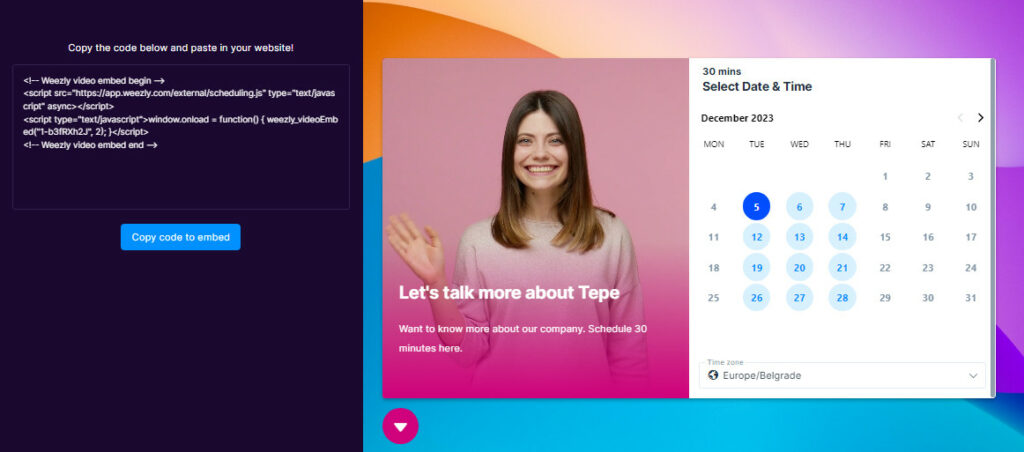
What Sets Weezly’s Video Widget Apart?
The onset of the digital age has brought forth a plethora of tools, but none as potent as the video. A study by HubSpot suggests that 54% of consumers want to see more video content from a brand they support. This reflects the immense potential and demand for video content in the market.
While videos are powerful, the widget format brings in interactivity, user control, and better integration capabilities. It isn’t just about watching a video; it’s about experiencing it.
Weezly’s new video widget is more than just a fancy feature—it’s a revolution in how brands connect and communicate with their audiences. It offers a seamless integration of video content onto your digital platforms, presenting a unique blend of creativity and efficiency.
So, how can you harness the potential of Weezly’s groundbreaking tool?
Utilizing the Weezly Video Widget to Enhance User Engagement
- Personalize User Experience:
- Record a succinct introductory video message. This brief snippet can work wonders in bridging the gap between businesses and consumers. Introduce your brand’s ethos, showcase your character, and let the viewers know what they can expect. This acts as a virtual handshake, welcoming visitors to your site and setting the tone for future interactions.
- Record a succinct introductory video message. This brief snippet can work wonders in bridging the gap between businesses and consumers. Introduce your brand’s ethos, showcase your character, and let the viewers know what they can expect. This acts as a virtual handshake, welcoming visitors to your site and setting the tone for future interactions.
- Streamlined Scheduling:
- Wave goodbye to the age-old back-and-forth email chains to set up a meeting. With Weezly’s widget, record an inviting video sharing your availability and let viewers schedule an appointment there and then. This not only saves time but also shows clients that you value their convenience.
- Wave goodbye to the age-old back-and-forth email chains to set up a meeting. With Weezly’s widget, record an inviting video sharing your availability and let viewers schedule an appointment there and then. This not only saves time but also shows clients that you value their convenience.
- Brand Consistency:
- Consistency is the key to branding. Through this widget, introduce people to your brand’s aesthetic, tone, and vibe. When they recognize these elements, they’re more likely to form a connection.
- Consistency is the key to branding. Through this widget, introduce people to your brand’s aesthetic, tone, and vibe. When they recognize these elements, they’re more likely to form a connection.
- Innovative Connectivity:
- Displaying a readiness to adopt new communication methods can set you apart. The video widget communicates that your brand is cutting-edge and eager to find innovative ways to connect.
- Displaying a readiness to adopt new communication methods can set you apart. The video widget communicates that your brand is cutting-edge and eager to find innovative ways to connect.
- Enhanced Communication in Emails:
- Incorporate video widgets into reminder emails or notifications. This ensures that participants have the meeting link at their fingertips, eliminating any last-minute scrambling.
READ MORE: TOP TIPS: How to Use Video to Convert Leads?
What Does Weezly’s Video Widget Look Like in Action?
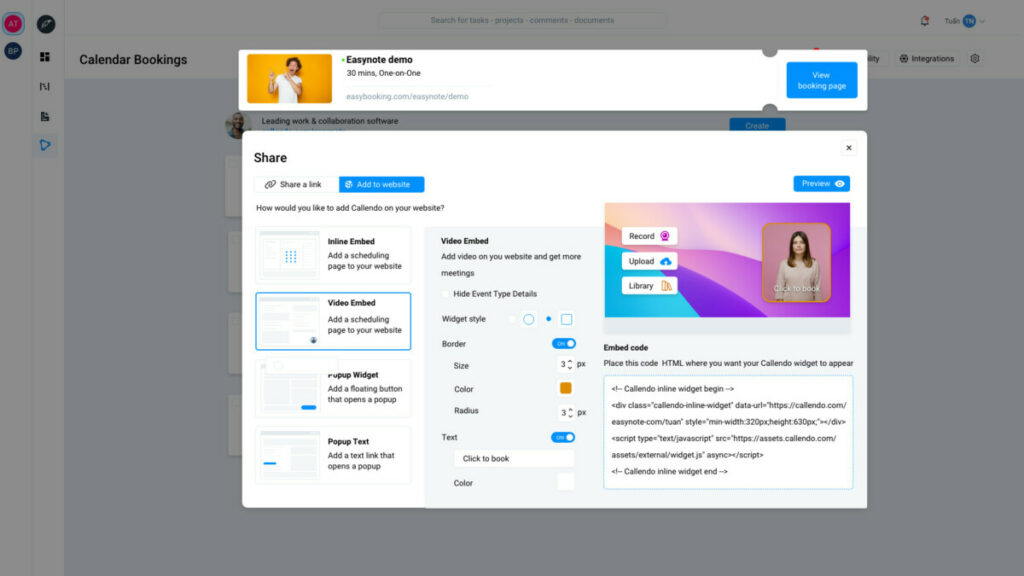
Upon first glance, you might be tempted to think of Weezly’s video widget as just another video player. But in action, it’s a revelation. Embedded seamlessly into a website’s interface, the widget initiates with a subtle, inviting thumbnail—customizable, so brands can choose to showcase their logo, a snapshot of the video, or any other enticing image.
Upon interaction, the widget expands gracefully, playing the video in high-definition clarity. What stands out, however, are the intuitive controls that the viewer is greeted with—buttons for scheduling a meeting directly from the video, sharing options tailored to the viewer’s preferences, and even interactive elements embedded within the video like polls or clickable links.
READ MORE: How to create a video widget in Weezly?
Why is the Video Widget the Need of the Hour?
The internet is flooded with content, making it essential for brands to differentiate themselves. According to Vidyard, users retain 95% of a message when they watch it in a video, compared to 10% when reading it in text.
Moreover, Forbes reports that embedding videos on websites can increase conversion rates by 80%. Weezly’s video widget not only allows you to embed videos but ensures they’re presented in an interactive, user-friendly manner.
READ MORE: The Ultimate Guide to Video Scheduler App
To Sum It Up
In today’s fast-paced digital realm, staying ahead of the curve is not just a matter of choice but a necessity. Weezly’s video widget is a tool designed to offer this competitive edge, enabling brands to engage, captivate, and convert.
By infusing the human touch into digital interactions, Weezly ensures that while the world goes digital, the essence of personal connection isn’t lost. So, whether it’s showcasing a new product, sharing a brand story, or merely saying hello, do it with Weezly’s video widget and watch your engagement soar!
FAQs: Weezly’s Video Widget
Q: What is Weezly’s Video Widget?
A: Weezly’s Video Widget is a digital tool designed to seamlessly integrate video content onto digital platforms, enhancing user engagement and experience.
Q: How does the video widget help in boosting sales?
A: The widget personalizes user experience, streamlines scheduling, maintains brand consistency, promotes innovative connectivity, and enhances communication in emails, leading to higher engagement and consequently boosting sales.
Q: Is it hard to use the video widget?
A: No. It’s so easy. Just follow these steps: 1) add a video → 2) create an event → 3) insert code to your website. Check this demo to see how to create a video widget in Weezly.
Q: Can I personalize the videos on the widget?
A: Yes, the widget allows for recording personalized introductory messages, invitations, and other brand-related content to engage with your audience.
Q: How does the widget improve scheduling for meetings?
A: By recording and sharing your availability through the video widget, clients or users can directly schedule meetings, eliminating lengthy email chains and offering immediate scheduling solutions.
Q: How does the video widget impact website traffic?
A: With its engaging features and the power of video content, Weezly’s Video Widget can increase website traffic by up to 91%.
Q: Is the widget mobile-friendly?
A: Yes, it’s mobile-friendly.
Q: Can I embed Weezly’s Video Widget in emails?
A: Yes, the widget can be incorporated into emails, making it convenient for recipients to access video content directly.
Q: How can I get started with Weezly’s Video Widget?
A: While the main article provides an overview, for specific details on getting started, it would be advisable to visit Weezly’s official website or contact their support team.





