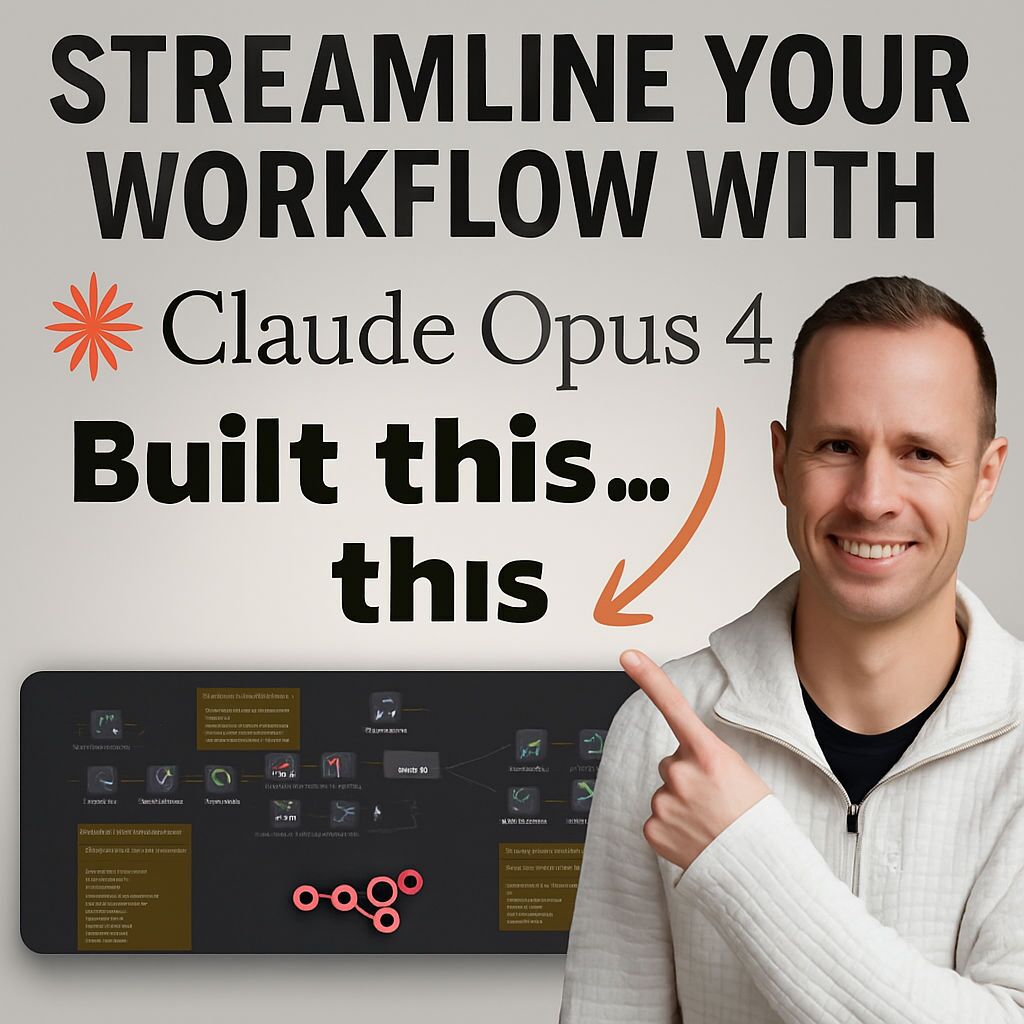Workflows are at the heart of modern productivity, transforming repetitive tasks into streamlined, automated processes. Unlocking efficient workflow automation can save significant time, reduce human error, and compile massive data tasks in just seconds. So, what happens when you leverage specialized tools to generate, test, and export workflow automations—such as downloading crafted JSON configurations—with just a few clicks? In this deep dive, we’ll break down the practical process of using automation platforms to generate and implement custom workflows, especially focusing on the seamless experience of creating, reviewing, and exporting workflows in JSON format.
Based on the original video:
Understanding Workflow Automation and JSON Integrations
At its core, workflow automation is about connecting the dots between tasks that need to be repetitive and rules-driven. Instead of manually performing steps, automation platforms let you define the sequence, logic, and data connections, then execute them continuously without extra effort.
JSON (JavaScript Object Notation) is a lightweight, structured data format ideal for representing automation workflows. It enables efficient transfer of information between different apps and services, making it the industry standard for workflow imports and exports.
What Happens When You Paste and Generate a Workflow?
In a typical cloud automation platform, users begin with a blank canvas or pre-set template. By pasting—or configuring—logic, triggers, and actions, a workflow engine will process your input, connect to relevant APIs or services, and rapidly construct the underlying JSON representation. This JSON file is a blueprint containing all the steps, rules, and connections for your automation.
The transcript above reflects a real-world, step-by-step flow:
- User pastes their workflow logic or input
- The platform processes and crafts the workflow
- Upon completion, a download option for the JSON file is presented
Why Is Downloading Workflow JSON Valuable?
Downloading the JSON output empowers users to:
- Version control automation rules
- Back up and share advanced workflows across teams
- Integrate with other systems or migrate to different platforms
This approach maximizes transparency, reusability, and auditability throughout automations.
Step-By-Step Process: From Workflow Input to JSON Download
Let’s break down the straightforward, yet powerful, process demonstrated in the transcript.
1. Pasting or Configuring Your Workflow
The journey always begins by entering details about the process to automate. This could be a block of structured instructions, task lists, API sequence, or business rules. Depending on the platform, advanced users may also edit or paste raw JSON directly to customize workflows at a granular level.
2. Automated Crafting of Your Workflow
As soon as the input is submitted, the cloud platform rapidly translates it into its internal format, usually presenting a progress indicator (such as “crafting my workflow”). Behind the scenes, various engines validate logic, resolve dependencies, and structure the steps into clean, executable code.
This phase often takes under a minute, setting the foundation for the next stage—deploying or exporting your automation.
3. Downloading Your JSON Blueprint
Once processing is done, the UI typically surfaces a “Download JSON” button or link. Clicking this downloads a packaged file—a complete, self-contained representation of your automation rules, steps, triggers, and integration points.
Benefits of Building Workflows Visually and Exporting JSON
Modern platforms lower the barrier to workflow customization, even for non-developers. By abstracting the technical complexity behind drag-and-drop interfaces and auto-generation, anyone can:
- Test process setups in real-time
- Quickly iterate on automation logic
- Export or import finished workflows for deployment
Real Life Example: Data Integration Automation
Imagine you want to automate lead import from a web form to your CRM, with notifications sent to Slack and an entry added to your project tracker. You set up each step visually:
- Webhook trigger on form submission
- Create/update record in CRM
- Send formatted message to Slack
- Add new item to project management board
Once tested, exporting the JSON enables you to reproduce the same robust workflow across business units or as a backup for future reference.
Common Challenges and How to Overcome Them
While most platforms streamline the process, you may encounter some hurdles:
- Input validation errors: Ensure the logic and structure of your workflow is sound before generating the JSON.
- API limitations: Workflow steps may depend on third-party integrations with their own rules.
- Lack of documentation: Not all platforms provide easy-to-understand documentation for editing JSON directly.
Choose tools with active communities and comprehensive guides to minimize these roadblocks. For more insights into optimizing technology for higher efficiency, see the blog post about SaaS updates for analytics and workflow automation, offering the latest on integration enhancements and best practices.
Optimizing Your Automation Workflow for Scale
Effective workflow automation doesn’t stop at the first successful JSON export. Top practitioners regularly review, test, and refine automations to keep them current as business needs evolve.
Version Control and Collaboration
By saving JSON exports in a version-controlled repository, teams can track changes over time, revert if needed, and facilitate knowledge transfer. Collaboration is simplified—any stakeholder can inspect or adapt workflow logic without relying solely on a UI.
Template Libraries and Reusability
A scalable approach involves building a library of reusable workflow JSON templates for common business scenarios. This enables faster onboarding and empowers innovation across departments.
Advanced Uses: Embedding and Integrating JSON Workflows
Exported JSON isn’t just for stand-alone automations. Advanced users embed these configurations into:
- CI/CD pipelines for automated deployment
- Custom scripts for mass updates or migrations
- Internal developer platforms accelerating digital transformation
With JSON as a universal bridge, you can adapt workflows across cloud, on-premises, and hybrid environments.
Security Considerations
Before sharing or deploying downloaded JSON files, always:
- Review for sensitive information (API keys, PII)
- Leverage access controls and encryption where possible
- Test in sandboxed environments before production deployment
Key Takeaways for Workflow Automation with JSON
As workflow automation platforms continue to mature, their ability to auto-generate, export, and deploy JSON blueprints supercharges productivity and consistency. Remember:
- Automation reduces repetitive manual tasks, saving time and improving accuracy
- JSON exports make sharing, versioning, and migrating workflows hassle-free
- Actively leverage community documentation and template libraries for faster results
For those eager to deepen their automation skills and explore powerful personalization options, check out our post on mastering AI learning with advanced tools, which includes guidance on workflow-driven productivity boosters.
Frequently Asked Questions (FAQ)
What are the main benefits of exporting workflow automation as a JSON file?
Exporting workflows as JSON files makes it easier to share, back up, and migrate automations between platforms. It also enables greater transparency and version control, ensuring long-term flexibility.
How does visual workflow creation differ from manual JSON editing?
Visual creation tools let users design automations through intuitive interfaces, reducing errors and complexity—while exporting to JSON provides technical transparency for advanced customization or integrations.
Can I reuse a downloaded JSON workflow in another platform?
In many cases, yes. Most modern automation tools support importing workflows from JSON, provided the structure is compatible. Always check platform documentation for specific requirements or migration paths.
Are there security risks in downloading and sharing workflow JSON files?
Yes. Workflow JSON may contain sensitive configuration data. Always sanitize files before sharing and use proper permission settings to avoid accidental data exposure.
How can teams maximize the ROI of workflow automation?
Teams maximize their automation investment by version-controlling workflows, building reusable template libraries, and regularly reviewing automations to keep pace with evolving business needs.