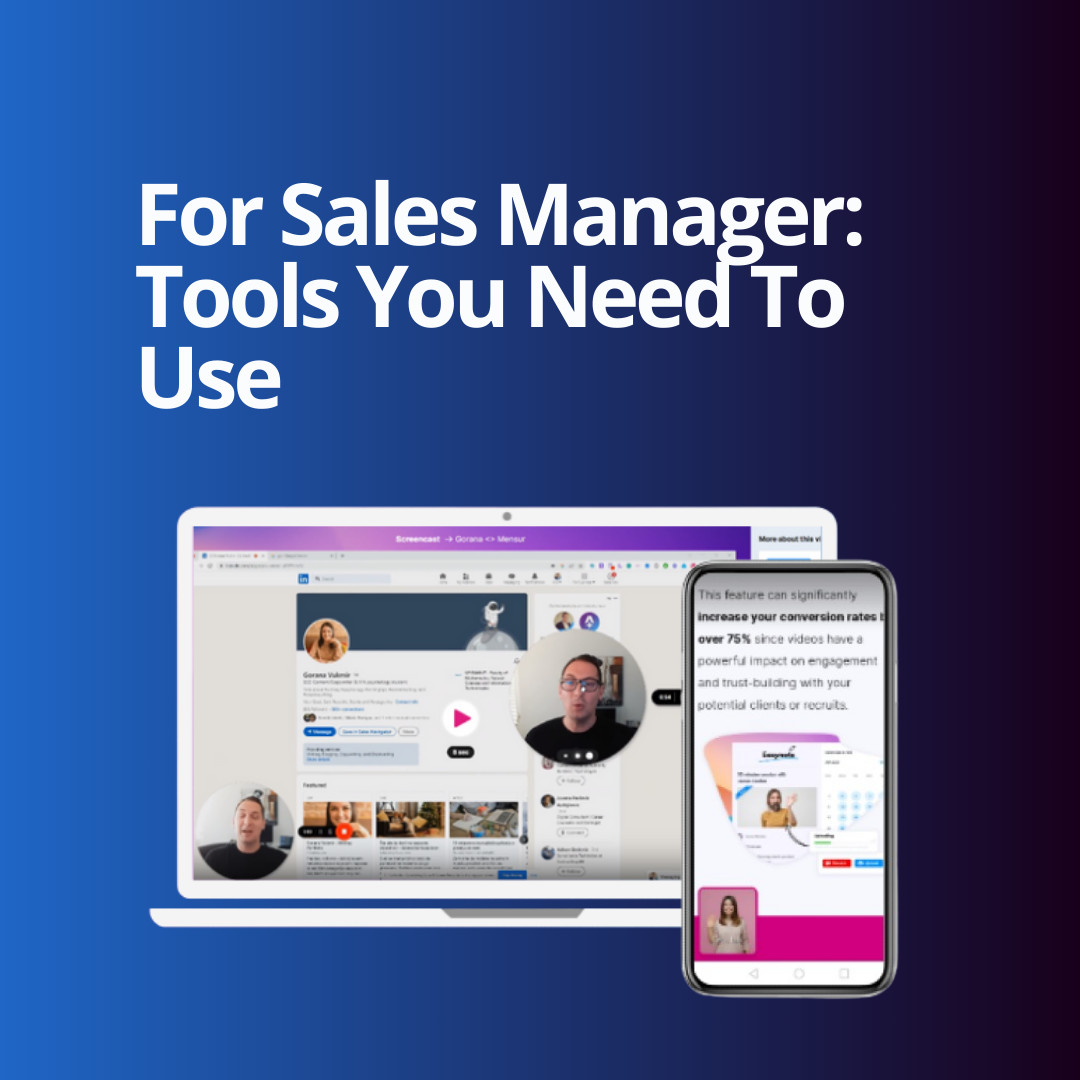LinkedIn has solidified its place as the world’s leading professional social network. With over 830 million users and 53 million organizations, it is a goldmine for sales professionals, recruiters, and marketers aiming to find qualified leads and drive conversions. However, the sheer volume of users makes it essential to have the right strategy and tools. That’s where LinkedIn Sales Navigator comes in — offering advanced features for targeted prospecting, personalized outreach, and results-driven pipeline management that go far beyond what standard LinkedIn provides.
Whether you’re new to social selling or looking to elevate your team’s B2B sales process, understanding how to harness Sales Navigator’s power can mean the difference between a bloated, unmanageable lead list and a high-converting sales funnel.
Based on the original video:
Why LinkedIn Sales Navigator Is Essential for Modern Sales Teams
LinkedIn remains the go-to platform for business networking and B2B prospecting. But finding the right buyers is not about casting a wide net — it’s about relevance and efficiency. This is where Sales Navigator delivers incredible value. It enables sales professionals to:
- Apply advanced search filters unavailable on basic LinkedIn
- Identify decision-makers and key buying roles at target companies
- Leverage real-time insights to personalize outreach
- Organize and track leads for focused follow-up
- Integrate directly with popular CRMs, unifying your sales data
Instead of wasting hours guessing who to contact or sending generic messages, you can use Sales Navigator to streamline every step of the lead generation process. Let’s break down the key stages to maximize your results.
Mastering the Sales Navigator Workflow: From Search to Success
To get the most out of Sales Navigator, it’s important to think of your process in four core stages:
- Searching for potential customers with precision
- Organizing prospects for efficient management
- Messaging with personalization to boost replies
- Tracking results and optimizing your strategy
Each stage is powered by unique Sales Navigator features designed specifically for sales professionals driven by pipeline quality, not just quantity.
Advanced Search: Zoom in on Your Ideal Prospects
Sales Navigator rises above LinkedIn’s basic search with dozens of filters to help you precisely target potential buyers. Some of the most useful filters include:
- Seniority Level: Focus on decision-makers and influencers
- Function: Home in on job roles relevant to your solution
- Recent Activity: Find leads who have changed jobs, been promoted, featured in press, or posted on LinkedIn
- Shared Experience: Connect on common ground for more authentic conversations
- Account Relationships: See if any colleagues already know the prospect
For example, imagine you want to pitch a new line of branded T-shirts to Urban Outfitters. A basic search yields thousands of potential employees — overwhelming for any salesperson. By stacking filters (e.g., narrowing by “decision maker” and “recently joined”), you can shrink the list to a manageable size. In the scenario above, that list went from over 6,500 employees to just 28 high-value contacts primed for outreach.
Saved Searches and Lead Lists: Organize for Action
Managing hundreds of leads is daunting without proper organization. Sales Navigator allows you to:
- Save custom search parameters so you can revisit them and refresh the funnel with new prospects as people move roles
- Create and label lead lists to group prospects by company, territory, or campaign
- Share lists with your sales team for collaborative workflows
- Exclude existing customers or lost opportunities to focus on new business
The ability to filter out non-targets and duplicate leads means your time is spent only on high-potential contacts, giving you a sharper, faster sales motion.
Leveraging Existing CRM Data: Combine Strengths for Greater Impact
Your CRM is a treasure trove of prospect info. Integrate it with Sales Navigator—available on Advanced and Advanced Plus plans—by uploading your account lists. Once connected, you’ll:
- Receive automated alerts on key accounts (e.g., funding rounds, promotions, company news)
- Keep CRM records synced with LinkedIn profile changes (such as job moves)
- Spot opportunities for timely outreach before competitors do
This fusion of LinkedIn insights and your CRM turns the Sales Navigator dashboard into a command center for lead management and relationship building.
Expanding Your Reach with “View Similar”
If your well of prospects ever runs dry or you want to discover lookalike leads, Sales Navigator’s “view similar” feature is invaluable. It algorithmically surfaces people who mirror your ideal customer persona, opening new doors without manual guesswork.

Personalized Outreach: The Key to Standing Out
Once you’ve built a targeted list, the real challenge begins — breaking through the noise in your prospect’s inbox. Generic outreach is quickly ignored. Sales Navigator empowers you with tools for authentic connection:
- InMail Credits: Contact decision-makers outside your network and without needing a direct connection.
- Spotlighted Messaging: InMails are highlighted within LinkedIn’s interface, drawing faster attention from recipients.
- Response-Driven Allowance: Your monthly credit pool grows with every reply, incentivizing personalized, relevant communication.
For every InMail you send, if you get a response, that credit is returned for use on another prospect. This means the higher your response rates, the further your outreach can scale—rewarding quality over quantity.
Personalized outreach doesn’t stop at text. Solutions like asynchronous video selling platforms enable you to stand out with recording custom videos tailored to each prospect. Tools such as Weezly Sales Videos streamline this process at scale, letting you create one master message and automatically generate custom versions for every lead on your list—perfect for Sales Navigator campaigns.
Message Templates: Save Time, Boost Relevance
Using sales email templates (such as those offered by HubSpot or purpose-built for LinkedIn) allows you to incorporate insights surfaced during your lead search—like common connections or recent company news—for a compelling first touch. Combining these with Sales Navigator’s data, you can:
- Reference recent activities or shared experiences in your message
- Tie your offer to specific pain points or goals relevant to their role or company
- Deliver context that proves authenticity and research, not mass-messaging
The result? Dramatically higher reply rates and a real foothold for building trust with busy decision makers.

Sales Navigator Integration: Connecting to Your CRM
One of the most powerful ways to drive efficiency is by integrating Sales Navigator with your CRM. This unlocks several advantages:
- Unified data: See LinkedIn activity alongside all other interactions and records
- Streamlined reporting: Track prospecting performance and outbound engagement in a single spot
- Collaborative selling: Share lead lists, surface warm introductions from team connections, and avoid overlap in the sales process
- Data accuracy: Sales Navigator’s CRM validation feature helps verify and update stale records based on real-time LinkedIn changes
For managers and operations teams, these integrations enable advanced ROI analysis and pipeline transparency—essential for scaling a modern, metrics-driven sales operation.
If you want to dig deeper into building targeted lead lists and orchestrating effective outbound campaigns with advanced LinkedIn features, you’ll find step-by-step tactics and practical examples in this definitive guide to mastering LinkedIn Sales Navigator for B2B leads.
The Manager’s Advantage: Team Insights and Collaboration
Sales Navigator isn’t just for individual reps. Its Advanced and Advanced Plus tiers unlock a range of team-focused features, including:
- Enabling managers to track team prospecting activities and compare success rates
- Sharing account and lead lists within the team to prevent overlap and speed up pipeline coverage
- Identifying shared connections for qualified introductions, improving win rates
This collaborative approach ensures your organization presents a unified front and builds deeper, trust-based relationships with target accounts.
Using Analytics to Optimize Your Outreach Strategy
High-performing sales teams don’t just set and forget campaigns. They rely on analytics to inform next steps and invest resources where ROI is proven. With Sales Navigator’s dashboard, both managers and reps can:
- Track key metrics such as InMail usage, response rates, and lead engagement
- Spot which messaging and strategies deliver the highest returns
- Adjust targeting, templates, and pitches for continual improvement
Combining these analytics with data from your CRM gives you the insights needed to double down on what works, shift away from underperforming tactics, and allocate time toward the highest-leverage prospects.
See the Bigger Picture: Turning LinkedIn Into a Business Database
By integrating Sales Navigator with your CRM, validating data, and leveraging advanced reporting, LinkedIn becomes a living extension of your company’s sales database. Every search, list, and outreach action ties back into a single, continuously updated source of truth—cutting redundancy and giving you a genuine business development edge.
Maximizing Relationship-Building on LinkedIn with Smart Tools
While Sales Navigator offers a wealth of features for identifying and reaching out to the right leads, relationship management often happens within ongoing LinkedIn messages. Here, staying organized and personal is crucial. Third-party tools such as Weezly Connect go a step further by transforming LinkedIn’s inbox into an organized workspace, allowing users to:
- Label and group conversations (e.g., “Hot Leads,” “Follow-Ups”)
- Send video and voice messages for more authentic follow-ups
- Book meetings without ever leaving a chat
- Uncover AI-powered sales insights to determine best-fit contacts and recommended next steps
With so much communication shifting to digital, bringing structure and intelligence to your relationship management can pay dividends for outreach conversion rates and long-term business growth.

Key Takeaways for Dominating LinkedIn Sales in 2025
- Use advanced filters in Sales Navigator to shrink large prospect lists to only the most relevant decision-makers
- Organize and share lead lists for efficient, collaborative selling
- Integrate your CRM to leverage automated updates and data validation
- Personalize every outreach—from InMail to video—to earn replies and maximize credit usage
- Rely on analytics dashboards to track, improve, and scale your sales strategy
By following these strategies, you not only amplify your results on LinkedIn, but also position your team for sustainable, data-driven sales growth throughout the coming year and beyond.
Further Learning: Unlocking the Full Potential of LinkedIn Sales Navigator
If you’re committed to mastering outbound sales and relationship-building on LinkedIn, consider exploring:
- Master LinkedIn Sales Navigator for Leads – a tactical breakdown of strategies to book more meetings and maintain a high-quality pipeline.
- Boost Sales with 5 Hidden LinkedIn Navigator Tips – discover insider tactics to increase response rates and build higher-value connections on LinkedIn.
FAQ
How does Sales Navigator’s “InMail” system work and how can I maximize credits?
Sales Navigator grants users monthly InMail credits to contact people outside their network. Each time a recipient replies, you earn that credit back for another message. To maximize credits, focus on sending personalized, relevant messages that prompt responses—quality over quantity extends your reach.
What are the best filters to use when searching for decision-makers on LinkedIn?
Start with filters such as “Seniority Level,” “Function,” and “Location.” Layering activity-based filters like “Recently Changed Jobs” or “Posted on LinkedIn” helps home in on prospects who are both decision-makers and currently engaged on the platform.
Can Sales Navigator integrate with my CRM?
Yes. Sales Navigator Advanced and Advanced Plus let you connect your CRM, upload account lists, and synchronize lead updates. This integration ensures that all LinkedIn prospecting activities are tracked alongside regular CRM records, keeping data unified and actionable.
How can I organize and manage my leads to avoid redundancy?
Use Sales Navigator’s lead lists to group, tag, and share contact lists across your team. The exclusion filters let you filter out existing clients or old leads, ensuring your time is spent on new opportunities.
What tools can help me better manage LinkedIn conversations?
Chrome extensions like Weezly Connect upgrade LinkedIn messaging by turning your inbox into an organized workspace. They make it easier to label conversations, set reminders, and send videos or scheduling links, all without leaving LinkedIn.