In the modern digital marketing landscape, effective email outreach is a critical component for business success. One of the leading tools in this domain is Mailshake, renowned for its user-friendly interface and powerful features. If you’re considering integrating Mailshake into your marketing strategy, understanding its pricing structure is crucial. This blog post delves into the details of Mailshake pricing, offering insights into its various plans, features, and more.
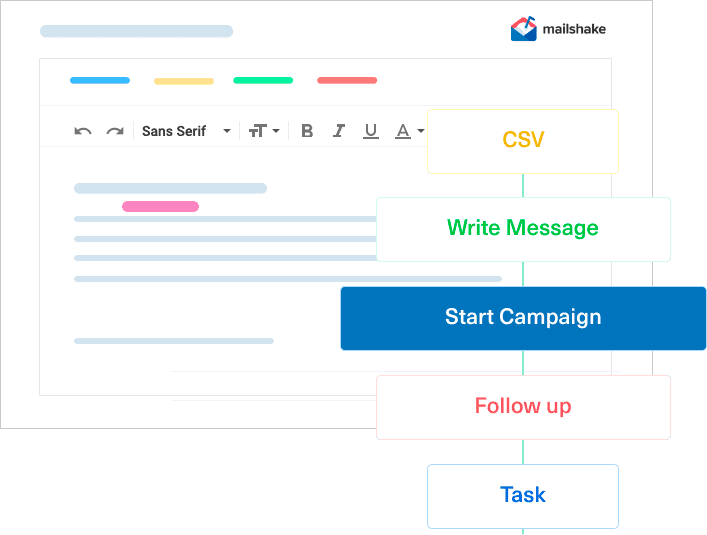
Overview of Mailshake
Mailshake is a comprehensive sales engagement platform designed to streamline cold email outreach, social selling, and phone tasks. It is particularly popular among sales and marketing professionals for its simplicity and effectiveness in managing outreach campaigns. The tool helps users automate and personalize their email campaigns, track engagement, and manage responses efficiently.
Mailshake Pricing Plans
Mailshake offers several pricing plans to cater to different needs and budgets. The plans are designed to scale with your business, whether you’re a solo entrepreneur or part of a large sales team. Here’s a breakdown of the current pricing plans:
Starter
The Email Outreach plan is designed for individuals and small teams focused primarily on email campaigns.
- Cost: $25 per user per month (billed annually) or $69 per user per month (billed monthly).
- Features:
- Mail accounts from any provider
- Automated email sequences
- 1,500 email sends per month
- 50 free data finder credits
- Unlimited warmup
- A/B Testing
- AI email writing with SHAKEspeare
Email Outreach
The Sales Engagement plan is geared toward larger teams needing a more comprehensive sales engagement solution.
- Cost: $45 per user per month (billed annually) or $119 per user per month (billed monthly).
- Features:
- Everything in the Starter plan +
- 2 email addresses
- Email personalization
- Advanced scheduling & throttling
- Respond to leads (Lead Catcher)
- Salesforce / Pipedrive / Hubspot
- 1,000+ integrations via Zapier
- Prospects view
- 5k list-cleaning credits monthly
- 5k recipients per campaign
- Browser extension
- Email template management
- Email rotation
- Priority support
Lead Catcher Add-On
Mailshake also offers a Lead Catcher add-on for an additional $39 per month. This add-on is designed to help users manage and prioritize leads more effectively.
- Features:
- Everything in the Email Outreach plan +
- 5 email addresses
- 5 phone numbers
- Power phone dialer
- LinkedIn automation
- Lead temperature
- 10k list-cleaning credits monthly
- 2,500 data finder credits monthly
- 10k recipients per campaign
- Includes UNLIMITED free dialer minutes to North American phone numbers
- Phone scripts
- Account level view & organization
- Create custom tasks
- Priority support
MONTHLY PLAN 👇
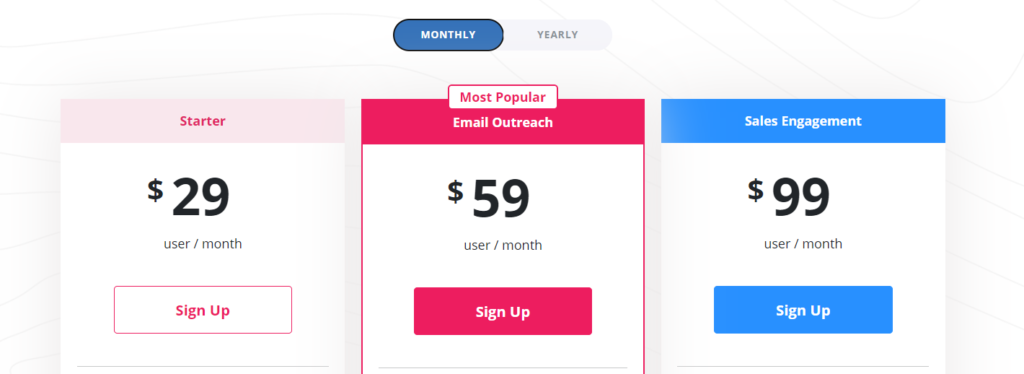
YEARLY PLAN 👇
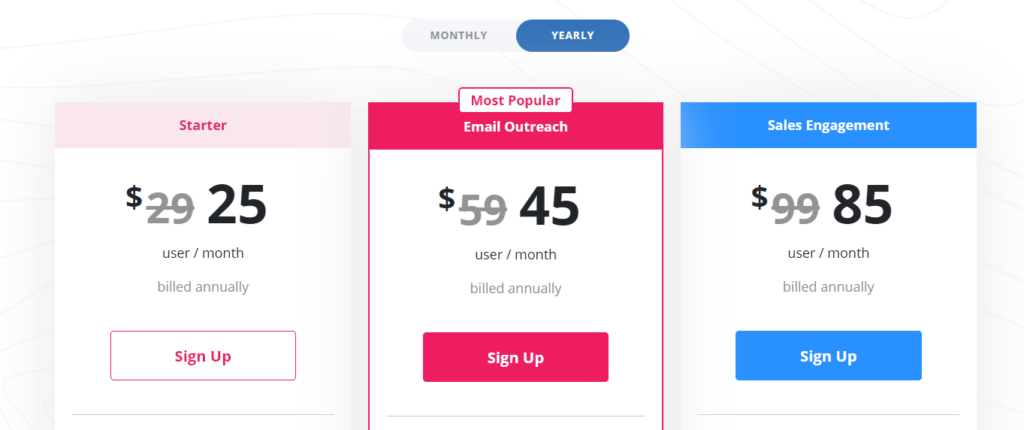
Key Features of Mailshake Plans
- Email Personalization
Personalization is a critical factor in the success of email campaigns. Mailshake allows users to create personalized email templates, customize messages based on recipient data, and automate follow-up sequences to increase engagement.
- Automation and Sequences
Automation is at the heart of Mailshake’s functionality. Users can set up automated email sequences that trigger based on recipient actions, such as opening an email or clicking a link. This ensures timely follow-ups and consistent communication.
- A/B Testing
A/B testing is essential for optimizing email campaigns. Mailshake enables users to test different subject lines, email content, and call-to-action buttons to determine which variations yield the best results.
- Analytics and Reporting
Understanding campaign performance is crucial for making data-driven decisions. Mailshake provides detailed analytics and reporting features that track open rates, click-through rates, reply rates, and other key metrics.
- Integrations
Mailshake integrates with a variety of CRM systems and third-party tools, such as Salesforce, HubSpot, and Zapier. These integrations help streamline workflow and ensure seamless data transfer between platforms.
- Multi-Channel Outreach
For users on the Sales Engagement plan, Mailshake offers multi-channel outreach capabilities, including phone dialer and SMS sequences. This allows for a more holistic approach to sales engagement.
- Task Management
Efficient task management is vital for sales teams. Mailshake’s task management features help users organize their daily activities, ensuring that no follow-ups or important actions are missed. Tasks can be assigned, tracked, and prioritized within the platform, providing a streamlined workflow for busy sales professionals.
Benefits of Using Mailshake
Implementing Mailshake in your sales strategy can offer several significant advantages:
- Enhanced Efficiency
By automating repetitive tasks such as follow-ups and data entry, Mailshake allows sales teams to focus more on high-value activities like building relationships and closing deals.
- Improved Personalization
Mailshake’s robust personalization features help create more engaging and relevant email content, which can significantly increase response rates and conversions.
- Scalability
Whether you are a solo entrepreneur or part of a growing team, Mailshake’s scalable plans ensure that the tool grows with your business needs, offering additional features and capabilities as required.
- Comprehensive Analytics
With Mailshake’s detailed analytics, you can gain valuable insights into your outreach campaigns’ performance, allowing for data-driven adjustments and improvements.
- Seamless Integration
Integrating Mailshake with your existing CRM and other sales tools helps create a cohesive sales ecosystem, reducing data silos and improving overall efficiency.
Case Studies
To better understand Mailshake’s impact, let’s look at a few real-world examples and testimonials from users who have integrated the platform into their sales processes.
Case Study 1: Tech Startup
A tech startup struggling with low response rates from their cold email campaigns implemented Mailshake to streamline their outreach efforts. By using Mailshake’s personalization and A/B testing features, they were able to increase their response rate by 35% within three months. The automation features also saved their sales team approximately 15 hours per week, which they could then dedicate to more strategic activities.
Case Study 2: Marketing Agency
A marketing agency used Mailshake to manage their clients’ outreach campaigns. With Mailshake’s advanced analytics, they could identify the best-performing email templates and sequences. This led to a 25% increase in overall client satisfaction and a 20% boost in campaign ROI.
Tips for Maximizing Mailshake’s Value
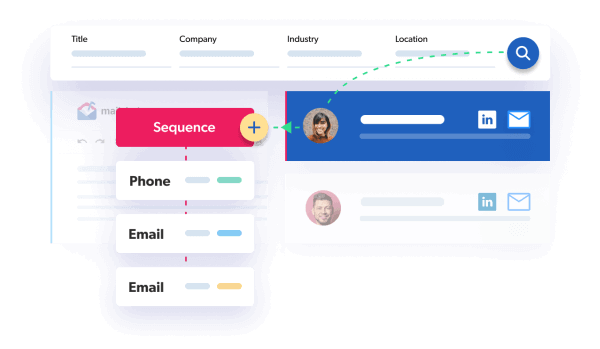
To get the most out of Mailshake, consider the following tips:
Leverage Personalization
Use Mailshake’s personalization tokens to tailor your emails to each recipient. Mention their name, company, or any relevant information that makes your email stand out.
Utilize A/B Testing
Regularly test different elements of your emails, such as subject lines and content, to find out what resonates best with your audience. Use the insights from these tests to refine your email templates.
Integrate with CRM
Ensure Mailshake is integrated with your CRM to keep all your data in sync. This will help you manage leads more effectively and provide a comprehensive view of your sales pipeline.
Regularly Review Analytics
Make it a habit to review your campaign analytics regularly. Look for patterns and trends that can inform your future outreach strategies. Pay attention to metrics like open rates, click-through rates, and response rates.
Train Your Team
Invest time in training your team on how to use Mailshake effectively. Ensure they understand how to set up campaigns, use personalization features, and analyze the results.
Mailshake Pricing: Final Thoughts
Mailshake is a powerful tool for anyone looking to enhance their email outreach and sales engagement efforts. Its flexible pricing plans cater to a wide range of users, from solo entrepreneurs to large sales teams. By understanding the various plans and their features, you can choose the one that best fits your business needs and budget.
The platform’s automation, personalization, and analytical capabilities make it an invaluable asset for improving the efficiency and effectiveness of your outreach campaigns. Whether you are just starting with email marketing or looking to upgrade your current tools, Mailshake offers a robust solution that can help you achieve your sales and marketing goals.
For more detailed information on Mailshake’s pricing and features, you can visit their official website. Additionally, consider exploring reviews and comparisons with other tools to ensure you make an informed decision.







