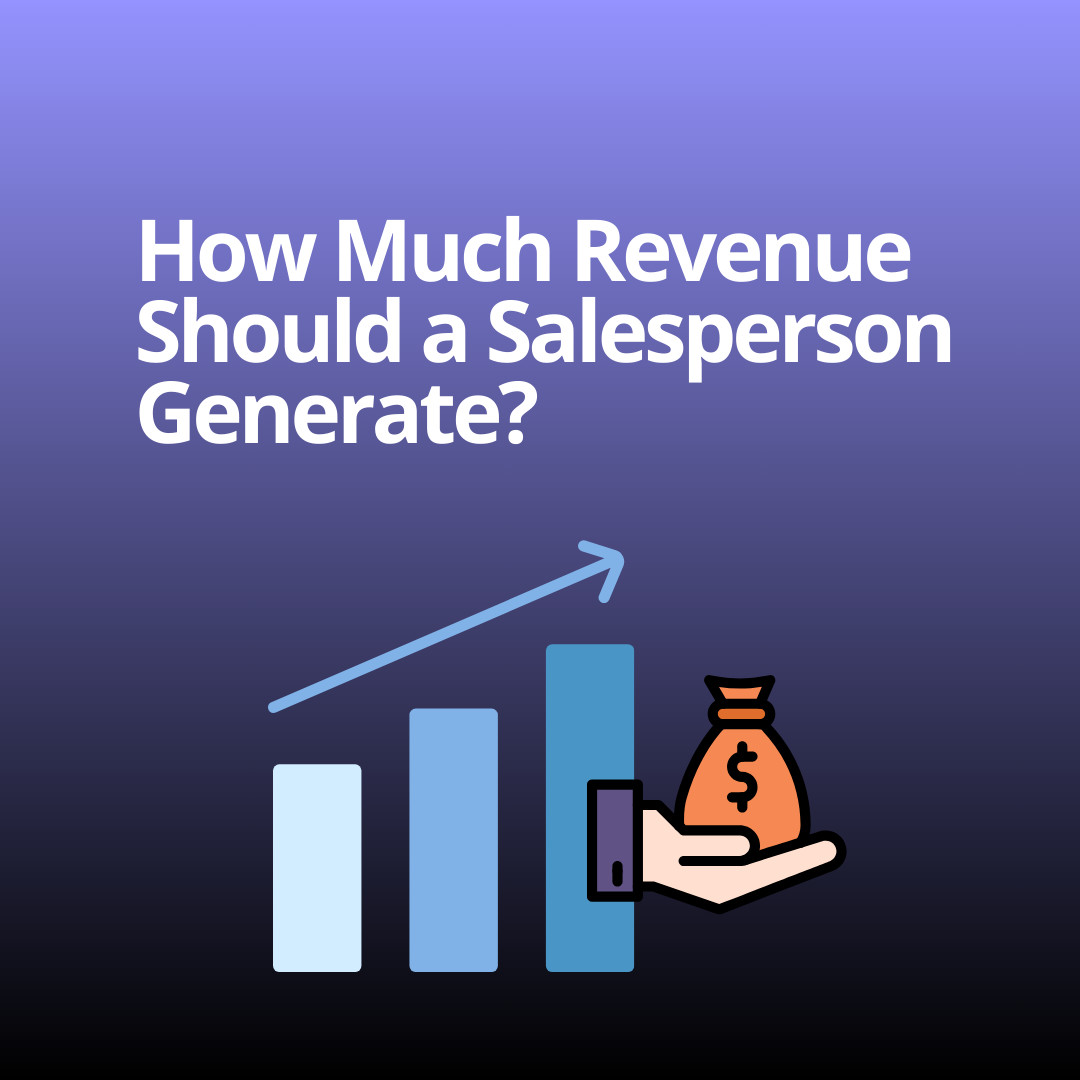With the evolution of its platform, LinkedIn has introduced various tools aimed at enhancing business development and sales activities. One such tool is LinkedIn Sales Navigator, a premium product designed to elevate your sales prospecting game. In this detailed LinkedIn Sales Navigator review, we will explore the features, benefits, and potential drawbacks, providing a comprehensive understanding of how this tool can enhance your sales strategy.
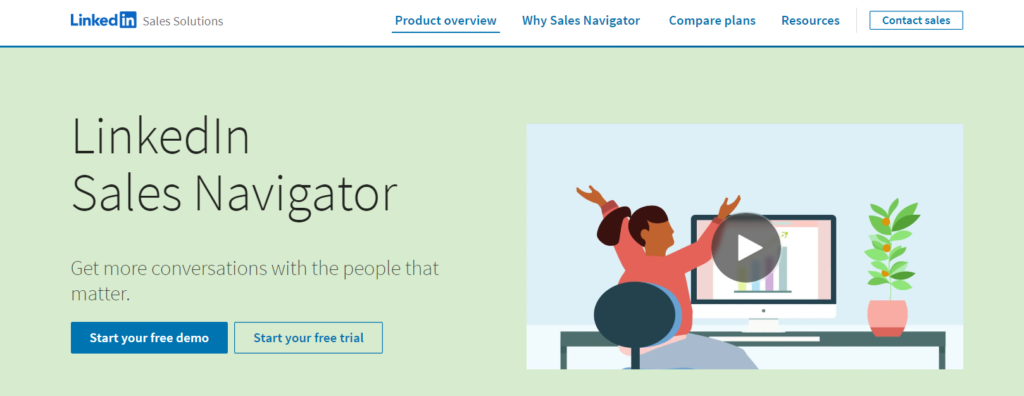
What is LinkedIn Sales Navigator?
LinkedIn Sales Navigator is a subscription-based service that offers advanced search capabilities and personalized algorithms to help sales professionals find and connect with potential leads. It is designed to assist in the entire sales process, from prospecting to building relationships and closing deals.
Key Features of LinkedIn Sales Navigator
LinkedIn Sales Navigator comes packed with features that set it apart from the basic LinkedIn experience. Here’s a breakdown of its primary functionalities:
- Advanced Search Filters: Users can apply numerous filters to narrow down potential leads. These include company size, industry, job title, seniority level, and geographic location.
- Lead Recommendations: Based on your saved searches and preferences, Sales Navigator suggests potential leads that match your criteria.
- InMail Messaging: Allows users to send direct messages to LinkedIn members who are not in their network, increasing outreach capabilities.
- Lead and Account Alerts: Receive real-time updates on saved leads and accounts, such as job changes, company updates, and shared posts.
- CRM Integration: Syncs with popular CRM systems like Salesforce and Microsoft Dynamics 365, allowing seamless integration of LinkedIn data into your sales workflow.
- TeamLink: Enables team members to leverage each other’s LinkedIn networks to find common connections and warm introductions.
Detailed Examination of LinkedIn Sales Navigator (Review)
Advanced Search Filters
One of the most compelling features of LinkedIn Sales Navigator is its advanced search capabilities. These filters allow you to zero in on the most relevant prospects. For instance, if you are targeting decision-makers in the tech industry, you can filter by job titles such as CTO, CIO, or Head of IT within companies of a certain size and location.
Benefits of Advanced Search Filters
- Precision Targeting: Ensures that your outreach efforts are focused on the most promising leads.
- Time Efficiency: Reduces the time spent sifting through irrelevant profiles, allowing you to concentrate on high-potential prospects.
- Customizable Searches: Tailor your search criteria based on your unique sales strategy and market segment.
Lead Recommendations
LinkedIn Sales Navigator employs sophisticated algorithms to recommend leads that align with your interests and past search behavior. These recommendations are constantly updated, providing a dynamic list of potential clients.
Benefits of Lead Recommendations
- Personalized Prospecting: Ensures that the leads suggested are relevant to your business needs.
- Continuous Pipeline: Keeps your sales pipeline full by continuously suggesting new leads.
- Improved Engagement: Higher chances of engagement with leads who fit your ideal customer profile.
InMail Messaging
InMail is a powerful tool within LinkedIn Sales Navigator that allows you to reach out directly to potential leads, even if they are not in your network. Each subscription comes with a set number of InMail credits per month.
Benefits of InMail Messaging
- Direct Access: Enables direct communication with prospects without needing a prior connection.
- High Response Rates: Messages sent through InMail typically have higher response rates compared to regular emails.
- Professional Outreach: Allows for more personalized and professional outreach compared to standard connection requests.
Lead and Account Alerts
Staying updated on your leads and target accounts is crucial for timely and relevant engagement. Sales Navigator provides alerts for various activities, such as job changes, company updates, and posts.
Benefits of Lead and Account Alerts
- Timely Engagement: Engage with prospects at the right time, increasing the likelihood of a positive response.
- Relevant Interactions: Base your outreach on the latest information, making your interactions more relevant and informed.
- Proactive Sales Strategy: Stay ahead of changes in your target accounts, allowing you to adjust your strategy accordingly.
CRM Integration
Integrating LinkedIn Sales Navigator with your CRM system ensures that your LinkedIn activities and data are synchronized with your existing sales processes.
Benefits of CRM Integration
- Seamless Workflow: Ensures that your LinkedIn leads and activities are automatically updated in your CRM, reducing manual data entry.
- Comprehensive Data: Provides a complete view of your interactions with prospects, enhancing your sales strategy.
- Improved Collaboration: Allows team members to access and leverage shared data, improving overall team performance.
TeamLink
TeamLink is a feature that allows sales teams to leverage each other’s LinkedIn connections. By doing so, you can find common connections who can provide warm introductions to potential leads.
Benefits of TeamLink
- Increased Reach: Expand your network by leveraging the connections of your team members.
- Warm Introductions: Higher chances of engagement through introductions from mutual connections.
- Enhanced Collaboration: Promotes collaboration within sales teams, leading to more effective prospecting.
Practical Applications of LinkedIn Sales Navigator (Review)
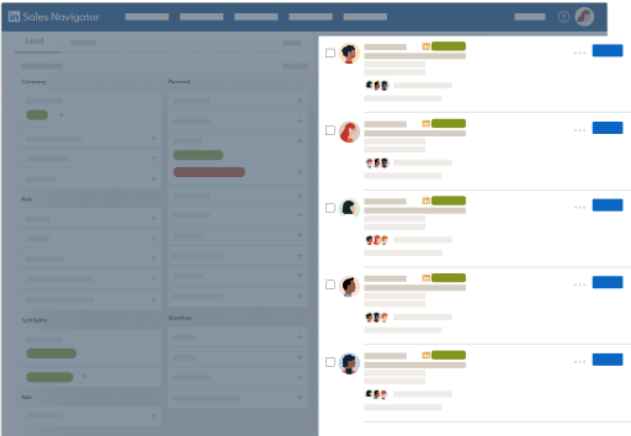
To understand the practical benefits of LinkedIn Sales Navigator, let’s look at a few scenarios where this tool can significantly enhance sales activities:
Scenario 1: Expanding Your Network
Imagine you are a sales representative for a SaaS company targeting mid-sized tech firms. Using the advanced search filters, you can identify key decision-makers within your target companies. By saving these leads and using InMail to reach out, you can effectively expand your network and increase your chances of securing meetings with potential clients.
Scenario 2: Monitoring Target Accounts
Suppose you are focused on a few high-value accounts. By saving these accounts in Sales Navigator, you can receive alerts on any significant changes, such as new product launches, executive changes, or company news. This real-time information allows you to tailor your outreach and engage with the right message at the right time.
Scenario 3: Leveraging Team Connections
If your sales team is targeting a large enterprise, you can use TeamLink to find out if any of your colleagues have connections within that company. By leveraging these connections, you can request introductions, significantly increasing your chances of getting a foot in the door.
Benefits of LinkedIn Sales Navigator
LinkedIn Sales Navigator offers numerous benefits that can enhance your sales process and outcomes. Here are some key advantages:
- Enhanced Prospecting: With advanced search filters and lead recommendations, you can identify high-potential leads more efficiently.
- Improved Engagement: InMail messaging and personalized outreach increase the likelihood of responses from prospects.
- Real-Time Updates: Stay informed about your leads and target accounts, allowing for timely and relevant engagement.
- Data Integration: CRM integration ensures that your LinkedIn activities are synchronized with your overall sales strategy.
- Team Collaboration: TeamLink fosters collaboration within sales teams, enabling warm introductions and shared insights.
Potential Drawbacks of LinkedIn Sales Navigator
While LinkedIn Sales Navigator offers numerous benefits, it’s important to consider some potential drawbacks:
- Cost: Sales Navigator is a premium service with a subscription fee. For small businesses or individual users, this cost may be a barrier.
- Learning Curve: Maximizing the features of Sales Navigator requires time and effort to learn the platform.
- InMail Limitations: The number of InMail credits is limited, which can be a constraint for users with high outreach needs.
EXPLORE MORE: The Best B2B Lead Generation Tools in 2024
How to Maximize the Use of LinkedIn Sales Navigator
To get the most out of LinkedIn Sales Navigator, consider these best practices:
1. Define Your Target Audience
Before diving into Sales Navigator, clearly define your ideal customer profile. This includes industry, company size, job titles, and geographic location. Having a clear target audience will help you leverage the advanced search filters effectively.
2. Regularly Update Lead Preferences
As your business evolves, so should your lead preferences. Regularly updating your saved searches and lead preferences ensures that you receive the most relevant recommendations.
3. Leverage InMail Wisely
Use InMail strategically to reach out to high-potential leads. Personalize your messages to address the recipient’s specific needs and pain points. This increases the likelihood of a positive response.
4. Stay Active and Engaged
Regularly engage with your saved leads and accounts by liking, commenting on, and sharing their posts. This keeps you on their radar and helps build relationships over time.
5. Integrate with Your CRM
Ensure that Sales Navigator is integrated with your CRM system. This allows you to track and manage your LinkedIn activities within your existing sales workflow, providing a comprehensive view of your sales pipeline.
6. Collaborate with Your Team
Use TeamLink to leverage your team’s connections and insights. Regularly share updates and strategies within your team to maximize the collective intelligence and network.
LinkedIn Sales Navigator Review: Final Thoughts
LinkedIn Sales Navigator is a powerful tool that can significantly enhance your sales prospecting and engagement efforts. Its advanced search capabilities, personalized lead recommendations, and seamless CRM integration make it a valuable asset for sales professionals. However, it’s essential to weigh the benefits against the costs and potential learning curve. By following best practices and leveraging the platform’s features effectively, you can maximize the value of LinkedIn Sales Navigator and achieve your sales goals.