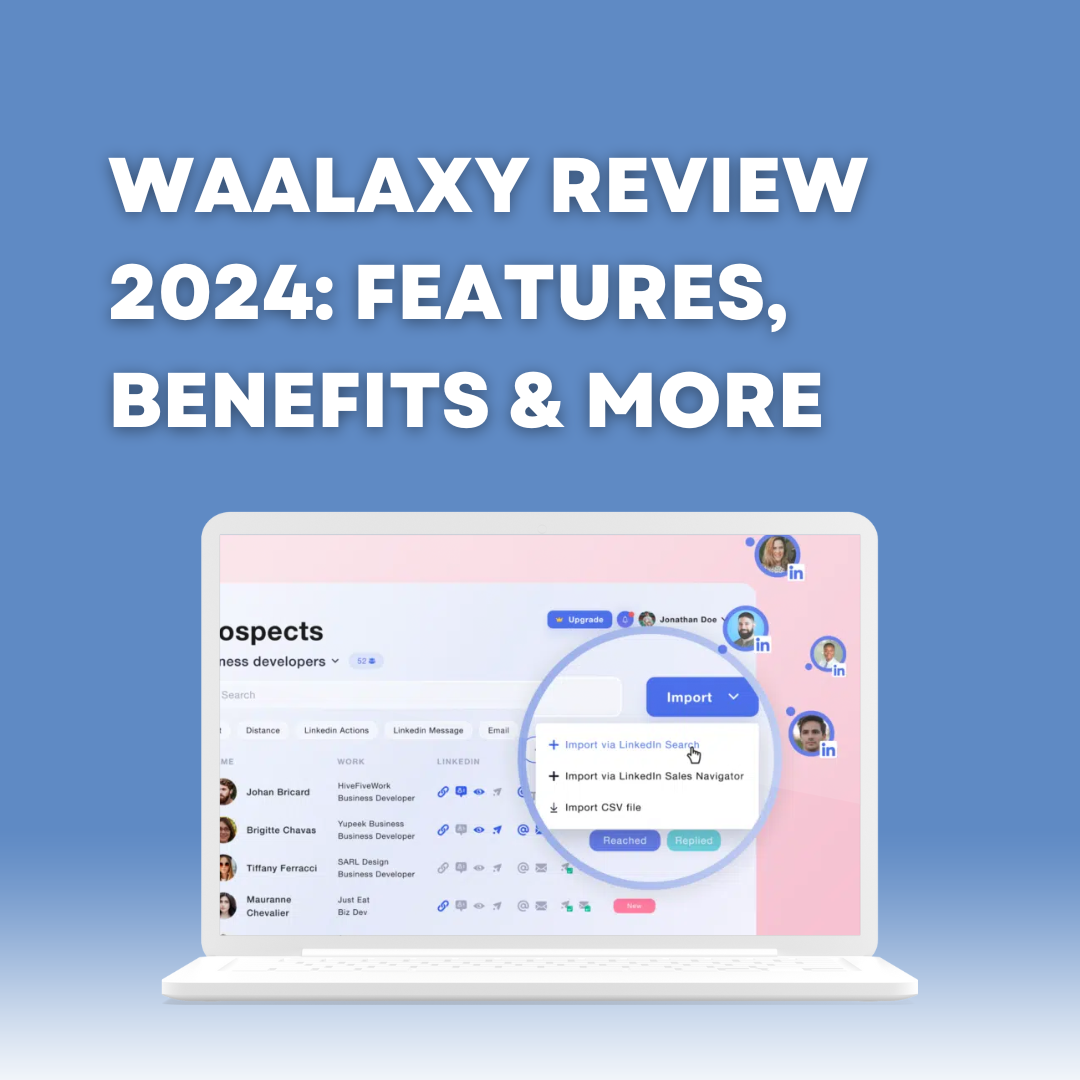LinkedIn advertising is a powerful tool for B2B marketers, recruiters, and growth-focused brands seeking to engage professional audiences. One common tactic that often generates questions among advertisers is LinkedIn audience expansion—a feature designed to broaden your targeting by reaching people similar to your original audience criteria. But does enabling this option actually drive better campaign results? Or could it quietly inflate your ad spend while diluting lead quality? Let’s explore what LinkedIn audience expansion really does, when (and if) you should use it, and how to make the most of your LinkedIn ad budget without falling into common pitfalls.
Based on the original video:
Understanding LinkedIn Audience Expansion: What Is It?
LinkedIn audience expansion is a setting available in the audience section of your campaign setup. When enabled, it allows the platform to serve your ads not just to the precise audience you have defined, but also to users LinkedIn identifies as “similar”—matching attributes such as job titles, companies, or skills. The platform’s algorithm scans for shared characteristics to broaden your campaign reach beyond your specific filters.
On paper, this sounds like a potential win for advertisers looking to scale their reach. But as with all automated ad platform recommendations, it’s essential to dig deeper. Let’s look at how this feature works in practice and when it could make sense in your paid social strategy.
How Does Audience Expansion Affect LinkedIn Ad Campaigns?
Imagine you have carefully built a LinkedIn campaign targeting decision makers in the technology industry—a mix of job titles, geographies, member interests, company industries, company sizes, and selected exclusions. Let’s say your defined audience size is 690,000 professionals. By toggling on audience expansion, LinkedIn could multiply this audience (in some cases doubling or tripling it), relaxing your original criteria substantially.
The platform will try to “squint its eyes” and determine which users “look similar” to your specified audience. While this can be useful for reaching adjacent prospects, it brings a critical trade-off: the more leeway LinkedIn takes, the less control you maintain over targeting relevance, and the more your ad spend potentially increases.
Is LinkedIn Audience Expansion Good for Marketers?
Based on extensive professional experience, most seasoned marketers recommend caution. LinkedIn, like other advertising platforms, is ultimately incentivized to maximize your advertising expenditure—not necessarily your conversion success. The “suggested” settings universally trend toward options that encourage higher spend and broader reach. While LinkedIn is responsive to advertiser feedback and rolls out genuinely valuable features, its algorithms and suggestions are rarely always optimal for direct response or cost-effectiveness.
- Audience expansion often leads to larger, less focused audiences
- Broader targeting can result in wasted impressions and higher costs per qualified click
- The feature can be risky, especially for campaigns where niche precision or high-value targeting is critical
When (If Ever) Should You Use LinkedIn Audience Expansion?
There are rare but valid scenarios where enabling audience expansion may help. For example, when your core audience is extremely small or unusually difficult to identify—such as niche scientific researchers or highly specialized roles. Suppose your campaign has only 5,000, 8,000, or 9,000 LinkedIn users after filtering by all criteria, and performance (in terms of impressions or clicks) is low because these profiles are not very active on the platform.
In those cases, giving the algorithm some “breathing room” may allow your campaign to deliver at least a minimal volume of results. You might not find every prospect manually, so some automatic expansion could capture relevant new leads you’d otherwise miss. But it’s important to monitor performance closely and balance expansion with your cost per lead and overall goals.
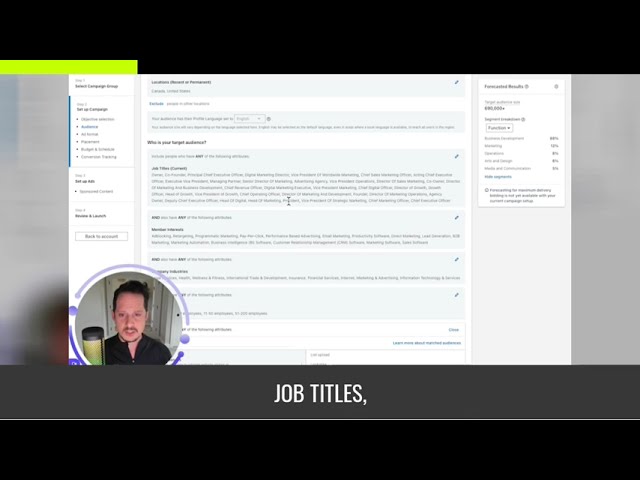
Comparing LinkedIn to Facebook Audience Expansion
The philosophy of algorithmic expansion is not unique to LinkedIn. Facebook (Meta) has long championed the approach of letting its machine learning optimize campaigns using broad, high-volume audiences. For some Facebook advertisers, providing a wide target and letting the system refine towards high-conversion behaviors has become best practice.
However, LinkedIn’s audience is fundamentally different from Facebook’s: it’s smaller, more professionally focused, and only serves ads to active members. This means that ultra-narrow audiences on LinkedIn inevitably carry higher cost per click (CPC) and may struggle with underdelivery. Still, that does not automatically mean you should enable expansion—there are usually other, more cost-effective ways to grow your audience without sacrificing specificity.
Strategies to Grow Your LinkedIn Ad Audience (Without Giving Up Control)
If your target audience is too small, consider the following tactics before turning on audience expansion:
- Expand your job titles or functions: Widen your targeting to additional relevant roles.
- Broaden geography: Drop unnecessary geographic restrictions if possible.
- Include related interests or skills: Incorporate adjacent skills or industries that align with your value proposition.
- Review exclusion lists: Remove exclusions that are too restrictive if they aren’t essential to campaign quality.
- Create multiple campaigns: Test parallel campaigns with slight audience variations to identify what delivers best results.
Only when these approaches are exhausted—and audience size is still too low—should you consider allowing LinkedIn more latitude through audience expansion. Even then, monitor campaign analytics for any signs of diminishing relevance or ROI.
Optimizing Cost Per Click on LinkedIn
The cost of advertising on LinkedIn is primarily determined by audience size, activity level, and how valuable those users are to other advertisers. Smaller, more exclusive audiences often come at a premium. To make your budget work harder:
- Widen your audience thoughtfully, not recklessly
- Test combinations of job function, seniority, and company size
- Leverage LinkedIn’s campaign forecasting tools before launching
- Continuously evaluate performance data and adjust in real time
LinkedIn’s active user focus means you may pay more per click for smaller segments, but discipline in targeting and a clear eye on analytics will preserve your cost efficiency.
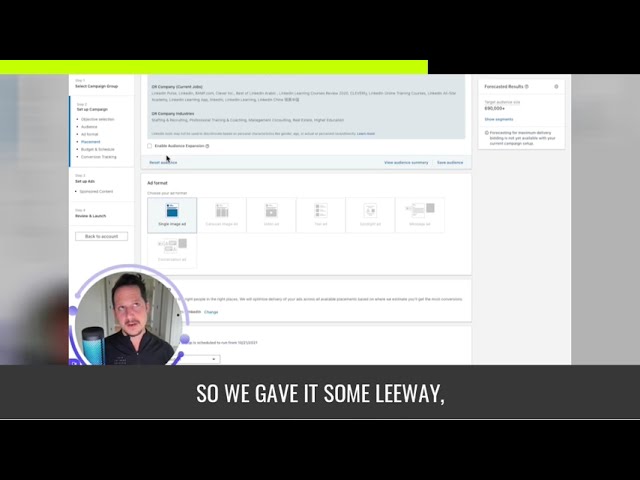
Recommendations: Should You Enable Audience Expansion?
For most marketers, the best practice is to avoid enabling audience expansion except in niche use cases. Trust your original targeting strategy, refine your audience thoughtfully, and treat the expansion feature as an advanced lever for special circumstances, not a default—even if LinkedIn prompts you otherwise.
Make sure that any changes support your core goals: maximizing qualified leads, optimizing budget, and keeping your messaging relevant to the professionals you want to reach.
Considerations for B2B Marketers and Agencies
For agencies and B2B marketers who need to run highly personalized outreach or targeted nurturing, alternatives to audience expansion can include:
- Using tailored content and creative to boost relevance even within larger audiences
- Layering additional targeting criteria, such as company name or advanced demographic filters
- Leveraging LinkedIn’s Matched Audiences for remarketing and account-based marketing initiatives
Personalized video messaging at scale (for example, using solutions like Weezly Sales Videos) also enables you to speak directly to your best-fit leads without depending on platform-based expansion. By recording a core sales message and using variables to generate custom videos for each contact, you maintain precision and boost reply rates, even as you grow your outreach volume.
How to Track and Analyze LinkedIn Campaign Performance
Success on LinkedIn depends on your willingness to review and interpret campaign data. Pay close attention to these metrics:
- Impression volume: If impressions are low, consider carefully expanding audience criteria
- Click-through rate (CTR): Indicates the resonance of your messaging with selected audiences
- Cost per click (CPC): Track this closely, as costs can escalate quickly with looser targeting
- Leads or conversions: The most critical metric, especially for B2B funnels
Testing audience expansion is only recommended after all other optimizations have been explored. If you do experiment, split test against your current best campaign to make a fair assessment.
LinkedIn Audience Expansion: Key Takeaways
- Audience expansion extends your campaign reach beyond carefully chosen criteria—but at a potential cost to quality and relevance.
- Defaulting to LinkedIn’s spending incentives could waste ad budgets. Always prioritize focused targeting and only use expansion when necessary.
- For tiny, specialized audiences where delivery is nearly impossible, limited use of expansion might help—but with close monitoring.
- Regular campaign analysis is essential to stay on top of cost and conversion metrics as you test different approaches.
- Personalized outreach, advanced targeting, and meaningful engagement often outperform broader, less focused campaigns.
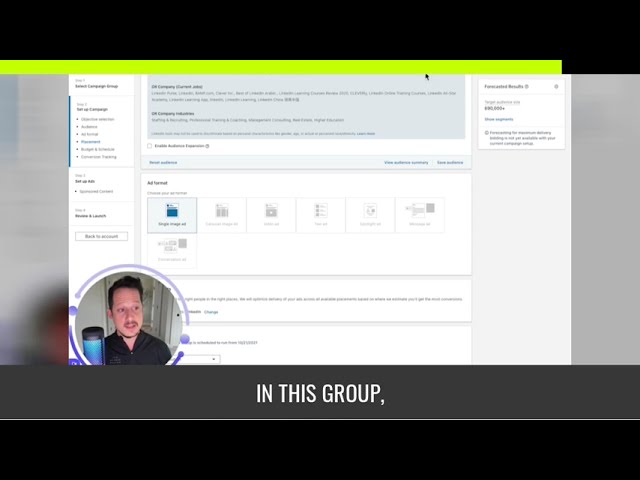
Real-World Example: LinkedIn Audience Expansion in Action
Consider a technology-focused company seeking machine learning specialists based in North America, currently totaling 8,000 targeted LinkedIn users. The audience is highly specific, resulting in low impressions and limited spend. If broader targeting is impractical, enabling audience expansion might increase campaign scale—but always check that the new leads generated are relevant, not just numerous.
Alternatively, by expanding job titles (e.g. including AI engineers or data scientists), the audience size can increase while retaining the spirit of your original targeting intent. This maintains ad dollar efficiency and minimizes wasted impressions—key for high-ticket B2B funnels.
Comparison with Other LinkedIn Campaign Features
LinkedIn offers several other options for reach and targeting growth, including Lookalike Audiences (via data uploads), interest targeting, and remarketing features. Each brings unique strengths and limitations. Audience expansion is a blunt instrument—it may work in exceptional cases, but is rarely the most strategic first choice.
For a more nuanced guide to paid professional networks, see LinkedIn Ads 2025: Top B2B Strategies & Tips. This guide outlines current best practices for B2B segmentation, creative, and budget management.
Using Technology for LinkedIn Campaign Excellence
Success with LinkedIn advertising relies not just on platform expertise, but also on leveraging modern sales and outreach tools that streamline your workflow and help you stay organized. Products like Weezly Connect bring CRM-level organization directly into LinkedIn, making it easier to manage lists, segment contacts, and tailor campaigns—without toggling between platforms. This can be especially impactful for teams running large, multi-touchpoint campaigns where relationship management is crucial.
Integrating Paid and Organic LinkedIn Strategies
Smart LinkedIn marketers pair paid ads with organic engagement—publishing thought leadership, engaging with industry discussions, and nurturing connections. Organic growth can help bolster the efficiency of paid campaigns and build brand authority over time. For actionable growth tactics, check out LinkedIn Growth Tips: Boost Engagement & Leads which covers both platform strategies and psychological triggers to foster higher-quality connections.
Conclusion: Smart Targeting Outperforms Automation
The allure of “easy” audience expansion in LinkedIn ads is understandable—but marketers who rely on algorithmic shortcuts alone risk overspending for diluted results. Investing the effort to design thoughtfully segmented campaigns will always pay better dividends, especially in competitive B2B environments. Use audience expansion sparingly, prioritize precision, and let data, not platform prompts, drive your choices for sustained LinkedIn ad ROI.
FAQ
What is LinkedIn audience expansion?
LinkedIn audience expansion is a campaign option that allows you to reach people similar to your defined target audience. It works by letting the platform algorithmically find users with attributes close to those you specified, potentially increasing reach but reducing targeting precision.
Should I enable audience expansion for my campaigns?
For most advertisers, it’s best to keep this setting disabled unless your audience is very small and hard to deliver to. Relying on precise, custom targeting usually delivers better quality leads and more efficient ad spend.
What are alternatives to LinkedIn audience expansion for increasing reach?
Expand job titles, widen locations, revise exclusion lists, or include adjacent interests and skills. Consider using Lookalike Audiences or remarketing features before relying on audience expansion.
How does LinkedIn audience expansion compare with Facebook’s broad targeting?
While Facebook’s large scale and advanced algorithms sometimes benefit from broad targeting, LinkedIn’s smaller, professional user base means precision targeting is almost always more effective, except in very niche scenarios.
How can I track if audience expansion is helping my LinkedIn ads?
Monitor metrics such as impressions, click-through rates, cost per click, and lead quality. Run split tests between campaigns with and without audience expansion to see which performs better for your objectives.