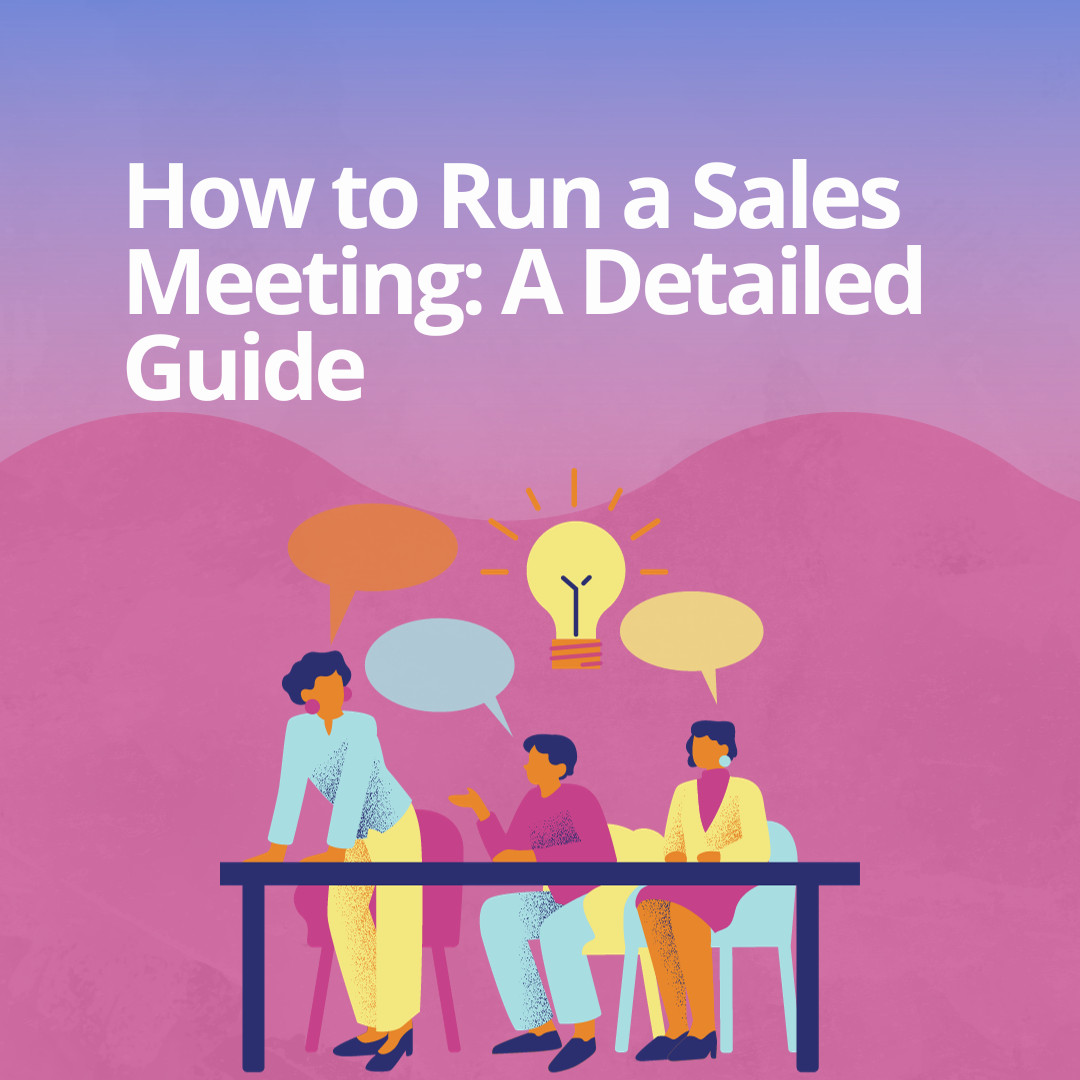Interviews—whether for jobs, podcast guests, or business collaborations—require organization, preparation, and often a lot of time management. Gone are the days of back-and-forth emails trying to set a date and time. Enter Weezly, a tool designed to simplify the scheduling process. But how to schedule interviews with Weezly? Read on to find out!

Why use Weezly?
Weezly is an online appointment scheduling software that allows users to set their availability and have invitees book appointments based on that availability. Perfect for both businesses and individuals, Weezly can integrate with up to six different calendar platforms, ensuring that you don’t double book yourself.
Before we dive deep into how to use Weezly effectively, let’s briefly discuss why it’s a go-to tool for many professionals:
- Simplicity: Weezly’s interface is intuitive and user-friendly.
- Integration: It easily connects with popular calendars like Google Calendar and Outlook.
- Flexibility: You can set varying levels of availability and allow different types of appointments.
So, How to Schedule Interviews With Weezly?
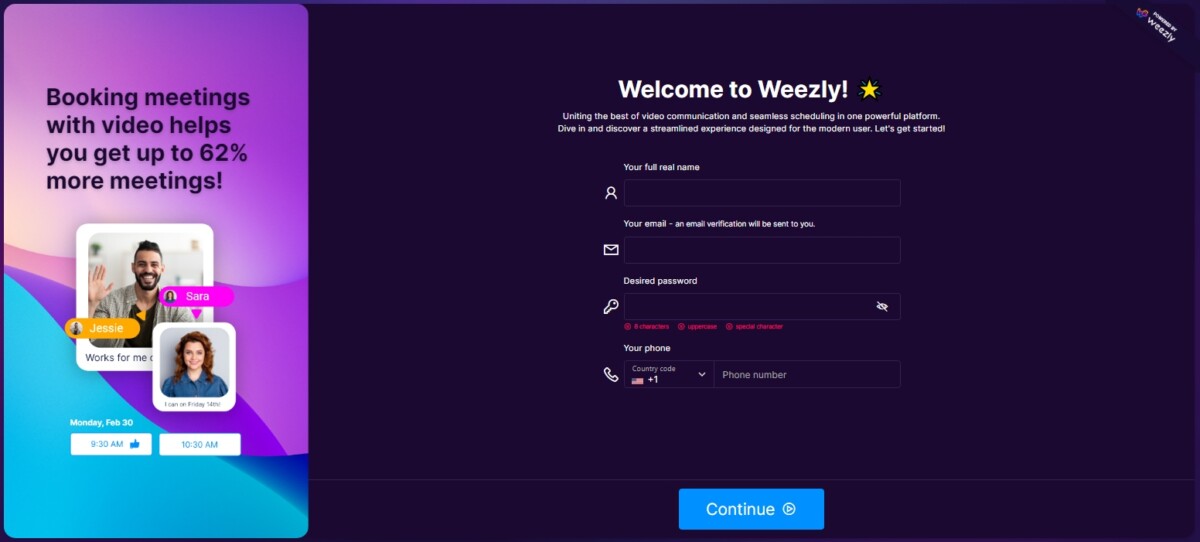
- Sign Up & Integration: First, sign up for a Weezly account. Integrate your account with your preferred calendar. This ensures that Weezly reflects your real-time availability.
- Set General Availability: Navigate to the ‘Availability’ section. Here, you can choose which days and times you’re generally available for meetings. It acts as a foundation for all your event types.
- Create a Custom Event for Interviews: This is particularly useful if you conduct various types of meetings. For instance, you can set up a 15-minute initial screening interview, a 1-hour technical interview, and a 30-minute final discussion. Each event type can have its own custom settings.
- Buffer Time: Always add a buffer! It ensures you don’t have interviews back-to-back, allowing for preparation or overrun time.
- Custom Questions: You can set custom questions for invitees. This is a great way to get initial information about the interviewee, like their current role, references, or any specific topic they’d like to cover.
Best Practices for Using Weezly for Interviews
- Personalized Link: Always customize your link to be easily recognizable. For instance,
Weezly.com/yourname-interviewis more personal and easier to remember. - Time Zone Detection: Ensure this feature is activated. It automatically detects the interviewee’s time zone, preventing any confusion.
- Email Reminders: Set automatic reminders for both you and the interviewee. This decreases no-shows.
- Embedding: If you have a career page or an interview portal, you can embed your Weezly there, making it even more seamless for interviewees to schedule.
Sharing Your Weezly Link
Now, how do you share your link effectively?
- Email Signatures: Adding your Weezly link in your email signature ensures it’s always available to potential interviewees.
- Direct Messaging: Platforms like LinkedIn or Slack can be used to directly share your link when discussing potential interview dates.
- Career Portals: As mentioned earlier, embedding on your career or interview page is a proactive approach.
- Social Media: If you’re conducting mass recruitments or open calls, share the link on platforms like Twitter or LinkedIn.
Potential Pitfalls & Their Solutions
While Weezly is a great tool, there are potential pitfalls. Here’s how to navigate them:
- Overbooking: Even with the best tools, mistakes can happen. Always ensure your integrated calendar is up-to-date, and regularly check your Weezly settings.
- Technical Issues: Sometimes invitees may face technical issues. Always provide an alternate way to reach out, like an email or phone number.
- No-Shows: Even with reminders, no-shows happen. Consider implementing a policy where you reschedule only once, to ensure you prioritize serious candidates.
Final Thoughts: Schedule Interviews With Weezly
Scheduling is a crucial part of the interview process. A seamless scheduling experience can set a positive tone for the interview, showing professionalism and respect for the interviewee’s time. Weezly offers a solution that streamlines this process, allowing you to focus on the actual interview rather than the logistics surrounding it.
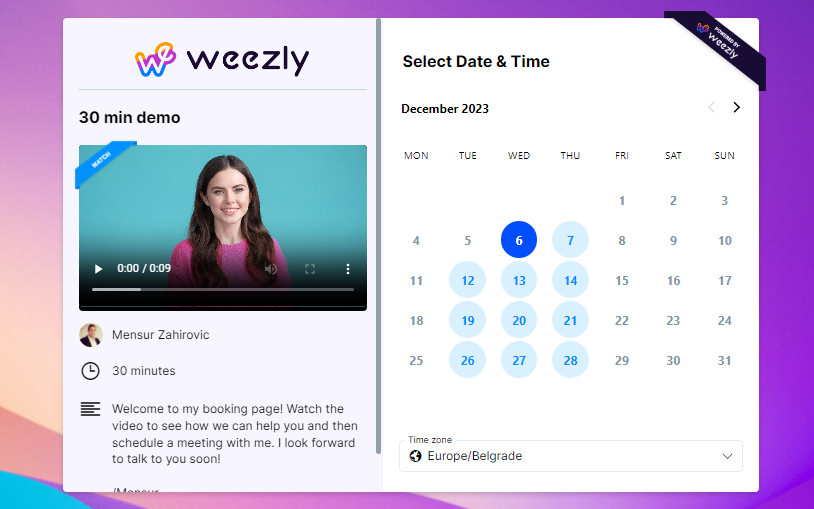
Frequently Asked Questions about Weezly
We’ll now address other commonly asked questions about Weezly:
Can I sync multiple calendars with my Weezly account?
Yes, indeed!
Does Weezly offer automatic meeting reminders?
Absolutely! You can set up Multiple Reminders to ensure attendance and minimize no-shows in business appointments. You can also refer to this blog post: 5 Tips to Help Reduce No-Show Appointments
Can I use Weezly for group bookings?
Without a doubt! You can use meeting poll for group scheduling.