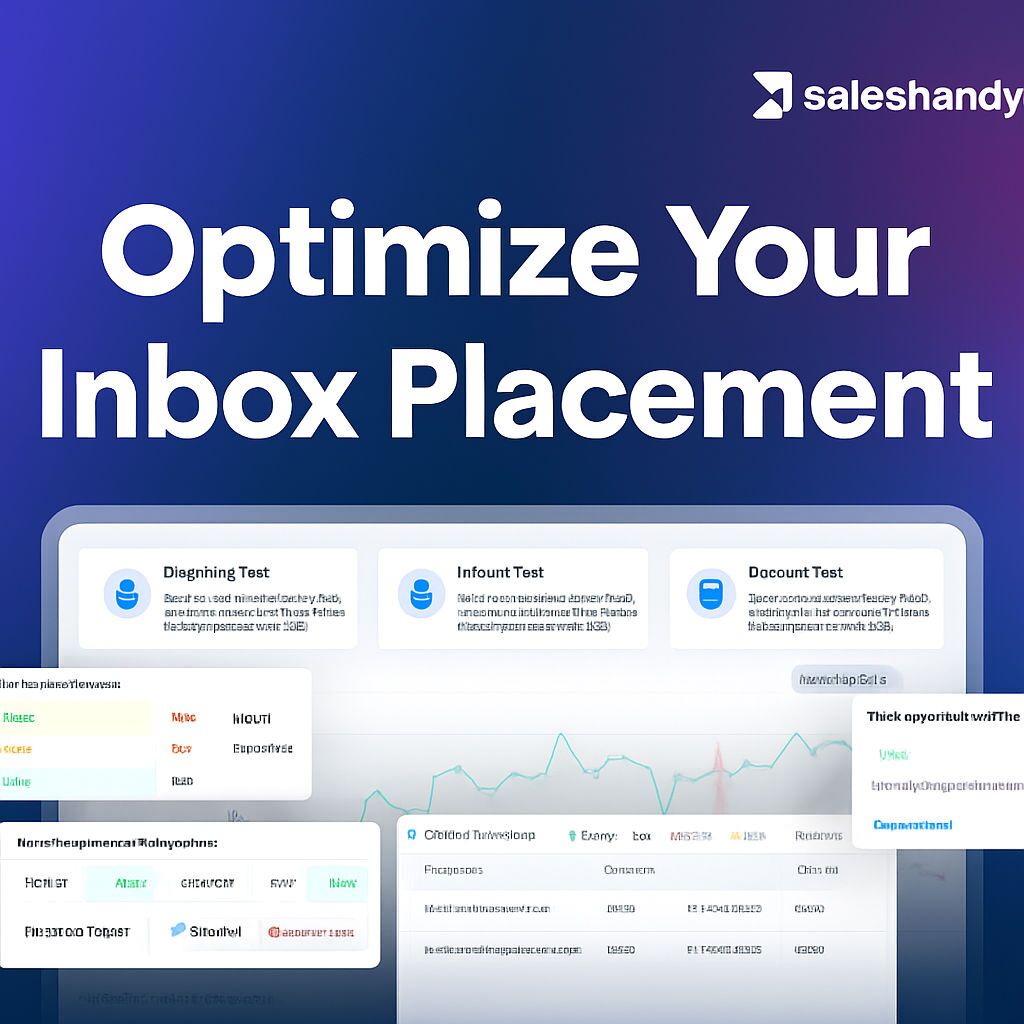Ensuring your emails consistently reach the main inbox—and not the dreaded spam or promotions folders—is critical for effective email outreach in 2025. Accurate inbox placement tracking is no longer a luxury but a necessity, as the true measure of your cold email or campaign success relies on your message arriving in front of the recipient, not getting filtered or lost. Yet, most senders don’t realize when deliverability issues start scraping away at their reply rates until it’s too late. That’s where comprehensive inbox placement testing tools step in to fill the gap and safeguard your email reputation.
Based on the original video:
Why Inbox Placement Testing is Essential for Email Success
Inbox placement—the ability of your emails to land in the correct folder (notably, the primary inbox)—is a core metric in modern email marketing and cold outreach. Deliverability problems often go unnoticed until campaign analytics reveal a decline in open or reply rates. Proactively monitoring where your emails arrive helps you catch and resolve issues before they undermine your pipeline or performance metrics.
Key takeaways about inbox placement’s value:
- Unseen deliverability problems can tank open rates and stall pipelines.
- Traditional inbox tests are often manual, scattered, or unreliable.
- An automated tool delivers trustworthy, actionable insights across providers.
- Regular monitoring ensures consistently high inbox rates and faster fixes.
Common Challenges in Manual Inbox Testing
Without the support of a specialized testing tool, many businesses rely on outdated or inconsistent methods to track where their emails arrive. This often means:
- Sending mail to different test addresses spread across providers
- Checking inboxes manually and tracking placement by eye
- Missing spam issues due to lack of comprehensive reporting
- Struggling to scale or schedule regular deliverability checks
Manual efforts can result in inconsistent data—and worse, can lead to continued deliverability loss when problems go undetected for weeks or months.
Making Inbox Placement Visible with Automated Tools
Today’s leading platforms offer integrated inbox placement testing solutions designed to provide clear, real-time insights. By running automated tests across a range of providers, you can instantly see where your emails land—whether that’s primary inbox, promotions, spam, or undelivered.
Key benefits of modern inbox placement testing tools:
- Wide ESP (Email Service Provider) coverage—test Gmail, Microsoft, and more
- Comprehensive reporting on deliverability, authentication, blacklists, and spam signals
- Regular, automated testing for ongoing oversight
- Sharable reports for collaboration and troubleshooting
These systems empower you to catch, analyze, and resolve spam or filtering issues proactively, dramatically improving both short- and long-term campaign outcomes.
How to Run Automated Inbox Placement Tests
Getting started with inbox placement testing is straightforward with an integrated tool. A robust testing dashboard will typically offer several test types suited to different workflows, including:
- Recurring tests—scheduled deliverability checks for ongoing campaigns
- Manual tests—one-off tests for in-depth troubleshooting or new sequences
- External tests—testing emails sent from outside tools or different setups
Let’s examine the process step by step for each use case:
Setting Up Recurring Inbox Placement Tests
Recurring tests ensure you have an ongoing pulse on your email deliverability. Here’s what’s typically involved:
- Open the inbox placement dashboard and select “Create Test.”
- Choose “Recurring Test” to enable regular monitoring.
- Edit the test name, choose the days and times that best fit your schedule, and set frequency.
- Determine delivery preferences—send emails one by one (with custom delays), or all at once.
- Select the relevant step within your current outreach sequence to monitor and choose which email provider(s) to test (e.g., Gmail, Microsoft, Yahoo).
- Assign one or multiple sender accounts for comprehensive coverage.
This approach ensures deliverability is continuously tracked, letting you catch trends or sudden issues early with minimal manual effort.
Conducting Manual Inbox Placement Tests
For immediate feedback on a new sequence or an isolated troubleshooting scenario, a manual test is ideal:
- Choose “Manual Test” from your inbox placement tool
- Name your test and adjust sending settings as needed
- Select the specific sequence step and sender account(s) for testing
- Pick which email service providers you want to target
The results quickly show if a particular change or issue affects your inbox rates—perfect for split-testing or validating new content strategies.
Testing External Email Systems for Deliverability
Need to check emails sent directly from an external mailbox or CRM system? Opt for the external test:
- Select “External Test” and copy the unique test ID provided
- Paste this ID into your external email’s body
- Add the provided seed list of test email addresses as recipients (copy or download as CSV)
- Send the test email from your external system and then launch the test from your dashboard
Within moments, the tool logs the results and aggregates them into a full deliverability report—even for emails sent outside your primary workflow.
Interpreting Your Inbox Placement Reports
Every test generates a detailed, easy-to-read report to help you quickly assess the health of your email program. Comprehensive reports typically include:
- Inbox placement score: The number of emails that reached the primary inbox, spam, promotions tab, or went undelivered
- Historical test runs: Access prior runs from a single dropdown for comparison
- IP blacklist checks: Reveals any email server blacklisting, reasons for inclusion, and actionable advice for removal
- Domain authentication and reputation: Audit SPF, DKIM, DMARC, and key global blacklists like Spamhaus and Barracuda
- Spam score analysis: Checks for spam risk signals (using tools like SpamAssassin)—scores under 5 are generally safe
- Provider-specific delivery breakdowns: Placement data for each email provider, email account, and IP address
- Actionable insights: Suggestions for fixing deliverability issues or high-performing practices to maintain
- Trend graphing: Visual illustrations of how inbox placement changes over time
This wealth of data streamlines troubleshooting and helps quantify the impact of any tweaks to your messaging, DNS records, or outreach schedule.
User-Friendly Collaboration and Workflow Integration
The best deliverability tools make insights very accessible—you can:
- Share a report link instantly for peer review or technical support (no login required)
- Run manual retests with prefilled settings for fast validation of fixes
- Pause or edit recurring tests at any time to adapt monitoring to your ongoing needs
- White label accessibility for agencies or larger teams who want custom domain report access
By providing clear, actionable data in the workflow where you’re already managing outreach, inbox placement testing aligns perfectly with today’s agile marketing and sales teams.
Optimizing Deliverability: What to Do When Issues Arise
Timely identification is just the first step. Once a deliverability tool flags an issue—such as spam placement, authentication failures, or IP blacklisting—swift action is required. Here are some practical steps to help restore high inbox rates:
- Investigate spam signals: Use the SpamAssassin or similar analysis to tweak your email copy, balance links/media, or adjust sending volume.
- Update authentication records: Ensure SPF, DKIM, and DMARC are properly implemented and up to date.
- Review blocklist reports: If listed on a blacklist, follow the tool-provided recommendations for de-listing.
- Rotate sending accounts or IP addresses to reduce the impact of reputation damage.
- Leverage actionable report insights to prioritize fixes based on severity and potential impact.
Deliverability is a moving target: continuous testing, informed by clear analytics, is key to maintaining optimal performance over time.
Practical Workflow Tips for Smarter Inbox Placement Monitoring
- Schedule recurring tests for your most important campaigns and sender addresses
- Regularly analyze reports for provider trends (e.g., Gmail vs. Microsoft) to adjust content and timing
- Document fixes and share links with technical teammates for seamless troubleshooting
- Integrate inbox placement monitoring into your campaign QA checklist to catch potential issues before launch
- Utilize historical trend graphs to correlate deliverability with changes to templates, audience segments, or sending schedules
As outlined in this comprehensive guide on improving email deliverability, steady improvement relies on ongoing monitoring, best practice adoption, and detailed analytics—exactly what automated inbox placement tools can provide.
The Competitive Advantage of Automated Inbox Placement Insights
Leveraging a reliable inbox placement tool isn’t just about troubleshooting: it’s a strategic asset. By making deliverability visible and actionable, you ensure every campaign is built on solid foundations and can maximize revenue potential.
The biggest winners are organizations that:
- Monitor all key email flows (cold outreach, transactional, drip campaigns)
- Act fast on deliverability signals—adapting templates, authentication, and sending schedules
- Collaborate seamlessly between marketing, sales, and IT through shared data and insights
By implementing ongoing inbox placement testing, businesses can react promptly to any shifts in the email landscape, stay ahead of provider algorithm updates, and ensure their efforts always land where it matters most: the main inbox.
Frequently Asked Questions
What is inbox placement testing and why does it matter?
Inbox placement testing checks where your emails actually land (inbox, spam, promotions, or undelivered) across different providers. It matters because it helps you detect and fix deliverability problems before they harm your campaigns and reply rates.
How can automated inbox placement testing boost my email deliverability?
Automated tools provide comprehensive, ongoing reports on email placement, authentication status, and spam signals—enabling you to spot and resolve issues faster for higher overall deliverability.
What does an inbox placement report typically show?
Reports break down the percentage of emails placed in the inbox, spam, and promotions; check your sending domain and IP reputation; analyze spam scores; and offer actionable recommendations to fix issues.
What steps should I take if my emails land in spam?
Start by reviewing your spam score and authentication status, adjusting your email content, fixing SPF/DKIM/DMARC records, and checking blocklist status. Re-test after making improvements for validation.
How does sharing deliverability reports help teams work better?
Sharable reports let your marketing, sales, and technical teams review results together, speed up troubleshooting, and ensure everyone works from the same actionable data.