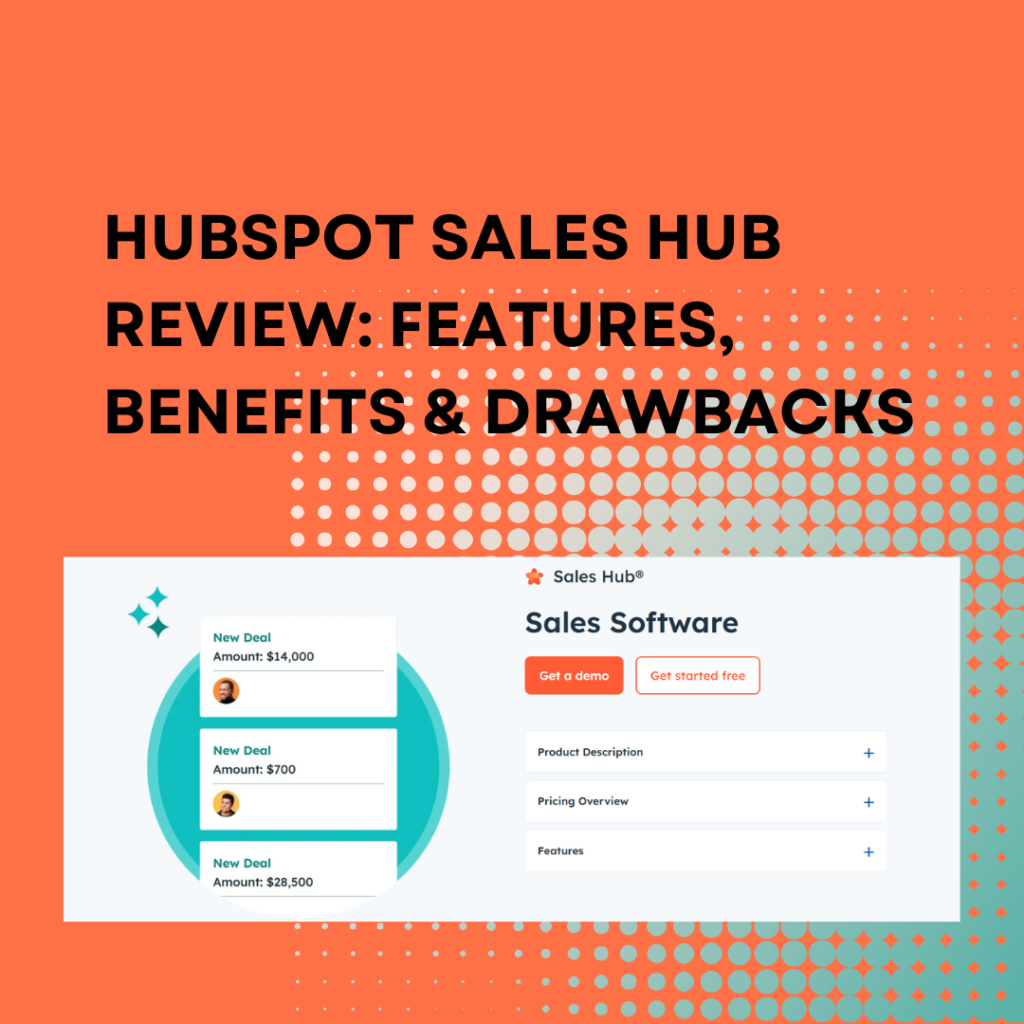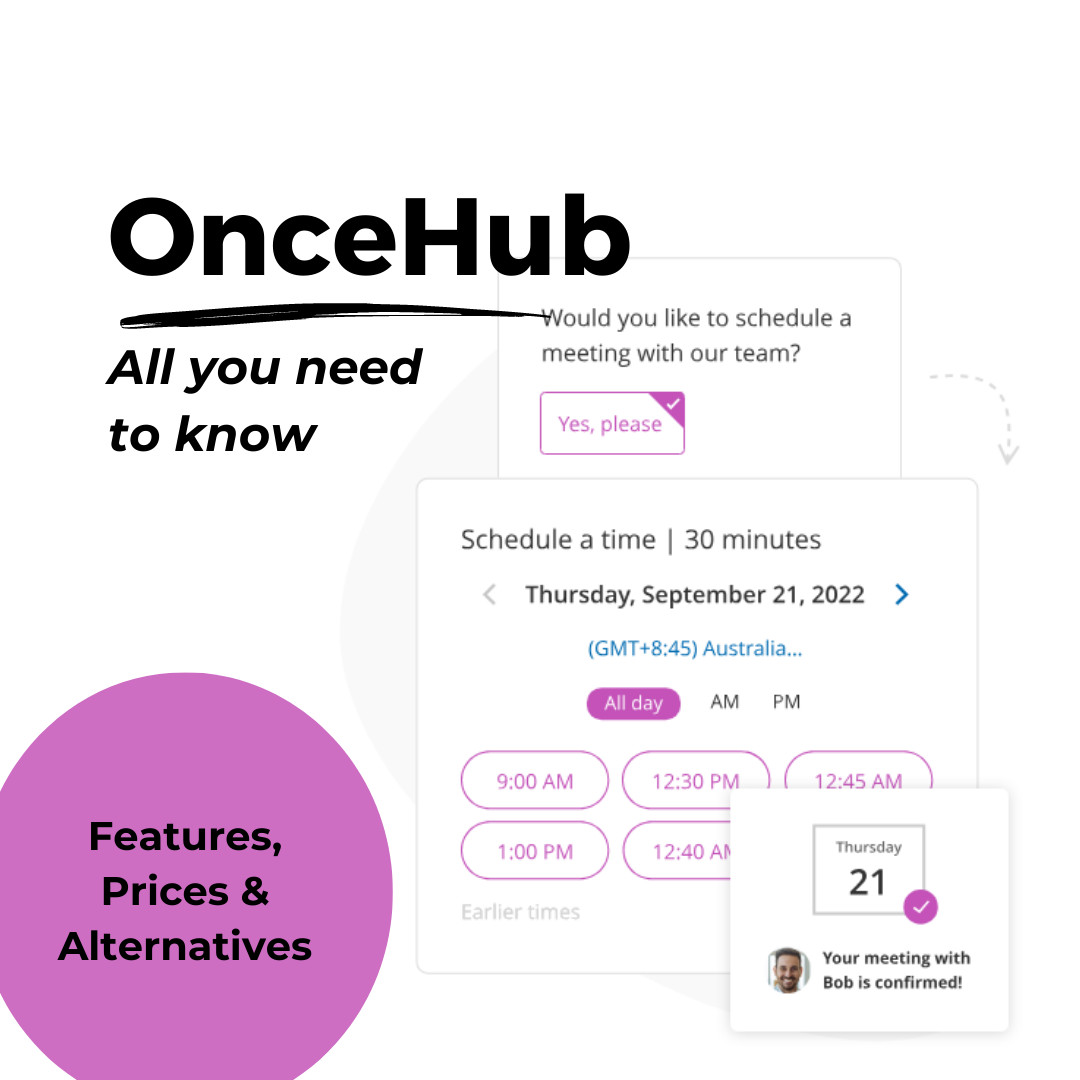In the ever-evolving landscape of sales and marketing, businesses are continuously seeking robust tools to enhance their processes, boost productivity, and drive revenue. HubSpot Sales Hub stands out as a great solution designed to streamline sales efforts, improve customer relationship management (CRM), and optimize sales strategies. In this detailed HubSpot Sales Hub review, we will delve into the features, benefits, and overall impact of HubSpot Sales Hub on sales teams and businesses of all sizes.
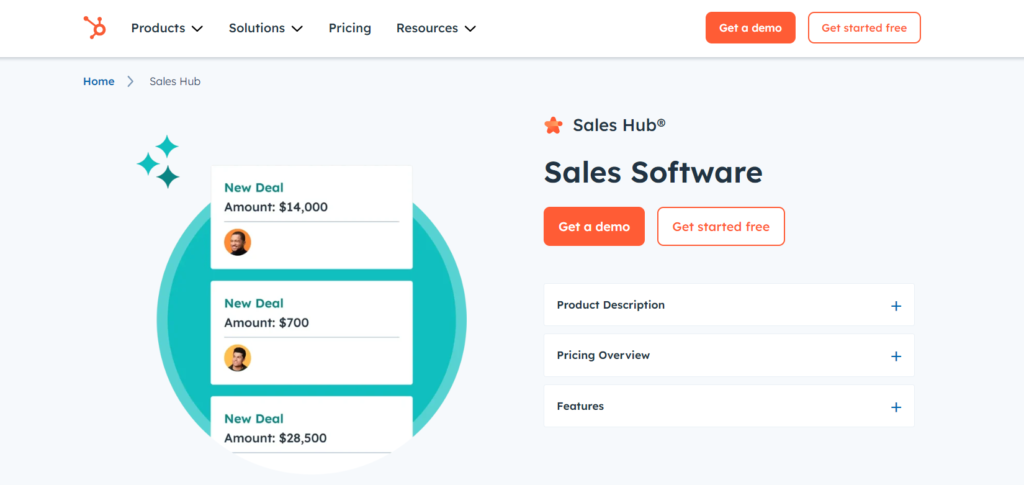
Understanding HubSpot Sales Hub
HubSpot Sales Hub is an integral part of the broader HubSpot CRM platform, renowned for its user-friendly interface and powerful capabilities. This sales software offers a suite of tools designed to help sales teams efficiently manage their pipeline, engage with prospects, and close deals more effectively. Let’s explore some of its key features.
HubSpot Sales Hub Review: Key Features of HubSpot Sales Hub
1. Contact Management
HubSpot Sales Hub provides a robust contact management system that allows sales teams to store, track, and manage their contacts effortlessly. This feature includes:
- Centralized Database: All contact information is stored in a single, easily accessible location, ensuring that sales representatives have the latest data at their fingertips.
- Detailed Contact Profiles: Each contact profile contains comprehensive information, including email interactions, call logs, and notes, enabling personalized and informed communication.
- Segmentation and Tagging: Contacts can be segmented and tagged based on various criteria, allowing for targeted outreach and better organization.
2. Email Tracking and Templates
Effective email communication is crucial for sales success. HubSpot Sales Hub offers advanced email tracking and template features to enhance email outreach:
- Email Tracking: Sales representatives can track email opens, clicks, and responses in real-time, gaining insights into engagement levels and optimizing follow-up strategies.
- Email Templates: Pre-built and customizable email templates streamline the process of composing and sending emails, ensuring consistency and saving time.
3. Sales Automation
Automation is a game-changer for sales teams, enabling them to focus on high-value activities. HubSpot Sales Hub includes robust automation tools:
- Workflows: Automated workflows help streamline repetitive tasks, such as lead nurturing and follow-up emails, ensuring that no prospect falls through the cracks.
- Task Automation: Assign tasks automatically based on predefined criteria, ensuring that sales representatives stay organized and efficient.
4. Pipeline Management
Managing the sales pipeline effectively is essential for tracking progress and forecasting revenue. HubSpot Sales Hub offers comprehensive pipeline management features:
- Customizable Pipelines: Sales teams can create and customize pipelines to reflect their unique sales processes and stages.
- Deal Tracking: Track deals through various stages, from initial contact to close, with visual pipeline views and real-time updates.
- Forecasting: Accurate forecasting tools provide insights into future revenue, helping sales leaders make informed decisions.
5. Meeting Scheduling
Scheduling meetings can be a hassle, but HubSpot Sales Hub simplifies this process with its meeting scheduling features:
- Integrated Calendar: Sync your calendar with HubSpot to easily schedule meetings with prospects and clients.
- Automated Scheduling: Prospects can book meetings directly through a salesperson’s calendar, reducing the back-and-forth of email exchanges.
6. Reporting and Analytics
Data-driven decision-making is key to sales success. HubSpot Sales Hub provides robust reporting and analytics tools:
- Customizable Reports: Generate reports tailored to specific metrics and KPIs, gaining insights into team performance and sales trends.
- Dashboards: Visual dashboards offer a real-time overview of sales activities, helping sales leaders monitor progress and identify areas for improvement.
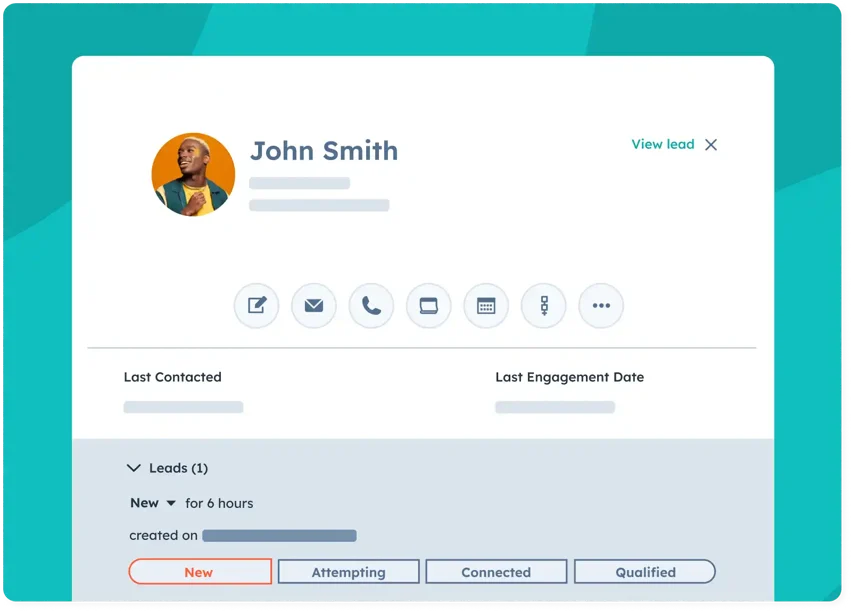
Benefits of HubSpot Sales Hub
- Enhanced Productivity
HubSpot Sales Hub streamlines various sales processes, allowing sales teams to work more efficiently. Automation features reduce manual tasks, enabling sales representatives to focus on building relationships and closing deals.
- Improved Customer Relationships
With detailed contact profiles and email tracking, sales teams can engage with prospects and customers in a more personalized and informed manner. This leads to stronger relationships and higher customer satisfaction.
- Better Sales Performance
The combination of pipeline management, forecasting, and reporting tools empowers sales leaders to make data-driven decisions. This results in improved sales performance, accurate revenue predictions, and the ability to identify and address bottlenecks in the sales process.
- Scalability
HubSpot Sales Hub is designed to grow with your business. Whether you’re a small startup or a large enterprise, the platform’s scalable features can accommodate your evolving sales needs.
- Integration with Other Tools
HubSpot Sales Hub seamlessly integrates with other tools and platforms, including marketing automation, customer service, and third-party applications. This ensures a cohesive and interconnected ecosystem for your business operations.
- User-Friendly Interface
One of HubSpot’s standout features is its user-friendly interface. Sales teams can quickly adapt to the platform, reducing the learning curve and increasing adoption rates across the organization.
Real-World Applications of HubSpot Sales Hub
Case Study: Company A
Company A, a mid-sized B2B technology firm, implemented HubSpot Sales Hub to enhance its sales processes. Prior to adopting HubSpot, the company faced challenges with manual data entry, disjointed communication, and lack of visibility into the sales pipeline.
Solution:
- Implemented HubSpot Sales Hub for contact management, email tracking, and pipeline management.
- Automated follow-up emails and lead nurturing workflows.
- Utilized reporting tools to gain insights into sales performance.
Results:
- Increased sales productivity by 30% due to automation.
- Improved customer engagement through personalized communication.
- Achieved accurate sales forecasting, leading to better strategic planning.
Case Study: Company B
Company B, a rapidly growing e-commerce business, needed a scalable solution to manage its expanding sales team and customer base. The company chose HubSpot Sales Hub for its robust features and ease of use.
Solution:
- Centralized contact management and deal tracking.
- Integrated email templates and meeting scheduling.
- Customizable pipelines to reflect the unique sales process.
Results:
- Streamlined sales operations, reducing administrative tasks by 40%.
- Enhanced team collaboration and communication.
- Achieved higher close rates and increased revenue.
HubSpot Sales Hub Review: Integration and Customization
Integration with Marketing Hub
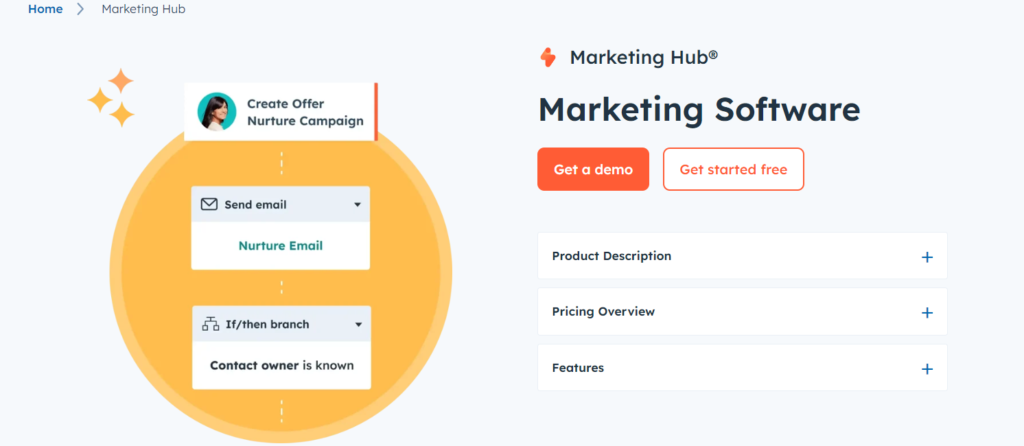
HubSpot Sales Hub seamlessly integrates with HubSpot Marketing Hub, creating a unified platform for sales and marketing teams. This integration facilitates better alignment between sales and marketing efforts, ensuring that leads are nurtured and converted more effectively.
Benefits:
- Lead Scoring: Marketing and sales teams can collaborate on lead scoring, ensuring that high-quality leads are prioritized.
- Unified Data: Shared data between sales and marketing teams provides a holistic view of the customer journey, from initial contact to closed deals.
- Coordinated Campaigns: Sales and marketing teams can coordinate campaigns and share insights, leading to more effective and targeted outreach.
Customization Options
HubSpot Sales Hub offers a high degree of customization to suit the unique needs of different businesses. Customization options include:
- Custom Fields: Add custom fields to contact and deal records to capture specific information relevant to your business.
- Custom Pipelines: Create and customize sales pipelines to reflect your sales process and stages.
- Custom Reports: Generate custom reports to track metrics and KPIs that matter most to your organization.
Conclusion
HubSpot Sales Hub is a powerful and versatile sales CRM solution designed to streamline sales processes, improve productivity, and enhance customer relationships. With its comprehensive features, automation capabilities, and user-friendly interface, it is a valuable tool for sales teams and businesses of all sizes. By leveraging HubSpot Sales Hub, businesses can drive revenue growth, optimize sales strategies, and stay ahead in the competitive market.
EXPLORE MORE: The Best B2B Lead Generation Tools in 2024