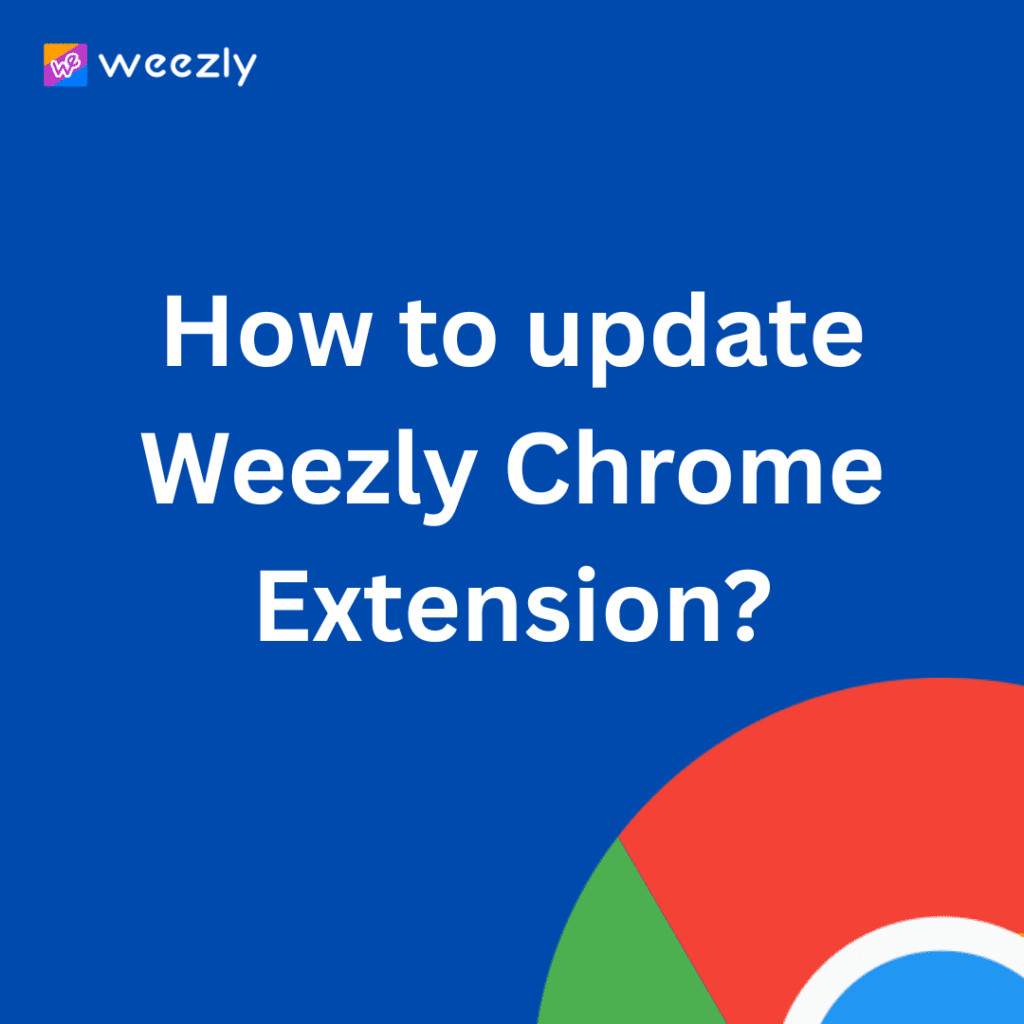If you are Early Access user of Weezly or you would always like to have latest version of our Chrome Extension this guide is for you. Sometimes, even if we release a new version of our Chrome Extension, and it has been approved by Google, your browser still might now download the latest version for some reason. Weird right?
Step 1. Go to your extensions.
Click on this icon.
Then go to Manage Extensions:
Step 2. Enable developer mode (If enabled, skip this step).
If you have not this enabled, you must enable this option to. This option
will give you the opportunity to update the Chrome Extension Manually.
Step 3. Update your Weezly Chrome Extension.
Once you have enabled Developer Mode, you will see 3 buttons.
One of them will be the Update button. Click on it.
This will download and update all your Chrome Extensions including Weezly Chrome Extension.
That is it!
Note! If you are an early access user and you still see the banner to update your chrome extension in Linkedin, just refresh the page, after you have updated to the latest Weezly Chrome Extension.