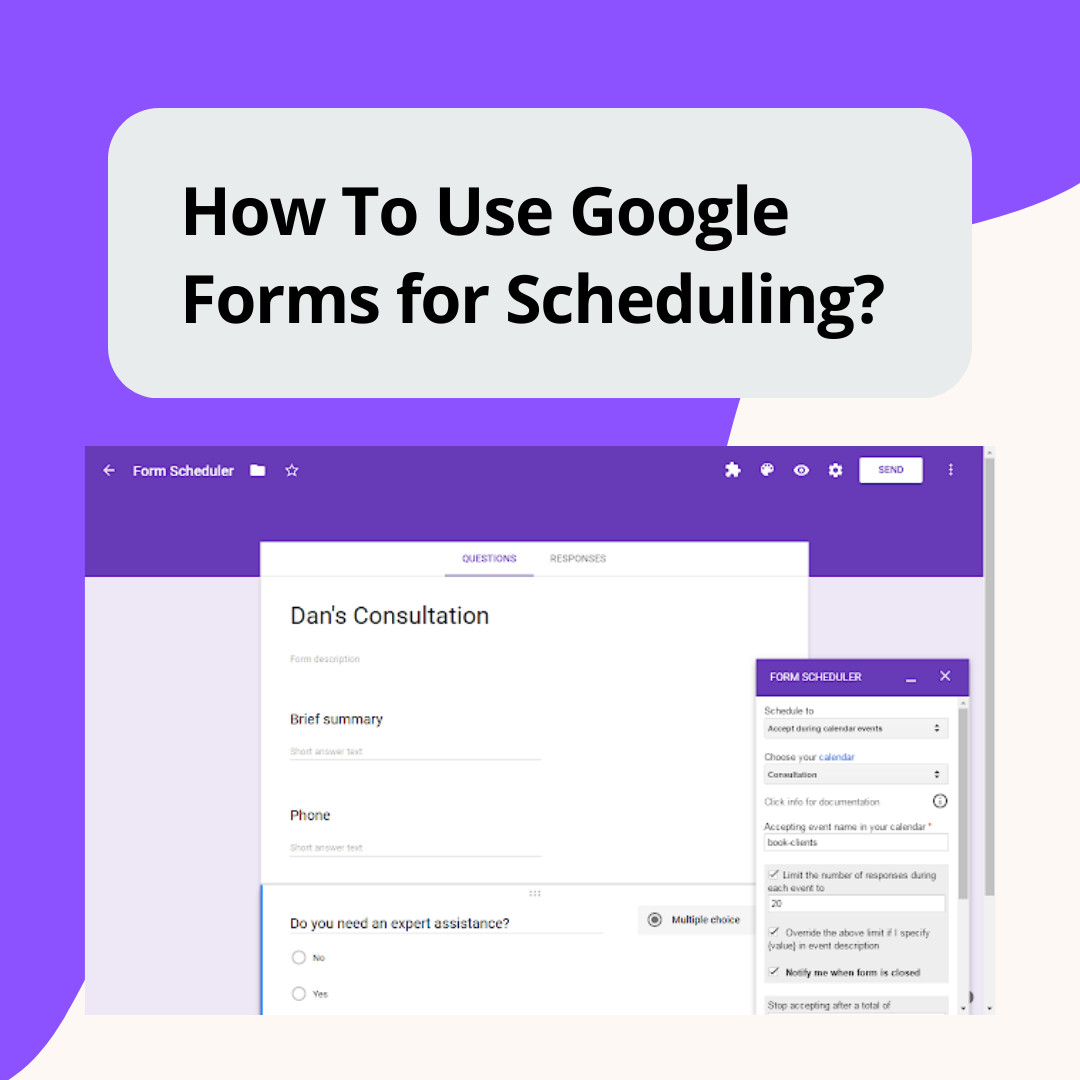Unlocking the power of LinkedIn Sales Navigator for sales, outreach, and lead generation is a key strategy for agencies and B2B professionals. Yet, one recurring challenge remains: how do you get your leads’ verified business emails to enable effective multichannel outreach? Fortunately, enriching your Sales Navigator leads with emails is easier and more accessible than you might think—no expensive subscriptions required for your first few thousand contacts.
Based on the original video:
Why Enriching LinkedIn Sales Navigator Leads with Emails Matters
Capturing prospects’ emails directly from their LinkedIn profiles opens up the doors for omnichannel outreach, significantly improving your chances of connection and conversion. With enriched data, you can:
- Initiate email campaigns for follow-up or introductions
- Build highly targeted, personalized outreach at scale
- Sync leads into CRMs and sales automation tools
- Reach decision-makers directly—no more messaging bottlenecks on LinkedIn
If you’re looking to maximize your outreach ROI and diversify your sales channels, getting those emails is a critical first step.
A Step-by-Step Guide: Enrich LinkedIn Sales Navigator Leads with Emails (For Free)
This comprehensive process can help you extract emails from your saved lists, using freely available tools for the first few thousand leads. Here’s exactly how to do it, even if you’re just starting out.
1. Prerequisites: What You Need Before You Start
To follow this method, make sure you have:
- A paid LinkedIn Sales Navigator account (required for access and scraping)
- Access to API-powered scraping tools (like Apify—use the free tier)
While the scraping tools mentioned are subject to change, and alternatives may come up, the method remains the same: leveraging actors (aka scrapers) to fetch and enrich lead information.
2. Use LinkedIn Sales Navigator to Build Your Targeted Lead List
First, log into Sales Navigator and start building a list of ideal prospects:
- Search by industry, company size, job title, or region
- For example, if you run an agency targeting small roofing companies, use keywords like “roofing” plus job titles (CEO, Founder) and narrow company size (1–10 or 1–50 employees) and location (e.g., North America, UK)
- Save your search and copy the full Sales Navigator results URL
This ensures you’re targeting the right decision-makers for your outreach campaigns.
3. Scrape LinkedIn Leads Using an API-Powered Scraper
Next, extract detailed LinkedIn data from your saved list using a reputable scraper:
- Sign up for a free Apify account (apiy.com or similar platform)
- Head to their API Store and locate the LinkedIn Sales Navigator Scraper (look for those with many downloads and good ratings)
- Activate the free trial or rent the actor for a day to get started
The tool requires session cookies to mimic your logged-in status. Use the EditThisCookie browser extension for a quick copy-paste of your LinkedIn session cookies into the scraper interface.
Paste in your saved search URL and set your proxy location as needed, then launch the scraper. As the tool runs, it’ll pull all visible information (name, title, profile URL, etc.) and export it into a CSV file—but not the emails yet.
4. Export Your Raw LinkedIn Lead Data
Once the scraper finishes, download the CSV export. Fields you’ll get include:
- First name and last name
- Job title
- Company name and other profile data
- LinkedIn profile URL (vital for the next step)
This file is your base list for enriching with email contacts.
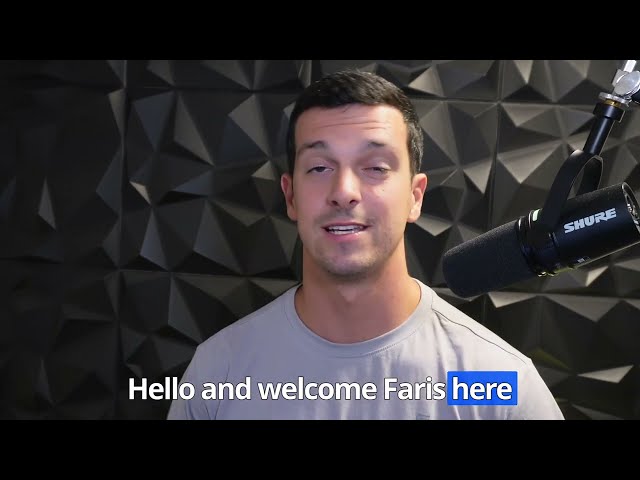
5. Clean and Prepare Your Data Sheet
Take a moment to review your CSV. Remove unwanted fields or entries, and make sure your sheet has a clear column with LinkedIn profile URLs—these are used for email enrichment.
If you plan to do further automation, consider retaining about/profile fields, but for email enrichment, all that’s essential is the LinkedIn URL and name/company info for matching.
How to Enrich LinkedIn Profiles with Emails Using API Actors
With your clean list of LinkedIn URLs, you’re ready for the core enrichment step. This involves running the list through an email enrichment scraper actor.
1. Choose an Email Enrichment Scraper Actor
Return to your scraping platform’s API Store and search for an actor that can find emails from LinkedIn profiles. Look for one like “Mass LinkedIn Profile Scraper with Email (no cookies)”, ideally with thousands of users and positive reviews.
‘Rent’ or activate the actor, paste in your list of LinkedIn profile URLs (one per line), and select the memory settings if needed (e.g., 512 MB for larger batches).
2. Run the Scraper and Export Your Enriched List
Hit start and let the actor process your leads. With the free version, this might take several attempts—if it stops after 5-10 minutes, just restart it. Paid versions let you process larger batches without interruption.
When complete, download the CSV of results. You’ll find a mix of useful fields—most importantly, columns containing discovered company emails for each lead.
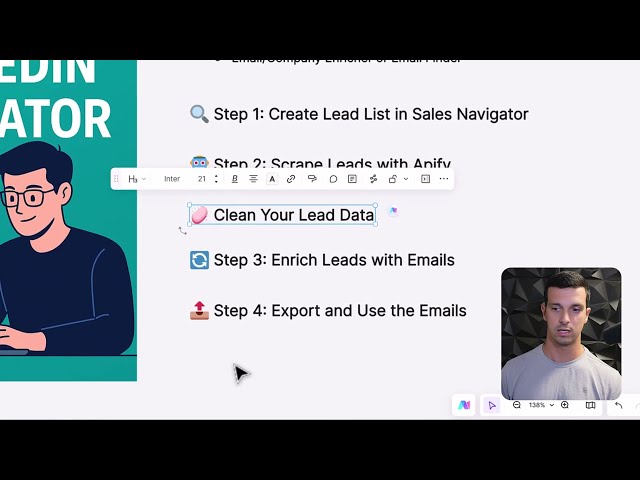
3. Filter, Clean, and Finalize Your Prospect List
The exported enrichment CSV may be a bit messy, with extra fields like about sections, connection counts, and career history. For outbound outreach, you mostly need:
- First name
- Last name
- Company name
- Email address
- LinkedIn profile URL
Delete extraneous columns, keep only what’s needed for your campaign or CRM import, and focus on rows where a business email was found. These are your “hot” leads for email campaigns.
Typical Match Rates: What to Expect
The free method often delivers verified company emails for around 30–50% of leads. For example, out of 117 scraped profiles, roughly 51 emails (about 44%) were retrieved. This is a substantial start for cold campaigns, multichannel follow-ups, or sequencing in sales automation workflows.
With more sophisticated or paid enrichment tools, this percentage may rise, but even free, you get actionable data.
Best Practices and Pro Tips for Email Enrichment from LinkedIn
1. Batch Process for Maximum Efficiency
Run your leads in batches and allow time for scraping and enrichment tools to process. Free actors may limit speed or volume, but steady, repeated runs will eventually get you a full list.
2. Use Data Responsibly and Respect LinkedIn’s Terms
Always ensure that your use of scraped data complies with LinkedIn’s terms and privacy considerations, as well as all relevant laws. This is especially vital if you’re scraping at scale or for clients.
3. Clean and Validate Email Data Before Outreach
Run your exported emails through an email validation tool (like Neverbounce or ZeroBounce) before launching campaigns. This protects deliverability and keeps your sender reputation high.
4. Leverage Omnichannel Outreach
With enriched emails, you can combine LinkedIn and email outreach for more touchpoints. This multi-channel approach increases open rates and reply potential.
If your agency seeks scalable B2B lead generation, you might also want to explore the Halo Funnel method for multichannel lead generation—a tested, repeatable system that integrates LinkedIn, content, and follow-up.
Example Workflow: From Lead Search to Outreach-Ready List
- Identify target audience in Sales Navigator, filtering by title, size, and location
- Save the search and copy the result URL
- Run your lead scraper actor (with session cookies) for full profile data
- Cleaned CSV output is then run through the email enrichment actor
- Export, filter by rows with company emails found, and finalize your delivery-ready list
- Validate email addresses to ensure deliverability
- Launch multichannel outreach—track opens, replies, and sync with your CRM
This streamlined process lets you move from raw LinkedIn contacts to outreach-ready lists in a single afternoon—no manual research or third-party data brokers required.
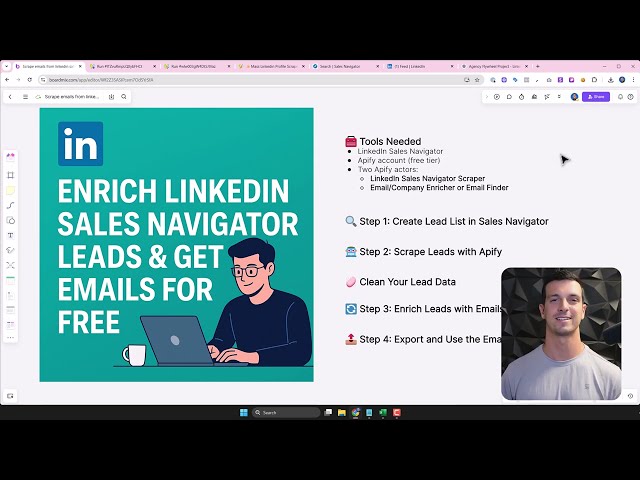
Potential Pitfalls and How to Overcome Them
Scraper Actors Not Working Anymore
APIs and scrapers occasionally get removed, renamed, or require updates. If the mentioned actor (“LinkedIn Sales Navigator Scraper” or “Mass LinkedIn Profile Scraper with Email”) isn’t working, search API marketplaces for replacements—there are usually alternatives, or updated versions by different developers.
Incomplete or Messy Data Exports
It’s common for CSV exports to come with irrelevant fields or occasional blanks. Focus on extracting the essentials (name, email, profile URL) and skip leads without a valid email. Exporting, filtering, and deduplication are key steps before any email blast.
Email Match Rate Lower Than Expected
Not every profile will yield a company email—40–50% is already a good rate, especially on free plans. To maximize returns, iterate with different actors, run additional batches, or consider paid enrichment for tougher prospects.
Main Takeaways: LinkedIn Email Enrichment Best Practices
- Always use a segmented, highly-targeted Sales Navigator search to build your initial lead list
- Scrape lead profiles using reliable, reviewed API actors for comprehensive data
- Enrich your scraped LinkedIn data with dedicated email finding actors—expect 30–50% email match rate for free tools
- Clean, validate, and deduplicate your list before outreach
- Use the power of multichannel (LinkedIn + email) for modern, conversion-driven sales outreach
Frequently Asked Questions: Enriching LinkedIn Leads with Emails
How do I extract emails from LinkedIn Sales Navigator leads for free?
Start by saving your target leads in Sales Navigator, scrape their profiles using a free-tier API scraper, and run the resulting LinkedIn URLs through an email enrichment actor. This will yield a list with business emails for many profiles, typically at no cost for the first few thousand leads.
Is scraping emails from LinkedIn Sales Navigator legal?
Always consult LinkedIn’s terms and local laws before scraping at scale. Tools using public or semi-public data are widely used, but responsibility for ethical use and compliance remains with the user or business. Ensure compliance and avoid spam practices in outreach.
What is a typical email match rate when enriching LinkedIn Sales Navigator lists?
Free actors typically return business emails for 30–50% of the profiles scraped. Advanced or paid tools may get higher rates, but results depend on the industry, job title, and available company data.
How often should I repeat this email enrichment process?
It’s best to refresh and enrich your lists regularly—monthly or quarterly—since employee roles and company domains change frequently, and fresh lists yield better engagement rates.
Can I automate follow-up outreach once I’ve enriched and cleaned my lists?
Absolutely. With validated business emails and complete profile data, you can import leads into your CRM or email automation tools. Use trigger-based or sequence campaigns for efficient, personalized follow-up across channels.