Google Drive is a powerful tool for storing and sharing documents, pictures, and videos. But sometimes, users face buffering issues when trying to watch videos on Google Drive. If you’ve experienced this issue, don’t despair. This comprehensive guide will walk you through various solutions to help you fix Google Drive video buffering issues.
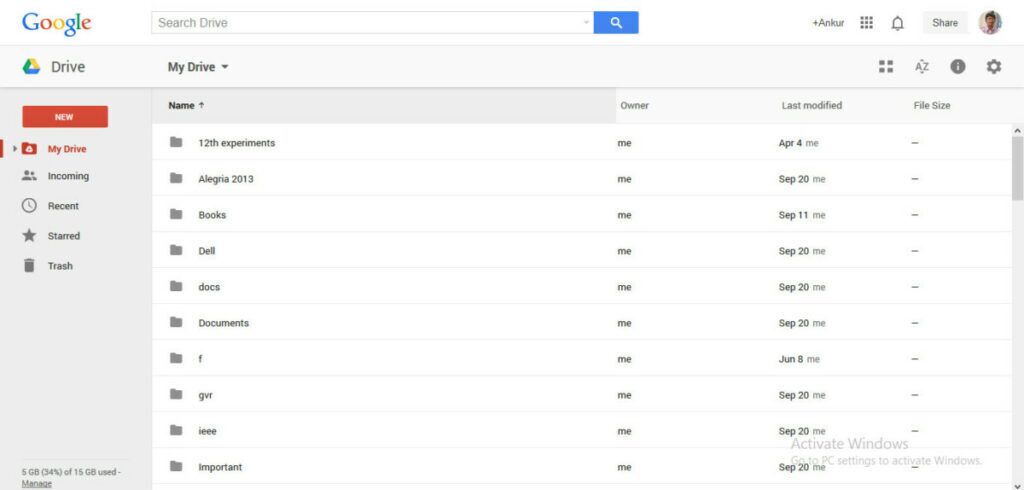
Common Google Drive Video Buffering Problems
There can be multiple reasons why your video on Google Drive seems continuously stuck in a buffer loop:
- Internet connectivity issues.
- Web browser compatibility problems.
- Cache memory is full on your device.
- High traffic accessing the same video.
Before moving on to the fixes, it’s prudent to identify what might be causing your specific issue. Remember, every problem comes with a solution!
Understanding the Cause
Before diving into the solutions, it’s essential to grasp the root of the problem. Buffering occurs when the rate at which a video is downloaded is slower than the rate at which it’s being watched. Multiple factors can lead to this, such as:
- Server-side issues: Sometimes, the problem isn’t with your device or connection but with Google’s servers.
- Internet Connection: A slow or unstable internet connection can lead to buffering.
- High traffic: If many users are accessing the same video, it might cause streaming slowdowns.
- Device limitations: Older devices might struggle to stream high-definition videos.
Basic Troubleshooting Steps
Before delving into advanced methods, let’s start with some foundational steps that can help:
- Refresh the Browser: A simple refresh can resolve minor glitches.
- Check Your Internet Speed: Use tools like Speedtest to ensure you have a stable and fast connection.
- Clear Cache and Cookies: Over time, your browser accumulates data that might interfere with streaming. Clearing this can often solve buffering issues.
- Try a Different Browser: Sometimes, the problem might be browser-specific. If you’re using Chrome, consider trying Firefox or Safari to see if the issue persists.
- Update Your Browser: Ensure that you’re using the latest version of your browser. Older versions might have unresolved issues affecting video playback.
SEE MORE: Troubleshooting the ‘Save Video as’ Greyed Out Issue
Advanced Solutions
If the basic steps didn’t solve the problem, consider these advanced methods:
- Check Google’s Server Status: Google has a G Suite Status Dashboard that indicates the operational health of various services. Ensure there are no outages or performance issues reported.
- Reduce Video Quality: If you’re trying to watch a video in high definition, consider lowering the quality. It can significantly reduce buffering if you have a slow connection.
- Download the Video: Instead of streaming, consider downloading the video to your device and watch it offline.
- Use a VPN: Sometimes, ISPs might throttle bandwidth for specific services. Using a VPN can help bypass such restrictions.
- Check for Software Conflicts: Disable unnecessary browser extensions and plugins that might interfere with Google Drive’s performance.
Tips to Prevent Future Buffering Issues
To avoid encountering buffering problems in the future, consider the following:
- Upgrade Your Internet Plan: If you frequently face buffering issues, it might be time to consider a faster internet plan.
- Limit Multiple Device Usage: If many devices are connected to the same network and consume bandwidth, it can lead to buffering. Disconnect devices not in use.
- Optimize Router Placement: Ensure your router is centrally located, free from obstructions, and not near other electronic devices that can cause interference.
- Update Router Firmware: Just like your devices, routers need updates too. Ensure your router runs on the latest firmware for optimal performance.
- Use Wired Connection: If possible, connect your device directly to the router using an Ethernet cable. It provides a more stable connection than Wi-Fi.
Conclusion
Buffering can be a frustrating experience, but by following the steps mentioned above, you can significantly reduce or eliminate Google Drive video buffering issues. Whether it’s a basic solution like refreshing your browser or an advanced one like using a VPN, there’s likely a fix that will work for you. Remember always to ensure that your internet connection and devices are optimized for streaming. And if all fails, reaching out to Google Support or seeking insights from forums like Google Drive Help Community can offer additional guidance.
Final Thought
The convenience offered by all-in-one apps or software such as Weezly is unquestioned. From streamlining team communication to efficiently managing schedules and appointments.
So if you are faced with buffering issues while videos on Google Drive try these suggested methods as they might just work out for you!
You can also explore more alternatives that cater to other requirements outside of video buffering. Ultimately, the right blend of tools is a step forward in enhancing productivity at your workplace!