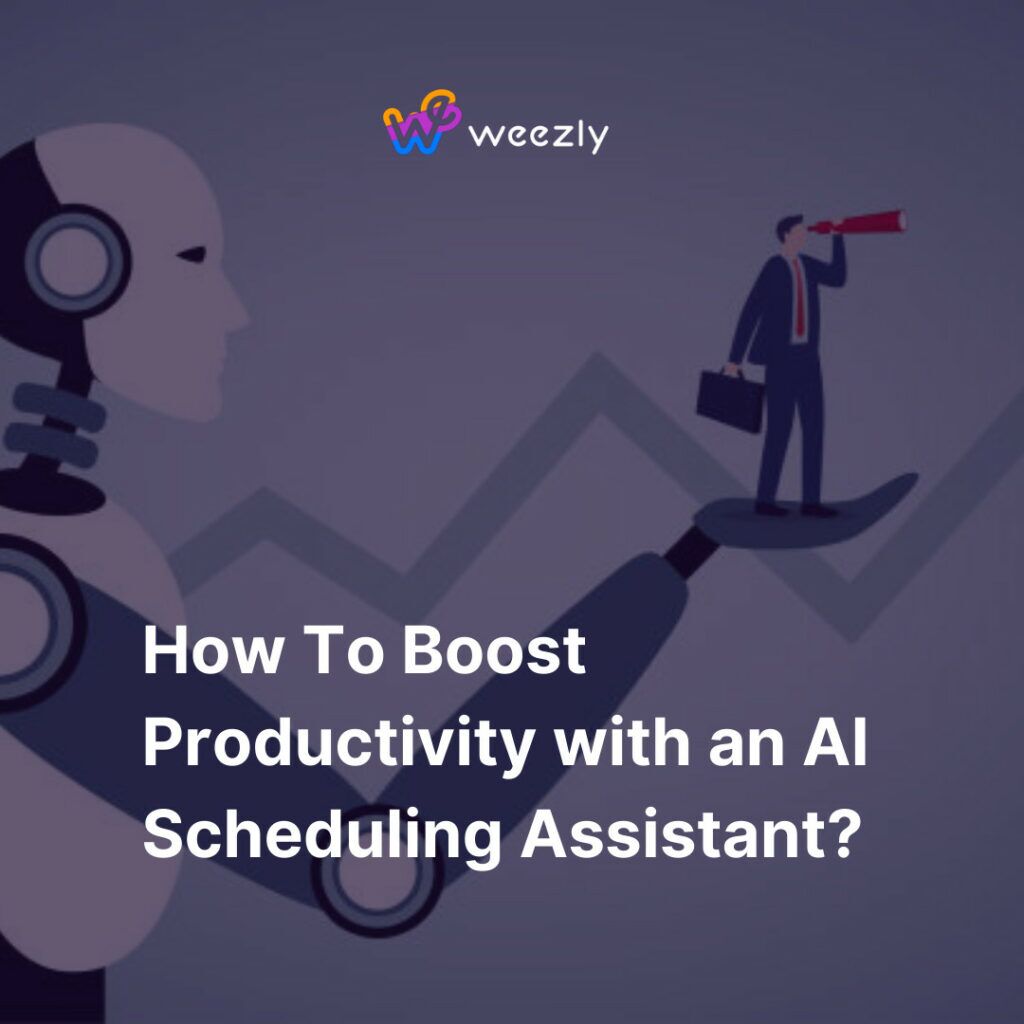In today’s fast-paced digital world, managing time and tasks has become more challenging than ever before. From juggling business meetings to coordinating social events, scheduling can be an overwhelming task. However, with the introduction of Artificial Intelligence (AI) scheduling assistant, achieving optimal productivity has become attainable for many.
This article dives deep into how you can harness the power of AI scheduling assistants to elevate your productivity.
Understanding How AI Scheduling Assistant Works
Before delving into the nitty-gritty of maximizing productivity, let’s understand what an AI scheduling assistant truly encompasses.
AI scheduling assistant is an advanced software program that leverages machine learning algorithms and natural language processing to automate the task of scheduling. These assistants can communicate with users through email, chat apps, or dedicated platforms, understanding their needs and preferences over time.
Think of these assistants as your 24/7 personal secretary that works tirelessly behind the scenes, organizing your busy schedule seamlessly.
The Impact on Productivity: A Closer Look
1. Seamless Integration with Calendars
One of the significant advantages of using AI scheduling assistants is their ability to integrate with your existing calendars. Whether you use Google Calendar, Outlook, or any other platform, these tools can easily sync your appointments, ensuring you never miss a beat.
2. Time Zone Troubles, No More!
If you’ve ever tried to coordinate a meeting with a client or team member in a different time zone, you understand the logistical nightmare it can be. AI assistants are adept at managing time zone differences, ensuring that appointments fit conveniently into everyone’s schedule.
3. Understanding Preferences and Patterns
Over time, these AI assistants learn your scheduling habits and preferences. Do you prefer meetings in the morning or afternoon? Are Fridays a no-go for conferences? Your AI buddy will remember and schedule accordingly.
4. Automatic Rescheduling and Follow-ups
AI assistants will automatically handle rescheduling requests or send reminders to individuals who haven’t confirmed their attendance. This feature can be a godsend, especially when coordinating large group meetings.
SEE MORE: 5 Advantages of AI Scheduling Software (+6 AI-Powered Scheduling Tools)
Leveraging the Power of AI Scheduling Assistant: Practical Tips
- Start Simple: If you’re new to the world of AI scheduling, start by integrating the assistant with just one calendar. Get familiar with its features before you dive deep.
- Regularly Update Your Preferences: As your routine and preferences change, make sure to update them in the software. This ensures the AI tool remains in sync with your current lifestyle.
- Use Keyword-rich Commands: Most AI assistants understand natural language. However, being precise can help avoid potential confusion. For example, instead of saying “Schedule a meeting,” you might say, “Schedule a 30-minute team meeting on Tuesday at 10 am.”
- Provide Feedback: If the AI tool makes an error or schedules something not to your liking, provide feedback. This will help the tool learn and adapt faster.
- Ensure You’re Using Reliable Platforms: Tools like RescueTime can help track your productivity, showing you how effectively you’re utilizing your AI assistant.
Concerns and Considerations
While the advantages are many, there are also considerations to keep in mind:
- Data Security: Ensure that the AI scheduling platform you use has robust security measures in place. Your schedule can contain sensitive information, and it’s crucial to protect it.
- Over-reliance: While AI is powerful, it’s important to remember that it’s a tool to aid your productivity, not replace your decision-making. Periodically review and adjust your schedule manually.
- Cost Factor: While many tools offer basic versions for free, premium features can come at a price. Evaluate if the investment will provide a return in productivity gains.
Competitive Market of AI Scheduling Assistants
In the realm of AI-driven scheduling, two tools have carved a distinct niche for themselves: x.ai and Clara. Both are advanced solutions that simplify scheduling, but they each offer unique features that cater to specific user needs.
x.ai
x.ai is an AI-powered personal assistant designed for scheduling meetings. Here’s what sets it apart:
- Self-Learning Abilities: Over time, x.ai learns from your scheduling habits, preferences, and quirks. This ensures that the AI becomes more tailored to your specific needs as you continue using it.
- Multi-platform Integration: Whether you’re using Google Calendar, Office 365, or Outlook, x.ai effortlessly syncs with them, offering a seamless scheduling experience.
- Customizable: You have the ability to set up custom meeting templates, define your availability, and even create buffer times between meetings.
- Human-like Interaction: One of the hallmarks of x.ai is its natural language processing capability. This means you can interact with it just as you would with a human assistant. For example, you can tell it to “set up a meeting with John next Tuesday in the afternoon,” and it understands.
Clara
Clara is another formidable player in the AI scheduling domain. Some of its standout features include:
- Email Integration: Clara operates primarily through email. When someone wants to schedule a meeting with you, they can simply CC Clara in the email, and the AI assistant will handle the back-and-forth coordination.
- Customization: Similar to x.ai, Clara allows users to define preferences and instructions for scheduling. Whether you want a specific location for in-person meetings or certain hours reserved for deep work, Clara can handle it.
- Round-the-clock Availability: Clara is available 24/7, ensuring that scheduling is managed promptly, even if requests come in during off-hours.
- Human Backup: One unique aspect of Clara is that in situations where the AI faces ambiguity or complexity, human operators can step in to ensure the scheduling is handled correctly.
In Conclusion
AI scheduling assistants, when used effectively, can be game-changers for professionals seeking to enhance their productivity. By automating mundane tasks, adjusting to user preferences, and eliminating the hassles of manual scheduling, these tools can free up time, allowing individuals to focus on what truly matters.
With the right approach and by leveraging top-tier tools like x.ai and Clara, you can transform your schedule from a source of stress to a streamlined productivity powerhouse.