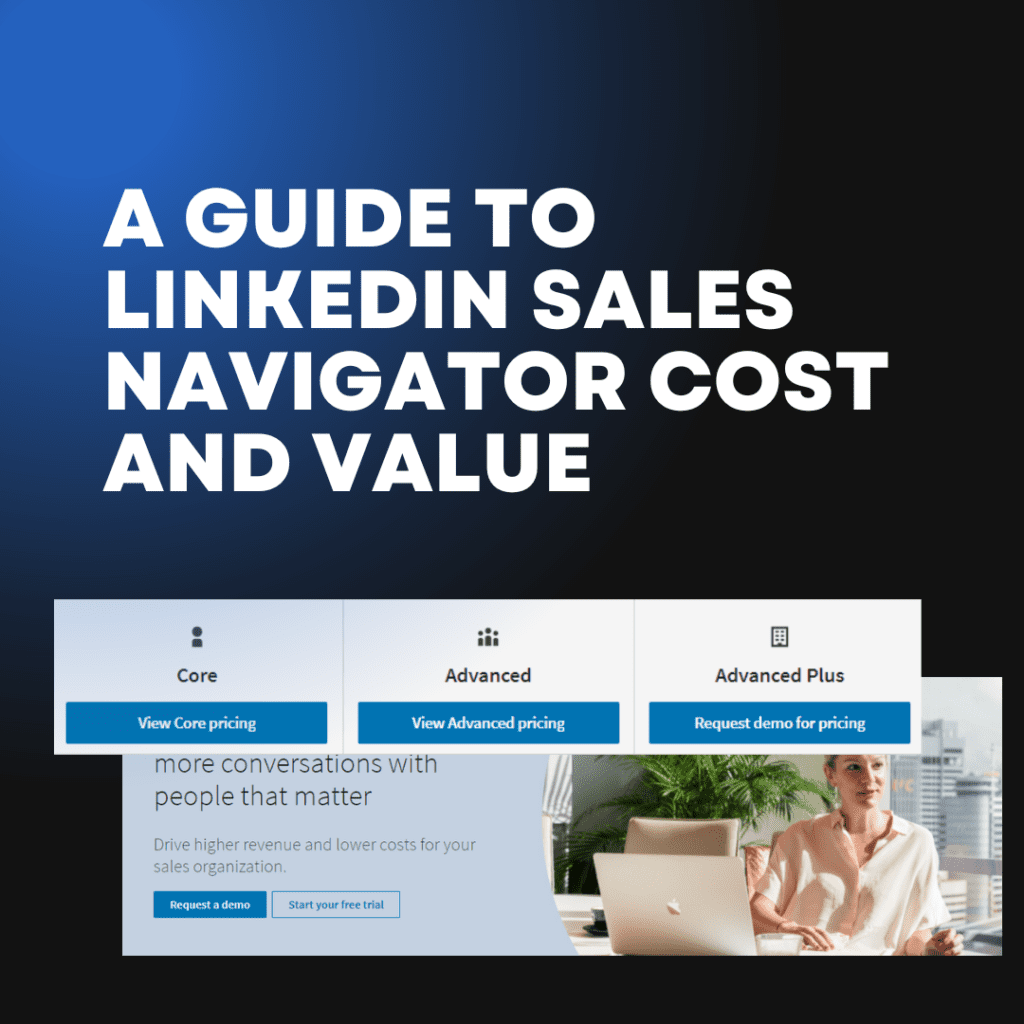This advanced version of LinkedIn offers many features designed to help sales teams find, connect with, and manage their leads more effectively. However, understanding the cost and value of LinkedIn Sales Navigator is crucial for determining its suitability for your business. This guide will delve into the details of LinkedIn Sales Navigator cost, its features, and how it can benefit your sales strategy.
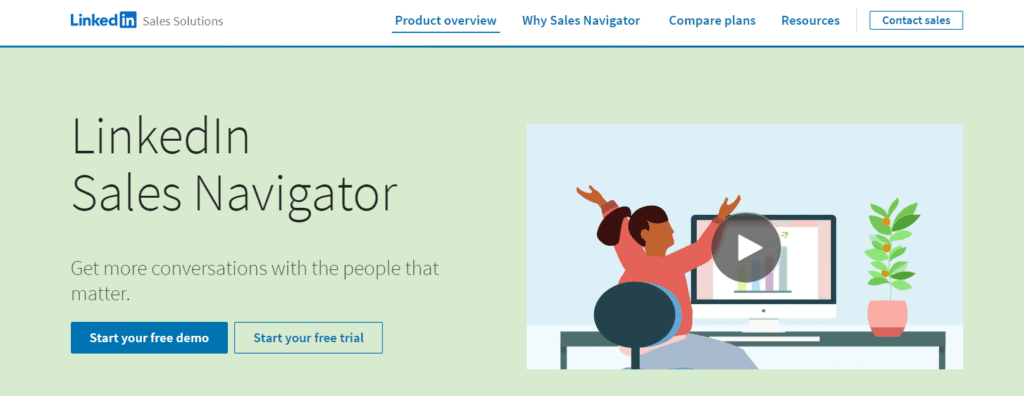
Understanding LinkedIn Sales Navigator
LinkedIn Sales Navigator is a premium subscription service offered by LinkedIn, specifically tailored for sales professionals. It provides advanced search capabilities, lead recommendations, and sales insights, enabling users to engage with potential customers and grow their network effectively.
Key Features of LinkedIn Sales Navigator:
- Advanced Search Filters: Refine your search using advanced filters to find the right leads and accounts.
- Lead Recommendations: Receive personalized lead recommendations based on your preferences and activity.
- InMail Messaging: Send direct messages to any LinkedIn user, even if you’re not connected.
- Sales Insights: Gain valuable insights into your leads’ activities and interactions on LinkedIn.
- CRM Integration: Integrate Sales Navigator with your CRM to sync and manage leads more efficiently.
LinkedIn Sales Navigator Cost
LinkedIn Sales Navigator is available in three different plans: Core, Advanced, and Advanced Plus. Each plan offers varying levels of features and capabilities, catering to different business needs.
LinkedIn Sales Navigator Core
The Core plan is designed for professionals looking for new leads and to build client relationships.
- Monthly Subscription: $99.99 per user per month
Features:
| Sales Navigator InMail credits 50 per month |
| Sales Navigator platform |
| See Who’s Viewed Your Profile from the last 365 days |
| Open Profile |
| Unlimited People Browsing |
| Advanced lead search and account search |
| 10000 saved leads |
| Lead recommendations and saved leads |
| Custom lead and account lists |
LinkedIn Sales Navigator Advanced
The Advanced plan is suitable for larger teams requiring more robust features and integrations. It includes everything in the Core plan, plus additional tools for team collaboration and enhanced CRM integration.
- Monthly Subscription: $169.99 per user per month
Features:
| Sales Navigator InMail credits 50 per month |
| Sales Navigator platform |
| See Who’s Viewed Your Profile from the last 365 days |
| Open Profile |
| Unlimited People Browsing |
| Advanced lead search and account search |
| 10000 saved leads |
| Lead recommendations and saved leads |
| Custom lead and account lists |
| Exclusive insights to get ahead: 👇 |
| Job and applicant insights |
| Top Applicant Job recommendations |
| Company insights |
| Resume insights |
| Real-time alerts on your leads and accounts |
LinkedIn Sales Navigator Advanced Plus
The Advanced Plus plan is ideal for enterprises with extensive sales operations. It offers all the features of the Advanced plan along with enterprise-grade administrative controls and advanced analytics.
- Custom Pricing: Pricing for the Advanced Plus plan is customized based on the specific needs and size of the organization. Businesses need to contact LinkedIn for a tailored quote.
Is LinkedIn Sales Navigator Worth the Investment?
Investing in LinkedIn Sales Navigator can be a significant decision for businesses. To determine if it’s worth the cost, consider the following factors:
- Enhanced Lead Generation
LinkedIn Sales Navigator’s advanced search filters and lead recommendations help sales professionals identify high-quality leads more efficiently. This targeted approach can lead to higher conversion rates and better sales outcomes.
- Improved Sales Efficiency
The tool’s CRM integration and sales insights streamline the sales process, reducing the time spent on administrative tasks and allowing sales teams to focus on building relationships with potential customers.
- Increased Engagement
InMail messaging and engagement tracking enable sales professionals to reach out to leads directly and monitor their interactions. This personalized approach can enhance customer relationships and increase the likelihood of closing deals.
- Cost-Benefit Analysis
Conducting a cost-benefit analysis can help determine the potential return on investment (ROI) of LinkedIn Sales Navigator. Compare the subscription cost with the potential increase in sales revenue to gauge its financial impact on your business.
Tips for Maximizing LinkedIn Sales Navigator
To get the most out of LinkedIn Sales Navigator, consider implementing the following strategies:
- Optimize Your Profile
A complete and professional LinkedIn profile can enhance your credibility and attract more leads. Ensure your profile includes a professional photo, detailed work experience, and relevant skills.
- Use Advanced Search Filters
Take advantage of the advanced search filters to narrow down your search criteria and find the most relevant leads. Utilize filters such as industry, company size, and seniority level to target your ideal prospects.
- Leverage Lead Recommendations
Regularly review the lead recommendations provided by Sales Navigator. These suggestions are based on your preferences and activity, helping you discover potential leads you may have overlooked.
- Engage with InMail
Use InMail to reach out to leads with personalized messages. Highlight how your product or service can address their specific needs and pain points. Keep your messages concise and value-driven to capture their attention.
- Monitor Engagement
Track the engagement of your leads using the insights provided by Sales Navigator. Pay attention to their activity, such as profile views and content interactions, to identify the best times to reach out.
Comparing LinkedIn Sales Navigator with Other Tools
While LinkedIn Sales Navigator is a powerful tool, it’s essential to compare it with other sales tools to ensure it’s the best fit for your business needs.
LinkedIn Sales Navigator vs. HubSpot Sales
- Pricing: HubSpot Sales offers a free version with limited features, while LinkedIn Sales Navigator starts at $99.99 per month.
- Features: HubSpot Sales provides email tracking, meeting scheduling, and CRM integration. LinkedIn Sales Navigator focuses on lead generation and social selling features.
- Integration: Both tools integrate with popular CRMs, but HubSpot’s native CRM is a significant advantage for users looking for an all-in-one solution.
LinkedIn Sales Navigator vs. Salesforce Sales Cloud
- Pricing: Salesforce Sales Cloud pricing varies based on the plan, starting from $25 per user per month. LinkedIn Sales Navigator’s pricing starts at $99.99 per user per month.
- Features: Salesforce offers comprehensive CRM capabilities, including sales forecasting and pipeline management. LinkedIn Sales Navigator specializes in lead generation and engagement on LinkedIn.
- Integration: Salesforce integrates with a wide range of third-party applications, making it a versatile option for businesses with complex needs.
Frequently Asked Questions (FAQs)
What is LinkedIn Sales Navigator?
LinkedIn Sales Navigator is a premium subscription service designed for sales professionals to help them find, connect with, and manage leads on LinkedIn more effectively.
How much does LinkedIn Sales Navigator cost?
LinkedIn Sales Navigator offers three plans: Core ($99.99/month), Advanced ($149.99/month), and Advanced Plus (custom pricing). Annual subscriptions are available at a discounted rate.
What features does LinkedIn Sales Navigator offer?
Key features include advanced search filters, lead recommendations, InMail messaging, sales insights, and CRM integration.
Is LinkedIn Sales Navigator worth the investment?
The value of LinkedIn Sales Navigator depends on your business needs and sales strategy. It can significantly enhance lead generation, sales efficiency, and engagement, leading to better sales outcomes.
How can I maximize the benefits of LinkedIn Sales Navigator?
Optimize your profile, use advanced search filters, leverage lead recommendations, engage with InMail, and monitor lead engagement to get the most out of the tool.
LinkedIn Sales Navigator Cost: Conclusion
LinkedIn Sales Navigator is a robust tool designed to enhance the sales process by providing advanced search capabilities, personalized lead recommendations, and valuable sales insights. While the cost may seem significant, the potential benefits in terms of increased lead generation, improved sales efficiency, and higher engagement rates make it a worthwhile investment for many businesses. By understanding its features, costs, and best practices, sales professionals can leverage LinkedIn Sales Navigator to achieve their sales goals and drive business growth.