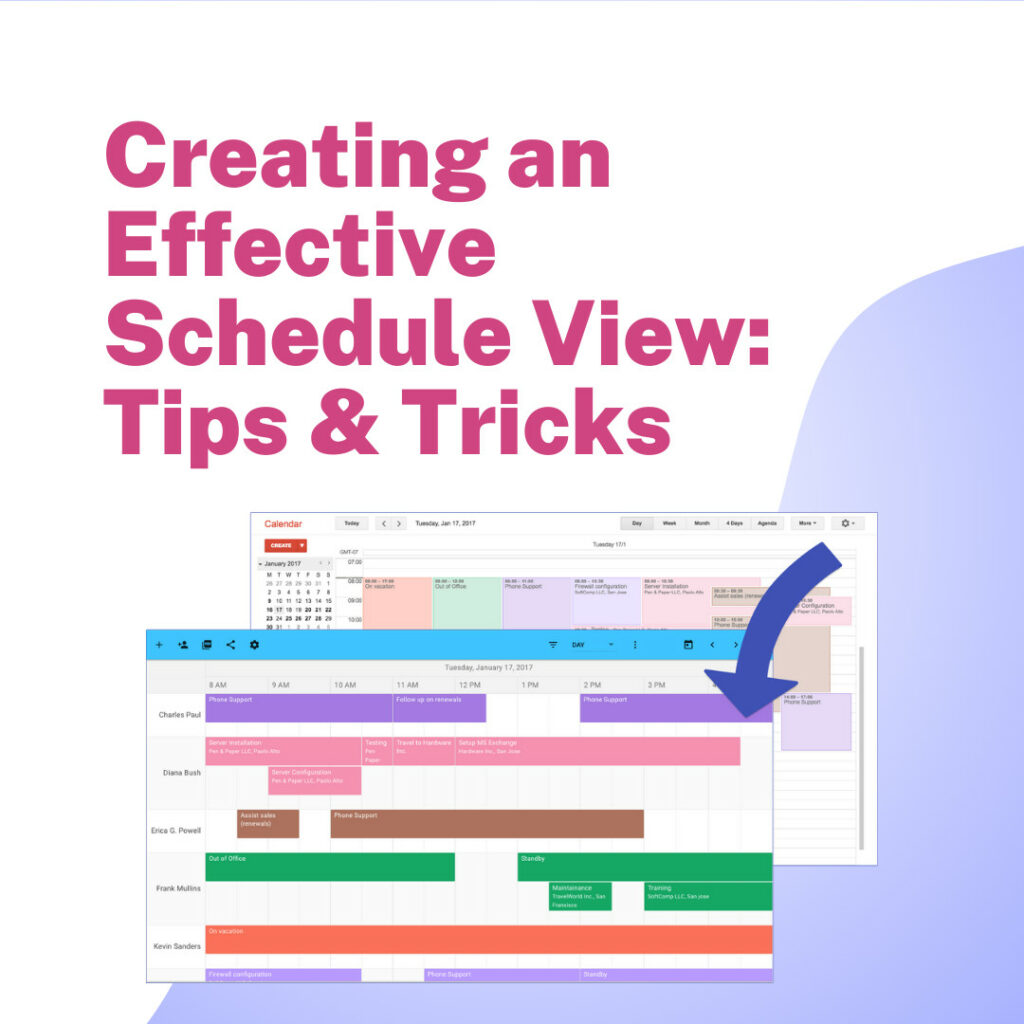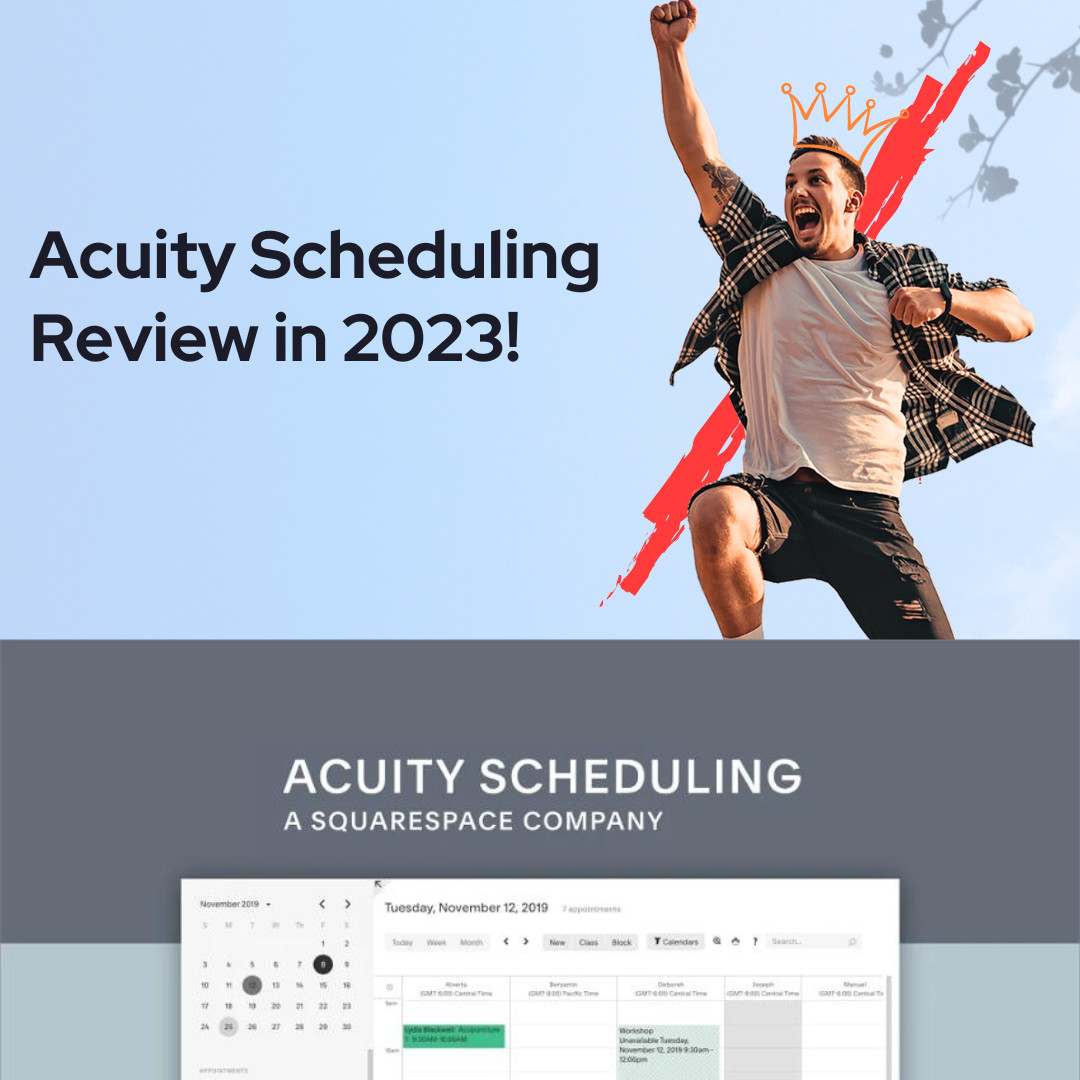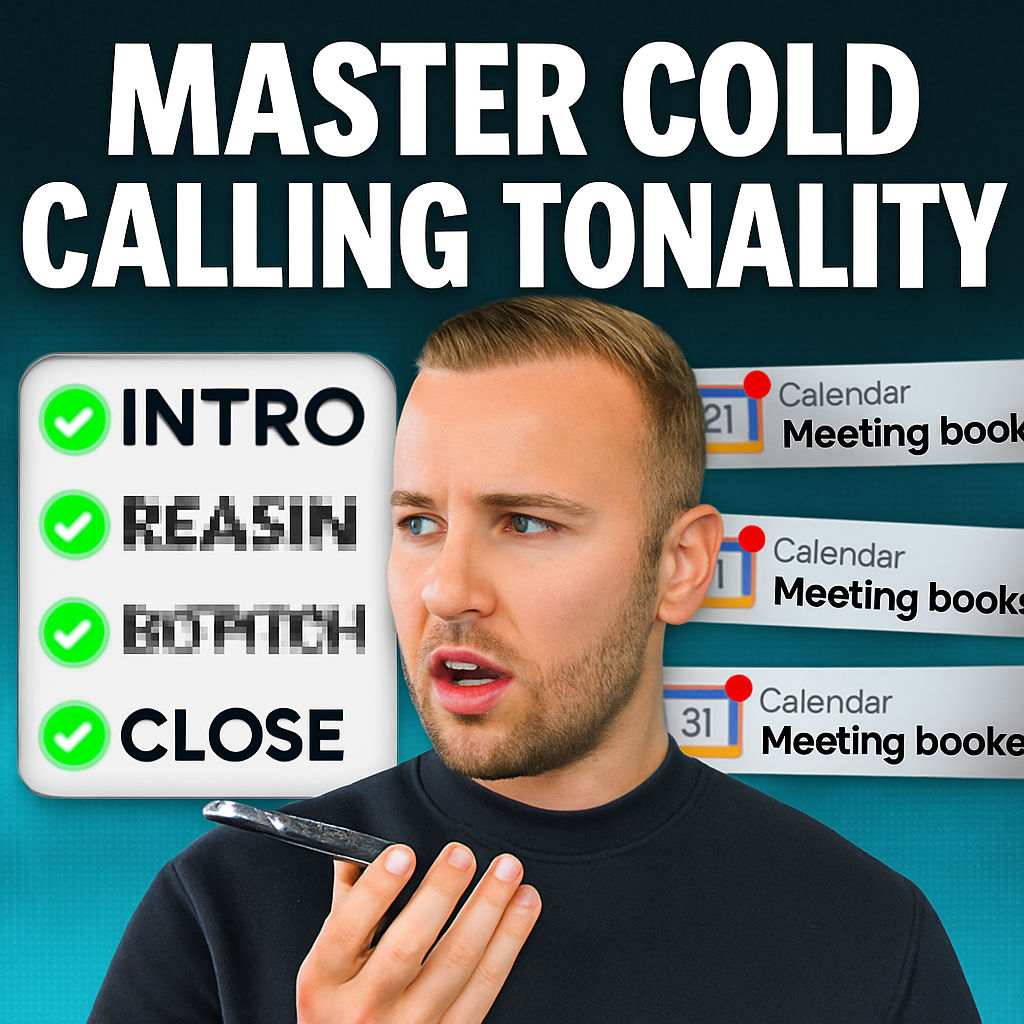The essence of project management, daily planning, or even content calendars often boils down to one underrated element: the Schedule View. Delving into the world of schedule views can completely transform your productivity and ensure that your tasks, milestones, and projects remain on track.
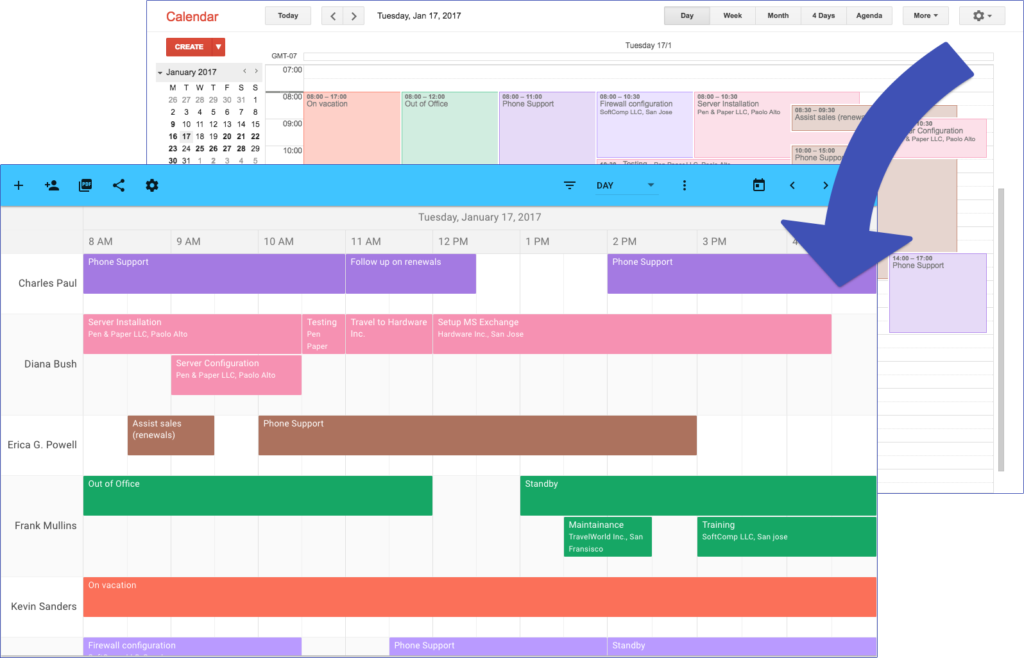
Understanding Schedule View
Simply put, a schedule view is a visual representation of tasks, appointments, and other time-bound entities over a specified duration. This can range from daily, weekly, monthly, or even annual overviews, depending on your specific needs and the tool you are using.
- Asana, for instance, offers a timeline view that effectively functions as a schedule view, letting project managers see tasks spread across a timeline.
- Google Calendar, on the other hand, is more appointment-focused but offers an invaluable daily, weekly, and monthly schedule view.
- Easynote, with a clear layout, intuitive drag-and-drop features, and customizable views, ensures that both teams and individuals can keep their tasks and projects well-organized.
Benefits of Using a Schedule View
A visual timeline or calendar not only helps in organizing tasks but also brings forth several other benefits:
- Clarity: Visualizing tasks and projects gives a clearer understanding of what lies ahead.
- Accountability: By seeing who is responsible for what and when, it instills a sense of responsibility.
- Time Management: Helps in identifying and avoiding potential overbookings or idle times.
- Easy Modifications: Shifting tasks or rescheduling becomes a breeze.
Key Components of an Effective Schedule View
- Tasks & Milestones: Clearly defined tasks, color-coded for priority or department, can enhance readability.
- Dependencies: Some tasks rely on the completion of others. These relationships must be visible.
- Time Blocks: Assign specific blocks of time for each task. This is especially useful for time-sensitive projects.
- Collaboration Tools: Features like commenting, tagging, or attaching files directly to the schedule can improve team communication.
- Integration: The ability to sync with other tools or apps, like Trello or Slack, can greatly enhance functionality.
Common Mistakes to Avoid
While the schedule view is a powerful tool, it’s not foolproof. Here are common pitfalls to watch out for:
- Over-scheduling: Packing too many tasks can lead to burnout and decreased quality of work.
- Neglecting Breaks: Non-stop work isn’t sustainable. Ensure breaks or free slots are incorporated.
- Ignoring Dependencies: Starting a task that relies on another task’s completion can lead to delays.
- Not Reviewing Regularly: The schedule view needs constant updates and reviews. Set aside time for this.
Tips and Best Practices
To get the most out of your schedule view, consider the following:
- Consistent Color Coding: Use consistent color codes for tasks based on their priority or type. For instance, marketing tasks might be blue while finance-related ones are green.
- Use Descriptive Labels: Instead of vague labels like ‘Meeting’, try ‘Marketing Strategy Meeting with Team’.
- Integrate Notifications: Get reminders for upcoming tasks or milestones.
- Share and Collaborate: Tools like Monday.com allow team members to collaborate on a shared schedule.
- Regularly Backup Your Schedule: Whether it’s a cloud backup or exporting your schedule, regular backups ensure you don’t lose your data.
- Utilize Templates: For recurring projects or tasks, templates can save time. Platforms like Smartsheet offer a range of templates you can customize.
Final Thoughts
Embracing the schedule view is like having a bird’s-eye view of your projects and tasks. It’s an indispensable tool for individuals, teams, and large organizations alike.
From renowned project management tools like Easynote, and Basecamp to daily planners such as Any.do, the principles of an effective schedule view remain consistent. Understand its components, recognize its benefits, steer clear of common pitfalls, and employ best practices to transform your productivity and efficiency.
Whether you’re an individual looking to better manage your day or a project manager overseeing multiple teams, the schedule view will undoubtedly prove to be an invaluable tool in your arsenal. Happy scheduling!