Clipchamp has been making waves in the world of video editing, offering an innovative solution for both amateur and professional video editors. In today’s detailed exploration, we will dissect every aspect of this tool, from its core features to its pricing model, ensuring that you have all the necessary knowledge before taking the plunge into the world of Clipchamp (review).
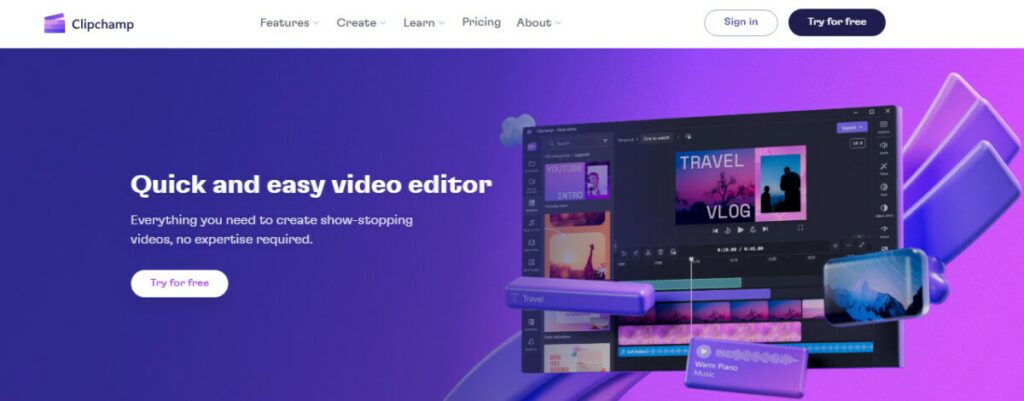
A Brief History
Clipchamp’s journey began as a response to the increasing need for accessible video editing tools that cater to a variety of skill levels. The company started small but quickly expanded its reach, thanks to its unique approach to online video editing and its robust feature set. Over the years, it has managed to carve out a niche for itself in a competitive market, serving millions of users globally.
Clipchamp Review: Core Features
Clipchamp is packed with features, some of which stand out in the crowded realm of video editing platforms. Let’s break them down:
- User-Friendly Interface: Clipchamp has an intuitive drag-and-drop interface, making it easy even for beginners to get started.
- Comprehensive Library: Stock footage, music tracks, and other assets are at the fingertips of users, enhancing the overall editing experience.
- Versatile Export Options: From high-definition videos to optimized social media formats, the platform covers a broad spectrum of exporting needs.
- Real-time Collaboration: Multiple users can work on a project simultaneously, boosting productivity and fostering team creativity.
- Advanced Editing Tools: Features like color correction, green-screen effects, and more allow for a professional touch to videos.
Pricing Model
To cater to a diverse range of users, Clipchamp offers different pricing tiers. Here’s a concise table to outline the options:
| Plan | Price | Key Features |
|---|---|---|
| Free | $0 | Basic editing, 480p exports |
| Creator | $9/month | 720p exports, stock assets access |
| Business | $19/month | 1080p exports, brand kit, more stock assets |
| Business Platinum | $39/month | All features of Business, priority support, 4K exports |
Note: Pricing may change, so it’s always a good idea to check Clipchamp’s official site for the latest information.
Why Choose Clipchamp?
- Accessibility: Being cloud-based, you can edit on the go without the need for powerful hardware.
- Affordability: The platform offers competitive pricing, ensuring value for money.
- Robust Security: Clipchamp takes user privacy seriously, ensuring that your data remains safe and secure.
- Regular Updates: The tool continually evolves, with new features and improvements rolled out regularly.
How Does It Compare?
There’s no shortage of video editing tools in the market. Platforms like Adobe Premiere Pro and Final Cut Pro dominate the professional segment. For online-based solutions, tools such as Loom and ScreenPal come to mind. While Clipchamp offers a balanced mix of features suitable for various user levels, it’s essential to assess individual requirements before making a choice.
Clipchamp vs. Weezly: A Quick Comparison
Clipchamp and Weezly serve different niches in the video-oriented tools space. Here’s a brief breakdown:
Core Features:
- Clipchamp:
- Focus: Video Editing
- Highlights: Drag-and-drop interface, extensive asset library, advanced editing tools.
- Ideal For: Content creators and marketers seeking a comprehensive video editing solution.
- Weezly:
- Focus: Video Scheduling
- Highlights: Integration of video with scheduling, automated appointment reminders, and analytics.
- Ideal For: Businesses and professionals streamlining video-based appointments.
Clipchamp Review: Final Thoughts
In a world where content creation is continually evolving, tools like Clipchamp are proving to be invaluable assets. By bridging the gap between amateur and professional video editing, it provides a platform that is both accessible and feature-rich. If you’re in the market for a reliable video editing tool that won’t break the bank, Clipchamp is worth considering.