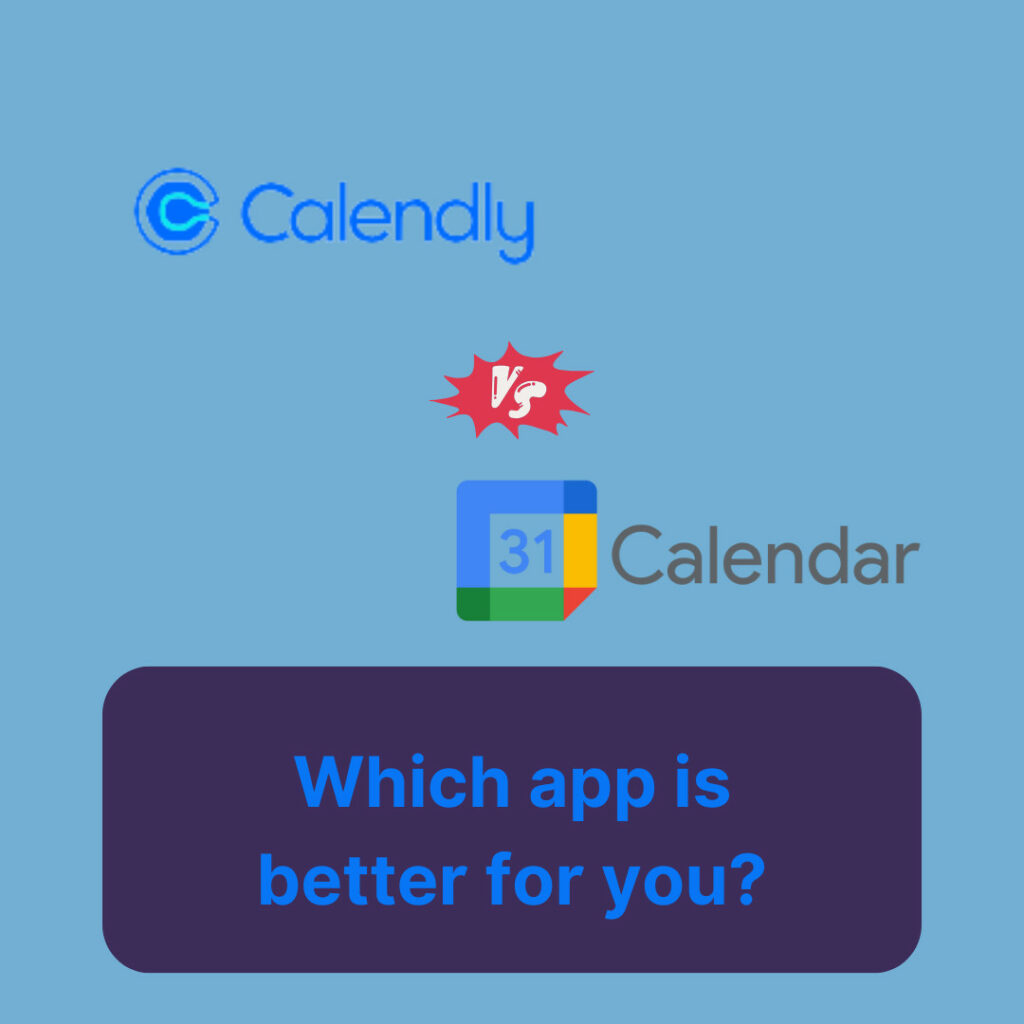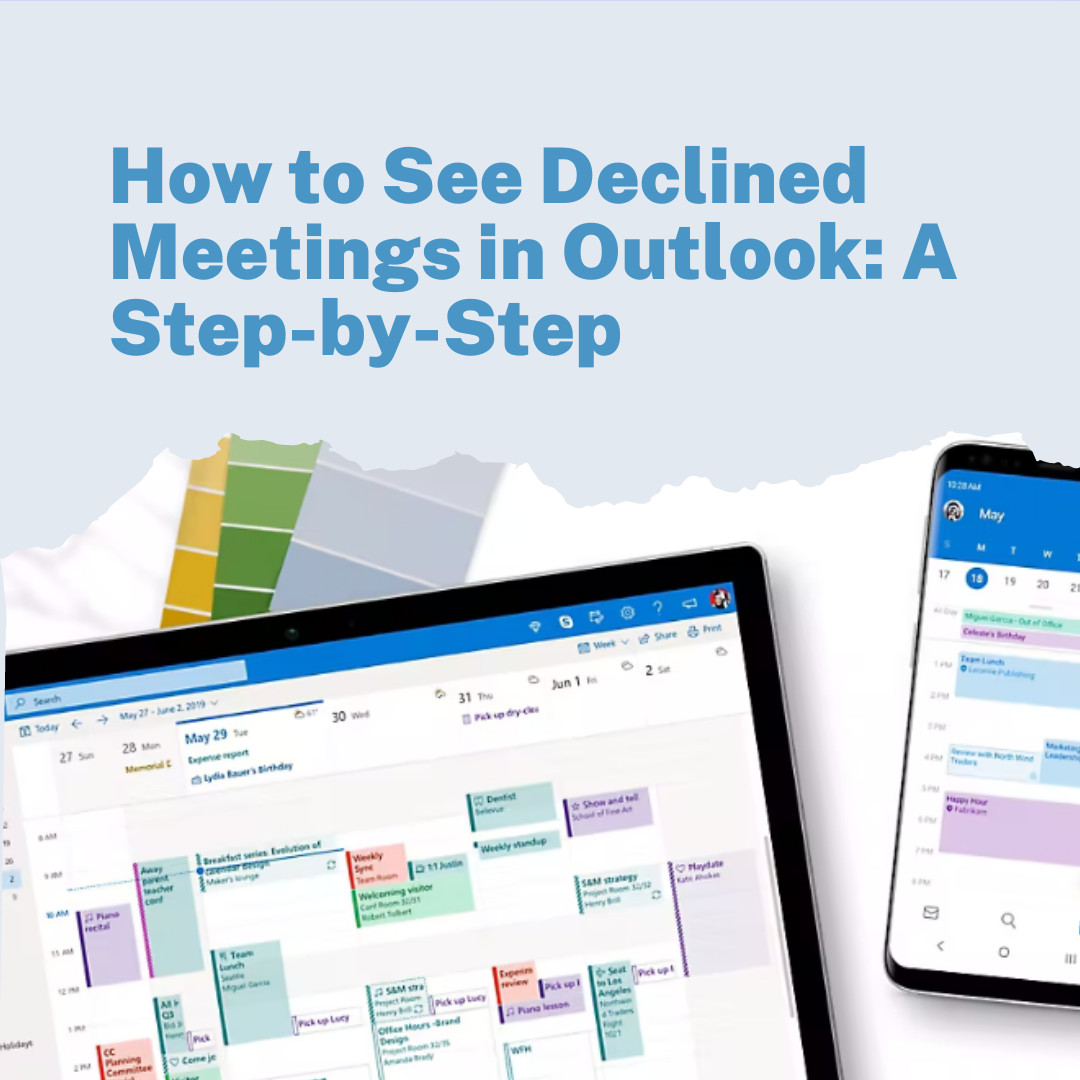Over the years, digital scheduling tools have become an integral part of our professional lives. When it comes to choosing the right one, two names that often come up are Calendly and Google Calendar. So today, we’re putting these giants head-to-head in this detailed comparative study: Calendly vs Google Calendar.
Just for context, both platforms are built to ease your appointment scheduling process by offering automation and integration capabilities. While their core function remains similar, how distinct do they stand when pitted against each other? Let’s find out!
Overview:
Calendly:
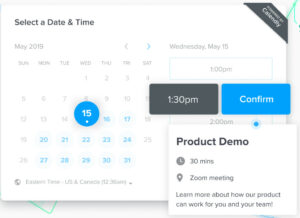
Calendly is a comprehensive scheduling tool that simplifies meeting arrangements, best known for its user-friendly interface and robust features. Whether you’re a freelancer or a large organization, Calendly accommodates all. It allows clients to directly book appointments based on their availability.
Google Calendar:
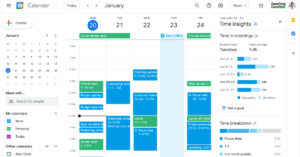
Google has been at the front of simplifying life with handy tools – with Google Calendar being no exception. Ideal for personal use as well as work purposes, the application offers essential scheduling functionalities along with seamless integration with various Google services.
Calendly vs Google Calendar: Features Comparison
While discussing how to use Calendly, several key advantages crop up:
- Customization And Branding: Unlike Google Calendar, Calendly gives prominence to customization, allowing users to brand their booking pages and match their style preferences.
- Team Scheduling (for business plans):
Calendly brilliantly handles team scheduling. You can set collective availability preferences for group meetings – something Google Calendar doesn’t inherently offer. - Integrated Payments:
Allowing integrated payments through PayPal, Stripe, etc., Calendly stands apart here since Google Calendar lacks this feature.
On the other hand, Google Calendar’s strengths lie elsewhere:
- Reminder System:
Google Calendar excels with reminders – featuring email notifications, pop-ups, and even SMS alerts! - Unmatched Integrations:
Seamless collaboration with other Google apps makes it ideal for those heavily involved in the Google ecosystem. - Free Of Cost:
Unlike Calendly’s premium aspects, Google Calendar is completely free.
Now let’s consider some common questions people ask while exploring Calendly & Google Calendar comparison:
Comparison Table: Calendly vs Google Calendar
| Feature | Calendly | Google Calendar |
|---|---|---|
| Scheduling | Allows others to schedule meetings with you based on your availability | Personal scheduling tool that integrates with Google services |
| Integrations | Integrates with various apps and productivity tools | Seamlessly syncs with Google Suite and other third-party applications |
| Group Scheduling | Supports group scheduling for multiple participants | Offers group event creation and invites |
| Time Zone Support | Automatically detects and adjusts to participants’ time zones | Automatically sets event time zones based on participants’ locations |
| Customization | A personal scheduling tool that integrates with Google services | Allows event customization with colors, logos, and event details |
| Reminders | Sends email and SMS reminders to participants | Provides customizable reminders via email or pop-up notifications |
| Price | Offers various pricing plans with different features | Free to use with a Google account and access to basic functionalities |
| Mobile Apps | Provides dedicated mobile apps for iOS and Android devices | Syncs with Google Calendar app available for iOS and Android |
| Collaboration | Limited collaboration features, mainly focused on scheduling meetings | Excellent collaboration tools with the ability to share and edit events with others |
FAQ about Calendly and Google Calendar
How do I sync my Calendly with Google Calendar?
You can easily sync Calendly with Google Calendar by following some simple steps. This way, you can view your schedule across both platforms without any hassle.
Can I use Calendly URL with Google Calendar Invites?
Yes, After creating an event in Calendly, use the generated event link as the location field in a Google calendar invite.
Calendly vs Google Calendar: Conclusion
The final decision between using Calendly or Google Calendar fundamentally lies on individual needs and the extent of features utilized. If your focus circles around branding and if you need advanced scheduling capabilities including payments, going with Calendly could be a solid choice. On the other side, if you seek basic functionality with extensive G-Suite integrations and don’t wish to spend extra, Google Calendar should suffice more than enough!
Apart from these, there are multiple other online schedulers (SimplyBook.me, SuperSaaS, Cogsworth) that are also worth considering based on specific requirements.