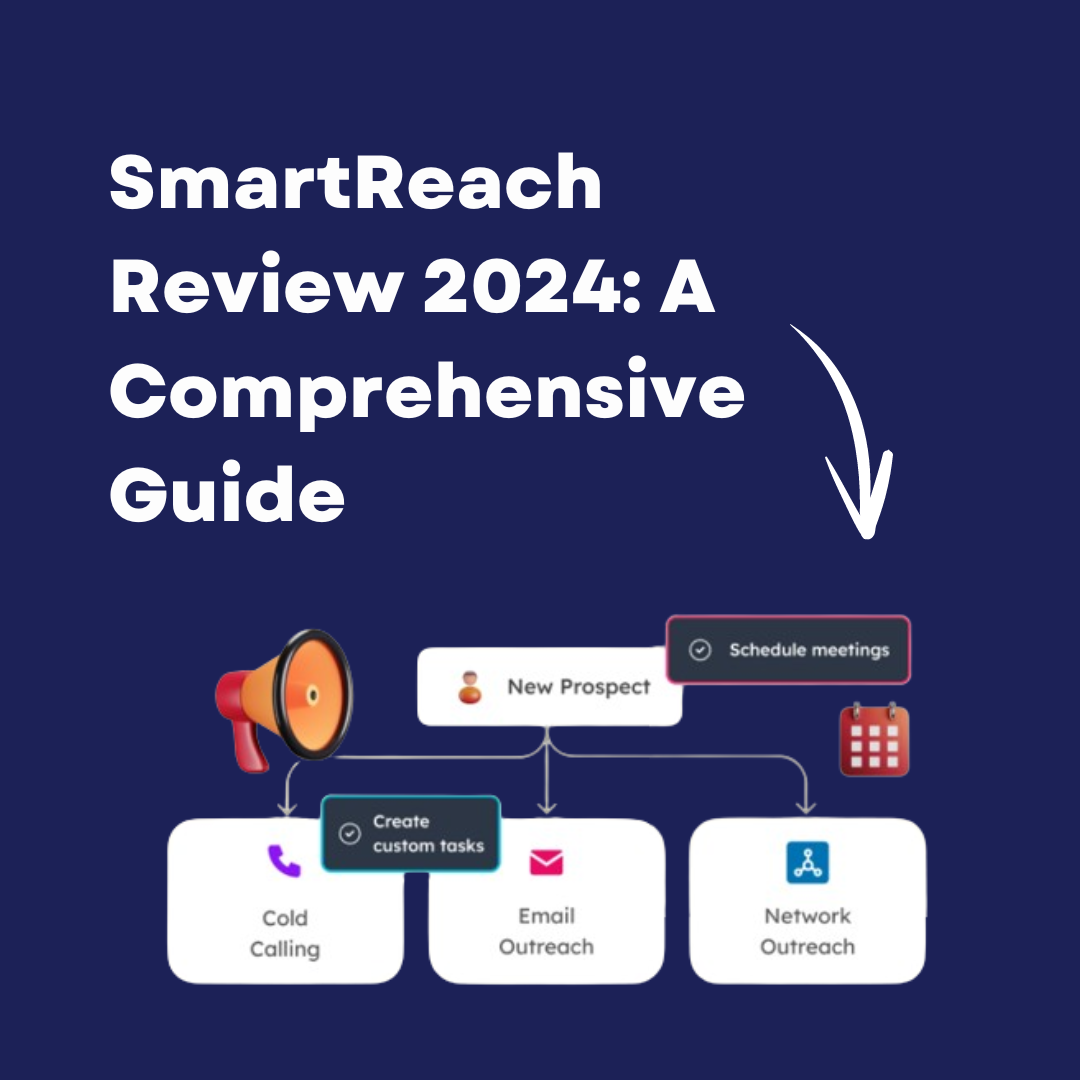Optimizing your LinkedIn profile has become an essential step for career-driven professionals in today’s digital-first job market. LinkedIn is more than just a virtual CV—it’s your digital handshake, networking tool, and personal brand showcase all rolled into one. For job seekers hoping to attract the attention of top recruiters and hiring managers, the difference between an average LinkedIn presence and a truly exceptional one can be career-defining.
With millions of professionals competing for roles globally, a carefully crafted LinkedIn profile stands out as your strongest asset. Whether your profile is currently sparse or you’re unsure how to elevate it further, understanding the right strategies will empower you with confidence and unlock new opportunities. In this guide, we break down five transformative LinkedIn profile optimization tips specifically designed for anyone seeking career growth, fresh opportunities, or a stronger professional network.
Based on the original video:
Why LinkedIn Profile Optimization Matters for Job Seekers
LinkedIn is where recruiters, potential employers, and collaborators go to learn about your background, capabilities, and professional interests. An unoptimized or incomplete LinkedIn profile risks being overlooked. In contrast, a well-structured, fully built-out profile not only grabs the attention of decision-makers but also helps you project professionalism, clarity, and intent. Research consistently shows that candidates with rich, keyword-driven profiles are more likely to be discovered—and contacted—by recruiters according to LinkedIn’s own studies.
If your current profile feels a little bare or you’re confused about where to start, you’re not alone. Many professionals miss crucial sections or underestimate the power of a few strategic tweaks. Let’s break down the five most impactful LinkedIn optimization tips for job seekers.
Tip 1: Craft a Compelling, Keyword-Rich LinkedIn Headline
Your LinkedIn headline is arguably the most visible part of your profile. It shows up everywhere—search results, invitations, and even when someone hovers over your name in a post or message. Too often, job seekers simply use their job title, missing the chance to include vital keywords or a branding statement.
A high-impact LinkedIn headline should quickly communicate your role, unique value, and industry focus. Use terms that recruiters might search for, such as “Data Analyst | SQL & Python Expert | Business Intelligence Specialist.” Try to integrate not only your current role but your broader professional strengths.
- Think like a hiring manager: What skills or positions would you type into the search bar?
- Highlight specialty areas or certifications if relevant (e.g. “Certified Project Manager” or “AWS Solutions Architect”).
- Let your headline show ambition or the types of opportunities you’re targeting.
For a deeper dive into headline strategies and examples, see Boost Your Career with an Optimized LinkedIn Headline. It explores the essential approaches to creating a headline that sparks curiosity and opens doors.
Tip 2: Optimize Your Profile Photo and Banner
Humans process images faster than text, and recruiters often make snap judgments in seconds. That’s why your profile photo and background banner are not just visuals—they’re vital elements impacting your first impression.
Profile Photo Guidelines
- Use a high-resolution, professional image (ideally head-and-shoulders, smiling, and in neutral attire).
- Avoid busy backgrounds; opt for a clean, uncluttered look.
- Make sure your face is visible, in focus, and well-lit.
Banner Image Best Practices
- Choose a banner that reinforces your professional brand—like your field’s visual themes, a company logo, or a snapshot of you at work.
- Avoid unprofessional or low-quality images.
- Banner dimensions should be 1584 x 396 pixels to display correctly on all devices.
This visual investment signals that you take your career (and online presence) seriously, encouraging profile viewers to learn more.
Tip 3: Write an Impactful and Personable LinkedIn Summary
The LinkedIn “About” section (your summary) is your chance to articulate not just your experience, but your goals, values, and career story. An effective summary gives readers a sense of your journey and what motivates you—and it’s a prime location for including target keywords.
How to Structure Your LinkedIn Summary
- Begin with a strong hook or opening statement (“Driven marketing specialist with a passion for digital storytelling…”)
- Highlight your most relevant skills, achievements, and areas of expertise
- Mention what you’re looking for—whether it’s collaboration, new projects, or specific roles
- End with a call-to-action (inviting recruiters to reach out, for example)
Keep your tone conversational yet professional. Storytelling elements, such as how you overcame certain challenges or key lessons learned, can make your profile far more memorable to a recruiter or future employer.
Tip 4: Showcase Experience and Results (Not Just Job Duties)
The Experience section of your LinkedIn profile frequently determines whether you get shortlisted for interviews. Instead of only listing job duties, focus on specific achievements, outcomes, and impact. Numbers, percentages, or short success stories all make your profile stand out.
- Use bullet points for clarity and scanability
- Quantify results: “Grew social media engagement by 350% in six months” is far more compelling than “Managed social media accounts”
- Highlight leadership opportunities, projects managed, and any cross-functional work
- Incorporate relevant keywords for your industry so your profile appears in recruiter searches
Adding Media and Projects
Don’t hesitate to attach portfolio pieces, presentations, short videos, or certificates. LinkedIn lets you display these within each job listing, providing quick proof of your value. If you need to record screen shares or walk-throughs for your portfolio, tools like Weezly Capture can help you create professional-quality videos for asynchronous presentations, onboarding, or showcasing results to potential employers.

Tip 5: Grow Your Network and Get Recommendations
LinkedIn is fundamentally a networking platform. Expanding your connections and securing endorsements or recommendations can raise your profile’s visibility and strengthen your social proof. The wider and more engaged your network, the more likely you are to surface in search results—and receive personal referrals.
How to Enhance Your LinkedIn Network
- Set weekly or monthly network growth targets (e.g. 20-30 new connections with professionals in your field or target companies)
- Personalize connection requests with a short message (“I enjoyed your post about data trends and would love to connect.”)
- Engage by commenting on, sharing, or hosting relevant industry content
Requesting Endorsements and Recommendations
- Reach out to colleagues, managers, or collaborators with a specific request regarding skills or projects—you’re much more likely to receive relevant endorsements or glowing recommendations
Bringing It All Together: A Practical Checklist
- Headline: Does it reflect your skills and career aspirations while using targeted keywords?
- Photo and Banner: Are they professional, clear, and visually appealing?
- Summary: Is it engaging, concise, and aligned with your goals?
- Experience: Are your achievements and key projects front and center?
- Network: Have you actively grown and requested recommendations?
Combining these elements will turn your LinkedIn presence from forgettable to unforgettable. More importantly, it ensures you’re appearing in the right searches and making a stellar first impression with every recruiter or business opportunity that finds you.
Advanced LinkedIn Optimization Strategies
Once you’ve covered these five fundamentals, consider leveling up your profile and networking impact with a few advanced techniques:
Custom LinkedIn URL
Edit your LinkedIn URL so it’s simple and professional (e.g. linkedin.com/in/yourname). This makes it easier to share on your resume, business cards, or email signature.
Skills and Endorsements
Update your Skills section frequently, focusing on those most relevant to your career path. Don’t hesitate to ask colleagues for endorsements matching your strongest skills. This increases your credibility and temptation for recruiters to contact you.
Open to Work Feature
Use the “Open to Work” setting strategically—it signals to recruiters that you are available for new opportunities. You can choose to show this either publicly or only to recruiters.
Consistent Engagement
Try to post content regularly or engage with posts from others in your industry. This keeps your profile active and boosts its ranking in LinkedIn’s algorithm. Original content, insightful commentary, and thoughtful reactions to industry news all demonstrate expertise and initiative.
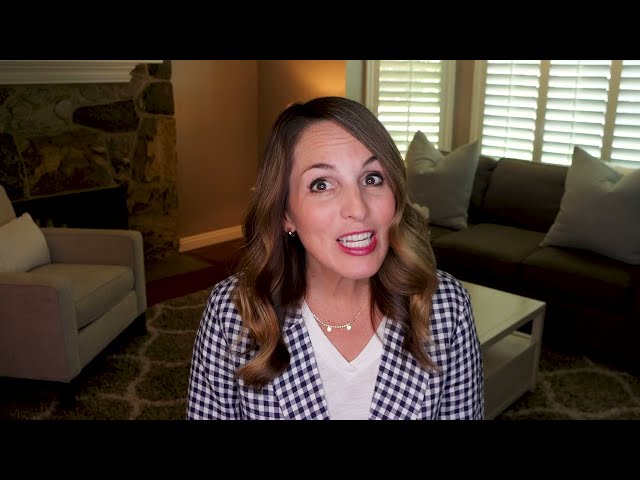
Preparing for Recruiter Outreach and Interviews
A fully optimized LinkedIn profile doesn’t just attract attention—it ensures you’re prepared when recruiters engage with you. Have your messaging and interview-ready story in place. Most recruiters will look at your recent experiences, online activity, and endorsements before making initial contact.
If your career advancement involves a lot of LinkedIn conversations, tools like Weezly Connect can help by bringing CRM-level organization directly into your LinkedIn experience. Features like smart labeling, reminders, and integrated video or scheduling make relationship-building and follow-up with recruiters more seamless—without leaving the LinkedIn inbox.
Craft a Consistent Personal Brand
Your LinkedIn presence should reinforce what’s found in your resume and other online profiles. A coherent story—including your values, ambitions, and differentiators—builds trust and helps recruiters envision you as a strong culture fit. If you’re aiming for more visibility across searches, consistency in your headline, summary, and job titles is essential.
Using LinkedIn for Networking, Thought Leadership, and Job Search
LinkedIn isn’t only a tool for job seeking—it’s also a platform for building lasting relationships, growing your reputation, and staying informed about your industry. By actively sharing relevant articles, writing original posts, and participating in discussions, you can establish yourself as a thought leader in your space. This can naturally attract more inbound opportunities and extend your professional reach.
For a comprehensive approach to LinkedIn profile success, including nuanced strategies for professional branding, check out Master LinkedIn: 9 Steps to Profile Success. This guide lays out proven methods to elevate your reputation and connect meaningfully with industry leaders.
Networking Best Practices
- Join groups relevant to your industry or interests
- Participate in group discussions and answer questions where you have expertise
- Send follow-up messages after connecting with someone new—reference a specific shared interest or insight
If you are unsure whether your LinkedIn setup is attracting attention, or you don’t know how you measure up compared to peers, consider using analytics tools or studying LinkedIn’s own profile insights. These can help you refine your strategy over time.
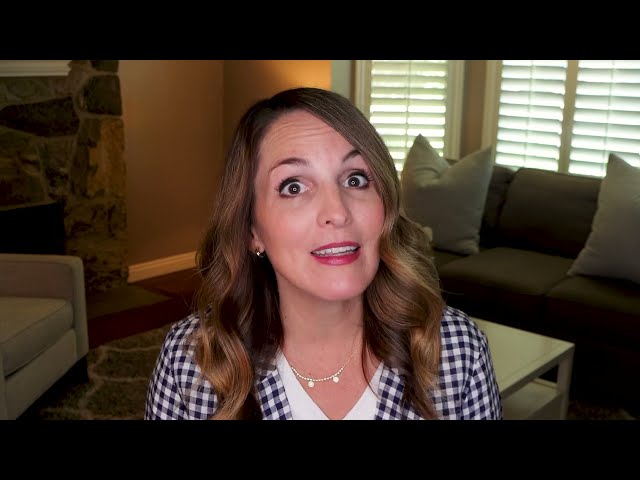
Top Takeaways for LinkedIn Profile Optimization
- A detailed headline and summary dramatically increase your search visibility and profile impact.
- Professional imagery and media make you memorable and boost trust.
- Achievements and quantifiable results, not just duties, highlight your value proposition.
- Consistent engagement and strategic network growth drive discovery by recruiters and industry peers.
- Leveraging tools to organize outreach, gather recommendations, or showcase async video content can further set you apart.
Recommended Next Steps
- Audit your current LinkedIn profile for gaps or outdated information.
- Implement the five core tips outlined above, updating one section at a time.
- Reach out to trusted peers for profile feedback and recommendations.
- Explore advanced features like custom URLs and analytics for continued growth.
Remember, your LinkedIn profile is a living document—regular updates, continuous learning, and expanding your connections will keep you at the top of recruiter searches and enable you to seize new opportunities as your career evolves.
If you are looking for specific actions to boost your entire profile or need a stepwise approach, Boost Your LinkedIn Profile: 6 Key Steps offers further, actionable steps to upgrade every area of your digital presence.
FAQ
Why should I optimize my LinkedIn profile as a job seeker?
A well-optimized LinkedIn profile significantly increases your chances of being found by recruiters, showcases your skills and achievements, and positions you as a top candidate in your field. It builds your credibility, ensures you appear in relevant searches, and allows you to highlight your personal brand to decision-makers worldwide.
How often should I update my LinkedIn profile?
Update your profile whenever you have new accomplishments, responsibilities, or projects to add. As a best practice, review all profile sections at least once per quarter to ensure your information, skills, and keywords remain current and competitive.
What is the most important section for LinkedIn profile optimization?
Your LinkedIn headline, photo, summary, and experience sections are the most critical. Together, they shape first impressions and drive your profile’s discoverability in recruiter searches. However, an end-to-end approach yields the strongest results.
Should I ask for recommendations and skills endorsements?
Yes, both recommendations and skills endorsements add social proof and trust to your profile. Reach out to previous managers, colleagues, or collaborators and request feedback specific to successful projects. The more relevant and specific, the better.
How can I stand out to recruiters on LinkedIn beyond optimizing my profile?
Beyond basic profile optimization, engage regularly with relevant content, join and participate in professional groups, and reach out to target connections. Sharing insights, commenting on industry trends, and appearing active within your network signal professionalism and expertise to recruiters.