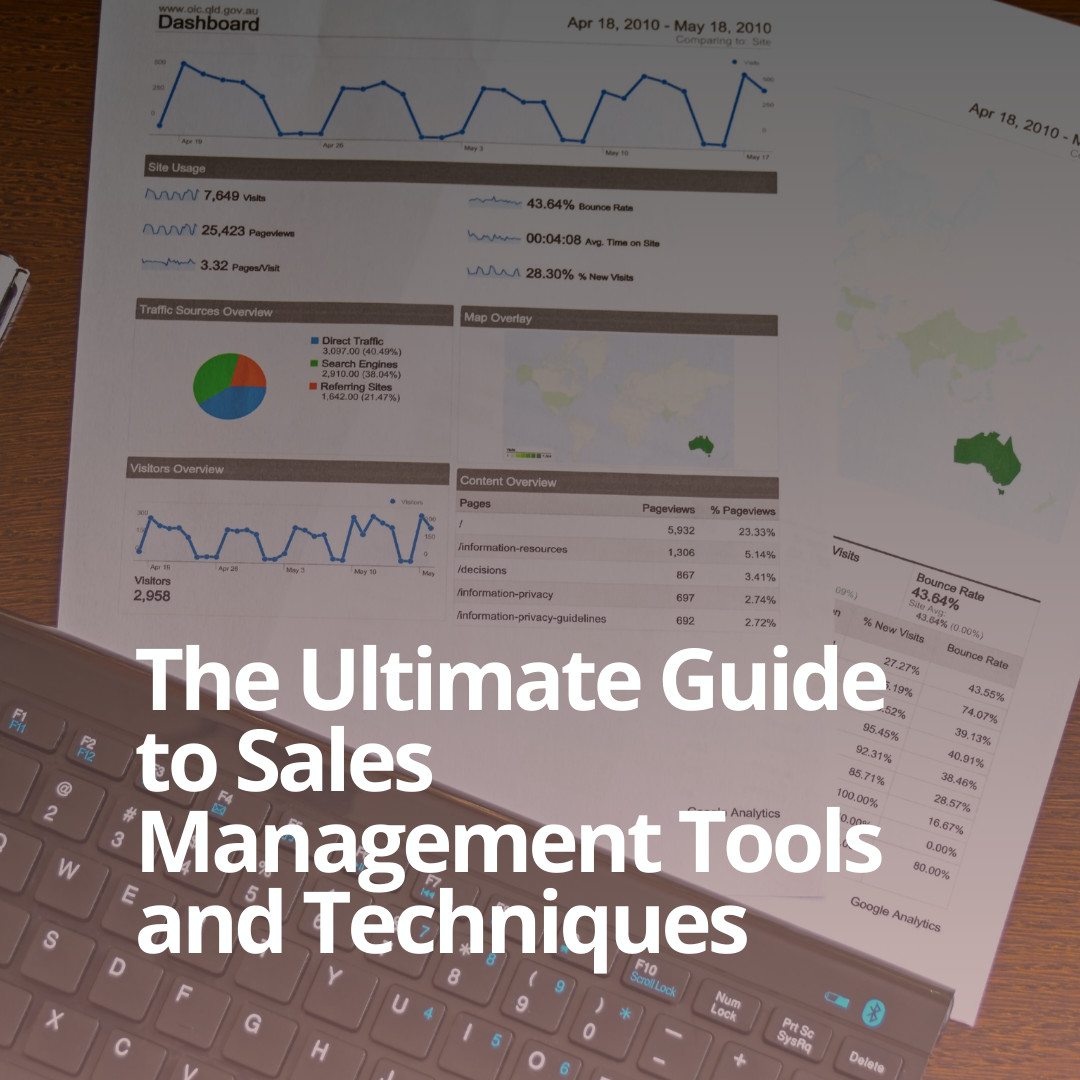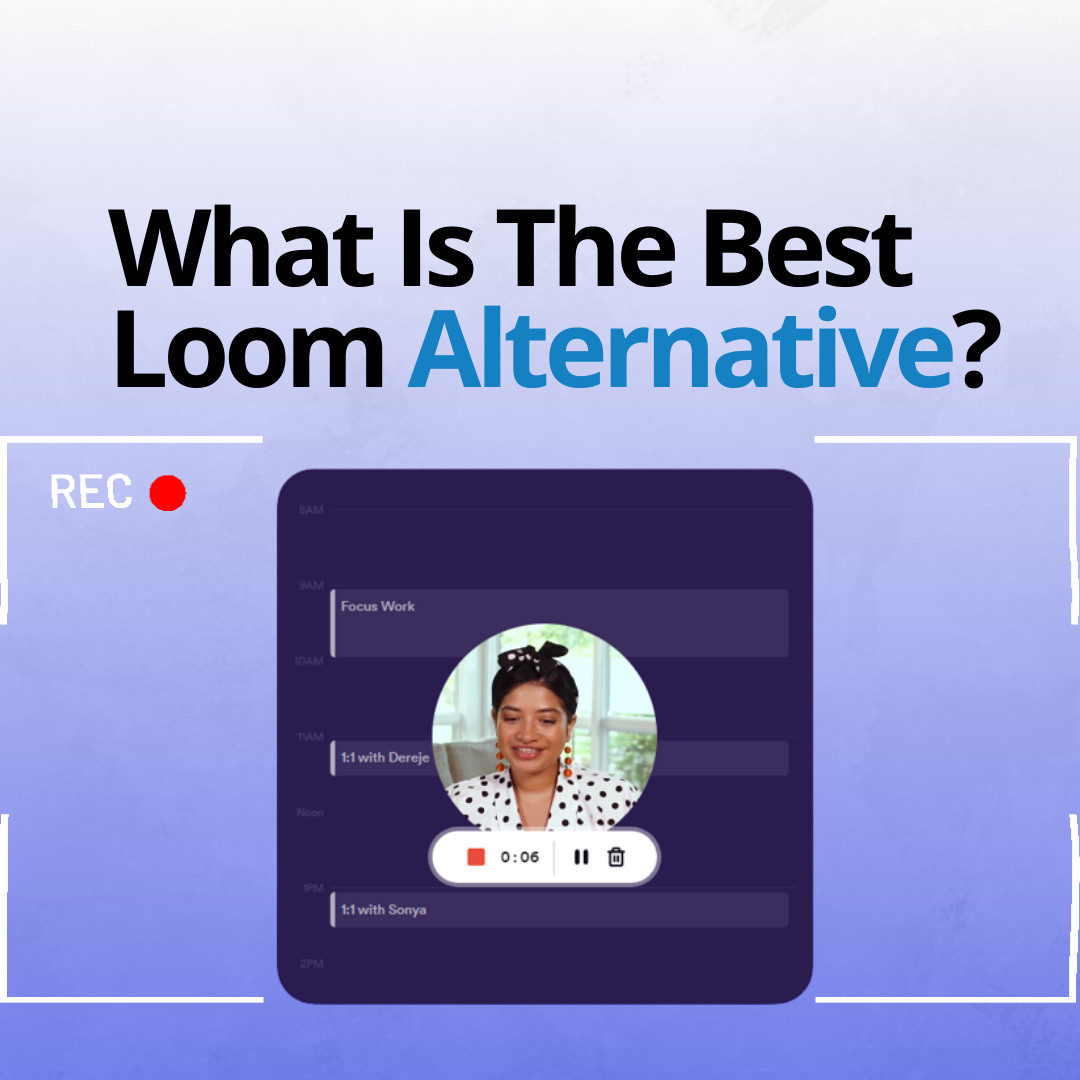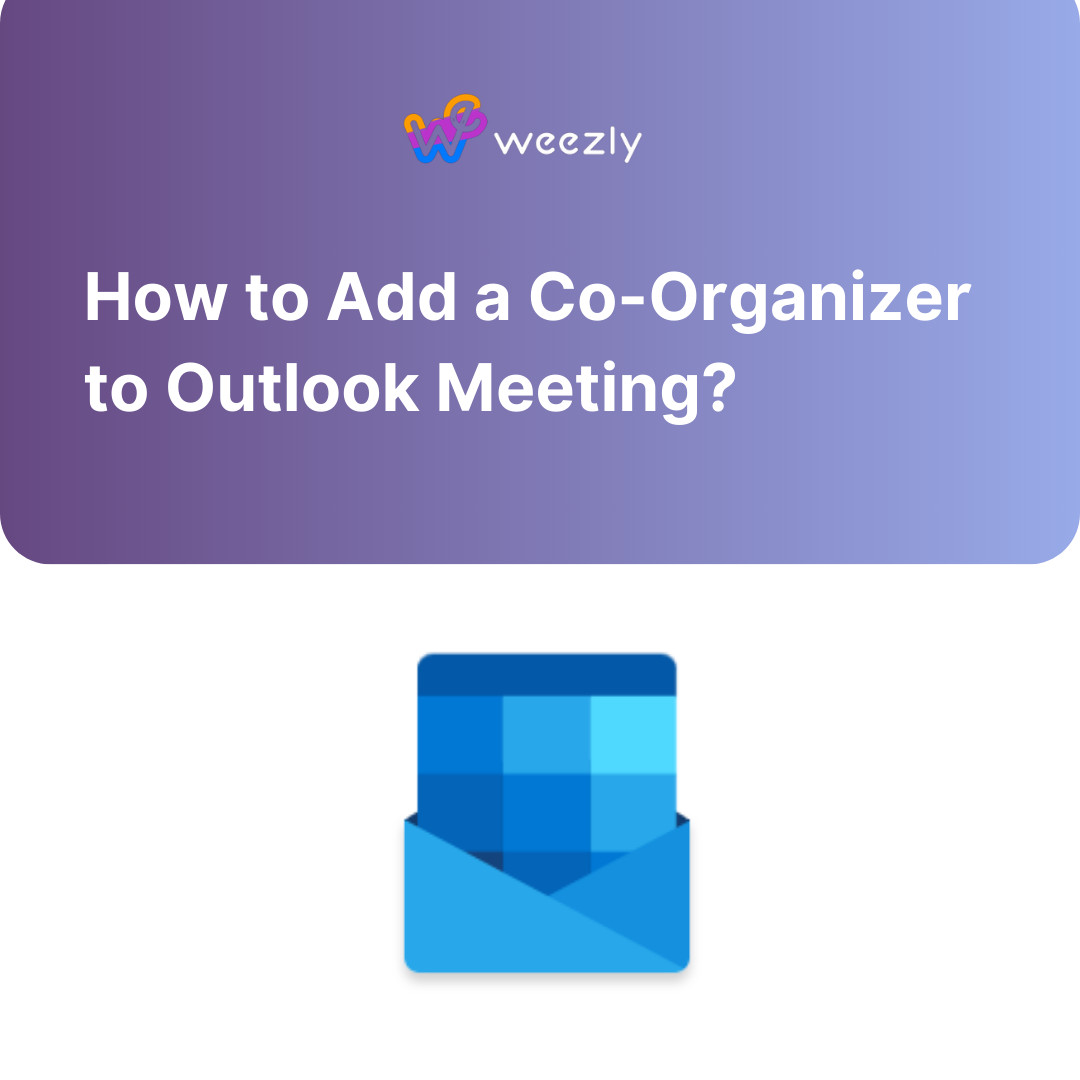If you’re aiming to supercharge your professional presence on LinkedIn, one often overlooked key is your profile photo. A compelling LinkedIn profile photo isn’t just about looking good — it’s your digital handshake, your first opportunity to build trust, and a powerful trigger for connection requests and new opportunities. In fact, profiles with a high-quality photo are 14 times more likely to be viewed and nine times more likely to attract connection requests. Whether you’re a job seeker, consultant, or entrepreneur, optimizing your LinkedIn headshot positions you for stronger networking, more business leads, and the chance to stand out in a crowded market.
In this comprehensive guide, we’ll break down the essential do’s and don’ts of crafting a polished LinkedIn profile photo. You’ll learn what makes images effective, common mistakes to avoid, and practical tips for DIY and professional shots. Ready to transform your LinkedIn presence and unlock more career opportunities? Read on to get actionable insights drawn directly from an industry expert.
Based on the original video:
The Power of a Professional LinkedIn Profile Photo
Think of your LinkedIn profile photo as your 24-7 networking partner. It shapes how recruiters, clients, and collaborators perceive you before they read a single line of your profile. According to LinkedIn data, the right image can boost your visibility — leading to more profile views, connection requests, and valuable relationships.
Here’s why your photo matters:
- First impressions count: Your photo often determines whether someone clicks to learn more about you.
- Trust and approachability: A genuine smile can signal confidence and friendliness, encouraging more people to reach out.
- Industry fit: How you present yourself visually should align with your professional field, establishing credibility immediately.
Many professionals underestimate the impact of a simple change — but a well-chosen image is one of the easiest ways to differentiate yourself in a competitive environment.
Essential Do’s for a Winning LinkedIn Profile Photo
1. Smile Authentically
One of the quickest ways to become more approachable online is to smile in your profile photo. Research has even linked frequent, genuine smiling to better life outcomes and longer lifespans. When you smile, you appear more open, confident, and engaged. The key is to ensure your smile isn’t forced or stiff — try saying a word ending in “a” (like “ninja” or “pizza”) before the shot to produce a natural result.
2. Use a Neutral or Solid Color Background
Backgrounds can either enhance your photo or distract from it. Neutral colors (like gray, beige, or white) keep the focus on you. But don’t be afraid to experiment: a bright background can work if your clothing remains understated and professional. The priority is ensuring your face remains the star of the image, not the backdrop or what you wear.
3. Dress for Your Industry
Wear clothing that reflects your field and personal brand. For many men, a dress shirt with or without a tie works well. For women, blouses paired with blazers project professionalism while allowing for personality. Your attire should match what you might wear to an important meeting in your industry, balancing formal expectations with comfort and authenticity.
4. Frame From the Elbow Up
A profile photo that captures you from the elbows up provides enough of your upper body for natural body language while keeping your face front and center. This framing helps hiring managers, recruiters, or future clients feel more connected to you, increasing the likelihood of engagement.
Critical LinkedIn Profile Photo Mistakes to Avoid
1. Including Pets or Other Distractions
Your furry friend might be adorable, but your LinkedIn headshot should stay focused on you. While pets are perfect for personal social accounts, they dilute professionalism on a business-oriented platform.
2. Using an Outdated Photo
If your photo is more than a couple of years old or no longer matches your current look, update it. Authenticity builds trust, and if someone meets you in real life or on a video call, your appearance should match your online identity. Clouding this connection with an outdated photo can cause awkwardness or mistrust.
3. Looking Away From the Camera
Direct eye contact helps build an instant sense of confidence and assertiveness. Looking away can send the unintended message that you’re disinterested, shy, or indifferent. Engaging with the camera lens creates the feeling of a real conversation, making viewers feel acknowledged and respected.
4. Wearing Hats, Sunglasses, or Distracting Attire
Accessories like hats and sunglasses obscure your face and diminish your approachability. Unless headwear is integral to your professional brand (such as a chef’s toque), keep it out of your LinkedIn profile photo. Likewise, avoid overly bold or “sexy” attire — your goal is to present as approachable, capable, and trustworthy.
5. Skipping the Essentials: Size, Format, and Clarity
The optimal LinkedIn profile photo is 400 by 400 pixels and saved in JPG or PNG format. High clarity is vital — a blurry, pixelated, or poorly lit image can cost you valuable connections. If your budget allows, consider investing in a professional photographer or visit a local studio. If DIY is your best option, ask a friend to shoot your headshot using the rear-facing camera on your phone for sharper results.
How to Take an Effective LinkedIn Profile Photo
Not everyone has access to a professional studio, but you can capture a compelling profile photo at home with minimal equipment. Here are steps to get started:
- Choose the right lighting: Natural light is most flattering. Position yourself near a window without harsh shadows.
- Select a neutral background: Plain walls or simple outdoor settings work best.
- Dress the part: Wear attire that signals professionalism in your specific field.
- Set up your camera: The back camera on your smartphone is usually higher quality than the front. Use a tripod or ask someone else to take the photo for greater clarity.
- Position yourself correctly: Frame from the elbows up, ensure your face is well lit, and relax your shoulders for a natural posture.
Making these simple adjustments elevates the perceived value of your profile instantly, encouraging more outreach and professional interest.

Profile Photo Best Practices: Recap of Do’s and Don’ts
After reviewing the essentials, here’s a handy recap to keep your image LinkedIn-ready at all times.
Top Do’s for Your LinkedIn Photo
- Smile naturally and show your teeth for warmth and authority.
- Use a neutral or solid color background that highlights your features.
- Wear professional attire that fits your industry standards.
- Frame from the elbows up for a balanced, professional look.
- Ensure your appearance is tidy and polished.
Major Don’ts for Your LinkedIn Photo
- Avoid including pets, friends, or unnecessary accessories.
- Never use outdated images.
- Don’t look away from the camera — maintain direct eye contact.
- Skip hats, sunglasses, or overly flashy clothing.
- Do not upload low-resolution or poorly lit images.
Why a Great LinkedIn Profile Photo Works for Job Seekers and Businesses
Your profile photo isn’t just a representation of you; it’s a signal to your future employers, clients, and partners about your professionalism and reliability. High-quality headshots communicate:
- Authenticity and trustworthiness
- Attention to detail
- Proactive attitude towards personal branding
This visual element builds rapport before you even engage, often tilting decisions in your favor whether someone is considering you for a job, contract, or collaboration.
Advanced Tips: Go Beyond the Headshot for LinkedIn Success
Optimize Your Profile in Tandem
While your photo is vital, overall profile optimization amplifies its impact. A well-written headline, engaging summary, and a fully completed background all work together with your image to position you as a leader in your space. For in-depth advice on creating a strong overall presence, explore our guide on optimizing your LinkedIn background photo. It covers how to make a memorable first impression that goes beyond just your headshot.
Async Communication: Using Video in LinkedIn Outreach
Asynchronous communication is gaining momentum with tools that enable quick video introductions and walkthroughs, especially useful for networking and job searching. If you want to differentiate yourself during outreach or onboarding, consider tools like Weezly Capture, which allows you to record impactful video messages and share them alongside your profile. This approach fosters connection and authenticity, even before you arrange a meeting.
Frequently Asked Questions About LinkedIn Profile Photos
What is the best size and format for a LinkedIn profile photo?
The ideal LinkedIn profile photo size is 400 by 400 pixels, saved in either JPG or PNG format. This ensures your photo displays clearly across devices and maintains a professional appearance.
Should I hire a professional photographer for my LinkedIn photo?
Hiring a professional can result in a higher quality image with optimal lighting and background, but it isn’t mandatory. Many people capture excellent photos at home by following best practices: use natural light, a neutral background, and the back camera on a smartphone.

How often should I update my LinkedIn profile photo?
Update your photo whenever your appearance changes significantly, such as a notable haircut or style shift, or every couple of years to ensure authenticity. Outdated photos can erode trust with new contacts or recruiters.
What kind of background works best for a LinkedIn headshot?
A neutral or solid-colored background (gray, white, beige) that contrasts subtly with your clothing and keeps the focus on your face is most effective. Avoid busy or distracting environments that pull attention from you.
Can I use filters or touch up my LinkedIn profile photo?
Subtle editing to enhance brightness, contrast, or sharpness is acceptable, but avoid excessive filters that distort your appearance or look unnatural. Authentic representation is key to building trust.

Conclusion: Elevate Your LinkedIn Presence by Mastering Your Profile Photo
Your LinkedIn profile photo is a powerful asset in your personal branding toolkit. By following these expert-backed do’s and don’ts, you ensure your image works for you — opening doors to new opportunities, professional relationships, and personal growth. Don’t overlook the simple but transformative power of a great headshot. Combined with thoughtful profile optimization, your photo becomes a silent ambassador, drawing attention and establishing credibility wherever your LinkedIn journey leads.
Explore More LinkedIn Optimization Strategies
Ready to make your entire LinkedIn presence work harder for you? Discover five essential strategies for boosting your professional impact with a strategic headline in our guide: Boost Your Career with an Optimized LinkedIn Headline. This post unpacks headline tips to help position you ahead of the competition.
FAQ
What makes a LinkedIn profile photo stand out to recruiters?
A standout profile photo features clear eye contact, authentic smiling, a neutral background, and professional attire that fits the industry. These traits project confidence, approachability, and relevance to hiring managers.
Is it acceptable to use a selfie for my LinkedIn profile photo?
While a selfie is better than no photo, it’s preferable to ask someone else to take your photo for better framing and clarity. Ensuring your image isn’t distorted or at an odd angle helps maintain a polished appearance.
How much editing is too much for a LinkedIn photo?
Light retouching for brightness or contrast is fine, but avoid filters or alterations that significantly change your features. Aim for authenticity to foster trust with your audience.
Should my LinkedIn photo be the same as my other social profiles?
Consistency across platforms can help with personal branding, but ensure your LinkedIn photo follows the platform’s professional standards, especially in terms of attire and background.
Can the right LinkedIn photo actually help me get more leads or clients?
Absolutely. A polished profile photo increases your visibility, the number of connection requests you receive, and how trustworthy you appear, all of which can create more opportunities for career growth and business development.