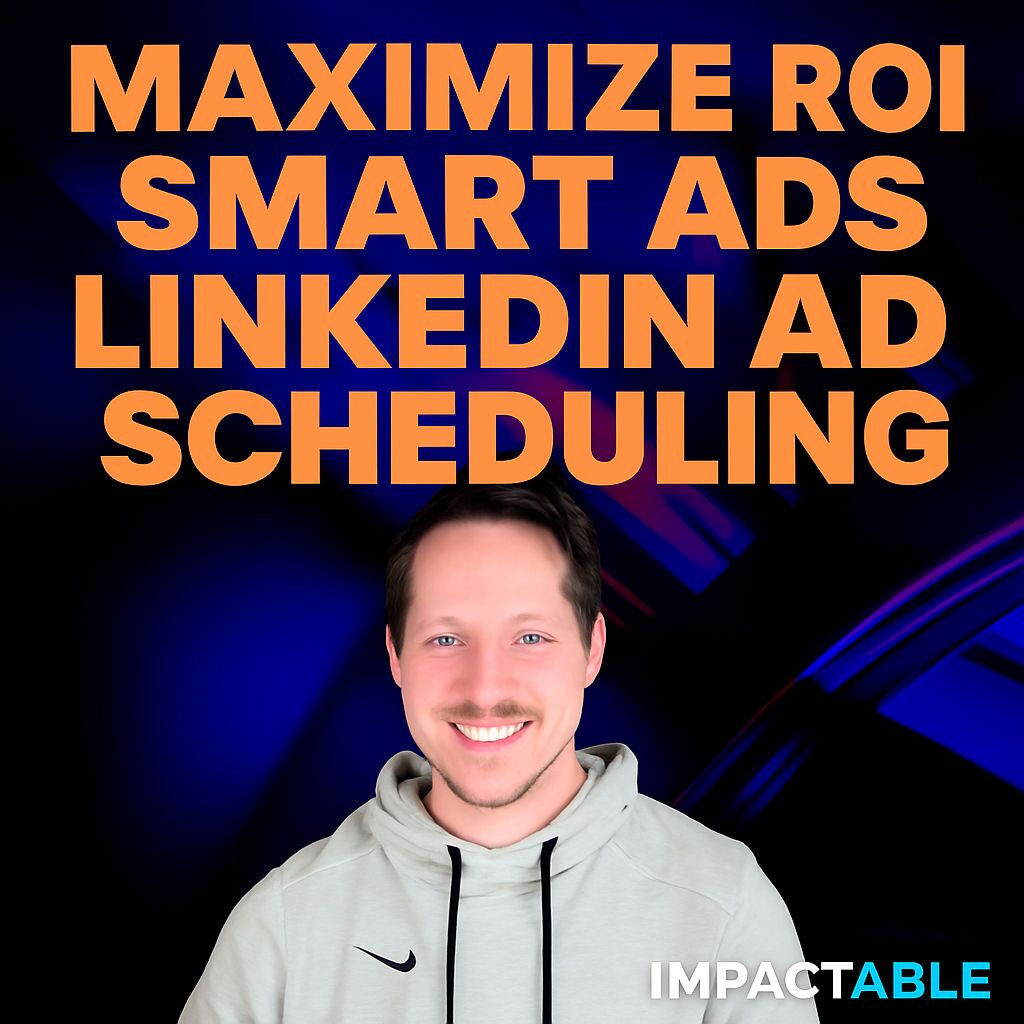Mastering LinkedIn ad scheduling can dramatically enhance your marketing ROI, letting you run dozens of campaigns with strategic precision while keeping your ad spend firmly under control. If you’ve ever struggled with the challenge of managing multiple campaigns, or found yourself frustrated by the limitations of LinkedIn’s native controls, this in-depth guide reveals how to rotate and schedule your campaigns to bring more variety, boost retargeting results, and save thousands in wasted spend.
Whether you manage your own LinkedIn ads or run campaigns for clients, learning to effectively schedule LinkedIn ads can mean the difference between mediocre returns and consistent lead generation success. Read on for actionable insights, optimization tactics, and a deep dive into how ad scheduling transforms layered retargeting strategies for B2B success.
Based on the original video:
Understanding LinkedIn Ad Scheduling: The Basics
Most advertisers know that LinkedIn’s standard platform is designed for simplicity, allowing you to turn campaigns on or off or keep everything running all the time. The problem? This approach quickly gets out of hand if you’re running multiple campaigns, layered retargeting efforts, or account-based marketing across several client accounts.
The key challenge becomes how to provide the right variety and freshness in your creative without ballooning your costs. Each campaign on LinkedIn typically requires a minimum spend (often $10/day), so launching ten campaigns at once means a hefty daily bill, even if only a fraction of your audience engages at any time.
This is where strategic ad scheduling comes in—empowering you to rotate campaigns, schedule ads for peak engagement hours, and bring new creative into rotation without blowing your budget.
Why LinkedIn Ad Rotation and Scheduling is a Game-Changer
Running successful LinkedIn ad campaigns isn’t just about launching cold ads and hoping for the best. The smart play involves a complex mix of retargeting layers designed to nurture prospects, earn trust, and convert engaged users into leads and customers.
Here’s a snapshot of how top advertisers structure their LinkedIn ad funnels:
- Initial cold outreach introduces your brand and offers.
- First retargeting layer: Serves ads to site visitors, reinforcing value.
- Advanced retargeting layers: Show new proof, case studies, and trust builders to highly engaged audiences.
- Multichannel nurturing: Directs prospects into newsletters, organic channels, and other owned assets.
Each step along the funnel needs tailored messaging and creative—leading to a scenario where dozens of campaigns could be beneficial, but would normally make your budget spiral out of control. With smart ad scheduling, you can rotate these campaigns in and out, run them at optimal times, and avoid the pitfall of having every campaign live 24/7.
Scheduling for Optimal Engagement (And Savings)
Imagine you have five separate retargeting campaigns for audiences at different stages of the buying journey. Instead of running them all day, every day, you can strategically schedule:
- Layer 1 campaigns on Mondays, Wednesdays, and Fridays
- Layer 2 on Tuesdays and Thursdays
- Special case study ads only during business hours
- Weekend-specific ads for audiences more likely to engage out of hours
This level of scheduling is nearly impossible to execute manually, especially as your campaign complexity grows. Investing in advanced scheduling tools or custom-built solutions makes this approach effective and manageable, maximizing both variety and ROI.
Real-World Application: Layered Retargeting in Action
Let’s break down a common setup used by sophisticated LinkedIn ad agencies and B2B marketers:
- Cold campaign: Casts a wide net, driving initial traffic to your website.
- 30-day retargeting: Shows trust-building testimonials or quick-win case studies to recent site visitors.
- 90-day retargeting: Shares more in-depth content, such as whitepapers or webinars, to nurture ongoing interest.
- 180-day retargeting: Covers long-sales-cycle prospects with regular touchpoints and value-driven stories.
By splitting these into scheduled ad rotations, you ensure fresh creative is always in front of your audience, without ever exceeding your planned daily spend (since only a subset of campaigns are active at any moment).
Rotating Ads: The Power of Fresh Creative
A challenge with always-on campaigns is audience fatigue; your prospects see the same creative repeatedly and stop engaging. Scheduling campaigns in rotation tackles this head-on by keeping your ads fresh and your CTR high. You can:
- Test multiple offers side by side, rotating them to see which performs best
- Put limited-time promotions in front of your audience during specific windows
- Keep high-performing evergreen ads live more frequently, without sacrificing variety
Advanced Scheduling: Reducing Wasted Spend and Managing Bots
One underappreciated upside of LinkedIn ad scheduling is the power to eliminate wasted spend during low-quality hours. Every platform has times when bot activity surges or high-value prospects aren’t online—for LinkedIn, that’s often late at night or early morning, depending on your audience’s time zone.
With granular scheduling, you can:
- Shut down campaigns during commonly low-engagement hours
- Focus ad delivery on business hours or peak LinkedIn browsing times
- Create exceptions for geographic targeting, time zones, or industry-specific usage patterns
This not only saves money (by stopping “wasted” clicks) but refocuses your ad budget when real prospects are actually online and ready to engage.
Building Your Own Scheduling Tools (Or Finding Alternatives)
Advanced ad agencies often invest in custom tools to orchestrate campaign rotation and scheduling on a massive scale. However, you don’t have to build everything in-house to take advantage of this strategy. Consider:
- Third-party LinkedIn automation or scheduling platforms (be sure they comply with LinkedIn’s API and ad policies)
- Manual scheduling using LinkedIn Campaign Manager’s limited time controls for simpler setups
- Developing basic scripts, or leveraging emerging tools, when your needs surpass what’s natively available
Agencies offering custom scheduling frequently roll out these tools as premium features for their top-tier clients, helping justify higher retainers, and consistently delivering stronger results.
Integrating Scheduling Into a Multi-Layered LinkedIn Ad Funnel
Let’s look at a full-funnel example integrating ad scheduling and rotation, so every prospect receives contextually relevant messaging over the life of your campaign:
- Cold ad campaign runs three days a week, driving new users to a landing page.
- First-layer retargeting is scheduled on alternate days, maximizing variety for website visitors.
- Testimonials and trust content rotate on a weekly cycle, ensuring prospects always see fresh proof points.
- Newsletter promotions are scheduled quarterly, inviting engaged audiences into your owned channels for deeper nurturing.
By orchestrating these touchpoints, you significantly reduce audience fatigue and make the most out of every ad impression. You also avoid the inefficiency of having too many always-on campaigns, which can lead to overspending and subpar results.
Optimizing Spend and Creative Performance With Ad Scheduling
One of the biggest benefits advertisers report from dynamic ad scheduling is streamlined budget control without sacrificing campaign complexity. Instead of being forced to run fewer campaigns due to LinkedIn’s minimum spend requirement, you unlock the option to run a higher number of campaigns by rotating their activity.
This approach delivers several performance advantages:
- Cost efficiency: You run 10–15 campaigns with no increase in daily spend over five concurrent campaigns.
- Greater creative variety: Your audience is regularly exposed to different messages, formats, and offers.
- Sustained engagement: Prospects remain interested thanks to the ever-changing ad experience.
For B2B teams running high-intent campaigns, this system supports longer sales cycles without overwhelming prospects with the same ad creative. Consistent variety is crucial for brands hoping to balance nurturing with effective conversion optimization.
Real-Life Example: Agency Success With Ad Scheduling
Consider an agency managing LinkedIn ads for SaaS clients. They implement a dynamic scheduling tool, rotating 12 segmented campaigns for each client, targeting cold audiences, engaged site visitors, and newsletter subscribers. By carefully coordinating campaign run days and hours, they:
- Double engagement rates in retargeting layers
- Reduce cost per lead by eliminating wasted late-night ad spend
- Show stronger client ROI through precise reporting and creative analysis
When scaling an agency or running multiple complex accounts, these time and cost savings become vital to maintaining profitability and client satisfaction.
The Technical Side: Key Features for a Scheduling Tool
So what should you look for in a LinkedIn ad scheduling solution? Whether you’re considering third-party software or building your own, prioritize features like:
- User-friendly dashboard to visualize campaign status and schedules
- Granular time controls for both days of the week and specific hours
- Automated campaign pausing, starting, and rotating
- Compatibility with retargeting audiences and layered ad sets
- Performance tracking and notification systems for schedule conflicts
While native LinkedIn tools may offer basic time-of-day controls, more advanced requirements like cross-campaign rotation and audience layer management often require specialized solutions.
Practical Tips for Managing Multiple LinkedIn Campaigns
- Plan your funnel in advance, outlining each retargeting layer and corresponding creative.
- Audit account activity to discover top-performing engagement windows—schedule campaigns to match.
- Protect budgets by explicitly blocking low-value hours where bot activity or disinterest is highest.
- Rotate creatives not only to keep your audience’s attention but also to enable more robust split testing over time.
- Document all schedules and account rotations to maintain visibility, especially if managing client accounts at scale.
For teams leveraging LinkedIn as a core B2B driver, the right combination of thoughtful scheduling and creative planning can multiply the ROI from both prospecting and long-term conversion campaigns.
How Ad Scheduling Interacts With Other Channels
Smart marketers know that LinkedIn is rarely the only channel in a modern B2B funnel. By linking your ad scheduling approach with retargeting on Facebook, Google, or programmatic platforms, you can build orchestrated journeys that transfer leads from one environment to another.
If you’re also running Meta (Facebook) Ads, make sure to set up your MetaPixel for accurate tracking and powerful retargeting integration. This ensures your ad budget on both platforms works in tandem, building deeper, multichannel conversations across the buying cycle.
Integrating Tools Like Weezly for Seamless LinkedIn Campaign Management
While rotation and scheduling are core to LinkedIn ad efficiency, the communication you maintain with your prospects matters just as much. Tools like Weezly Connect enable LinkedIn-focused sales and marketing teams to organize their inboxes, schedule personalized video follow-ups, and book meetings at peak engagement moments—directly inside LinkedIn.
Combining sophisticated ad rotation with organized, conversational selling tools makes it far easier to close leads generated from these advanced campaigns, without hassles or dropped opportunities.
Key Takeaways: How to Multiply ROI Using LinkedIn Ad Scheduling
- Rotate campaigns to maintain freshness and increase audience engagement without raising spend.
- Schedule ad activity around your target market’s peak online hours for optimal conversions.
- Eliminate wasted budget by shutting down during low-conversion timeframes.
- Layer retargeting efforts to nurture leads and support longer B2B sales cycles.
- Integrate advanced tools and platforms for streamlined, scalable management as you grow.
By shifting from “always-on” to precision scheduling, marketers unlock the power to scale complex, multi-layered LinkedIn campaigns for better results with the same or less investment.
Frequently Asked Questions
What is LinkedIn ad scheduling and why does it matter?
LinkedIn ad scheduling lets advertisers control exactly when their ads are live, allowing for rotation of campaigns, targeting of peak engagement hours, and pausing during times of low value. This results in better budget control, higher engagement, and fresher ad creative reaching your audience.
How can I use ad scheduling to improve my retargeting strategy?
By segmenting your retargeting audiences and scheduling different campaign layers for specific days or hours, you can keep your messaging relevant, reduce audience fatigue, and maximize ROI without overspending on always-on campaigns.
Are there tools available for advanced LinkedIn ad scheduling?
Some agencies build their own solutions or use third-party scheduling tools compatible with LinkedIn, though native capabilities remain limited. Be sure to choose compliant platforms or carefully develop scripts if you require granular control.
How does campaign rotation affect ad performance?
Rotating campaigns ensures prospects see new creative regularly, which helps maintain higher clickthrough rates, reduce fatigue, and improve overall engagement. It also enables better split testing and creative optimization.
Can I use scheduling with LinkedIn video ads?
Absolutely. Rotating and scheduling different video ad creatives is an effective way to boost engagement and nurture leads throughout the funnel. For more tips, check out our in-depth LinkedIn video ads optimization guide.