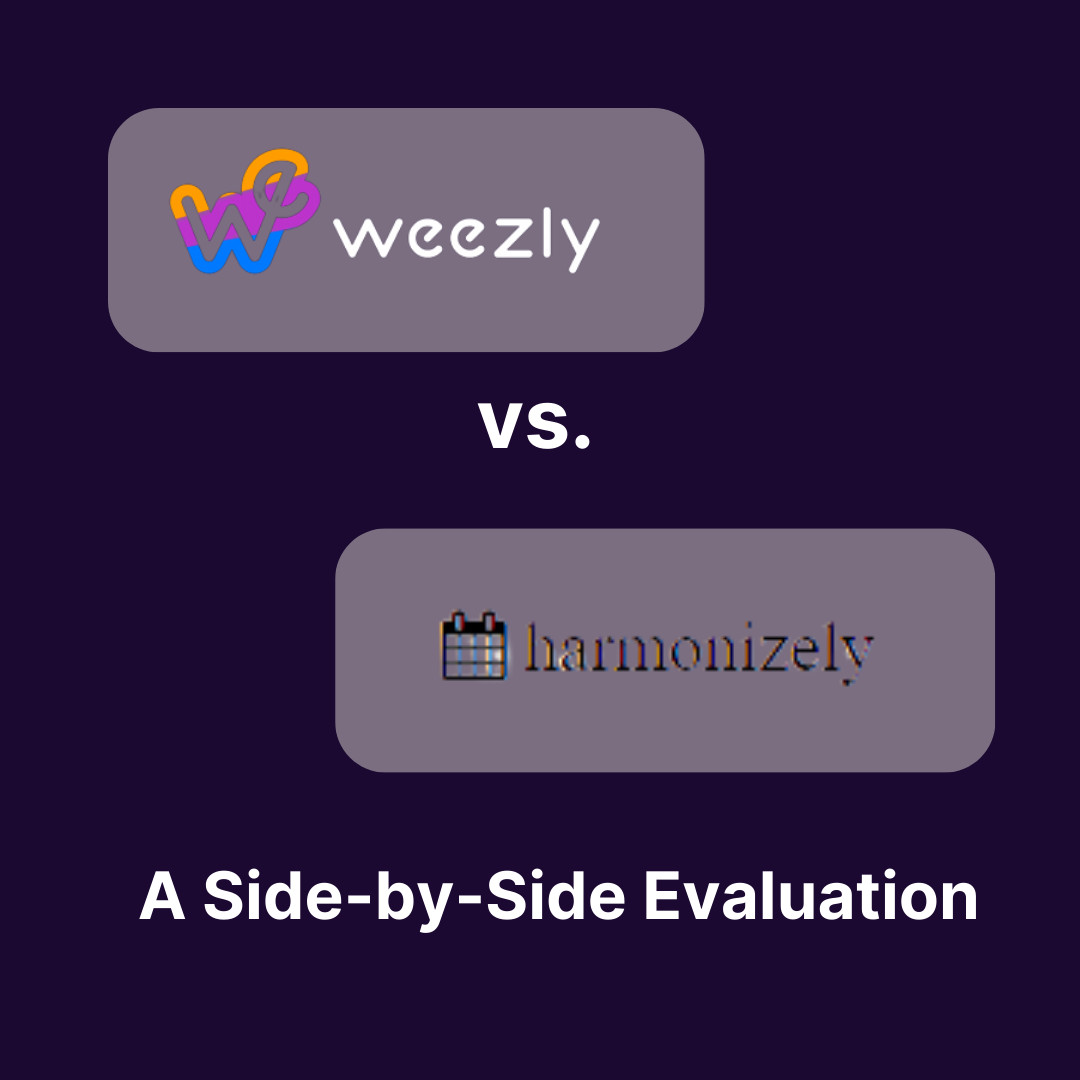Unlocking the full potential of your website traffic can feel impossible—especially when over 90% of visitors bounce without ever filling out a form or booking a call. But what if you could identify those anonymous browsers, capture their contact information, and re-engage them with hyper-personalized outreach? In this in-depth guide, you’ll learn exactly how to build an advanced AI auto remarketing workflow that can increase your funnel conversion rate by over 250%—all without unnecessary complexity or expensive tools. You’ll discover strategies to identify high-value leads, automate outreach, and systematize your remarketing, allowing you to scale efficiently and intelligently.
Based on the original video:
Understanding AI Auto Remarketing Workflows
AI auto remarketing workflows leverage artificial intelligence and automation to identify, enrich, and re-engage website visitors—even if they never submit a form or make direct contact. By using modern visitor identification tools and clever automation, businesses can drastically reduce wasted ad spend and recover vast quantities of lost leads.
If your funnel feels like a revolving door—lots of visitors but few conversions—this advanced AI workflow is engineered to solve exactly that. Through a combination of real-time data capture, enrichment, and personalized outreach, you can maximize ROI and scale your pipeline like never before.
Why Most Funnels Lose 90% of Potential Customers
Most businesses attract substantial top-of-funnel traffic: visitors who are only vaguely aware of your brand. Typically, these are the most expensive visitors to acquire (think: cold ads or search placements), and yet the overwhelming majority will bounce away anonymously. Conventional retargeting strategies capture only a sliver of these lost leads—and even then, performance is hit or miss due to ad fatigue and privacy limitations.
Here’s why traditional approaches fall short:
- Lack of contact data: If a visitor doesn’t opt in, you lose all future connection.
- Retargeting ad limitations: Rising ad costs and growing privacy rules restrict reach and personalization.
- Missed personalization opportunities: Generic follow-ups don’t resonate with high-intent prospects.
But with AI-powered identification and enrichment, you flip the script—unlocking critical visitor insights and contact data to fuel powerful, multi-channel remarketing.
The Core Components of an AI Remarketing System
To successfully implement this system, you’ll need three essential elements working in concert:
- A website (or landing page) with traffic. While it works best at scale, even smaller volumes can benefit from this approach. This applies regardless of whether you’re using WordPress, Shopify, or another platform.
- A visitor identification tool. The demo in the case study uses a solution capable of identifying emails, phone numbers, demographic information (income, age, net worth, location), and even professional details—without form fill. There are several options on the market with varying features.
- An automation platform. To move and enrich the data, and trigger outreach, you’ll use a no-code automation tool like Make (formerly Integromat), Zapier, or N8N. These connect your identification tool, CRM, outbound campaigns, and email verifier in a single workflow.
What Kind of Data Can You Capture?
Cutting-edge visitor identification tools can provide:
- Email addresses (personal and business)
- Phone numbers (including cell phones)
- Demographic and lifestyle information (gender, age, marital status, kids, income range, net worth, address)
- LinkedIn profiles and company data
- Behavioral context (e.g., which page(s) they visited, when they visited)
This granular intelligence allows you to segment, personalize, and tailor your follow-up much more effectively than generic retargeting approaches.
Step-by-Step: Building Your AI Auto Remarketing Workflow
Step 1: Website Preparation and Traffic Generation
Before setting up the workflow, ensure:
- Your website or landing page is live and collecting at least some traffic. Paid ads, email campaigns, or SEO can drive the initial visits.
- Your site is compatible with header/footer script installations (most platforms, like WordPress or Shopify, are).
Step 2: Install the Visitor Identification Tracking Code
After choosing your identification tool, add the provided tracking script to all page headers or footers where you want to capture visitor details. This process generally involves:
- Logging into your website backend
- Navigating to the section for custom code (header/footer area)
- Pasting the snippet and saving
As soon as the script is live, visitor data will begin flowing into your identification dashboard—no additional manual steps required.

Step 3: Viewing and Understanding Your Visitor Data
Inside your identification tool, you’ll be able to see every visitor detected—along with valuable context like:
- Visit timestamp: When they landed on your page (critical for timing outreach).
- Page(s) visited: Which funnel steps or landing pages attracted them. This helps segment interest and intent.
- Email and phone number validity: Not all data will be 100% accurate, so verification (explained next) is important.
- Demographics: Gender, age range, marital status, income, net worth, address, and more.
- Business info (when available): Business email, company, revenue, and employee size.
This trove of data gives you the ability to quickly determine who your highest value prospects are and segment or score leads for deeper nurturing.
Step 4: Verifying Email Addresses
Automated email enrichments are powerful—but not always foolproof. To ensure high deliverability and compliance, you should verify emails before sending outreach. Using an email verification service (like Million Verifier or similar) through your automation workflow:
- Prioritize business emails when available
- Fallback to personal emails if no business contact exists
- Only add verified emails to your outbound campaigns
This protects your sender reputation and boosts conversion rates by ensuring only real, reachable contacts enter your pipeline.
Step 5: Segmenting and Scoring Your Leads
All visitors are not created equal. To focus resources on the best prospects, implement an AI-driven scoring rule that flags “high value” leads. For example, in one use case, a combination of income greater than $100,000, net worth above $250,000, and residency in your target country (e.g., USA) qualifies as a top priority.
A simple AI prompt can analyze each contact’s profile and route them to:
- Sales team for rapid manual outreach (if high-value)
- Automated cold email follow-up (for the rest)
Step 6: Automating Outreach and Internal Alerts
Leverage your automation platform to:
- Send qualified high-value leads to your CRM (e.g., GoHighLevel), tagging them for immediate action
- Trigger internal notifications (email, SMS, or Slack) so your sales team can act
- Add all other verified, segmented leads into a cold outreach or nurture campaign (e.g., via your email tool)
This full-cycle automation ensures no lead is overlooked and maximizes your conversion opportunities.

Designing Effective Automated Email Outreach
The messaging you send is as important as the process itself. Following identification and verification, the majority of leads are enrolled in a tailored email campaign. Here’s an example structure proven to perform:
- Personalize the subject and greeting using the captured data (name, page visited, etc.)
- Acknowledge how you obtained their contact (“My AI noted you recently visited our site…”) to build transparency and intrigue
- Ask simple, engaging questions about their site experience
- Invite feedback (did they find what they needed? Was the AI insight accurate?)
- Offer to help with specific next steps or questions
This approach not only demonstrates your technology prowess but instantly personalizes the contact, making your outreach stand out in a crowded inbox.
Example Cold Outreach Email
Subject: Quick question about your recent visit to our site
Hello {First Name},
My AI assistant mentioned you were recently on our website—this page, to be exact: {Visited Page}. I have two quick questions if that’s alright:
1. Did you find what you were looking for? If not, I’d love to help!
2. Was my AI spot on, or way off? If it wasn’t you, just reply ‘poo’ and I’ll straighten it out.
Thanks for your time—looking forward to your reply!
Best regards,
{Your Name}
Real Results: AI Remarketing in Action
When implemented as described, this system can generate substantial impact. In just 30 days, one campaign spent $13,000 on Facebook ads and returned nearly $300,000 in revenue by recapturing and converting previously lost prospects. The data clarity also enables:
- Pinpoint targeting of high-net-worth, high-income leads
- Rapid response to fresh website visitors, resulting in higher engagement rates
- Separation of low-value from high-value prospects for more efficient resource allocation

Automating Data Movement: Make, Zapier, or N8N?
Every business’s workflow is a little different. Here’s how to choose and set up your automation:
- Zapier: Easiest setup, with many native integrations (including most popular email verifiers and identification tools).
- Make (Integromat): More flexibility and robust branching for advanced users.
- N8N: Best for self-hosted, unlimited automations, although setup may require a workaround for handling webhooks.
The key connections typically include: receiving enrichment data from your identification tool’s webhook, verifying emails, checking if a lead is new or already contacted, enriching or segmenting with AI prompts, and updating your CRM and campaign apps accordingly.
How to Import and Customize Proven Workflows
If you’re looking for a shortcut, some automation tools let you export and import workflow blueprints (as JSON files). By importing a proven scenario, you can jumpstart your setup, then tweak steps as needed—saving hours of configuration. Always customize filtering, AI prompts, and messaging to align with your audience and business model.
Tips for Success and Advanced Tactics
- Always verify data accuracy, especially with initially enriched emails and phone numbers.
- Continuously A/B test your outreach messages, subject lines, and timing to maximize engagement.
- Use AI scoring criteria that closely reflect your organization’s ideal customer profile (ICP).
- Incorporate multi-channel outreach—combine email, SMS, and direct sales calls for best results.
For more detailed advice on crafting and sending video emails as part of your AI remarketing strategy, check out this resource on how to effectively send video emails—it covers frameworks for boosting engagement in your campaigns.
Key Takeaways for Building a High-Converting AI Remarketing System
- AI-driven visitor identification recovers otherwise lost leads by revealing contact and behavioral data of anonymous site visitors.
- A layered workflow of verification, enrichment, segmentation, and personalized outreach multiplies conversion rates and revenue.
- Real-time, internal alerts empower your sales team to respond quickly to high-value prospects, dramatically increasing appointment bookings.
- Automation tools like Make, Zapier, or N8N keep processes seamless and scalable, so your team can focus on closing deals—not chasing data.
- Adopt a continuous improvement mindset: refine your messaging and processes based on new data and campaign feedback.
FAQ
How does AI auto remarketing capture visitor data without form fills?
Modern AI-powered identification tools use a combination of device, browser, and network signals to match anonymous website visitors with data from proprietary databases. This enables them to enrich profiles with email, phone, and demographic info even if visitors never fill out a lead form.
Is implementing an AI remarketing workflow suitable for beginners?
While the concepts are accessible, this workflow is best suited for businesses with an existing volume of website traffic and some experience with marketing automation. Beginners should first focus on generating consistent visitors.
How should I prioritize follow-up with identified leads?
Use AI-based lead scoring criteria (such as income, net worth, and location) to filter for high-value contacts. Send them directly to your sales team for immediate manual outreach, while automating follow-up with less qualified leads via nurtured email campaigns.
Are there privacy or legal concerns with AI data enrichment?
Ethical and legal considerations are essential. Always use reputable tools that comply with GDPR, CCPA, and relevant data privacy laws. Be transparent in your outreach about how you obtained contact information and always offer clear opt-out options.
Can this workflow integrate with my existing CRM or marketing tools?
Yes, most automation platforms support integrations with CRMs, email campaign software, and verification tools. Custom webhooks and APIs make it possible to automatically move and update data across your marketing stack.