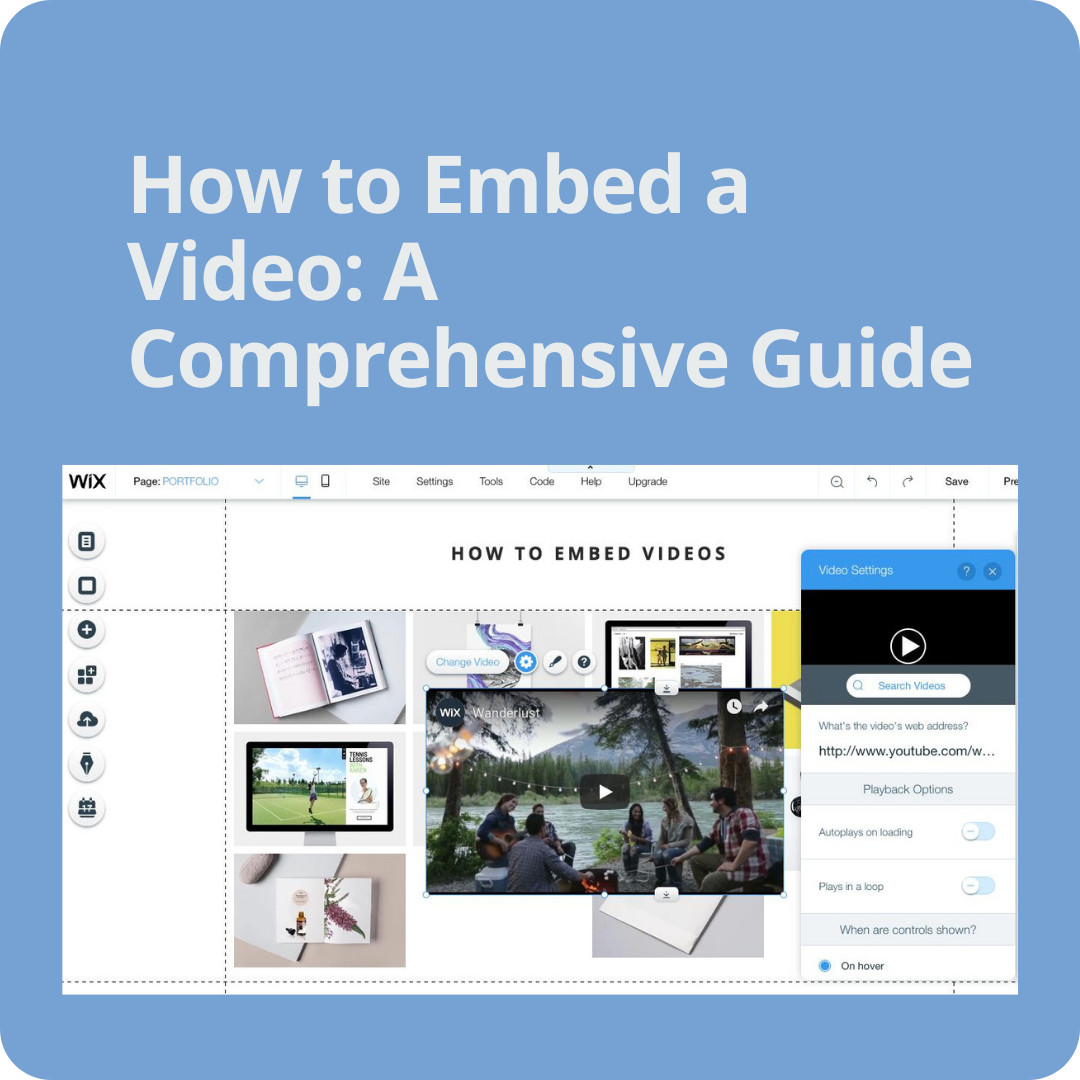Building targeted lead lists is the foundation of any effective B2B outreach campaign. But how do you go beyond guessing which companies to contact, and instead find businesses that closely resemble your best customers? The answer lies in building lookalike lead lists using intelligent automation. In this beginner-friendly guide, you’ll learn step-by-step how to use Ocean.io’s lookalike search functionality to create highly relevant lead lists for your sales campaigns—whether you’re hunting for new accounts similar to existing clients, or want to discover prospects that fit your ideal customer profile.
Based on the original video:
Understanding Lookalike Lead Lists and Their Impact on Outreach Campaigns
At its core, a lookalike lead list consists of businesses or contacts that closely match your current best customers or a well-defined customer persona. By leveraging data enrichment and keyword analysis, these platforms automate the process of finding similar accounts—saving you hours of manual research and dramatically increasing the targeting precision of your campaigns.
When you reach out to leads similar to customers who already love your solution, you’re dramatically increasing the chance of engagement, positive replies, and closed deals. It’s why so many B2B teams are elevating their outreach workflows with advanced lead search software.
- Save time by automating prospect research
- Enhance reply rates by targeting truly relevant businesses
- Build focused sales pipelines with less guesswork
- Avoid outreach fatigue from poor-quality lead lists
What Makes Ocean.io’s Lookalike Search Different?
Ocean.io’s standout feature is the ability to generate highly-targeted lead lists using their advanced lookalike search engine. Instead of just filtering by basic data points, Ocean.io analyzes keywords, industry tags, and more from your best-performing clients’ websites. This semantic enrichment means your resulting lead lists are contextually similar—not just in industry, but in the nuanced ways businesses actually describe their products and services online.
Key Features That Empower Smart Prospecting
- Multi-source keyword enrichment: Ocean.io scrapes client websites for industry-relevant keywords, tags, and contact information
- Flexible filters: Quick segmentation by industry type, company size, geography, and custom tags
- Contact search: Go beyond company-level data to drill down to specific decision-makers
- Easy exporting: Seamlessly build, adjust, and export lists for use in outbound email, CRM, or agency workflows
Step-by-Step: Building a Lookalike Lead List in Ocean.io
The process of constructing a lookalike list is both intuitive and powerful. Here’s how to maximize your results from the platform’s unique approach:
1. Input a Reference Company
Begin by selecting a business that represents your ideal customer. For this example, the demo uses “Tick Scale,” a video editing agency specializing in YouTube content systems.
Simply paste the company name into Ocean.io’s lookalike search. The platform instantly scrapes their website, collecting keywords and industry tags such as “video advertising,” “YouTube sales videos,” and more. These tags provide the basis for finding similar companies.
2. Analyze Keyword and Industry Tag Data
Once input, Ocean.io displays all the metadata it extracts: website tags, services, client names, and focus areas. You’ll see how the software builds a multi-dimensional profile for the reference business, which it then uses to identify matches.
3. Review Suggested Companies
The results will show a list of businesses with comparable site content and service offerings. For example, you might discover other agencies offering “content as a service” or specializing in short-form video editing.
Clicking into each result shows how closely they’re related, and you can refine by adding or removing companies as more come to mind.
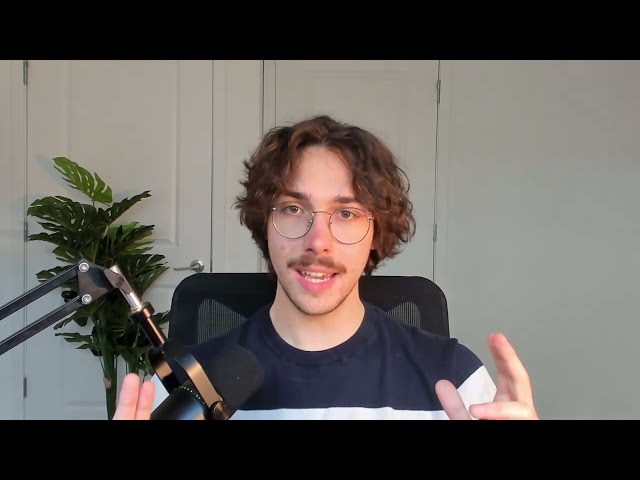
4. Add Additional Reference Businesses
Improve accuracy by including multiple companies that represent your target audience. Adding more reference companies enriches the keyword and industry pool, helping to surface a much wider—but still highly-relevant—set of potential prospects.
For example, if you focus on video agencies, you can add several like “Viral Growth” or others you admire. Ocean.io will recalculate the lookalike list for deeper accuracy.
5. Use Advanced Search Filters for Better Precision
Sometimes a broad search generates thousands of results. Ocean.io includes advanced filters so you can segment more precisely. Adjust these options to increase lead quality:
- Relevance slider: Choose a minimum match threshold (e.g., 85%) so only the most similar companies appear
- Industry tag inclusion/exclusion: Add or exclude certain industries (e.g., remove “Software” to focus on agencies only)
- Company location, keywords, or other tags: Filter by geography or specialty for hyper-local or niche targeting
In practice, using these filters helps shrink your list from thousands to a tight, actionable set of leads, all highly qualified for your outreach campaign.
6. Inspect and Export Your Lead Lists
Once you’ve crafted a curated lead list, Ocean.io allows you to select, add to lists, and export in bulk. You can easily integrate these prospects into your CRM, outreach platform, or cold email campaigns.
An extra benefit is the “Find People” feature, which surfaces decision-makers at target companies. Reveal emails and contact info in-bulk—ideal for jumpstarting personalized, high-converting sequences.
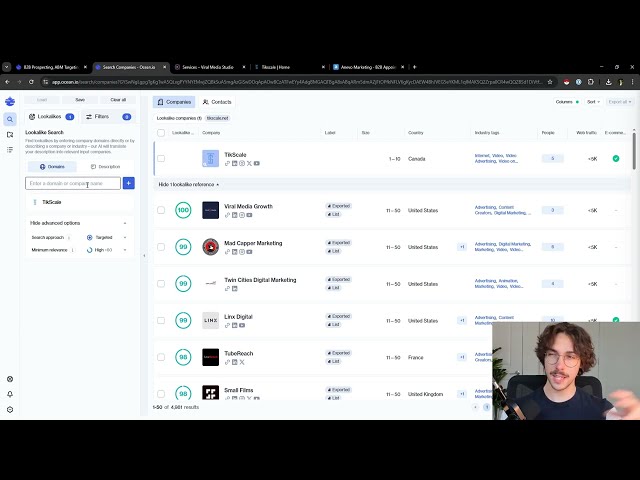
Pro Tips for Building Highly Targeted Outreach Lists
To ensure your outreach lists are both comprehensive and accurate, follow these proven best practices:
Start with Quality Reference Data
The stronger your input (reference companies or detailed descriptions), the better your output. Use current case studies, your top clients, or clear persona statements when beginning your search.
Combine Industry and Keyword Filters
Most B2B niches overlap: combining filters for “video editing agencies” and excluding “software vendors” focuses your efforts. This approach results in lists that map to the real-world distinctions your sales team cares about.
Refine for Minimum Relevance
Don’t waste time on leads with a weak resemblance to your core audience. Always raise the relevance slider and preview your results. Consistent high quality makes sequencing and campaign planning seamless.
Leverage the Contact Finder to Go Beyond Companies
Locating the right business is just the first step—the true value is reaching the actual decision maker. With Ocean.io, reveal contacts within selected businesses, then immediately move these to your outreach tools of choice.
Searching by Description: When You Don’t Have Reference Companies
If you don’t have a list of ideal or current clients to use as a starting point, Ocean.io allows you to search by a short description. Simply input terms like “cold email software companies” and the platform will surface relevant results, such as widely-used cold outreach solutions.
- Just enter your target niche (e.g., “video production agencies USA” or “fintech data providers Europe”)
- Ocean.io returns categorized results with high semantic match
- Further filters allow for laser-focused segmentation
This feature is particularly useful when you’re entering a new vertical, building a campaign for a new service, or constructing lead lists for clients with little existing baseline data.
Those managing B2B multichannel outreach benefit greatly from leveraging such dynamic prospecting, especially as it can shorten research lead time and improve message personalization. For an in-depth guide on multichannel strategies that pair well with targeted lead lists, see this article on creating a Halo Funnel for B2B lead generation.
Advantages of Automated Lookalike Search for Sales Teams and Agencies
Harnessing the power of automated lookalike search transforms the prospecting process for sales, marketing, and agency teams alike. Here’s why it outperforms manual research every time:
- Scaleable outreach: Rapidly expand prospect pools while keeping quality high
- Eliminate manual errors: AI-driven similarity matching reduces the risk of human bias
- Continuous enrichment: As reference data evolves, so do the list results, keeping your pipeline fresh
These advantages are even more crucial in today’s increasingly competitive B2B landscape, where reaching the right person with the right message is everything. For more on keeping your outreach highly effective, you might want to learn how cold email deliverability drives success in modern outbound.
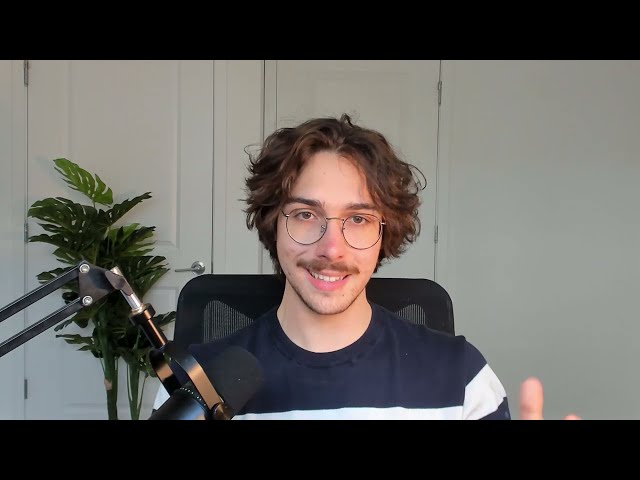
Final Thoughts: Streamlining B2B Lead Generation with Lookalike Lists
The days of generic, spray-and-pray lead lists are behind us. The most successful modern outreach campaigns are powered by precise, data-driven prospecting. Building lookalike lead lists with a smart, flexible tool like Ocean.io lets you:
- Clone your best customers for targeted outreach and higher ROI
- Avoid wasted effort on low-fit leads
- Delegate routine research, freeing your team for message quality and pipeline growth
Whether you’re just starting out or optimizing advanced outbound workflows, mastering the art of lookalike lists will keep your B2B sales pipeline healthy and ready for growth.
Frequently Asked Questions
How does Ocean.io’s lookalike search find similar companies?
Ocean.io analyzes keywords, industry tags, and website content from a selected reference company (or description), then uses advanced algorithms to find other businesses with closely matched attributes—delivering a highly relevant lead list.
What are the benefits of using filters in lookalike searches?
Using filters such as minimum relevance, industry tags, and geographic location dramatically increases lead list quality by weeding out low-fit results and surfacing only the best prospects for your sales team.
Can I find specific decision makers at each company?
Yes. The “Find People” feature lets you reveal emails and phone numbers of decision makers at your target companies, so you can build highly personalized outreach campaigns.
Is it necessary to have a list of existing customers to start building a lookalike list?
No. Ocean.io allows you to generate lists using short descriptions of your target audience. This is especially valuable when entering new markets or launching a campaign in a sector you’ve never targeted before.
How should I use exported lead lists in my outreach process?
Once exported, these lead lists can be uploaded into your CRM, cold email software, or agency platform—helping you set up outbound campaigns that land in the inboxes of high-probability prospects.