If you could record a video message while viewing your potential client’s website, wouldn’t that be great? Imagine how it would be if you recorded a message inviting clients to schedule a meeting with you. How about adding an appointment booking page next to the recording? How does that sound to you? This is all possible with Weezly – Scheduling and screen recording integrated into one tool. So, let’s explore how screen recording with Weezly works.
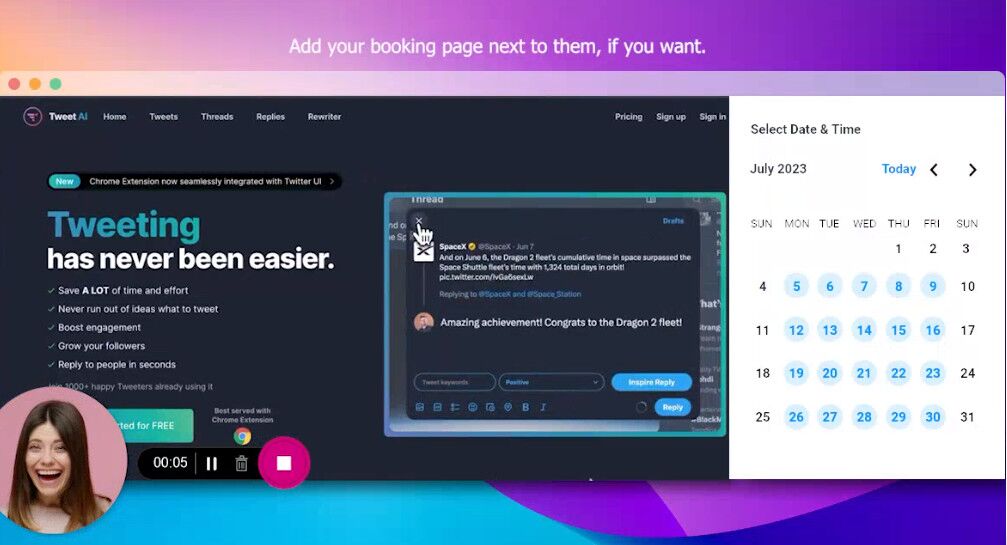
A Walk Down Memory Lane
To truly appreciate the importance of this fusion, it’s worth taking a look back at our digital tool journey. Before Weezly, professionals juggled multiple tools for different needs. Screen recording was limited to platforms like Loom, while scheduling remained in the domain of Calendly. Switching between these platforms was not only tedious but also disrupted the user experience. But Weezly is a solution that combines the best of both worlds.
The Game-Changing Features of Weezly
Understanding the nuances of Weezly requires a deep dive into its features. Here’s a comprehensive breakdown:
Screen Recording With Weezly Like Never Before
Screencast is everything you need for effective screen recording and scheduling that enhances your brand. It’s a feature of Weezly that lets you record video messages for your website or email. Plus, with these video messages, you can incorporate a booking page, allowing viewers to schedule a meeting with you directly.
How does it look:
- High-quality recording: Weezly offers crisp screen recordings. Whether it’s a video message, tutorial, or feedback session, the quality remains uncompromised.
- Video Messaging: Engage in real-time or send asynchronous video messages. With this feature, you can communicate more effectively, adding a personal touch.
- Annotations: Highlight, circle, or point to specific parts of your screen to make your point clear. This feature enhances understanding, especially during tutorials or product walkthroughs.
Seamless Scheduling Capabilities
- Scheduling Features: You can create and share your booking page, Timeslot picker, and Group Invite (meeting poll).
- Integrated Calendars: Sync your Google Calendar or Outlook, ensuring you never double-book or miss an appointment.
- Time Zone Intelligence: Say goodbye to the confusion of coordinating with international clients or teams. Weezly automatically adjusts for time zones.
- Customized Availability: You control your schedule. Set your availability down to the minute, ensuring work-life balance.
Unified Dashboard with Simple Filter
Everything is in one place! Monitor your scheduled meetings or check in on your video messages, all from a singular, intuitive dashboard. You can filter what you want to see.
How Does Screencast Work?
As you can see in the video below, you can use Screencast in different ways. In the video, you will see that you can easily record a shorter or longer recording, and upload it to a website, message, or email. You can also set it as a GIF!
This opens up a large number of possibilities, such as personalized content and presentation, faster and more efficient scheduling of meetings, increasing the chance of a deal, etc.
If a picture is worth a thousand words, then a video is worth a million. So, watch the video below and explore how you can use Screencast.
How long can a video last?
Depending on the pricing model you choose, you can record videos of different durations.
| Pricing Model | Duration | Number of Recordings |
| FREE | 2-minutes | 5 recordings per month |
| PROFESSIONAL | 30-minutes | 100 recordings per month |
| BUSINESS | 60-minutes | Unlimited recordings |
Why Weezly Stands Out?
But what truly sets Weezly apart? The answer lies in the fusion of its capabilities. Imagine this scenario:
You’re a sales rep. A potential client wants a demo of your software. Instead of sending a scheduling link, waiting for them to pick a time, and then using Loom or another tool to record the demo, you can now do everything with Weezly.
- Create your Weezly booking page.
- Use Weezly’s screen recording feature and record a video message.
- Once done, send that to your clients to pick a time and schedule an appointment with you.
The entire process is streamlined, saving time and boosting efficiency.
Do you want to try this? Click and sign up now👇
Screen Recording With Weezly: Final Thoughts
The digital world evolves at breakneck speed. Tools that offer multiple functionalities while maintaining ease of use and efficiency are the future. Weezly, with its unique blend of features inspired by giants like Calendly and Loom, stands as a testament to this future.
For professionals seeking an all-in-one solution, Weezly might just be the answer. With its groundbreaking screen recording feature combined with robust scheduling capabilities, the future of digital communication and scheduling looks brighter than ever.
If you’re interested in experiencing this revolutionary tool, try Weezly now and be a part of the change.