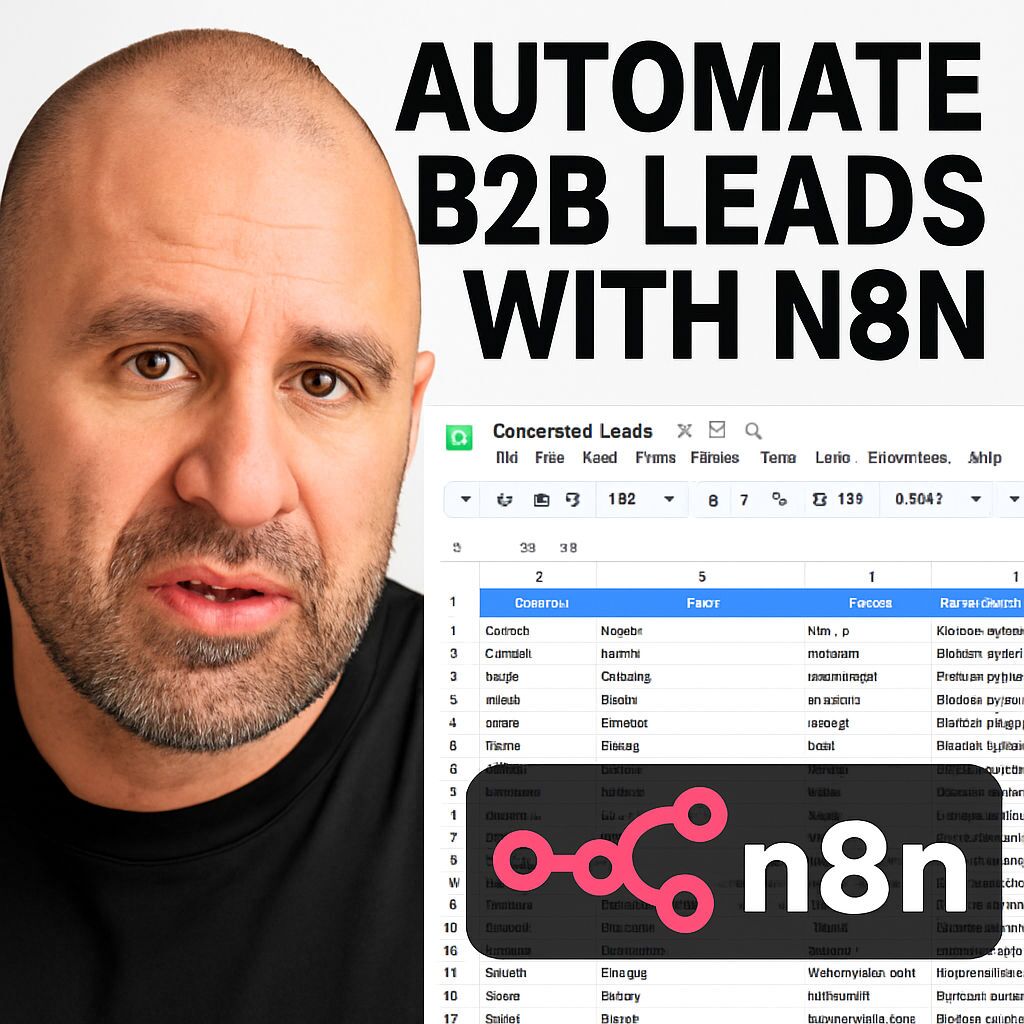Unlocking new B2B leads is a critical challenge, but what if automating high-quality lead generation was as simple as piecing together a few intuitive workflows—without writing a single line of code? With the rise of AI-driven workflow automation, tools like N8N are bringing this vision to life. In this guide, you’ll discover how to automate unlimited lead scraping, enrich your data, and convert prospects into clients—all leveraging the powerful, open-source capabilities of N8N and innovative integrations.
Based on the original video:
Understanding N8N: The Foundation of Unlimited Lead Generation
N8N has quickly climbed the ranks as one of the most versatile workflow automation platforms on the market. At its core, this tool empowers users to automate repetitive, manual business processes across teams and industries—think of it as a digital assistant handling countless data movement and transformation tasks behind the scenes.
What sets N8N apart is its open-source nature and limitless integrations. Whether you’re a solo entrepreneur or managing operations at scale, N8N’s flexibility puts the keys to the data-driven internet at your fingertips. With built-in integrations, robust API connectivity, and a thriving community creating reusable workflow templates, the barriers to sophisticated automation have never been lower.
How Workflows Mirror Your Everyday Tasks
Think of your daily routine: you have a series of tasks every morning, from brewing coffee to checking email. Workflows in N8N operate on the same principle—defining triggers (the “start” of an action) and subsequent steps that automate sequences you’d otherwise do manually.
For businesses, this means customized, consistent processes for things like:
- Gathering and cleaning lead data
- Qualifying prospects based on predefined criteria
- Sending outreach emails
- Updating your CRM or list with responses
The Power of Unlimited Integrations
One of the standout features: N8N isn’t limited to prebuilt connectors. The HTTP API node allows you to connect virtually any web service, making integration possibilities endless. With GitHub support and community “nodes” (or functional blocks you can add instantly), your workflows scale as your needs do, without extra cost.
Setting Up Your Self-Hosted N8N Instance for Free Automation
Because N8N is open source, you enjoy the freedom to:
- Host it wherever you like—on your computer, a cloud provider, or a secured digital container
- Deploy unlimited workflows without monthly charges
- Fully own your automation data and logic
This makes N8N not only cost-effective but also highly customizable for businesses focused on privacy, unique processes, or scaling.
Exploring Use Cases Across Departments
From marketing teams aiming to automate lead capture to operations managers optimizing repetitive tasks, the real-world applications span every business function. Regularly updated community contributions and workflow templates make getting started both faster and easier.
With features like dashboard time-tracking, you can also quantify exactly how much manual effort you’re saving each month through automation.
Scraping Unlimited Leads with N8N and Google Maps
Let’s put theory into practice. The goal: autonomously collect unlimited business leads, complete with contact information, tailored to your specific niche or geography. Here’s how:
Leveraging Free Workflow Templates for Lead Scraping
N8N’s community offers ready-to-use templates. For example, the Google Maps scraper—created and shared by expert users—makes extracting leads as easy as copying and pasting a “recipe.”
- Select the template matching your lead generation goal
- Import it into your N8N instance directly or via JSON copy-paste
- Edit the queries (e.g., “Downtown dentist in Los Angeles”), just like you would search on Google Maps
Templates often come with detailed notes and video guides, reducing the learning curve and letting you focus on results—not setup hassles.
Automated Workflow Execution: From Search to Spreadsheet
Once you’ve set your search parameters and executed the workflow, N8N automatically iterates through all your queries, scraping relevant business contact details and feeding them into a structured Google Sheet or database. This engine runs on autopilot, collecting leads while you focus on higher-value activities.
Within minutes, you’ll see:
- Company names
- Email addresses
- Locations and other relevant data
all neatly populated for outreach. This process is infinitely repeatable, enabling you to target new keywords and cities as your campaigns evolve.
Filtering, Validating, and Enriching Leads for Higher Quality
Quality always beats quantity. To ensure you’re only reaching out to decision-makers with real business emails, the next step in your N8N workflow is smart data filtering and validation.
Screening Out Irrelevant or Low-Value Contacts
Automated filtering nodes can:
- Remove emails from domains like “example.com” or personal addresses (e.g., gmail.com)
- Screen for commercial/business addresses only
- Validate website existence with HTTP “HEAD” requests (checking for a 200-series response code)
This ensures you invest time only on real, reachable companies, not defunct businesses or generic inboxes.
Next-Level Scraping with Firecrawl
Sometimes, contact info isn’t enough. Integrate new scraping tools like Firecrawl directly into your N8N workflows to extract and interpret fresh data from company websites. Not only can Firecrawl pull markdown and JSON, but its built-in AI lets you analyze and structure site content for further personalization in your outreach.
Enriching your spreadsheet with business descriptions, service lines, and differentiators supports more relevant and highly tailored cold emails.
Parsing and Structuring Data for Outreach Automation
To feed dynamic, personalized emails, extract structured fields from stringified JSON using code nodes or AI parsing. Well-structured data empowers your next automation steps: drafting personalized messages or sending segmented campaigns.
Automating Personalized Outreach with AI Agents
What about converting leads into real, paying customers? AI agents seamlessly integrate within N8N, analyzing enriched data, and generating highly targeted cold outreach emails—at scale.
Crafting AI Prompts for High-Conversion Copy
The art (and science) of prompting AI agents boils down to three fundamentals:
- System message: Clearly define the agent’s role (e.g., “You are an AI copywriter specializing in high-converting sales emails for B2B SaaS”.)
- Task definition: Specify exactly what you want—analyze provided company data and draft concise, value-driven outreach tailored to their needs.
- Constraints and examples: Provide guidelines on what to include, tone, length, and what to avoid, minimizing AI hallucination and ensuring every output is on-message.
Supplying the current time and detailed company information (from your scraping phase) produces emails that read as timely, relevant, and personalized—dramatically increasing open and reply rates. By controlling the size of AI responses, you keep your costs low and your deliverability high.
Example Output: Connecting With Relevance
Picture this: your AI agent produces a message like—
I came across your website and noticed you provide expert roofing repairs, gutter services, and siding replacements. Curious if you’re utilizing AI or automation to streamline repetitive tasks. Recently, we helped similar businesses save over 324 hours in one week and automate 11,000 manual processes. Interested in learning how?
This is no generic template, but a living, data-backed introduction grounded in what the business actually does. Such emails significantly outperform generic outreach, proving automation is no enemy of personalization.
Making the Connection: Sending Leads Directly Into Campaigns
Once messages are customized, feeding leads straight into your chosen automatic outreach platform becomes seamless. In N8N, you can use a simple POST request node to add each lead (with email, company, domain, and campaign info) to your campaign, instantly scheduling follow-ups and tracking outcomes.
This end-to-end automation—from scraping to sending—means you’re never left manually importing contacts or drafting repetitive emails. Just map your data fields (for example, website URL, lead email, company name, and campaign assignment), validate with a test, and monitor your campaign dashboard for replies.
If you’re assessing how all-in-one tools stack up for this type of workflow, you may be interested in this detailed comparison between Loom and Nimbus for productivity. While the context is different, it’s valuable to see how digital tools support efficiency and scalability at every level.
Running Campaigns and Tracking Results
With leads, messages, and campaign assignments set, it’s time to launch your automated outreach. Using proven tactics—like concise, value-led subject lines (“Quick question”) and focusing on the prospect’s immediate needs—you position yourself for higher engagement rates.
Personalization tokens and dynamic fields pull in relevant business data, ensuring even at scale, your emails don’t read like boilerplate. Monitor opens, replies, and booked meetings right on your campaign dashboard, tweaking triggers and messaging as you analyze performance.
Keeping Credentials and Integrations Secure
Security is essential: when connecting platforms via APIs, always use environment-protected keys and appropriate scope definitions. N8N offers flexible options to safeguard your credentials while maintaining automation fluidity—using generic credential types and header authorization methods to keep sensitive data out of workflows or logs.
From Automation to Real Sales Calls: Turning Leads Into Clients
Automated email outreach is only the first step. The same scraped and qualified leads, enriched and personalized at every touchpoint, can drive real-world results—booked meetings, new clients, and a full sales pipeline. By codifying and optimizing your process up front, you give your sales and founder teams the freedom to focus on highest-impact activities, not manual research or repeated email composition.
Whether you’re a beginner eager to get your first clients or a sales professional seeking scalability, these tools and techniques can be tailored to virtually any vertical. With iterative testing, continual learning from results, and community support, you can refine your approach, save hundreds of hours, and win more business—on autopilot.
Key Takeaways for Automating B2B Lead Generation With N8N
- N8N enables scalable, code-free automation with unlimited workflows and integrations.
- Community workflows, like Google Maps scrapers, instantly unlock targeted lead lists for any industry or location.
- Advanced nodes and external tools (e.g., Firecrawl) enrich and validate lead data for higher outreach quality.
- AI agents dynamically craft compelling, personalized cold outreach emails based on real business information.
- Automated API connections send leads into your campaigns, streamline follow-up, and help convert prospects into real clients.
FAQ: Automating Unlimited Lead Generation and B2B Outreach
How can I ensure the leads I scrape are high quality and relevant?
The key to filtering high-quality contacts is proper screening within your workflow. Automatically exclude generic or personal emails (like gmail.com), validate each website’s existence via a “HEAD” request, and use tools like Firecrawl to further qualify leads with enriched company information.
Do I need coding experience to automate these workflows with N8N?
No coding is required. N8N’s visual builder, pre-made templates, and drag-and-drop nodes make complex automations accessible to users of all technical backgrounds.
How can I personalize my outreach emails at scale?
By combining enriched website data from your scrapers with AI agents programmed with tailored prompts, you generate unique, relevant emails for each lead. Leverage tokens and dynamic fields to pull in company specifics so messages never feel generic.
What’s the best way to secure API keys and integrations within N8N?
Store credentials using generic credential types, apply header authorization, and avoid hardcoding secrets into workflow nodes. N8N provides a secured environment to manage sensitive data while enabling seamless integration.
Can this approach help me book actual sales meetings, not just collect emails?
Absolutely. The described workflow doesn’t just gather data—it automates the full path from prospecting to personalized outreach and can feed into your calendar scheduling or sales CRM to drive booked meetings and conversions.