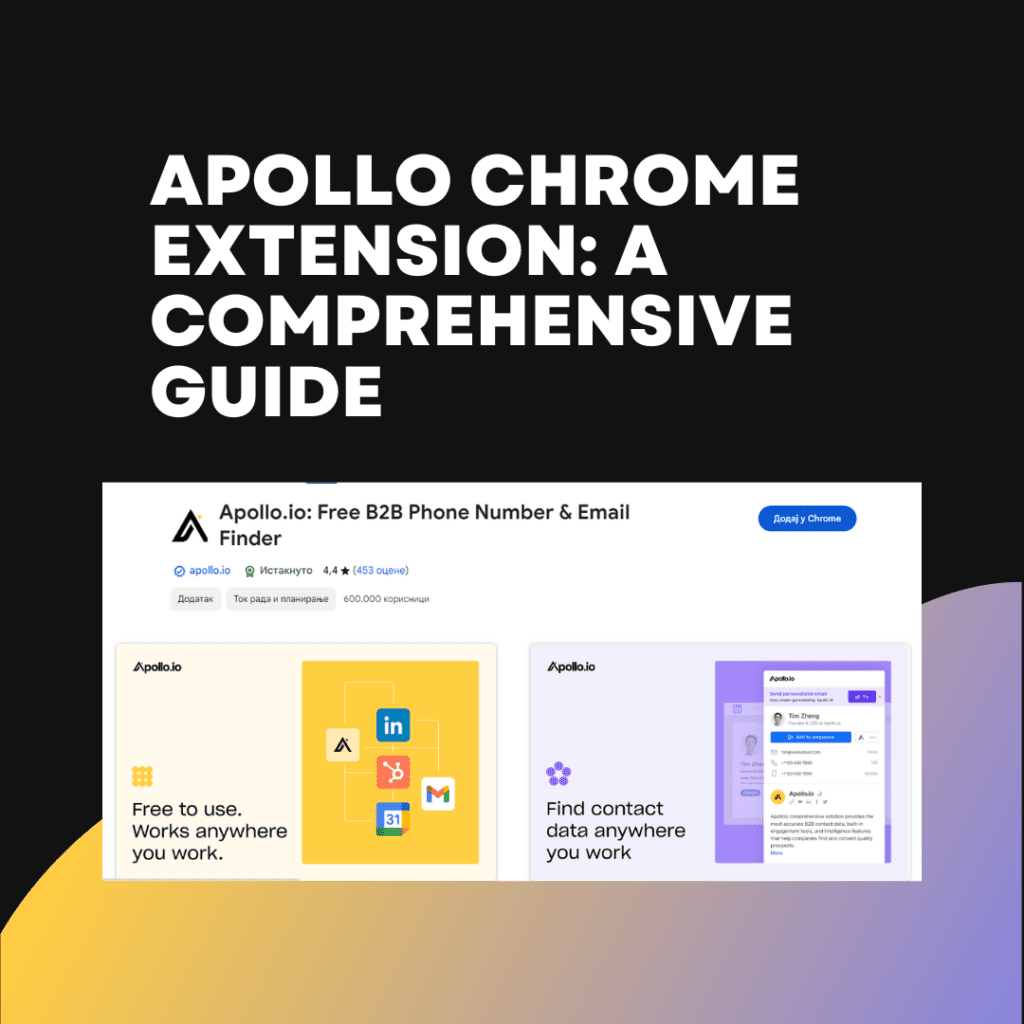In the world of digital productivity, browser extensions have become indispensable tools. Among these, the Apollo Chrome Extension stands out as a powerful asset for professionals and casual users alike. This guide delves into the features, benefits, and practical uses of the Apollo Chrome Extension, providing you with everything you need to maximize your productivity and streamline your online activities.
What is the Apollo Chrome Extension?
The Apollo Chrome Extension is a versatile tool designed to enhance your browsing experience by offering a suite of features aimed at boosting productivity and efficiency. Whether you’re a marketer, sales professional, researcher, or just someone who spends a lot of time online, Apollo provides an array of functionalities to help you stay organized and effective.
Key Features of Apollo Chrome Extension
The Apollo Chrome Extension boasts a wide range of features tailored to meet the diverse needs of its users. Here are some of the key functionalities that make it an invaluable tool:
1. Contact and Company Enrichment
Apollo’s contact and company enrichment feature allows you to gather detailed information about potential clients or partners directly from your browser. This includes:
- Email Addresses: Find verified email addresses for leads.
- Phone Numbers: Access direct phone numbers to connect with prospects.
- Company Insights: Gain insights into a company’s size, industry, and revenue.
2. LinkedIn Integration
With seamless LinkedIn integration, Apollo enables you to extract valuable data from LinkedIn profiles. You can quickly gather contact details and other pertinent information without leaving the LinkedIn platform.
3. Email Finder and Verification
The email finder feature is a game-changer for anyone involved in email marketing or outreach. It allows you to find and verify email addresses, ensuring that your messages reach the right people.
4. CRM Integration
Apollo integrates smoothly with various Customer Relationship Management (CRM) systems. This integration helps you manage your contacts, track interactions, and streamline your sales pipeline directly from your browser.
5. Automated Workflows
The extension offers automated workflows that save you time and effort. You can set up workflows to automate repetitive tasks, such as sending follow-up emails or updating CRM records.
6. Data Export
Easily export data from Apollo to other platforms and formats. This feature is particularly useful for creating reports, analyzing data, or sharing information with your team.
How to Install the Apollo Chrome Extension?
Installing the Apollo Chrome Extension is a straightforward process. Follow these steps to get started:
Visit the Chrome Web Store: Navigate to the Chrome Web Store and search for “Apollo Chrome Extension.”
Add to Chrome: Click on the “Add to Chrome” button and confirm the installation.
Add extension: Click on “Add extension”.
Log In: Once installed, log in to your Apollo account through the extension to start using its features.
Benefits of Using the Apollo Chrome Extension
The Apollo Chrome Extension offers numerous benefits that can significantly enhance your productivity and efficiency. Here are some of the top advantages:
1. Time-Saving
By automating tasks and providing instant access to crucial information, Apollo helps you save valuable time. This allows you to focus on more important activities, such as building relationships and closing deals.
2. Improved Accuracy
The extension’s email verification and data enrichment features ensure that the information you gather is accurate and up-to-date. This reduces the risk of errors and increases the effectiveness of your outreach efforts.
3. Enhanced Productivity
With features like automated workflows and CRM integration, Apollo streamlines your processes and boosts your overall productivity. You can manage your tasks more efficiently and stay on top of your workload.
4. Better Lead Management
Apollo provides detailed insights into your leads, helping you prioritize and manage them more effectively. You can track interactions, set reminders, and follow up with prospects at the right time.
5. Seamless Integration
The extension integrates seamlessly with popular tools and platforms, ensuring a smooth workflow. Whether you’re using LinkedIn, your CRM, or other software, Apollo fits right into your existing setup.
Real-World Examples of Apollo Chrome Extension in Action
To illustrate the impact of the Apollo Chrome Extension, let’s look at some real-world examples:
Case Study 1: Boosting Sales Efficiency
A sales team at a mid-sized software company was struggling with lead generation and follow-ups. By implementing the Apollo Chrome Extension, they were able to:
- Gather accurate contact information quickly.
- Automate follow-up emails and reminders.
- Integrate with their CRM for seamless lead management.
As a result, the team saw a 30% increase in lead conversion rates and a 20% reduction in the time spent on administrative tasks.
Case Study 2: Enhancing Marketing Campaigns
A marketing agency needed to improve the accuracy of their email lists for targeted campaigns. By using Apollo’s email finder and verification features, they:
- Enriched their contact lists with verified email addresses.
- Reduced bounce rates and improved email deliverability.
- Created more targeted and effective email campaigns.
This led to a 25% increase in email open rates and a 15% boost in campaign ROI.
Case Study 3: Streamlining Recruitment Processes
A recruitment firm was looking for a way to streamline its candidate sourcing process. By leveraging Apollo’s LinkedIn integration, they were able to:
- Find and verify candidate information directly from LinkedIn.
- Build a more robust talent pipeline.
- Improve their overall hiring efficiency.
This resulted in a 40% reduction in the time spent on candidate sourcing and a 10% increase in successful placements.
Frequently Asked Questions (FAQs)
1. Is the Apollo Chrome Extension free to use?
Apollo offers both free and paid plans. The free plan includes basic features, while the paid plans provide access to advanced functionalities and higher usage limits.
2. How secure is my data with Apollo?
Apollo takes data security seriously and employs robust measures to protect your information. This includes encryption, secure storage, and regular security audits.
3. Can I use Apollo with multiple CRM systems?
Yes, Apollo supports integration with multiple CRM systems, allowing you to choose the one that best fits your needs.
4. How often is the contact information updated?
Apollo regularly updates its database to ensure that the contact information provided is accurate and up-to-date.
5. Can I customize the automated workflows?
Yes, Apollo allows you to customize automated workflows to match your specific requirements and preferences.
Conclusion
The Apollo Chrome Extension is a powerful tool that can transform the way you work online. Its extensive features, seamless integrations, and practical applications make it a must-have for professionals across various industries. By leveraging the Apollo Chrome Extension, you can enhance your productivity, improve the accuracy of your data, and achieve better results in your daily tasks.
For more information and to start using the Apollo Chrome Extension, visit the official Apollo website. Unlock the full potential of your browser and take your productivity to the next level with Apollo.