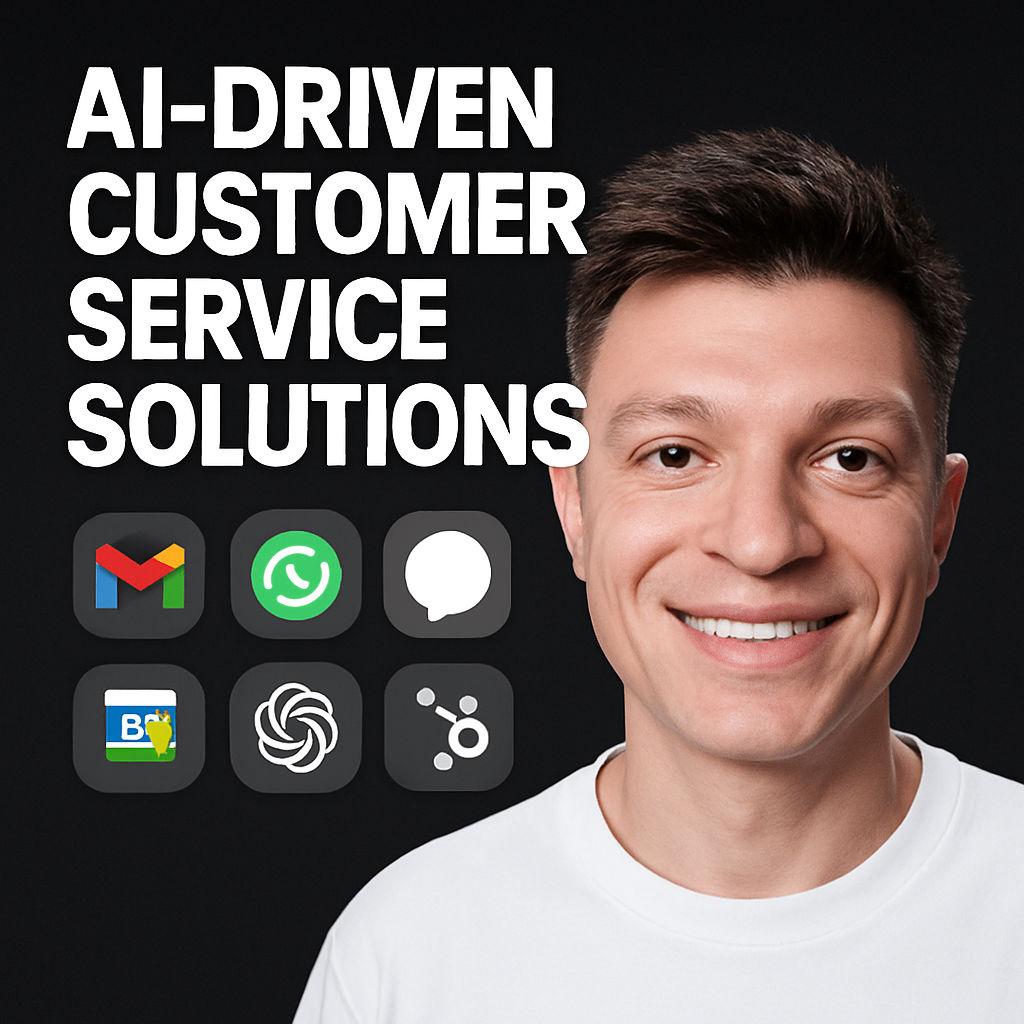The landscape of video content creation has evolved dramatically in recent years, largely due to the rise of powerful AI-powered editing tools. For aspiring and established creators alike, AI video editing is transforming not just how videos are made, but how effectively personal brands can be built online. If you’ve ever felt overwhelmed by the video production process, or found content ideation to be the hardest part, you’re not alone. Unlocking the process for generating compelling content ideas and editing videos with AI makes content creation easier, faster, and far more accessible—even if you have zero experience.
Based on the original video:
Why AI Video Editing Is a Game Changer for Content Creators
Video editing used to be a daunting, time-consuming process. Learning traditional editing software often involved online courses and painful trial and error. Now, AI tools automate much of the heavy lifting—cutting, captioning, removing filler words, and even generating ideas. It has never been easier for anyone to get started and start building their presence online.
Here’s why AI-powered video editing is so revolutionary:
- Accessibility: Beginners can edit videos without prior skills.
- Speed: Editing a video is up to ten times faster with AI.
- Creativity: AI frees creators to focus on unique visuals, ideas, and audience engagement rather than tedious editing tasks.
- Content repurposing: AI makes transforming long-form content into engaging short-form clips straightforward.
Developing Winning Content Ideas: The Power of Finding Outliers
Most creators struggle not with filming or editing videos, but with selecting video ideas that actually attract viewers. The truth is, even the most perfectly executed video will go unnoticed if the concept lacks appeal. One high-impact strategy is finding outliers—identifying what works exceptionally well in your niche or even outside it, and adapting those core elements for your own brand.
How to Identify Outlier Content
The process starts by analyzing YouTube channels—large or small, and even outside your area of expertise. Observe which videos are outliers, attracting far more views than others. For example, if you see a video titled “How to Build a Personal Brand with AI” vastly outperforming similar uploads, it’s clear the combination of personal branding and the current interest in AI is resonating with viewers.
Adapt these insights with your unique spin. For instance, if you create fitness content, brainstorm concepts such as:
- How to create Instagram content with AI
- How to get six-pack abs with AI assistance
- How to count calories with AI tools
By combining outlier ideas from other niches and integrating trending topics like AI, you amplify the chances of your videos getting noticed.
Translating Outlier Insights Into Your Niche
The goal isn’t direct imitation, but distilling the core elements of high-performing content—attention-grabbing titles, engaging thumbnails, and relevant, timely ideas. Scan channels within and beyond your niche, identify patterns in high-performing videos, and remix these ingredients to suit your style and audience.
Harnessing AI for Scriptwriting and Ideation
Once you’ve zeroed in on a compelling content concept, AI can turbocharge your scriptwriting process. Instead of starting from a blank page, use AI tools to take your prompt, follow your specific instructions, and draft a script for you.
The outcome relies on how detailed your prompt is. For instance, you might instruct the AI: “Start by explaining why everyone, even employees, needs a personal brand.” The more precise your instructions, the better the AI-generated result. While editing may still be required, this initial draft eliminates creative overwhelm and lets you refine and inject your personality into the finished script.

Examples of Effective Prompts for Script Generation
- “Explain the most common mistakes beginners make when starting a YouTube channel.”
- “Describe how AI makes video editing accessible to total beginners.”
- “Outline the key steps for turning a long-form video into a viral short.”
This collaborative dynamic between you and your AI scriptwriter reduces stress and speeds up production—all while helping your unique ideas shine.
Editing Videos with AI: Streamlining Your Workflow
With a polished script and recorded footage, you can unlock even more potential using AI video editors. Advanced software now allows you to edit directly from the text transcript, making editing as simple as highlighting and deleting unwanted sections—removing “ums,” pauses, or entire lines, right from the script interface.
This paradigm shift means:
- No more scrubbing through endless video timelines
- Quick, intuitive editing for creators of all skill levels
- Automatic features like removing filler words or improving audio with a single click
Intuitive Text-Based Editing
If you’re comfortable deleting sentences in a word processor, you can now master video editing. Highlighting lines of dialogue and pressing delete instantly removes those sections from the video. Features like “Edit for Clarity” allow you to adjust how aggressively the AI removes filler language, customizing the editing style to fit your desired pacing.
For an instant sound upgrade, AI can enhance audio quality with “studio sound,” and a “visual effects” toggle ensures your on-screen eye contact remains steady even if you glanced away during filming.
Stock Media and Audio Integration
AI video editors often come with built-in libraries of stock video, images, GIFs, and music. This lets you add professional polish and variety without complex manual editing. Whether it’s a background clip or a relevant B-roll, these assets help keep your content engaging for viewers.

Transforming Long-form Videos into Short-form Content With Minimal Effort
Short, engaging videos are critical for reaching audiences on platforms such as Instagram Reels, YouTube Shorts, and LinkedIn. AI-powered editors now offer one-click tools to automatically reformat your landscape videos into vertical formats, making them ready for quick distribution on social platforms.
Once in vertical format, you can easily:
- Add captions with a single click
- Choose from a range of caption styles and fonts to match your brand
- Edit the accuracy of captions rapidly, thanks to AI’s transcript parsing
Automated Short Creation Using AI
One of the standout features is AI’s ability to analyze your long-form videos, detect the most interesting or relevant segments, and create clips optimized for short-form platforms. In practice, this means you can transform a 30-minute video into several compelling shorts, each focused on a high-impact moment—drastically reducing manual work and accelerating your publishing schedule.
While manually edited shorts might still have an edge in terms of polish, the ease, speed, and quality delivered by AI is more than adequate for creators who want to maximize content output without sacrificing too much quality.
From Script to Share: An Example Workflow
- Generate an idea using the outlier method.
- Draft your script with AI-driven suggestions.
- Film the video in your home or studio setup.
- Drop the raw video into your AI-powered editor.
- Edit by manipulating the transcript—removing lines, tightening the flow, and enhancing quality.
- Export and reformat for short video, with automated captioning and vertical orientation.
- Distribute across social channels to maximize reach and growth.
AI Editing for Every Level: From Beginners to Pros
Whether you’re just starting out or a seasoned creator, AI video editors remove steep learning curves traditionally associated with manual editing. No longer do you require hours of training or in-depth software knowledge. The easier the technical side becomes, the more time you can spend on storytelling, idea generation, and engaging your community.
The current generation of AI tools isn’t just about speeding up repetitive tasks—it’s about empowering you to work smarter and deliver more value, faster.

Maximizing ROI: Why Creators Should Embrace AI Editing
If you want a sustainable, impactful content strategy, focusing on high-leverage activities is key. AI handles labor-intensive editing, allowing you to pour creativity into narrative, branding, and community building. While technology will keep improving—refining cuts, captions, and audio further—the human touch in curating unique ideas and personality remains irreplaceable.
Some additional ways creators can make the most out of AI-enhanced workflows include:
- Experimenting with different AI editing presets to develop a unique style
- Rapidly testing short-form ideas to identify what resonates most with audiences
- Ensuring captions are not only accurate, but stylized and reflective of your brand’s voice
- Analyzing audience feedback to inform both your video topics and editing style
Related Resource: Video Embedding and Cross-Platform Optimization
If you want to further increase audience reach and maximize engagement, consider embedding your videos across your website and blog. This not only diversifies distribution but can drive more subscribers to your channel. For guidance on integrating videos into your content, check out this comprehensive guide to embedding videos. It outlines practical steps to entice viewers regardless of the platform.
Key Takeaways: AI Video Editing and Content Creation
- AI video editors democratize content creation by breaking down technical barriers.
- Generating winning content ideas involves identifying high-performing outliers in your or related niches, then adapting them with a unique angle.
- AI can rapidly generate content scripts, organize and edit raw footage, and create short-form content from long videos.
- The creative human element—selecting topics, storytelling, and branding—remains critical even as AI handles the mechanics.
- Continuing advancements will only make AI a more powerful ally for creators focused on growth and impact.
FAQ: AI Video Editing and Content Creation Strategies
What are the biggest benefits of AI video editing for beginners?
AI video editing simplifies the process, allowing beginners to edit videos effortlessly through intuitive, text-based interfaces. It removes the need for advanced technical knowledge—making video creation accessible to anyone willing to start.
How do I come up with winning video ideas using AI?
Analyze high-performing videos (outliers) across different channels and niches. Identify trends or topics that consistently draw views, and remix those core concepts for your own channel—potentially using AI idea generators or scriptwriting tools to refine them.
Can AI automatically create short-form content from long videos?
Yes, advanced AI editors can scan your long-form content, select the most engaging moments, and quickly format them as vertical shorts—complete with captions and stylized elements—saving significant time over manual editing.
Is AI video editing replacing traditional editors?
AI is transforming traditional editing by automating repetitive tasks, but creative storytelling and decision-making still benefit from a human touch. Editors’ roles are shifting toward creative direction as AI manages more of the labor-intensive work.
How accurate are AI-generated captions in video editing?
AI-generated captions are generally quite accurate, especially when the audio is clear. However, minor edits may be needed to ensure perfect accuracy and alignment with your personal brand style.