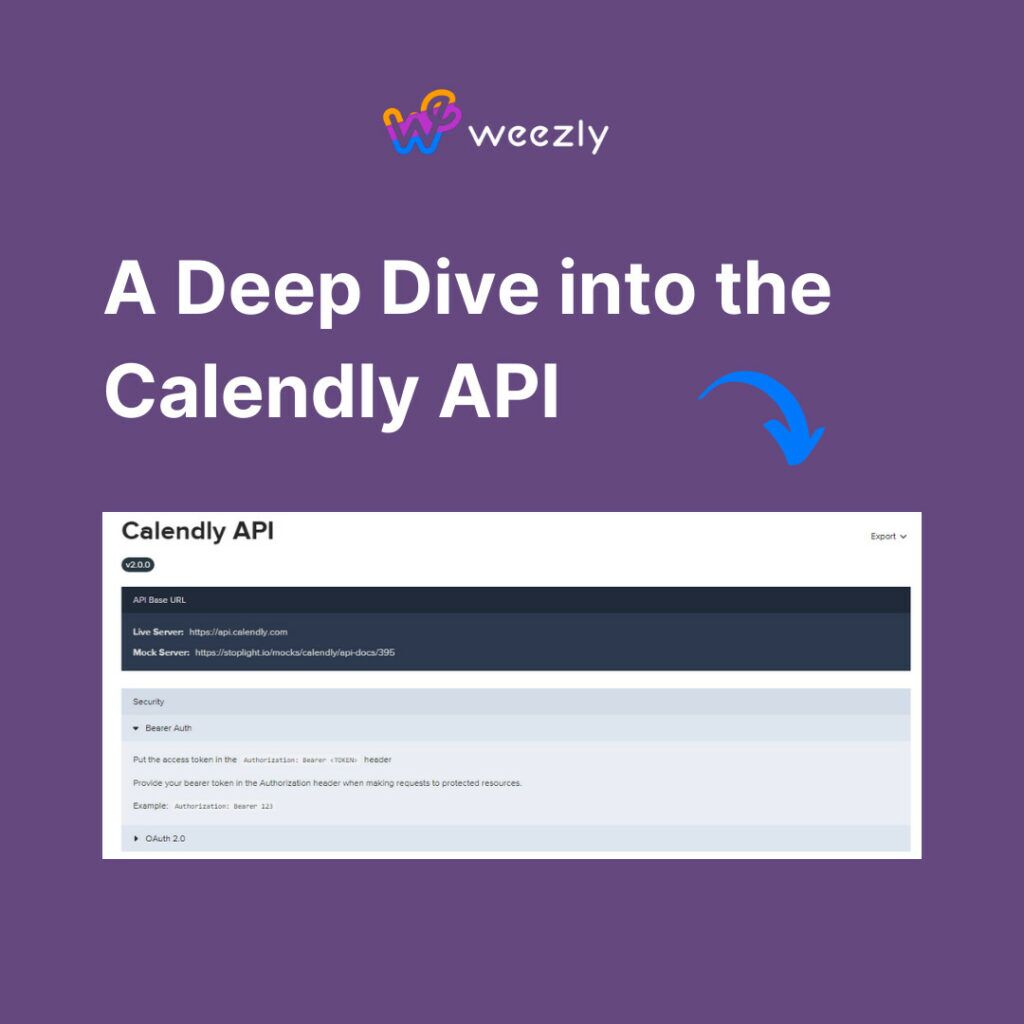The digital age has revolutionized the way we schedule our time, make appointments, and interact with clients. Leading the pack in this revolution is Calendly – a robust scheduling tool that simplifies the appointment-making process. But did you know that beneath its user-friendly interface lies a potent engine, the Calendly API, that can be harnessed to customize and scale your scheduling needs? Let’s dive deep into this marvel of modern technology.
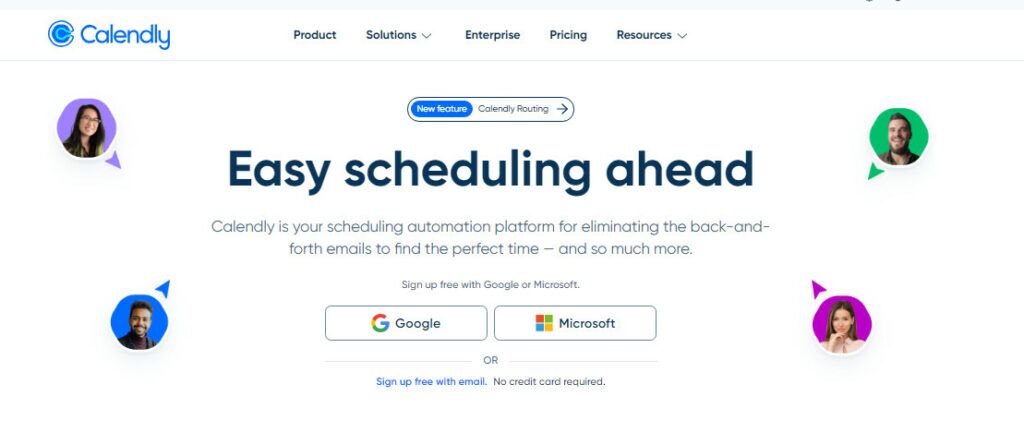
What Is An API?
Before we delve into specifics, it may be worthwhile to understand what API (Application Programming Interference) is and how it contributes to seamless operations in applications like Calendly. Think of an API as a conduit that allows different software systems to communicate and share data and functionalities without intervening directly in each other’s frameworks.
This integration ability enhances not only developers’ skills but also expands possibilities for businesses seeking more efficiency via digitization.
Key Features of the Calendly API:
- Flexibility: Easily integrate Calendly’s scheduling capabilities with other platforms.
- Customization: Build and tailor functionalities to suit specific needs.
- Scalability: As your organization grows, the API can handle increased demands.
Why Use the Calendly API?
Integrating the Calendly API can make operations smoother and more efficient. Below are compelling reasons to consider its incorporation:
- Automated Workflows: Manual tasks can be automated, reducing human errors and saving time.
- Data Synthesis: By combining data from Calendly with other platforms, deeper insights can be gleaned.
- Enhanced User Experience: Offer users a seamless scheduling experience without redirecting them away from your platform.
- Versatility: One fundamental positive about Calendly API is its versatility allowing developers to build custom integrations to suit their specific workflow needs. Whether you’re scheduling one-on-one meetings or looking after group events, the Calendly API provides flexibility.
- Time Zone Detection: Meeting scheduling across different time zones can pose significant challenges, risking lost productivity due to mismatched timings. To combat this issue, Calendly has incorporated innovative features within its API, like automatic time zone detection, making international communications hassle-free.
- Integration Capabilities: From Google Calendar and Outlook to CRM tools like Salesforce, integrating these platforms with Calendly can automate aspects of your scheduling process. Plus, the Calendly API offers easy connectivity with several other services, including video conferencing tools like Zoom and GoToMeeting.
Getting Started with the Calendly API
Step-by-Step Guide to Setting it Up:
- Create a Calendly Account: Before you can use the API, you’ll need to sign up for a Calendly account.
- Access the Developer Portal: Navigate to the developer section of Calendly to access your API key.
- Integrate with Your Platform: This may require the expertise of a developer. Use the API documentation as a guide.
Tips for Success:
- Rate Limits: Be aware that Calendly sets rate limits to prevent abuse. Familiarize yourself with these limits to ensure uninterrupted service.
- Error Handling: Ensure your integration can handle potential errors gracefully.
- Stay Updated: The API can undergo changes. Regularly check the official changelog to keep your integration up-to-date.
Real-world Applications of the Calendly API
Numerous businesses have benefited from Calendly API integrations. Here are some exemplary use cases:
- CRM Integrations: Platforms like Salesforce or HubSpot can be integrated to automatically record meetings and associate them with the correct contacts.
- Automated Marketing Campaigns: Upon scheduling a meeting, you can trigger a series of emails or messages, enhancing user engagement.
- Business Intelligence Tools: Integrate with tools such as Tableau or Power BI to visualize and analyze scheduling data.
Potential Pitfalls and How to Avoid Them
Like any technology, there can be challenges in implementing the Calendly API. Awareness is the first step to prevention:
- Over-reliance on Automation: While automation can be a boon, it’s crucial to maintain a human touch. Periodically review automated processes.
- Data Privacy Concerns: Ensure that you handle and store data in compliance with regulations like GDPR. Calendly takes privacy very seriously, and so should you.
- Integration Complexity: Depending on the nature of your platform, integration can be complex. Invest in proper planning and possibly seek expert consultation.
Conclusion
The Calendly API is a powerful tool that, when used correctly, can unlock immense value for businesses and enhance user experiences. It offers a bridge between Calendly’s robust scheduling capabilities and virtually any platform. With proper understanding, planning, and execution, it can be a game-changer.
Remember always to keep the user experience in mind and leverage the rich resources provided by Calendly’s official documentation. The future of scheduling is not just about setting dates – it’s about integrating and automating to make life easier for everyone involved.
FAQs Section
Often, users have queries related to ‘Exploring the Benefits of Calendly API’. Our extensive analysis led us to identify and answer the top related questions.
Q: How does the Calendly API fare against similar scheduling software options?
A: We’ve covered numerous comparisons between Calendly with other popular scheduling tools.
A few examples include:
Q: Which alternative to consider if my business doesn’t find value in adapting Calendly?
A: A couple of dependable alternatives recommended, based on factors like affordability, functionalities, integrations, and adaptability are:
Q: Do the pros of Calendly API outweigh the cons or vice versa?
A: Several deciding factors would explain whether the positives outnumber the negatives or otherwise. That being said, our neutral analysis might assist potential consumers before settling on a decision.
Q: Can non-developers make use of the Calendly API?
The detailed guide onusing Calendly suggests users don’t need sophisticated developer-level understanding to maximize this API’s effectiveness. But remember—it never hurts to know a bit more about the technology you’re working with.