Unlocking high-quality LinkedIn leads is one of the most powerful ways to accelerate sales, strengthen recruitment efforts, and deliver smarter marketing campaigns. Yet, doing it reliably and at scale requires more than just a browser and manual searching. In this ultimate guide, we’ll walk through how to scrape unlimited LinkedIn leads, automate the entire data collection and enrichment pipeline, and end up with a targeted, detailed, and actionable leads database. Whether you’re in sales, talent acquisition, or marketing, this blueprint transforms LinkedIn prospecting from a slog into a streamlined, repeatable process.
Based on the original video:
https://www.youtube.com/watch?v=iAg5sJBjr0s
Why Automating LinkedIn Lead Generation Is a Game Changer
Manually scraping LinkedIn profiles is not just time-consuming — it’s also highly prone to human error and is nearly impossible to scale efficiently. By tapping into best-in-class automation tools, you create a lead machine that works 24/7, delivering richer data and freeing you up for high-value tasks like relationship-building or closing deals. Automated workflows can easily:
- Crawl hundreds or thousands of LinkedIn profiles for any title or region
- Standardize and export that data into spreadsheets or CRMs
- Enrich every lead with personal and company details (like emails, job titles, or company size)
- Build outreach-ready lists with a fraction of the manual work
These benefits empower sales teams, recruiters, and marketers to move at the speed of modern business, armed with more insight for targeted outreach and personalization.
Toolkit Breakdown: The Four Essential Tools for LinkedIn Lead Automation
This workflow leverages four powerful (and surprisingly affordable) software tools to deliver a seamless end-to-end solution:
- Appify: A web scraping platform that can quickly collect LinkedIn profile URLs based on your target criteria.
- Make.com: A workflow automation tool connecting and orchestrating processes across platforms automatically.
- Google Sheets: The central hub for organizing, visualizing, and managing your leads.
- Derek Chrome Extension: A LinkedIn enrichment tool that pulls extra profile and company details, transforming basic URLs into insights-rich data points.
Let’s walk through each piece step by step so you can set up your own unstoppable LinkedIn lead machine.
Step 1: Scraping LinkedIn Profile URLs with Appify
Getting Started With Appify
Appify feels like having a tireless virtual assistant dedicated to lead generation. Signing up is quick—just visit appify.com, register, and verify your email. Once inside, you’ll see a dashboard filled with “Actors,” each designed for a specific scraping job.
Navigate to the Appify Store and look for the actor called LinkedIn profile URL scraper from Google. While the name is a mouthful, it does exactly what it claims—scraping LinkedIn profile URLs based on your defined keywords and locations.
Configuring Your Scraper
- Keyword: Enter the job title or target persona (e.g., “sales manager”).
- Location: Set this to your preferred region (e.g., “United States”).
- Pages to Scrape: Start with one for a quick test. You can scale up once you see it running.
Appify works on a pay-per-use model and offers $5 in free credits for new users—enough to test and gather initial results risk-free. Once you hit “Save and Start,” the actor scrapes LinkedIn, pulling matching profile URLs into a dataset. This is your treasure trove for the next step.
Step 2: Automating Data Collection with Make.com
With profile URLs scraped, it’s time to automate and orchestrate your workflow. Make.com is a no-code automation platform that links your scraping efforts, enriches workflows, and centralizes data inside Google Sheets.
Building Your LinkedIn Collection Scenario
- Create a Scenario: Log in and hit “Create a new scenario.” Name it something memorable, like “LinkedIn Scriptin Automation.”
- Set Your Variables: Add a “Set Multiple Variables” module with ‘keyword’ and ‘location’ values (e.g., “sales manager” and “United States”). Changes are now as easy as updating these variables later.
- Connect Appify: Add the “Run an Actor” module. You’ll need your Appify API token (found under Appify’s settings). Paste this into Make.com to link the accounts.
- Configure Inputs Dynamically: Copy the JSON template for the LinkedIn Profile URL Scraper actor (from Appify) and paste it into the Make.com input field, replacing hard-coded values with your scenario variables. This ensures future flexibility.
- Retrieve Results: Add another module (“Get Dataset Items”) with your Appify dataset ID. Set limits for safe testing, like 200 profiles per run.
This workflow means every time you want new leads, it’s a one-click process.
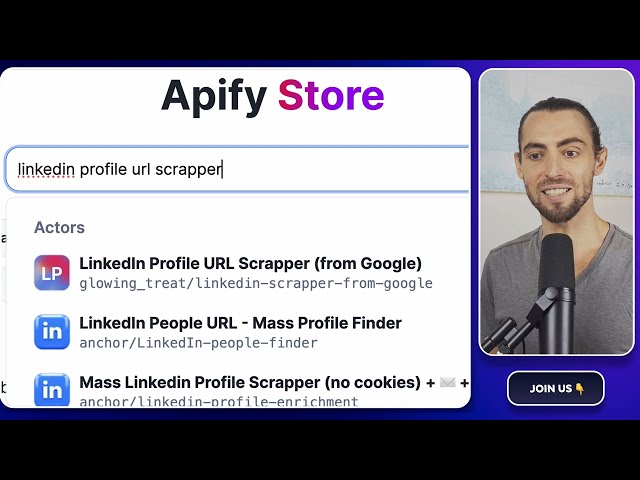
Step 3: Organizing LinkedIn Leads in Google Sheets
Google Sheets acts as your collection and visualization platform. Here’s how to bring everything together:
- Create a new spreadsheet (e.g., “LinkedIn Profiles”). Label the first row as LinkedIn URL.
- Back in Make.com, add a “Google Sheets – Add a Row” module. Connect your account and map the LinkedIn URLs from Appify into the correct spreadsheet column.
- Run the module and watch as qualified LinkedIn profiles begin populating in real time.
This approach standardizes your data and keeps everything accessible for further enrichment or outreach campaigns.
Step 4: Enriching Lead Data with Derek
Raw LinkedIn profile links are just the starting point. Derek (a powerful Chrome extension) enriches your spreadsheet with names, job titles, locations, company URLs, and much more. Here’s how to supercharge your Google Sheets list:
Setting Up Derek Chrome Extension
- Install Derek Cookie Importer from the Chrome Web Store (just add, then allow permissions).
- In Google Sheets, go to Extensions → Add-ons → Get add-ons, search for “LinkedIn and Email Finder Derek,” and install it.
- Refresh your sheet if needed. Now, under Extensions in Google Sheets, choose Derek and open its sidebar.
To connect Derek to your LinkedIn, you’ll need your LinkedIn cookies:
- Click the Derek icon in your browser.
- Copy the auto-generated cookie string.
- Paste into the field in the Derek sidebar inside Google Sheets and save.
Enriching Individual LinkedIn Profiles
- Select the column containing LinkedIn profile URLs.
- Click the “Enrich” button. Derek will fetch extra details (names, job titles, locations, company names, etc.) and populate new columns automatically.
- Your raw lead list instantly turns into a deeper, more actionable database ready for outreach.
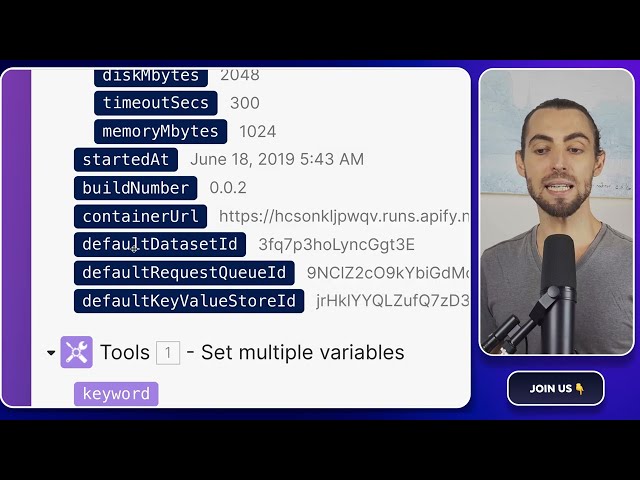
Step 5: Enriching Company Data for Even Deeper Insights
Going beyond individual profiles, enriching company data transforms your lead sheet into a source of genuine sales intelligence. Derek makes this possible by leveraging LinkedIn company URLs:
- Identify the “company LinkedIn URL” column (added during profile enrichment).
- Switch to the Companies tab in the Derek sidebar. Select the company URL column.
- Click “Enrich LinkedIn Companies.” Derek will add fields like company name, industry, headcount, HQ location, and website—giving context for personalized outreach or account segmentation.
It’s like shifting from a simple phonebook to a robust, insight-rich CRM. With these granular details, you can prioritize outreach by company size, industry, or even create custom messaging for each segment.
If you want hands-on strategies for establishing rapport with these newly enriched LinkedIn contacts, check out our guide LinkedIn Contact Extraction: Boost Sales Fast. It delivers step-by-step techniques to turn your database into real sales opportunities.
Workflow Recap: From Scraping to Actionable Database
- Appify scrapes targeted LinkedIn profiles, saving huge amounts of manual search time.
- Make.com automates the pipeline, sending results directly to Google Sheets with dynamic variable control.
- Google Sheets serves as the organized hub, fit for real-time review or collaboration.
- Derek enriches both profile and company data, building a rich, segmentable leads database.
This approach not only saves countless hours, but also provides a major edge in personalization, targeting, and pipelining prospects for sales, marketing, or recruitment efforts. It’s especially effective for high-velocity agencies and sales teams ready to scale outreach.
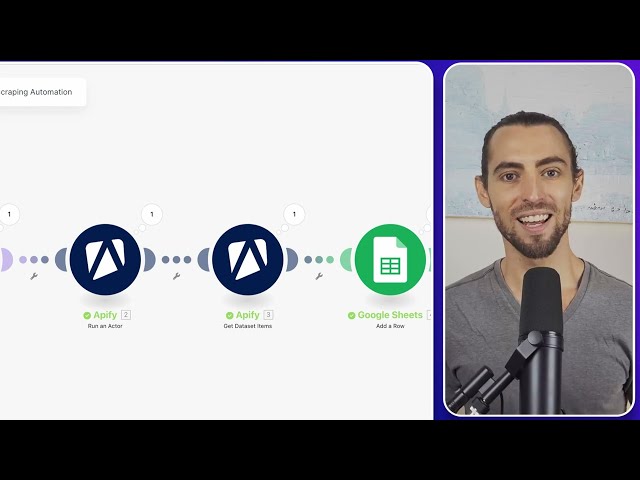
Best Practices and Next Steps for LinkedIn Lead Automation
Now that you’ve built a highly automated LinkedIn lead engine, consider these key best practices for ongoing success:
- Always Validate Data Regularly: Automatic scrapers are powerful, but always spot check for accuracy and consistency.
- Keep Outreach Personalized: Use your enriched data to tailor email copy or LinkedIn messaging, referencing job titles, industries, or mutual interests.
- Automate, but Don’t Forget the Human Touch: Automation sets the stage, but meaningful conversations and follow-ups convert leads into long-term clients or team members.
- Stay Informed on LinkedIn’s Guidelines: Respect terms of service and ethical standards, especially at large scale.
- Monitor Tool Updates and Alternatives: Automation platforms innovate quickly—keep an eye out for new features or integrations that can streamline your work even further.
If you use LinkedIn as the centerpoint for relationship selling or business development, tools like Weezly Connect bring CRM-level organization to your LinkedIn inbox. Features such as custom labels, sales insight, and video outreach directly in chat can significantly boost your follow-up rates without leaving LinkedIn.
Taking Action: Turn Enriched LinkedIn Data Into Real Results
With this setup, you’re equipped to:
- Source unlimited, targeted LinkedIn leads without manual searching
- Enrich and organize those leads for smarter, more personalized outreach
- Scale campaigns for sales, recruiting, or marketing—all from one automated command center
- Start meaningful conversations using detailed contextual data, improving response rates and conversions
Now is the time to put these systems in place and gain a competitive edge. If you want even more strategies, our in-depth guide Boost Sales Fast with LinkedIn Contact Finder provides extra tips for turbocharging LinkedIn prospecting—including advanced tactics for finding verified contact details and integrating seamlessly with your outreach workflows.
Frequently Asked Questions
How safe is it to scrape LinkedIn profiles?
While many professionals use scraping for lead generation, it’s vital to stay aware of LinkedIn’s terms of service. Use scraping tools responsibly, avoid aggressive automation, and always respect user privacy and platform rules to minimize risks.
Can I enrich LinkedIn leads with email addresses and phone numbers?
Many enrichment tools provide additional contact information such as emails and sometimes phone numbers, depending on availability. However, always validate the data for accuracy and ensure compliance with regulations on cold outreach and data privacy.
What’s the advantage of automating LinkedIn lead workflows?
Automation saves significant time, ensures consistency, reduces manual errors, and lets you scale your outreach. It allows your team to focus on building relationships and closing deals, rather than repetitive data collection.
How can I personalize my outreach after building my LinkedIn leads list?
Leverage enriched fields such as first name, job title, or company size in your outreach messaging. Referencing specifics increases reply rates, and tools like Weezly Sales Videos make personalized video outreach at scale straightforward and effective.
Which industries benefit most from automated LinkedIn lead generation?
Industries with high outbound prospecting needs—like SaaS sales, recruiting, B2B marketing, and agencies—get the greatest value. Anyone looking to target decision-makers or industry peers on LinkedIn can benefit from automation and enrichment workflows.







