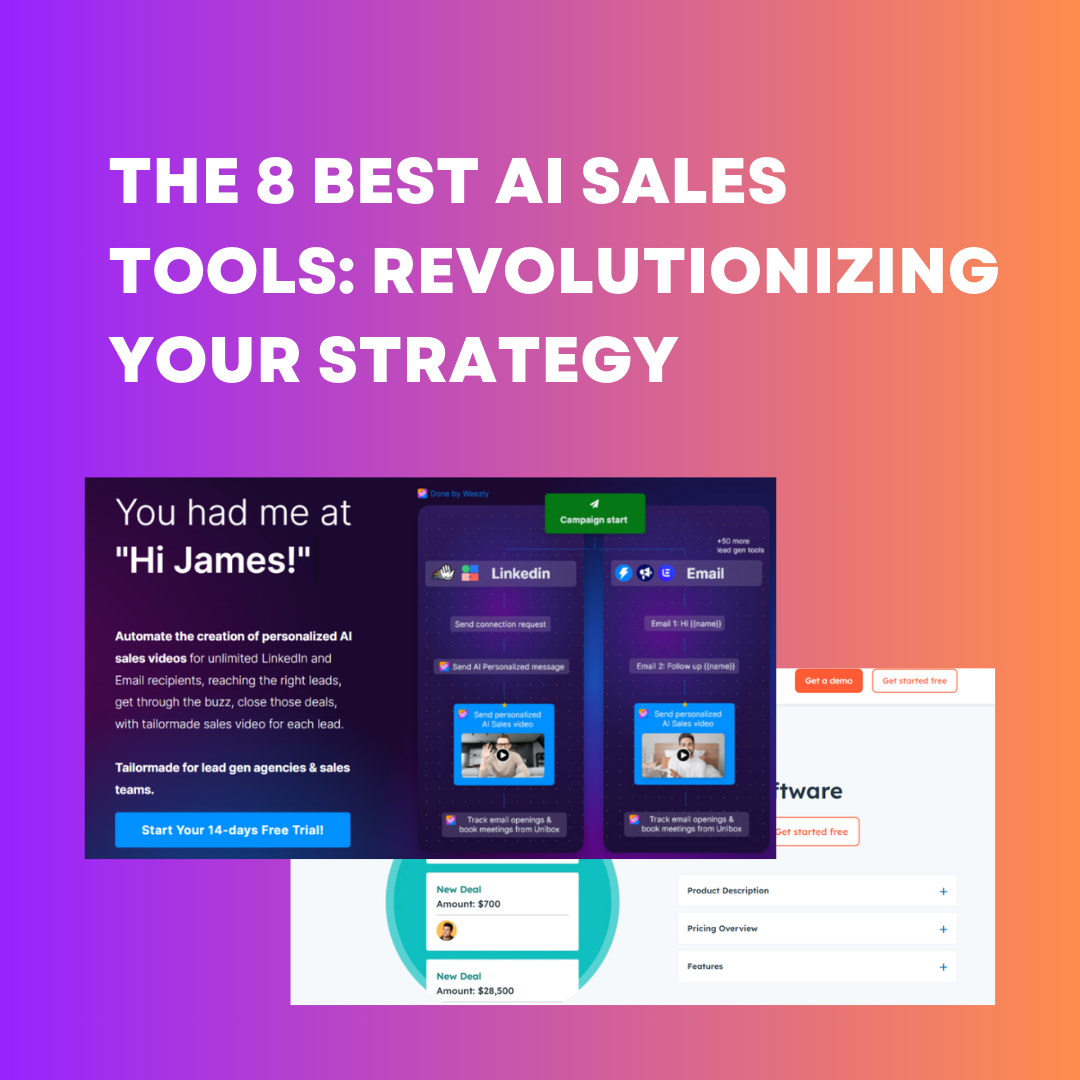Are you searching for a proven, scalable method to generate unlimited, warm leads for your business—without spending a dime? Thanks to the evolution of AI tools like ChatGPT, discovering a stream of highly qualified potential clients is now within reach for agencies, founders, and growth-minded professionals. In this comprehensive guide, we break down an actionable seven-step process to finding, organizing, and utilizing new leads directly from Google and Yellow Pages, seamlessly integrating them into your outreach pipeline. Whether you’re running a real estate marketing business or exploring broader B2B opportunities, the techniques shared here can quickly become the backbone of your growth strategy.
This article will cover how to:
- Find valuable contact data using search engines and online directories
- Leverage the power of ChatGPT to clean, format, and de-duplicate data
- Import contacts into your favorite cold outreach software
- Write compelling, high-converting outreach messages that get responses
- Maximize your chances for booked meetings and closed deals
Based on the original video:
Why Unlimited Lead Generation Is Now Possible With AI
Lead generation used to require hours of prospecting, endless list building, and the painstaking process of finding each decision-maker’s contact details. Now, with the right AI workflow, you can automate a significant portion of this process. ChatGPT is the unexpected hero of this new era, turning “messy” data from search engines into polished, ready-to-use lead lists in minutes. The approach outlined in this article lets you do just that—extract, clean, and deploy powerful lead lists at no cost, and at a pace that rivals even the largest sales teams.
Step 1: Sourcing Potential Leads from Search Engines and Directories
The foundation of this method is data availability. Your main sources: Google Search and Yellow Pages. Here’s how to start:
Google Search for Laser-Targeted Prospects
Begin with a search query targeting your ideal client. For instance, if you run a real estate lead generation agency:
Try searching: “real estate gmail.com”
This brings up pages of real estate agents and companies who publicly list their emails. Since queries like these unveil personal email addresses, they instantly connect you to the people most likely to respond. Best of all, with dozens of results per page and several pages per search, you can find virtually unlimited prospects for any niche or location.
Yellow Pages for Local Business Contact Information
Yellow Pages remains a goldmine, especially for acquiring phone numbers and more traditional business contacts. Search for your target market by city or industry—“real estate Dearborn Michigan” or “real estate Nashville”—and you’ll uncover detailed listings, often including emails and phone numbers. Clicking into each business profile usually reveals a dedicated contact email along with other useful data.
Bulk Data Collection: Copy and Paste for Speed
Gather as many leads as you wish in this phase; the goal is to maximize your raw data. To make collection efficient:
- Scroll through results, load several pages, and select all the content (Command+A, Command+C or Ctrl+A, Ctrl+C)
- Paste this unfiltered information into a Google Doc for consolidation
This document might look chaotic, but don’t worry—AI will handle the cleanup.
Step 2: Repeat Data Collection for Volume
Scaling your prospects list is simple: repeat the Google and Yellow Pages steps across multiple cities, states, or industries. Each completed cycle adds a fresh batch of leads to your “raw” document. With every repetition, the value of this method multiplies.
Step 3: Preparing for Data Cleanup With ChatGPT
Don’t be put off by the messiness of your Google Doc. Even if data looks disorganized, what matters most is quantity—the AI will help you transform quantity into quality. The next step is to prepare your data for processing.
Keep collecting results, compiling them into a single document. The larger your pool, the more potential clients you’ll have to work with later during outreach.

Step 4: Instructing ChatGPT to Organize and Structure Your Lead List
Open ChatGPT in your browser or app of choice. You’ll use a simple, but powerful prompt to format your scattered lead data into a clear CSV file ready for any CRM or outreach tool. Use this example prompt for best results:
Please format this data into a CSV file. Ensure the columns are location, full name, email address, company name, website link, phone number, Instagram link, and LinkedIn link. Remove all duplicates from the CSV file.
Do not submit the prompt yet—prepare your data for pasting as described in the next step so everything is ready in one go.
Step 5: Paste Your Raw Lead Data Into ChatGPT
With your prompt ready, simply copy all the content from your messy Google Doc and paste it directly below your prompt in ChatGPT. Then hit enter. Watch as ChatGPT processes the information, identifies patterns, extracts emails, names, numbers, and links, and arranges everything into a clean CSV format. This is where AI flexes its organizational power, saving you hours of manual spreadsheet work and data cleansing.
Step 6: Download and Review the Cleaned CSV File
Once ChatGPT outputs the formatted CSV, download it and open it in your preferred spreadsheet application—Excel, Google Sheets, Numbers, or others. The CSV will present you with organized columns, letting you filter, sort, and segment your leads with ease.
However, before you deploy, always perform a manual review:
- Check for misplaced data (e.g., company name in the LinkedIn column)
- Delete or correct obvious errors or duplicate entries
- Supplement any missing crucial data if possible
This extra step ensures your outreach list is both accurate and ready for import into your tools of choice. According to HubSpot’s sales data hygiene guide, regular cleansing of contact lists significantly improves deliverability and response rates.

Step 7: Import Leads Into Your Outreach Platform
With a polished CSV in hand, you can now feed your lead list into any sales engagement or outreach software. Some of the top options include:
- Cold email platforms like Instantly or SmartLead
- Automated LinkedIn message tools such as Clay or PhantomBuster
- CRM and dialing tools for cold calling, like Close.com
Your workflow is now scalable and repeatable: find leads, process with ChatGPT, review, and launch targeted outreach—all without ever paying for lead lists or databases.
For professionals seeking to turbocharge their outreach on LinkedIn, our guide to LinkedIn lead generation covers methods for capturing and verifying contact information directly from LinkedIn profiles, integrating seamlessly with AI-powered processes.
Crafting Irresistible Outreach Messages
The most valuable lead list is only as good as the messages you send. A strong cold email or DM stands out with personalization, brevity, and clear value. Here’s a framework based on proven results you can use for outreach across channels:
- Personalization: Reference the prospect’s company, location, or recent activity to show genuine interest.
- Conciseness: Communicate your point in a few lines—respect their time.
- Value Focus: Sell a conversation, not your services. Invite them for a call or share a high-value free resource.
- Authority: Establish trust by mentioning relevant experience or successful case studies.
- Clear CTA: Ask clear, low-friction questions—”Would you mind if I sent over our free step-by-step guide?”
Example cold email (real estate lead gen agency):
Hi [Name], I noticed [Company Name] helps people in Florida find their dream homes. Over the last five years, we’ve helped 100+ real estate firms boost their lead generation. The last company we supported grew from $15M to $23M in one year with our help. Our team recently created a step-by-step guide on how you can replicate these results—would you like to see it?
This formula applies just as well to LinkedIn messages and even cold calls. Adapt the tone and content to the channel and prospect—but always aim for a brief, personalized, value-driven approach.

Advanced Lead Nurturing and Multi-channel Automation
With your outreach foundation in place, consider leveraging multi-channel engagement to maximize response rates. Integrating calls, emails, LinkedIn messages, and even Instagram DMs ensures touchpoints that match your leads’ preferred communication style. Tools like SmartLead, Instantly, and multichannel CRMs enable this at scale, reducing manual effort. For teams focused on LinkedIn, tools such as Weezly Connect bring advanced organization, reminders, and smart video messaging directly into your LinkedIn workflow, letting you manage and nurture relationships from within your inbox.
If video is part of your outreach strategy—perhaps for onboarding walkthroughs or introductory messages—solutions like Weezly Capture allow you to instantly record and share tailored videos, boosting connection rates with personal touches. Personalized sales videos, automated at scale, can make cold outreach much more effective and memorable.
Standard Operating Procedure Recap
Let’s review the complete workflow described above:
- Use Google and Yellow Pages to search for your ideal client’s contact information
- Bulk copy and paste search results into a Google Doc
- Repeat as needed for maximum volume
- Prompt ChatGPT to format and deduplicate your data into CSV format
- Paste all information into ChatGPT below your prompt and process
- Download, review, and clean up your CSV lead list
- Import into your outreach, CRM, or cold call tools and begin contacting leads
With this system, you are empowered to build targeted prospecting campaigns—fast, efficiently, and at no cost except your time.
Next Steps: Scaling Beyond Manual Data Collection
While manual research and AI cleanup let you build customized lists fast, scaling this process is possible with scraping tools and workflow automation platforms. For example, dedicated Google Maps data scrapers can fetch location-based business details instantly. To dive deeper, our Google Maps data scraping guide explains how to unlock unlimited location-based leads for free, making it easy to expand your prospecting into new niches or geographies.
Key Takeaways for Modern Lead Generation
- AI has democratized access to high-quality lead data by automating organization and cleanup
- Combining manual searching with automated formatting delivers limitless, ready-to-use lead lists
- Personalized, concise messaging drives response rates and bookings, no matter the outreach channel
- Multi-channel strategies and CRM tools amplify your results and streamline follow-up
- Continuous manual review ensures accuracy and keeps your lists fresh and compliant
For those looking to supercharge their results from LinkedIn outreach, our comprehensive guide to LinkedIn lead extraction details best practices for pulling accurate contact data, integrating perfectly with the ChatGPT-based workflow described above.
Frequently Asked Questions (FAQ)
How does ChatGPT help in lead generation?
ChatGPT processes unstructured prospect information, organizing it into clean, actionable lead lists in CSV format. This saves hours of manual data sorting and enables you to quickly import contacts into outreach or CRM tools.
What is the best way to find reliable leads for my business?
Combining manual research via Google, Yellow Pages, or other industry directories with AI-driven data cleaning provides a balance of accuracy and scale in prospect sourcing. Regular verification and data enrichment maximize reliability.
Can I automate outreach to these leads?
Yes, by importing your formatted lists into platforms like Instantly, SmartLead, or LinkedIn automation tools, you can create campaigns that scale cold email or direct messaging. Just ensure messages are personalized to avoid spam filters and boost engagement.
What are the risks of mass lead generation using public data?
Not all leads may be up to date or compliant with data privacy regulations. Always check for consent requirements, avoid spamming, and respect opt-outs or unsubscribes when reaching out to new contacts.
How can I increase my response rate in cold outreach?
Aim for messages that are tailored, brief, and focused on offering immediate value like a free resource or personalized assessment. Test different approaches and refine based on open and reply data for best results.