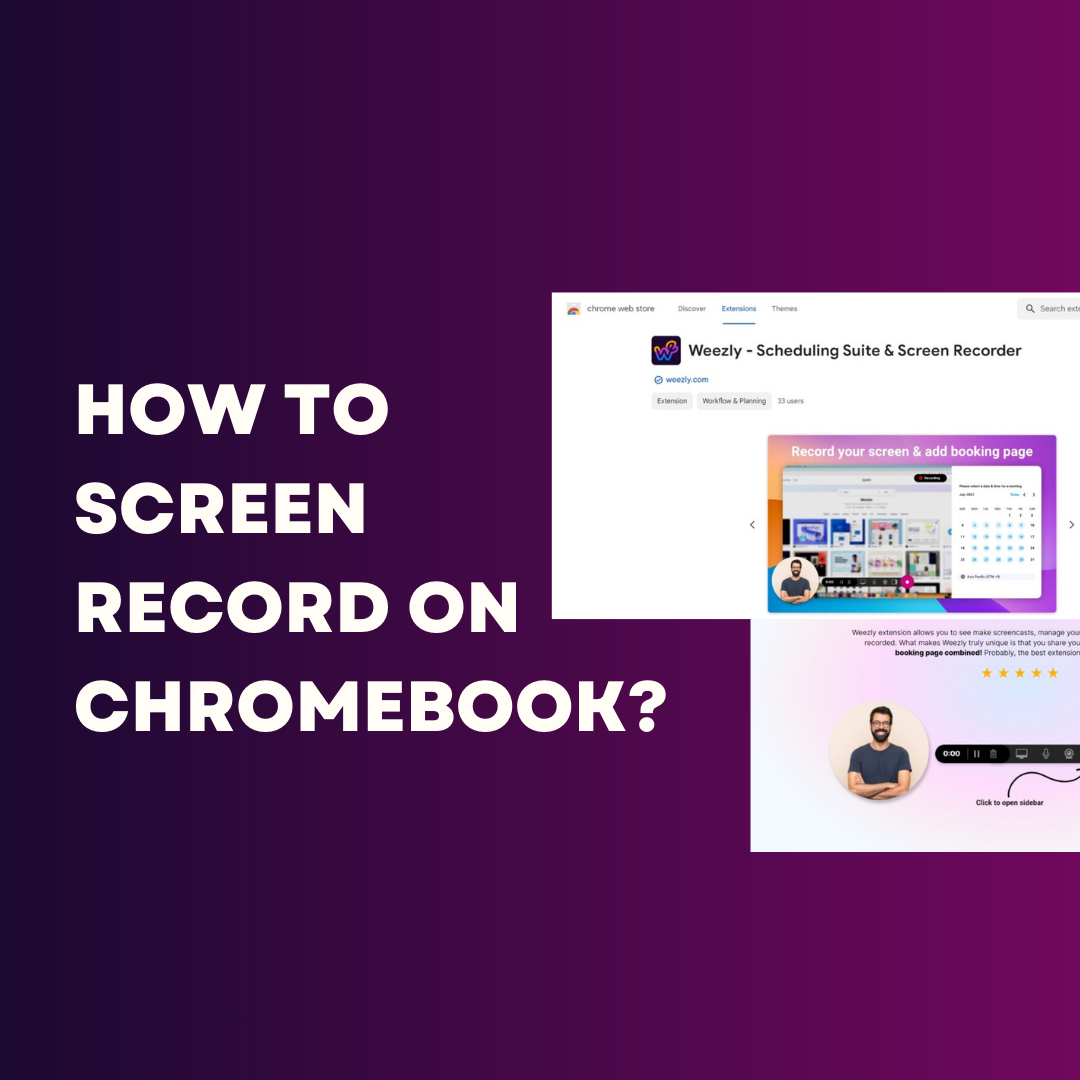Is your LinkedIn profile working hard enough to attract top recruiters, fresh job opportunities, and meaningful professional connections? For many talented professionals, the answer is: not quite. Optimizing your LinkedIn presence is more crucial than ever as recruiters and hiring managers rely deeply on LinkedIn’s advanced search features and skills-based recruitment tools to find the right candidates in 2025. To get noticed in this competitive landscape, your profile must not only check all the right boxes but also showcase your personality, achievements, and potential value.
This guide dives deep into the eight essential LinkedIn profile features you must master to stand out, from selecting a professional profile photo to crafting a headline that grabs attention and leveraging the latest skills-based features. You’ll learn actionable, up-to-date strategies for each section, discover effective AI prompts to accelerate your optimization, and get proven networking templates to unlock the hidden job market.
Based on the original video:
1. Why Your LinkedIn Profile Matters in 2025
LinkedIn has transformed into the world’s go-to platform for professional branding and talent discovery. With millions of active users and advanced tools for both job seekers and recruiters, your profile’s visibility and composition directly affect the career opportunities that come your way.
- Recruiters increasingly use targeted searches based on industry keywords, skills, and endorsements.
- Profiles with an engaging summary and precise headline appear higher in search results and catch attention faster.
- Your photo, work experience, and recommendations function as social proof, demonstrating credibility and trustworthiness.
Whether you’re actively job seeking, considering a pivot, or wanting to build a reputation in your industry, keeping your LinkedIn profile optimized is a career must-have.
2. The Essential Eight Sections of an Outstanding LinkedIn Profile
Professional Profile Photo: Your First Impression
Your profile photo is much more than a picture—it’s your handshake with the professional world. According to LinkedIn research, profiles with photos receive 14 times more views and 9 times more connection requests than those without. Given the prevalence of spam or incomplete accounts, a polished, approachable image makes you stand out and instantly builds trust.
- Choose a clear, well-lit headshot, ideally from the chest or elbows up.
- Use a neutral or simple background for minimal distractions.
- Dress professionally, reflecting your industry norms—think collared shirts, blouses, or business-appropriate attire.
- Smiling naturally encourages connection and approachability.
Your photo is visible everywhere: search results, your homepage, and news feed interactions. Make sure it’s both authentic and industry-aligned.
Crafting a Catchy, Industry-Specific Headline
The headline appears directly under your name and is one of the most powerful features for both visibility and recruiter interest. Instead of default job titles or “Actively Seeking” phrases (which you should avoid), use descriptive, keyword-rich headlines that capture your skills, impact, and value proposition.
There are three highly effective methods you can use for writing your LinkedIn headline:
- Desired Position Title + Industry-Specific Hard Skills
Example: Senior Graphic Designer | Logo Design, Web Design, Brand Strategy, Visual Communications - Title + Hard Skills + Value Proposition
Example: Senior Graphic Designer | Web Design, Brand Strategy | Creating Visual Stories that Captivate and Inspire - Title + Hard Skills + Achievement Statement
Example: Senior Graphic Designer | Web Design, Brand Strategy | Catalyst for 20% Boost in Client Transactions with 200+ Projects
AI tools like ChatGPT and Gemini are ideal for brainstorming headline variations. Try prompts such as:
- “I’m seeking a [position title] with strengths in [skills]. Can you craft a LinkedIn headline that showcases these?”
- “I want a headline combining my title, hard skills, and a value statement—what do you suggest?”
- “My achievement statement is [achievement]. How can I incorporate this into an engaging headline?”
Refine the results until you find a headline that feels authentic, includes the right keywords, and appeals directly to your target audience—for more on this, see Craft a Magnetic LinkedIn Summary in 2025, which explores headline and summary best practices in depth.
Writing an Attention-Grabbing LinkedIn Summary (About Section)
The summary or “About” section is one of the most underutilized and overlooked profile components. Done well, it acts as your digital elevator pitch, quickly explaining who you are, what you offer, and why people should connect or hire you.
- Structure your summary in first person with clear, concise paragraphs (2–3 is ideal).
- Share your strengths, unique achievements, and what motivates you professionally.
- Highlight a few career wins, then supplement with an “Expertise” section listing your core skills and strengths.
- Include targeted keywords—these help you rise in both LinkedIn and external search results.
- Add a call to action (“Email me at…”, “Feel free to connect…”) to prompt next steps.
Remember, your summary should combine results, personality, and keywords. If you’re unsure where to start, give your AI assistant explicit information—your passions, goals, expertise, achievements, and a closing call to action—and review its response for tone and authenticity.
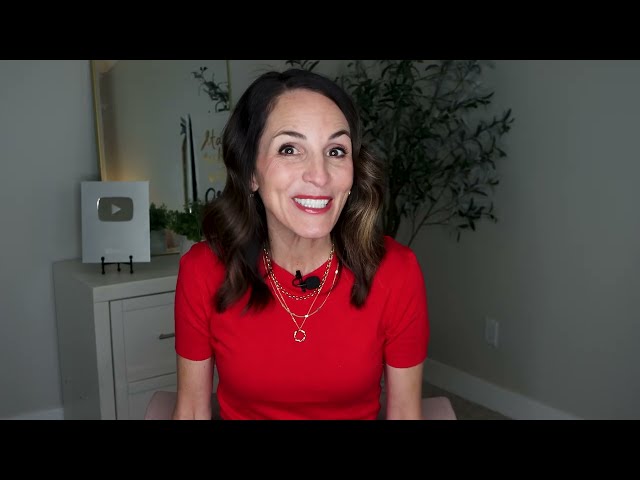
Showcasing Your Experience: More Than Just a Resume
Unlike a traditional resume, your LinkedIn experience section should be engaging and relatable. Start with a brief paragraph explaining key responsibilities, standout achievements, and the impact of your work. Follow with 3–4 bullet points featuring quantifiable, results-driven achievements—percentages, revenue gains, growth statistics, or customer outcomes.
- Highlight career progression to demonstrate your growth, ambition, and decision-making skills.
- Showcase expertise through specific examples and industry-aligned language.
- Integrate multimedia (images, PDF, video, or presentations) to bring your achievements to life.
A strong experience section should tell a succinct story and demonstrate the results you deliver, not just list your duties. For AI-powered experience-writing tips, try feeding your achievements and responsibilities to ChatGPT or Gemini for refined bullet points and summaries.
Detailing Education and Certifications
It’s important to list formal education, including degree type and field, in detail (“Master of Science in Data Analytics,” rather than “MS Data Analytics”). Don’t stop at diplomas—add certifications and ongoing training relevant to your target roles. If you’re pursuing a new credential, list the expected finish date to highlight your commitment to professional development. This section signals to employers that you’re current in your field and always learning.
Leveraging Impactful Skills the Right Way
LinkedIn is at the forefront of skills-based recruitment in 2025. Properly adding and ordering your skills boosts your visibility in recruiter searches and demonstrates expertise at a glance. Here are the latest strategies:
- LinkedIn now showcases only your top two skills on the home and preview screens. Carefully select and reorder skills so the most important are visible first.
- Add up to 100 skills to your profile—but for most users, 25–50 is the sweet spot. Focus on depth and endorsements for your top skills rather than spreading yourself thin.
- Use LinkedIn’s skill suggestions to ensure your selections match what recruiters are actually searching for—choose “leadership development” over a general “leadership” if that aligns with your role.
- You can now assign skills directly to your summary and each work experience. Add no more than five top skills per section to avoid overwhelming readers and to stay precise.
- Sort your skills list by knowledge area—industry expertise, tools and technology, interpersonal—or as fits your strengths.
Struggling to decide? LinkedIn’s suggestions guide you toward the most in-demand keywords for your function and industry. Track and optimize your list quarterly to keep pace with industry shifts.
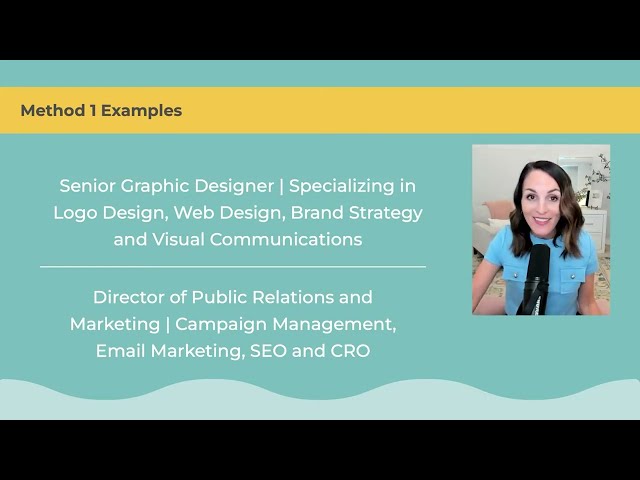
Endorsements: Validating Your Skills
Endorsements from your network add credibility. Recruiters and clients often look for skills with 50, 99+, or even higher endorsement counts as a trust signal. To build your endorsements:
- Prioritize the top two skills displayed on your homepage. Ask your network to endorse you for these specifically.
- Send targeted, polite messages to colleagues and connections, requesting an endorsement for your top skills—offer to return the favor for their profiles as well.
- Quality trumps quantity: Focus on the impact and relevance of the skills you seek endorsements for.
Example outreach message:
Hi [Name], hope you’re well! I’m building up my LinkedIn profile and wondered if you’d consider endorsing me for [skills]. If there’s any way I can endorse you in return, please let me know—thanks so much!
Securing Influential Recommendations
Recommendations act as personalized testimonials from colleagues, clients, or managers and weigh heavily in recruiter decisions. The most impactful recommendations come from senior professionals or those who can speak directly to your skills and achievements.
- Don’t wait for others to volunteer. Reach out using a simple, direct request focused on specific skills or projects you shared.
- If you want to streamline the process, provide a draft template for them to edit, making it easy and efficient.
- Diversify your recommendations—seek them from managers, cross-functional peers, clients, professors, or collaborators.
Sample template for recommendation requests:
I’m currently optimizing my LinkedIn profile and expanding my career opportunities. Would you mind writing a recommendation focused on [skill/project/experience]? I’d be glad to reciprocate. Let me know if a draft would help.
Harnessing AI to Supercharge Your Profile Optimization
AI assistants like ChatGPT and Gemini are powerful tools for job seekers, professionals, and anyone looking to polish their LinkedIn profile efficiently:
- Prompt AI for headline, summary, and experience section drafts based on your unique skills, achievements, and career goals.
- When the AI returns content, refine it to ensure authenticity, appropriate industry tone, and personal flair—it should still sound human and relatable.
- Supply the AI with examples, career highlights, or keywords relevant to your dream roles for more targeted output.
For further insights into leveraging AI and crafting powerful LinkedIn summaries, read Optimize Your LinkedIn Summary to Stand Out for a deep dive into expert summary-writing strategies.
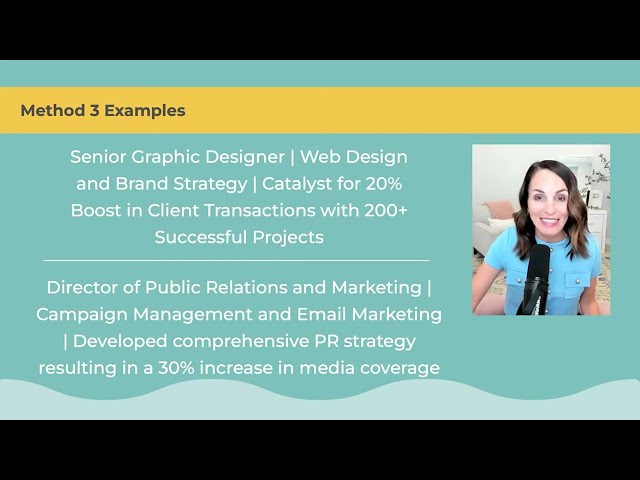
3. Uncovering the Hidden Job Market with Strategic Networking
Building a strong LinkedIn profile increases your visibility, but true career progress often comes through strategic networking. Proactive outreach messages help you connect with decision makers and uncover opportunities not advertised publicly. Use proven networking templates:
- Connect with professionals in your field: “Hi [Name], I noticed your role at [Company/Industry] and would love to connect and learn from your experience as I’m exploring new opportunities in this space.”
- Follow up after an event or interaction: “Hi [Name], great meeting you at [Event]. I enjoyed our conversation about [Topic] and would love to continue the dialogue on LinkedIn.”
- Reach out regarding a job lead: “Hi [Name], I saw you work at [Company] and wondered if you’d be open to sharing insights about their culture or upcoming openings. I’m exploring roles aligned with my skills in [Skill/Field].”
Tools like Weezly Connect bring CRM-level organization directly into LinkedIn, letting you manage labels, set follow-up reminders, and send video or voice messages right in chats—making your networking process smoother and more authentic. Remember, meaningful connections are built over time through thoughtful outreach and follow-ups.
4. Key Takeaways: Maximizing Your LinkedIn Profile Impact
- A polished profile photo and catchy, keyword-rich headline instantly boost visibility and connection requests.
- Your summary should balance accomplishments, character, and keywords while clearly detailing your unique value.
- Write engaging experience sections focused on quantified results and visible career progression.
- Optimize your skills and endorse others to create a positive feedback loop of credibility.
- Proactively request recommendations and use AI-generated templates to make the process easy for your references.
- Leverage specialized Chrome extensions or apps—for example, Weezly Connect for LinkedIn networking efficiency.
- Regularly review and update each profile section to reflect current skills, goals, and market trends.
For more specific advice on optimizing your skills section and aligning it with recruiter demands, check out How to Add Skills on LinkedIn for 2025 Success.
Frequently Asked Questions (FAQ)
What are the most important sections to optimize on LinkedIn in 2025?
Your profile photo, headline, summary, skills, experience, and recommendations are must-optimize sections. These areas carry the most weight with recruiters and directly influence your search rankings and connection rates.
How can I use AI tools to improve my LinkedIn profile?
AI tools like ChatGPT and Gemini can quickly generate headline ideas, summaries, and experience bullet points based on your input. Always refine AI outputs to ensure they reflect your authentic voice and industry-specific requirements.
Do endorsements on LinkedIn really matter?
Yes. Endorsements validate your listed skills and increase your profile’s trustworthiness in recruiter searches. Target endorsements for your most relevant skills and reciprocate endorsements to support your network.
Should I use the same language from my resume on LinkedIn?
Not exactly. While you can use similar achievements, your LinkedIn profile should be more personable and conversational. Use the first person (“I led a team…”) and focus on storytelling over bullet-point lists.
How do I effectively request recommendations on LinkedIn?
Reach out with a friendly, concise message that explains what you’d like the person to highlight. Consider offering a draft to make writing easier and always offer to reciprocate.