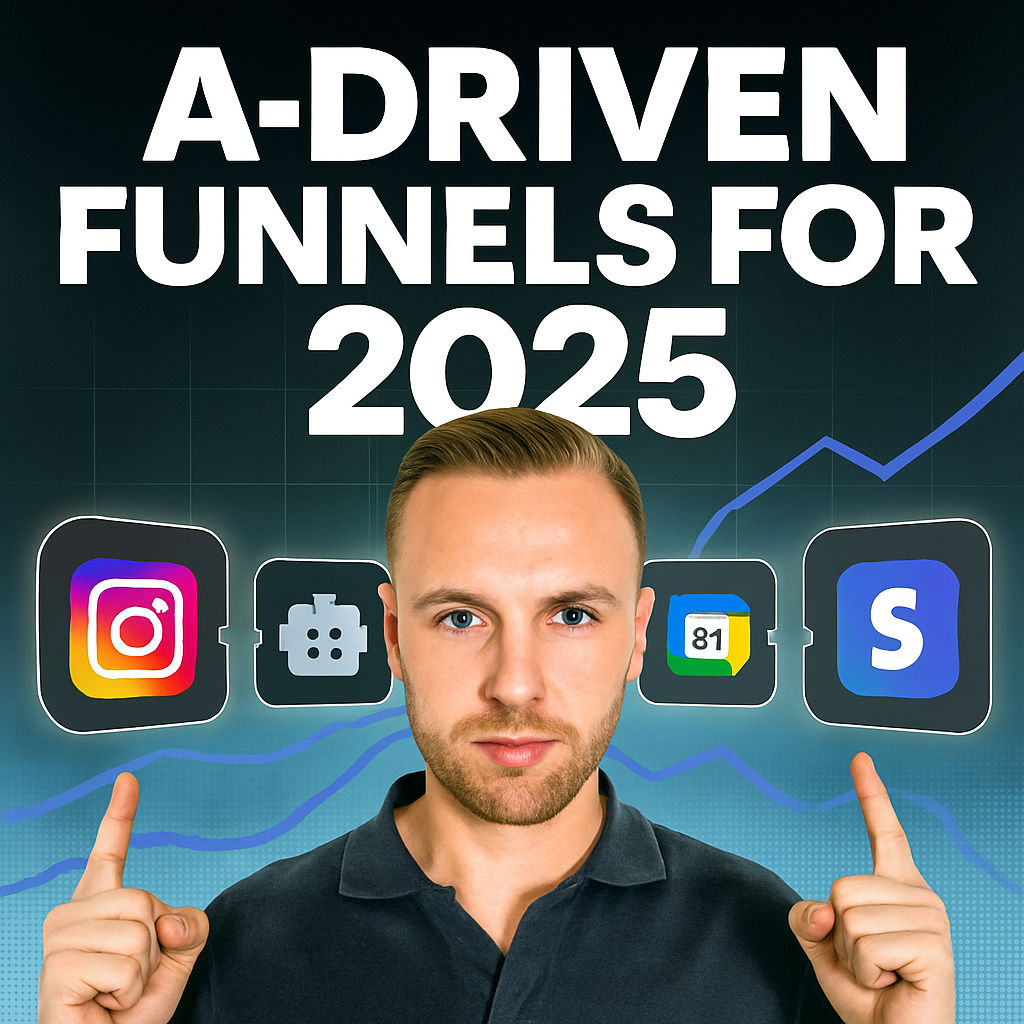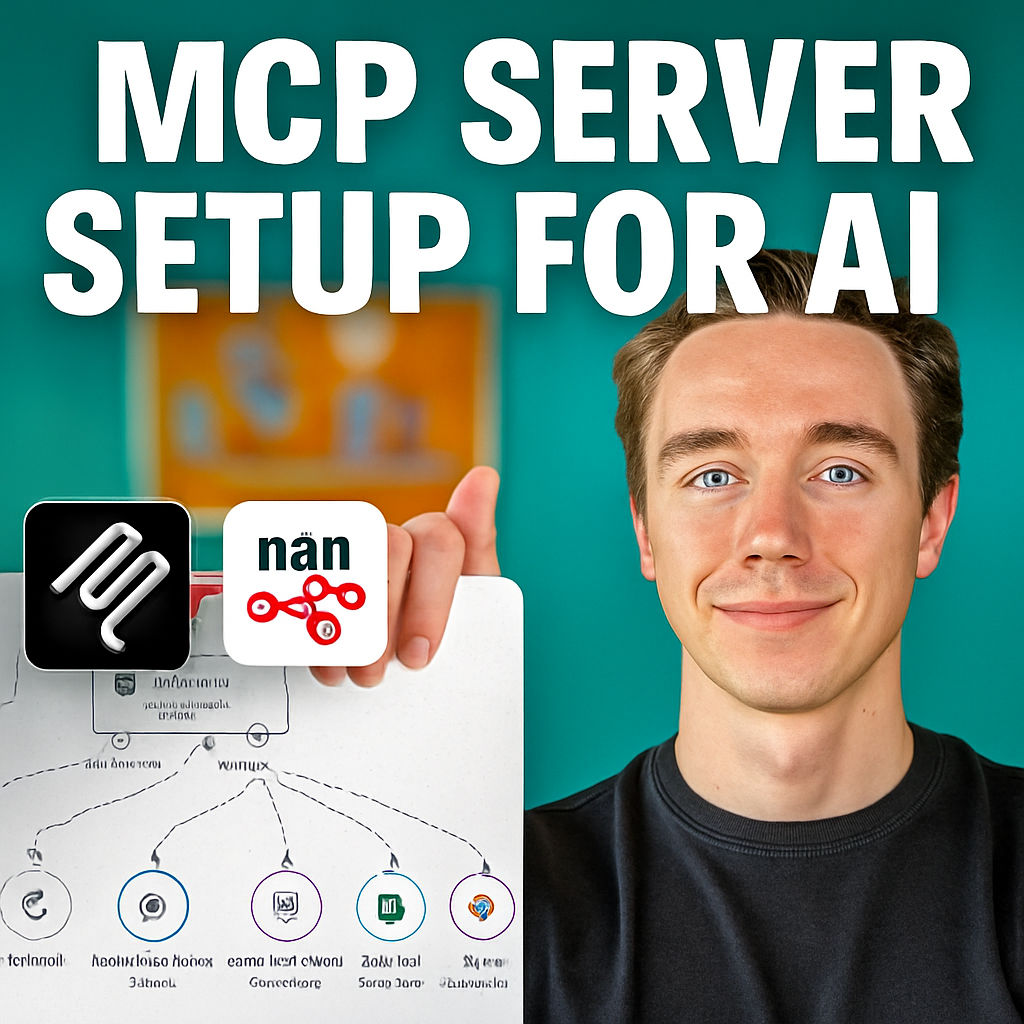If you are looking for effective ways to maximize your visibility and influence on LinkedIn, mastering automation tactics can significantly boost your performance. One powerful approach involves publishing high-quality, relevant updates at scale — all without burning out or spending endless hours online. Let’s dive into a proven, step-by-step system for automating LinkedIn posts, increasing profile views, and ultimately generating more sales opportunities.
This guide walks you through the exact automation technique used by top-performing LinkedIn sales professionals. Learn how to leverage Feedly, Buffer, and automation platforms to effortlessly maintain a robust LinkedIn presence, why post volume matters, and the key ways this strategy leads to more meaningful connections and conversions.
Based on the original video:
Why Automated LinkedIn Posting Works for Sales Professionals
Standing out on LinkedIn is getting harder as the platform becomes increasingly crowded with salespeople, marketers, and thought leaders. Consistently appearing in your prospects’ feeds is vital for top-of-mind awareness. Automation lets you maintain a steady drumbeat of posts, ensuring your network constantly sees your name and expertise.
The result? More profile views, more connection requests from relevant prospects, and more opportunities to engage in meaningful conversations that can lead to sales.
Real-World Results: Top 6% for LinkedIn Profile Views
The automation strategy outlined here enabled one sales pro to reach the top six percent globally for LinkedIn profile views. For one client, Dom & Tom, it led to being the most-viewed profile—outperforming founders and the entire sales team. With dozens of daily views from targeted audiences, this approach consistently fills the sales pipeline with fresh, relevant leads.
The Step-by-Step System: Automating LinkedIn Posts
Automating your presence on LinkedIn isn’t about gaming the system or using spammy tactics. Instead, the goal is to curate and share high-value content at a frequency proven to drive engagement and visibility. Here’s a detailed look at the tools and workflow that make it possible.
1. Leverage If This Then That (IFTTT) to Connect Your Tools
If This Then That (IFTTT) is a free automation platform that connects various apps and enables automated “recipes.” In this case, IFTTT links news aggregation, content scheduling, and social media posting tools to create a seamless flow of content from the web right to your LinkedIn feed.
2. Use Feedly for Content Discovery
Feedly is a news aggregator that lets you follow top industry sources, blogs, and publications. By subscribing to feeds in categories like “marketing” or “user experience,” you keep a pulse on the latest high-quality articles and trends. Feedly automatically compiles new posts matching your interests, serving as a content repository.
3. Connect to Buffer for Scheduling and Distribution
Buffer is a content scheduling tool that takes articles from Feedly (via IFTTT) and places them into a queue for automatic posting to multiple platforms, including LinkedIn and Twitter. You can set posting times and frequency, ensuring your updates hit your audience when they are most active.
By connecting Feedly to Buffer with an IFTTT workflow, every new article in your selected category is pushed directly to your Buffer queue. Add relevant hashtags like #sales and #marketing for extra discovery, then let Buffer handle the posting schedule for LinkedIn and beyond.
4. Fine-Tune Frequency for Maximum Reach
According to top LinkedIn experts, sharing 10 to 15 updates daily yields the best exposure. In practice, posting up to 32 times per day may trigger LinkedIn’s spam filters, so aim for 13 or 14 high-value, curated posts daily. Monitor your analytics to strike the right balance between impactful frequency and audience fatigue.
- 10–15 posts daily: Drives consistent exposure
- Over-posting: Risk of blocks or hidden posts
- Quality content: Curated, topic-relevant articles keep followers engaged
How Automated Updates Boost Your LinkedIn Profile Views
Consistency matters on LinkedIn. Regular posting keeps your name in front of your network, prompting engagement. The more users see your face and content in their feed, the more likely they are to click, view your profile, and initiate conversations. This is especially powerful for sales professionals, recruiters, and anyone looking to generate leads or build authority on LinkedIn.
Stats from the field show automated posting can result in up to 40–50 profile views per day—all from relevant, targeted LinkedIn users.
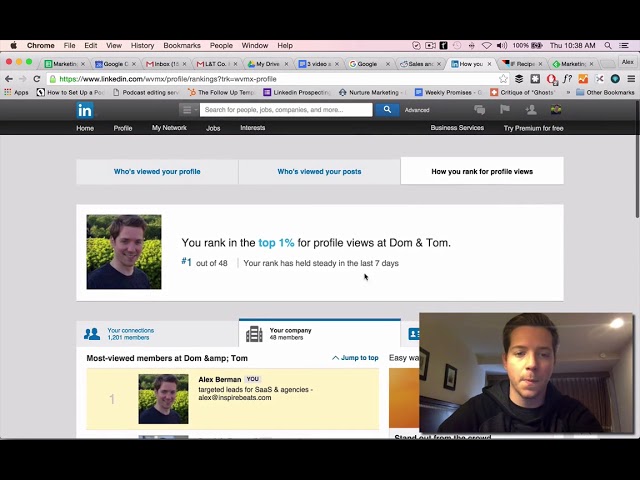
The Psychology of Visibility: Becoming the Familiar Face
LinkedIn, like any social platform, rewards familiarity. Prospective buyers and clients are more likely to trust and interact with professionals they recognize. By automating your content sharing, you form a continuous presence, subtly nudging contacts to engage with you.
This repeated exposure helps to build credibility, authority, and a warm familiarity. Over time, those profile views translate into connections, conversations, and sales opportunities.
Getting Started with LinkedIn Post Automation: A Simple Setup
If you’re ready to replicate this process, here’s a step-by-step setup:
- Create a Feedly account and subscribe to your industry’s top sources
- Set up a Buffer account and connect your LinkedIn profile/business page
- Join IFTTT and use the “if new item in Feedly, then add to Buffer” recipe
- Choose target hashtags to append to posts for extra discovery
- Set Buffer’s schedule to post throughout the workday (10–15 posts max)
This system runs in the background while you focus on deeper work, freeing you from manual posting and opening the door to more LinkedIn engagement.
Best Practices: Maximizing Results and Avoiding Pitfalls
While automated posting gives you an edge, maintaining quality and compliance with LinkedIn’s terms matters. Here are some essential best practices for success:
- Curate, don’t spam: Select only reputable, useful articles your audience will appreciate. Avoid clickbait, off-topic, or overly promotional material.
- Vary your content: While automation handles bulk updates, manually sprinkle in original thoughts, custom visuals, or CEO insights for authenticity.
- Monitor engagement: Respond to comments and DMs. Use analytics to adjust posting times and topics for even better results.
- Stay compliant: Don’t overload the system. Keep posts within LinkedIn’s safe zone (13–15 posts/day).
This disciplined approach sustains your reputation and ensures your network stays engaged rather than tuning out.
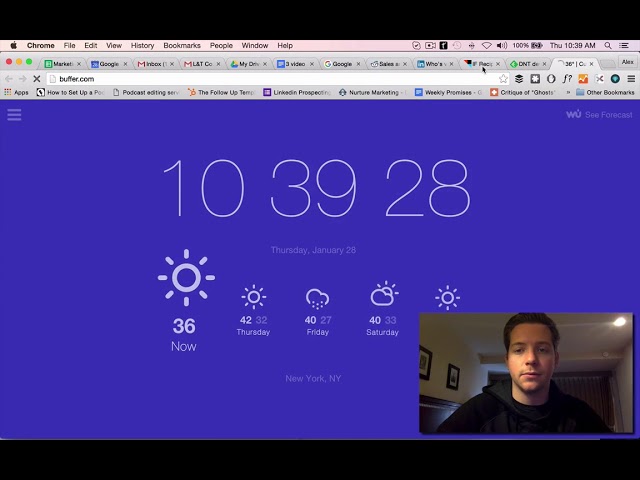
Advanced: Building an End-to-End LinkedIn Content Engine
Once you’re comfortable with the basics, scale your automation further by combining it with personalized outreach, analytics tools, and video communications for a truly modern LinkedIn prospecting engine.
Integrate Personalized Video for Authentic Engagement
As more sellers use LinkedIn automation, it’s vital to differentiate yourself from the crowd. One advanced tactic: Send a personalized video message to new connections or engaged viewers. Tools such as Weezly Sales Videos let you record a single core message, then instantly personalize it for every recipient using dynamic placeholders like name and company. This blends automated volume with genuine one-to-one connection and can triple your cold outreach replies compared to text-only approaches.
Sync Automated Posting with Asynchronous Video Updates
Beyond standard posts, asynchronous video tools like Weezly Capture are perfect for onboarding, walkthroughs, or sharing quick campaign results. Adding branded, easily shareable video updates to your Buffer or LinkedIn posts offers a more engaging, human touch users love.
Organize Outreach and Conversations Efficiently
If your automation generates a flood of profile views and connections, inbox management becomes crucial. Instead of sifting through LinkedIn’s default messaging, consider tools like Weezly Connect. This Chrome extension transforms your LinkedIn inbox into a label-based workspace, where you can segment leads, track follow-ups, and send videos or booking links—right within LinkedIn. With smart reminders and AI-powered insights, you’ll convert inbound attention into real conversations and sales.
Want to explore additional LinkedIn lead generation techniques? Our guide on Boost Sales Fast with LinkedIn Prospecting Tools explains how prospecting extensions can supercharge your workflow, helping you capture opportunities from every profile view and message.
Why Your Strategy Must Balance Automation with Human Touch
Although bots and automation save time and enhance consistency, successful LinkedIn marketing still depends on relatability and trust. The most effective salespeople mix automated post streams with personal engagement, timely replies, and value-driven relationship building.
Try supplementing your automation pipeline with these simple actions:
- Reply to comments on your automated posts to spark two-way dialogue
- Send personalized welcome messages to new followers or connection requests
- Occasionally publish self-authored articles or founder stories
- Participate in trending industry discussions
Automation gives you scale, but the human touch builds trust and closes sales. Combining both is where you’ll see the best long-term ROI from your LinkedIn efforts.
Common Mistakes to Avoid in LinkedIn Post Automation
To keep your strategy effective and your account safe, watch out for these typical pitfalls:
- Automating low-quality or irrelevant content that could annoy your audience
- Posting excessive updates that flood feeds or get marked as spam
- Failing to monitor engagement analytics and missing signals for adjustment
- Neglecting direct communication with new viewers or inbound leads
Correct these mistakes early to maintain a healthy LinkedIn presence and maximize your automation investment.
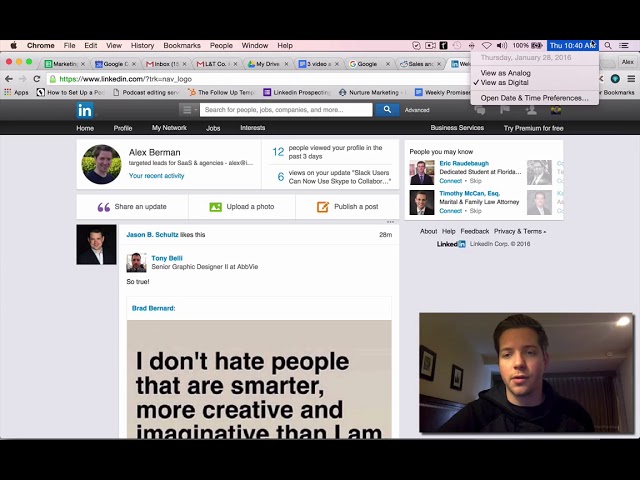
Key Takeaways: Automate for Visibility, Connect for Sales
- Automated posting via platforms like Feedly, Buffer, and IFTTT can put you in the top tier of LinkedIn profile views and engagement.
- Limiting posts to a safe frequency (13–15 daily) prevents spam issues while maximizing reach.
- Mix automation with authentic videos, thoughtful replies, and personal networking for best results.
- Tools such as Weezly Sales Videos, Weezly Capture, and Weezly Connect can amplify your automation strategy and streamline relationship management.
Frequently Asked Questions
How many times should I post on LinkedIn per day for optimal engagement?
The ideal posting frequency for LinkedIn is 10 to 15 times daily. This keeps you visible without overwhelming your audience or triggering spam filters. Avoid exceeding this range to maintain maximum reach and prevent your content from being blocked.
Which tools can automate LinkedIn posting effectively?
Feedly is excellent for curating industry news, Buffer is a robust scheduler, and IFTTT connects them for automatic posting. This workflow lets you share high-quality content hands-free, steadily growing your reach and engagement.
How do I ensure automated posts appear authentic and valuable?
Select trustworthy content sources, tailor post hashtags, and occasionally add manual comments or perspectives. Layering in personalized video messages via tools like Weezly Sales Videos can further humanize your outreach.
Is there a risk of being penalized by LinkedIn for automated posting?
Automated posting is safe when you respect LinkedIn’s terms by posting within proven frequency limits and prioritizing quality over quantity. Over-posting or sharing low-value, irrelevant content could result in blocks or reduced visibility.
How can I manage increased LinkedIn conversations from automation?
Using an AI-powered CRM add-on like Weezly Connect can help you organize, label, and communicate with new leads directly inside LinkedIn, ensuring no opportunity slips through the cracks as your profile views rise.