LinkedIn is widely regarded as the premier platform for professional networking, business development, and personal branding in 2025. Whether you are a seasoned sales leader, a consultant, or a job seeker, understanding the nuances of LinkedIn connections versus followers is vital for building meaningful relationships and maximizing your outreach. One commonly asked question is: How many LinkedIn connections can you actually have? In this comprehensive guide, we will break down LinkedIn’s connection limits, the difference between connections and followers, how these metrics impact your visibility, and actionable tips for strategically growing your network.
Based on the original video:
The Maximum Number of LinkedIn Connections in 2025
LinkedIn’s networking power lies in your ability to connect and build a web of professional relationships. However, there are clear limits to prevent spam and maintain a quality experience for users. As clarified by both LinkedIn’s official documentation and demonstrated in the referenced video, the maximum number of first-degree LinkedIn connections you can have is 30,000. This means that you can only directly connect with up to 30,000 individuals on LinkedIn at one time.
What Happens When You Reach the 30,000 Connection Limit?
After you hit the 30,000 connection mark, LinkedIn no longer allows you to send or accept new connection requests. However, your network’s reach doesn’t end here. Other professionals can still follow your profile and see your content, and you can continue to build your influence in a different way.
- Your current connections remain intact.
- You can no longer add new first-degree connections, but anyone can follow you with no limit on the number of followers.
- Content you share is available to all your connections and followers.
The Difference Between LinkedIn Connections and Followers
Understanding the difference between connections and followers is vital for maximizing your networking strategy:
- Connections: First-degree relationships, where both parties have agreed to connect. You can message them directly and engage more personally.
- Followers: People who see your public updates in their feeds but are not connected to you. There’s no upper limit on followers, even if your connection limit has been reached.
This distinction is particularly important for thought leaders, recruiters, and anyone aiming to build authority. As you approach or surpass the connection limit, your focus naturally shifts to acquiring followers for continued reach.
Why Does LinkedIn Have a 30,000 Connection Limit?
LinkedIn’s 30,000 first-degree connection limit is designed to encourage meaningful, high-quality relationships rather than indiscriminate mass connections. This restriction helps reduce spam and ensures users have more personalized, engaged networks—ultimately leading to better lead generation, hiring outcomes, and content distribution.
For professionals aiming to scale network-based outreach, hitting the connection ceiling can be bittersweet. On one hand, it indicates you’ve effectively leveraged LinkedIn to its fullest; on the other, it requires a shift in strategy to keep growing.
Followers: Unlimited Potential for Growth and Influence
Unlike connections, LinkedIn allows you to gain unlimited followers. That means even after you’ve maxed out your first-degree network, anyone interested in your insights, leadership, or content can still follow your updates and engage with your personal brand.
For many thought leaders and influencers on LinkedIn, their number of followers far exceeds their connection list. In the featured video, the expert shows a profile with over 30,000 followers—demonstrating that audience growth does not have to stop at the connection threshold.
Benefits of Building a Large Follower Base
- Wider Reach: Broad audience for your posts, insights, and updates.
- Thought Leadership: Influencer-level authority across your industry.
- Lead Generation: More eyes on your value proposition and offers.
- Social Proof: High follower count signals expertise and credibility.
Transitioning from Connections to Followers
Once you reach the connection cap, your LinkedIn profile prioritizes “Follow” over “Connect” for new visitors. While some may see this as a limitation, it actually opens opportunities to scale your influence:
- Optimize your posts for wider engagement among non-connections.
- Encourage users to follow your public updates.
- Leverage LinkedIn Creator Mode for enhanced reach and analytics.
Practical Steps to Manage Your Connections and Followers
Managing a thriving LinkedIn network—whether you’re on your way to 30,000 connections or already focusing on followers—requires intentional strategy and effective use of platform features. Here are core action steps:
- Review and Remove Unnecessary Connections: Occasionally audit your network to remove irrelevant contacts, opening room for new high-value connections if you’re nearing the limit.
- Create Targeted Content: Share posts, articles, and videos that resonate with your target audience to boost both connections and followers.
- Utilize Video and Scheduling Tools: Tools like Weezly Capture can help you create personalized video messages for onboarding or outreach, while Weezly Scheduling streamlines appointment bookings, both essential for nurturing relationships at scale.
- Streamline LinkedIn Conversations: With platforms such as Weezly Connect, you can organize LinkedIn chats, label contacts (like “Hot Leads” or “Clients”), and even schedule follow-ups—driving relationship-based selling directly within your LinkedIn inbox.
The Power of Strategic Networking and Content
Growing your LinkedIn network isn’t just about hitting numbers. It’s about creating a relevant, engaged audience eager to consume and share your insights. Consistently share valuable content, comment thoughtfully on others’ posts, and use attention-grabbing hooks at the start of your updates to expand both your connections and followers organically. For more on crafting magnetic LinkedIn content, check out this guide on the 3P Hook, which unpacks proven strategies for LinkedIn growth.

How to Leverage LinkedIn’s Connection and Follower System
While the 30,000-connection limit may sound restrictive, it’s actually a safeguard that prioritizes quality over quantity. For most professionals and businesses, this threshold is more than sufficient for impactful outreach, but if you do reach the ceiling, it’s essential to adapt your growth strategy:
1. Focus on Content for Followers
Double down on posting updates, sharing industry tips, and publishing original articles. Followers will see your public content, so content marketing becomes central as your reach grows.
2. Build Your Personal Brand
Optimize your headline, summary, and skills to position yourself as an industry leader. This guide to LinkedIn headlines explains how the right headline can dramatically increase your profile’s impact and draw more relevant followers.
3. Leverage Video Messaging for Personal Touch
Even with thousands of connections or followers, it’s possible to stand out by using video. With solutions like Weezly Sales Videos, you can record one dynamic message and automatically customize it for each recipient, complete with their company name or website shown on screen. This personal touch increases engagement and helps you nurture relationships despite LinkedIn’s communication volume.
4. Use Advanced LinkedIn Tools to Manage and Segment Contacts
Organizing a huge network can become overwhelming without the right tools. Native features allow you to search and sort, but deeper organization is possible through extensions and platforms like Weezly Connect. By labeling conversations, setting follow-up reminders, and integrating analytics, you turn LinkedIn into a powerful CRM-layer for relationship management and deal tracking right inside your inbox.
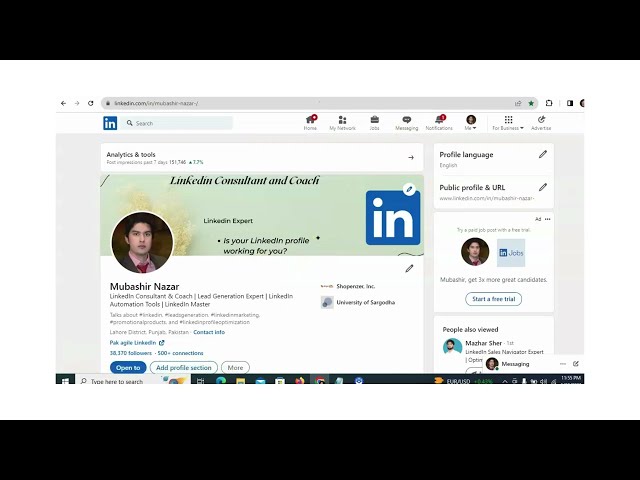
Profile Optimization: Turning Connections and Followers into Opportunity
Your LinkedIn profile is your digital business card. As your follower count rises, your profile must showcase not just what you do, but how you can provide unique value. Here are essential elements to optimize:
- Professional Headline: Summarizes your core expertise and value proposition.
- About Section: Tells your professional story—who you are, whom you help, and how.
- Featured Skills: Make sure your top skills are up to date and endorsed, as these help boost searchability and credibility. Refer to this post for a walkthrough: How to Add Skills on LinkedIn for 2025 Success.
- Rich Media: Add videos, presentations, or reports to create a more compelling narrative.
- Contact Information: Make it easy for new followers or connections to reach out.
Remember, the better your profile, the more likely people are to follow you even after your connection limit is reached. Use visuals, concise bullet points, and a clear brand voice.
Advanced Strategies for LinkedIn Networking at Scale
Once your LinkedIn presence reaches significant scale, your strategies must evolve to continue driving value from your audience. Here’s how to maintain engagement and build deeper relationships—even as your numbers grow:
Dynamic Content for a Broad Audience
Post regularly about industry news, offer solutions to common pain points, and ask questions to encourage interaction. Mix in live sessions, polls, and video content for variety. Engagement signals are key to sustaining visibility in a saturated news feed.
Community Building within LinkedIn
Create and engage in LinkedIn Groups, host AMAs (Ask Me Anything), or establish a branded hashtag. This builds a sense of belonging and community even as you exceed your personal connection threshold.
Run Targeted Campaigns for Warm Leads
If your goal is sales or recruitment, segment your contact list and followers by industry or role. Use personal video messages, automated sales videos, or direct scheduling links to book meetings, leveraging asynchronous video and scheduling solutions for efficiency.

Measure Your Success and Adjust
Use LinkedIn Analytics or third-party tools to track content performance, growth rates, and engagement metrics. Analyze what types of posts or media formats lead to new followers, profile views, or meeting requests—then double down on what works best.
Key Takeaways: LinkedIn Connection and Follower Limits
- The maximum number of first-degree LinkedIn connections is 30,000.
- There is no limit to the number of people who can follow you.
- Followers see your public posts, but are not direct connections.
- Optimize your profile and content strategy for both connections and followers.
- Enhance relationship management with messaging, video, and advanced LinkedIn organization tools.
Frequently Asked Questions
What happens when I reach 30,000 LinkedIn connections?
Once you hit the 30,000 connection limit, your profile automatically switches to a “Follow” option for new visitors. You can’t send or accept further invitations, but anyone interested can follow you and view your public posts and activities.
Can I remove connections to make room for new ones?
Yes, you can manually remove existing first-degree connections to free up space for new, high-value contacts within the 30,000 connection limit. Be strategic and keep your network relevant.
How is a LinkedIn follower different from a connection?
Connections are mutual and allow private messaging and full profile access. Followers can see your public content but cannot message you directly unless you accept their connection request (if you haven’t hit the 30,000 limit).
What are the best strategies for growing my follower count after hitting the connection cap?
Focus on high-value, regular content creation, optimize your profile for maximum visibility, engage with industry conversations, and encourage people to follow you for insights or updates. Creator Mode and content hooks are particularly effective.
How can I manage my relationships and conversations with a large LinkedIn network?
Use organizational tools to label, segment, and track conversations. Solutions like Weezly Connect integrate directly with LinkedIn to help sales teams and professionals turn their inbox into a relationship-focused workspace, complete with follow-up reminders and analytics.







