Landing your dream job in today’s competitive market requires a proactive, strategic approach — especially on LinkedIn. Gone are the days when submitting an online resume and hoping for the best would suffice. Recruitment is now digital-first, and LinkedIn stands at the heart of modern job searching. Whether you’re actively looking or just considering your options, leveraging LinkedIn’s advanced tools can make all the difference between blending in and standing out.
In this guide, we’ll unpack three powerful, lesser-known LinkedIn job search techniques that boost your visibility, maximize your time, and help you connect directly where it matters most. By the end, you’ll be able to tailor your strategy for effective, efficient results and ultimately land the position you want. Let’s get started and transform the way you approach opportunities on the world’s largest professional network.
Based on the original video:
Unlocking LinkedIn’s Job Search Potential
LinkedIn is not just another job board. It’s a dynamic ecosystem where recruiters, professionals, and hiring managers interact daily. Before applying for roles, it’s essential to learn how the platform’s job search functionality works — and how to use it strategically. Too many candidates waste hours browsing random postings, which not only drains your time but also affects your confidence after seeing hundreds of competing applicants. The solution? Get specific and make LinkedIn’s algorithms work for you.
Navigating the Jobs Tab for Precision
Start by logging in and heading to the Jobs tab (or visit linkedin.com/jobs). Here, you’ll find LinkedIn’s job recommendations based on your profile, search activity, engagement, and connections. At the top of the Jobs page, notice specific recommendation sections, such as “Recommended for you” and “More jobs for you.” These are heavily influenced by:
- Your past job searches
- Your LinkedIn activity (posts you like, comment on, or interact with)
- Details in your LinkedIn profile
These recommendations serve as a personalized job board, lowering search time and surface roles tailored to your interests and experience.
Strategically Saving and Reviewing Jobs
Busy and can’t apply immediately? Save positions directly to your “My Jobs” tab with one click — perfect for tracking interesting opportunities. This allows you to revisit roles when you’re ready, instead of frantically searching through old postings later. It’s a small change that keeps your job search focused and organized.
Assessing Companies and Connections
The next powerful LinkedIn job search hack is leveraging your network. When reviewing a job, take a closer look at who works at the company already. This not only gives you insight into the organization’s culture but, crucially, also highlights any first-degree connections you can reach out to for a referral. It is well established that candidates with an internal referral are far more likely to secure interviews and offers than those applying cold.
Pay attention to the number of applicants as well. Less competition can mean a faster process, but even in crowded postings, a well-targeted approach stands out.
Understanding Easy Apply and Job Skills
Some job postings on LinkedIn feature the “Easy Apply” button. This feature lets you apply using your LinkedIn profile instead of uploading separate documents. While convenient, your profile must be optimized (think keyword-rich headlines, clear summaries, and skill alignment).
A major insider tip is to review the job description’s listed skills. If the hiring manager has highlighted competencies (for example, “strategic alliances” or “client relations”), make sure these terms are:
- Prominent in your profile and resume
- Integrated into your cover letter and interview stories
- Relevant to your experience and achievements
Treat this skills list as a cheat sheet for customizing your application.
Setting Up and Mastering LinkedIn Job Alerts
Speed matters in job hunting. Candidates who apply within the first hours of a posting are statistically preferred, as hiring managers often begin interviewing before the application period closes. LinkedIn’s job alert system ensures you never miss these prime opportunities — and keeps you engaged with the newest roles in your field.
Activating and Fine-Tuning Job Alerts
The process is straightforward and can be done from anywhere on LinkedIn, including your news feed or the jobs page. Simply enter your target job title into the LinkedIn search bar, making sure to select the “Jobs” filter. Don’t stop at the raw list, though — this step is where many candidates waste valuable time.
Instead, use the “All Filters” option. You can narrow your search by:
- Date posted
- Experience level
- Company name
- Job type (full-time, part-time, contract, etc.)
- Location
- Remote or on-site options
- Salary range
- Job function and seniority
This transforms thousands of listings into a manageable, relevant batch. For example, a “project manager” search might return hundreds of thousands of jobs, but precise filtering could narrow it down to just 25 or 30 tailored openings. This is the sweet spot for diligent, line-by-line application.

Managing Alerts for Strategic Applications
Once you set your filters, you can save the customized search as a job alert. Access and manage your alerts through the “Job Alerts” tab. LinkedIn allows you to:
- Edit or delete job alerts
- Specify frequency (daily, weekly, etc.)
- Choose notification method (email, LinkedIn notifications, or both)
Be sure to activate “Job Recommendations” to further refine your email digests, keeping irrelevant postings at bay and surfacing positions that genuinely fit your profile.
Leveraging Connections for Internal Referrals
Few job search tactics are as effective as getting a referral. Each time you receive a job alert or browse roles, pay careful attention to companies where you already have connections. This is your fast track to interviews and can make your application stand apart from the sea of others.
When you spot a desirable role, don’t hesitate to send your connection a message. A personalized, thoughtful outreach (not a generic “can you refer me?”) can go a long way. Mention your relevant skills, why you’re drawn to the company, and ask if they’re open to sharing insights or referring you. This mutual professional relationship is a hallmark of effective LinkedIn networking.
In fact, tools like Weezly Connect allow you to manage these conversations within LinkedIn itself. By providing a CRM-like workspace, you can label prospects and organize outreach without losing track of potential opportunities — especially helpful if you’re juggling several job leads and follow-ups.
Prioritizing Quality Over Quantity in Applications
A focused approach always trumps mass applications. By filtering strategically, targeting roles that match your skills, and utilizing internal referrals, you position yourself as a stand-out candidate. Uncovering stories that align with the top skills companies post demonstrates self-awareness and preparation — traits recruiters value.

Optimizing Your LinkedIn Profile for Maximum Impact
LinkedIn’s recommendations and job alerts are tied directly to your profile. The more complete, clear, and keyword-optimized your profile, the better the matches you will receive. Explore strategies to make your profile shine, such as:
- Headline: Use a value-driven, specific title (“Marketing Analyst Specializing in Data-Driven Campaigns” vs. “Marketing Analyst”).
- About/Summary: Highlight achievements, core competencies, and what you’re seeking.
- Skills section: Align your top skills with those commonly required in your target roles.
- Recommendations: Ask former colleagues or managers for endorsements that validate your expertise.
For a modern, comprehensive guide to profile optimization (crucial for 2025), read our related article:
Boost Your LinkedIn Profile Visibility in 2025. This article breaks down the latest strategies to help you rise above the noise and attract employers’ attention.
Acting Quickly: Why Timeliness Matters
LinkedIn’s alert emails are more than reminders — they’re opportunity signals. Don’t just file these messages away. Open the jobs, review your connections, and take immediate action. This speed demonstrates enthusiasm and ensures your application is seen early, increasing your chance of a callback.
The best part? These alerts also indicate which of your connections work at the company in question, streamlining your referral outreach workflow.
How to Write an Application That Gets Results
Once your LinkedIn job search machine is running, the next step is submitting competitive applications. Start with these fundamentals:
- Align your resume’s language and skills with the job description
- Customize your cover letter for each role
- Showcase achievements using quantifiable data
- Highlight your ability to deliver value in the specific role/company environment
For job postings with the “Easy Apply” feature, triple-check that your LinkedIn profile reflects your updated resume. Use the LinkedIn profile as both an application and a digital CV — consistency is key.
Navigating Internal Applicant Tracking
Some companies show the number of applicants per job. Don’t let high numbers deter you: refine your application and use your network to boost your visibility. If possible, find an internal recruiter or hiring manager (sometimes visible on the job post) to send a tailored message to. Mention mutual connections or shared interests to start a genuine conversation — and be concise and respectful of their time.
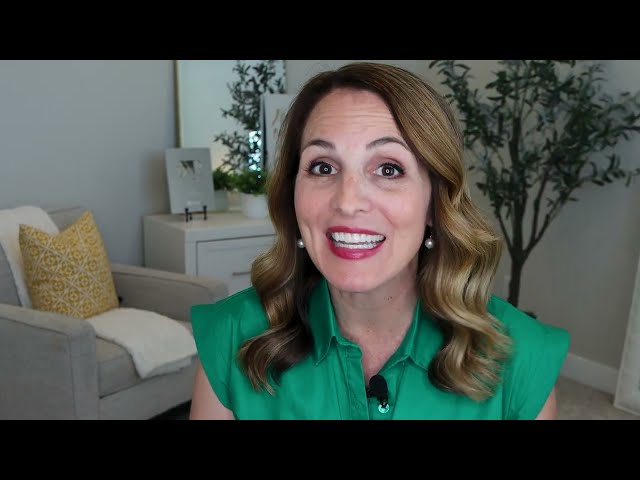
Advanced LinkedIn Job Search Hacks for 2025
Utilize Smart Job Recommendations
LinkedIn’s “Recommended Jobs” feature continues to improve, increasingly aligning suggestions with user preferences. With AI-powered algorithms, staying active (liking, commenting, sharing) in your industry ensures LinkedIn’s matching tools are feeding you the best opportunities. Review and tweak your alerts regularly as your interests or career trajectory evolves.
Network Purposefully, Not Aimlessly
Building your network before you need it pays off. Connect with alumni, former colleagues, and thought leaders. Participate in relevant discussions to keep your profile fresh in recruiters’ feeds. If you’re serious about maximizing your LinkedIn presence, check out 7 Proven LinkedIn Hacks for Audience Growth. This resource offers hands-on tactics to grow your visibility and open new doors — critical for long-term job search success and professional development.
Combine Job Search Strategy and Scheduling
After unlocking the interview invitation, scheduling becomes critical. Solutions like Weezly Scheduling can help streamline the process, letting you share booking links directly with hiring managers, reducing back-and-forth emails and speeding up next steps. For freelancers and consultants navigating client interviews, see our in-depth analysis: Mastering Schedules: Calendly for Freelancers in 2023.
Key Takeaways
- Use LinkedIn’s personalized recommendations and advanced filters to focus your job search and save time.
- Set up and continuously adjust job alerts for timely, relevant notifications that match your evolving goals.
- Leverage your existing connections for internal referrals, and nurture these relationships proactively.
- Optimize your LinkedIn profile to increase both visibility and fit for target opportunities.
- Apply promptly, tailor your materials, and use integrated scheduling for seamless interview coordination.
Frequently Asked Questions
How do I make sure I see the best job recommendations on LinkedIn?
Optimize your profile keywords, update your headline and experience to match roles you want, and stay active by engaging with industry content. Adjust your job alerts and filters to refine recommendations, ensuring you regularly receive positions relevant to your interests and expertise.
What is the fastest way to get noticed by recruiters on LinkedIn?
The fastest way is by applying early to new job postings, leveraging connections for referrals, and ensuring your profile matches the skills and qualifications hiring managers seek. Consider using internal referrals and initiating professional conversations directly with decision makers when possible.
Should I use the Easy Apply button for all roles?
Easy Apply is efficient for roles where your profile is a strong match, but for more competitive or high-level positions, tailor your application and follow up with a personalized message to the recruiter or hiring manager to increase your chances of standing out.
How can I effectively use job alerts?
Set up multiple, highly filtered job alerts for different titles or locations, and manage their frequency and notification channels. Regularly review and update your alerts based on changing interests or industries to stay on top of relevant opportunities.
What are some ways to get an internal referral through LinkedIn?
Search for connections at your target company, build rapport by engaging with their updates, then reach out with a concise, value-focused message expressing interest in a specific role and requesting insight or a referral. Being respectful, professional, and prepared increases your chance of a positive response.







