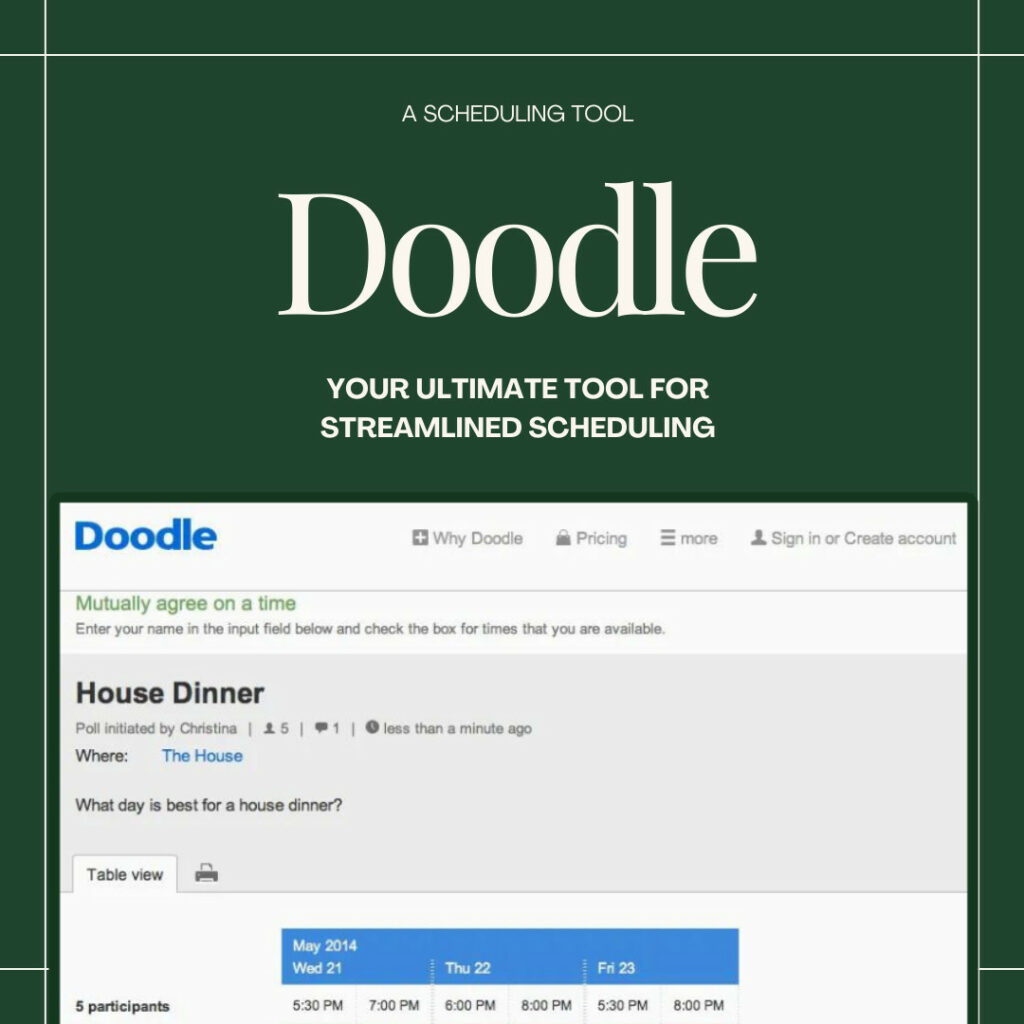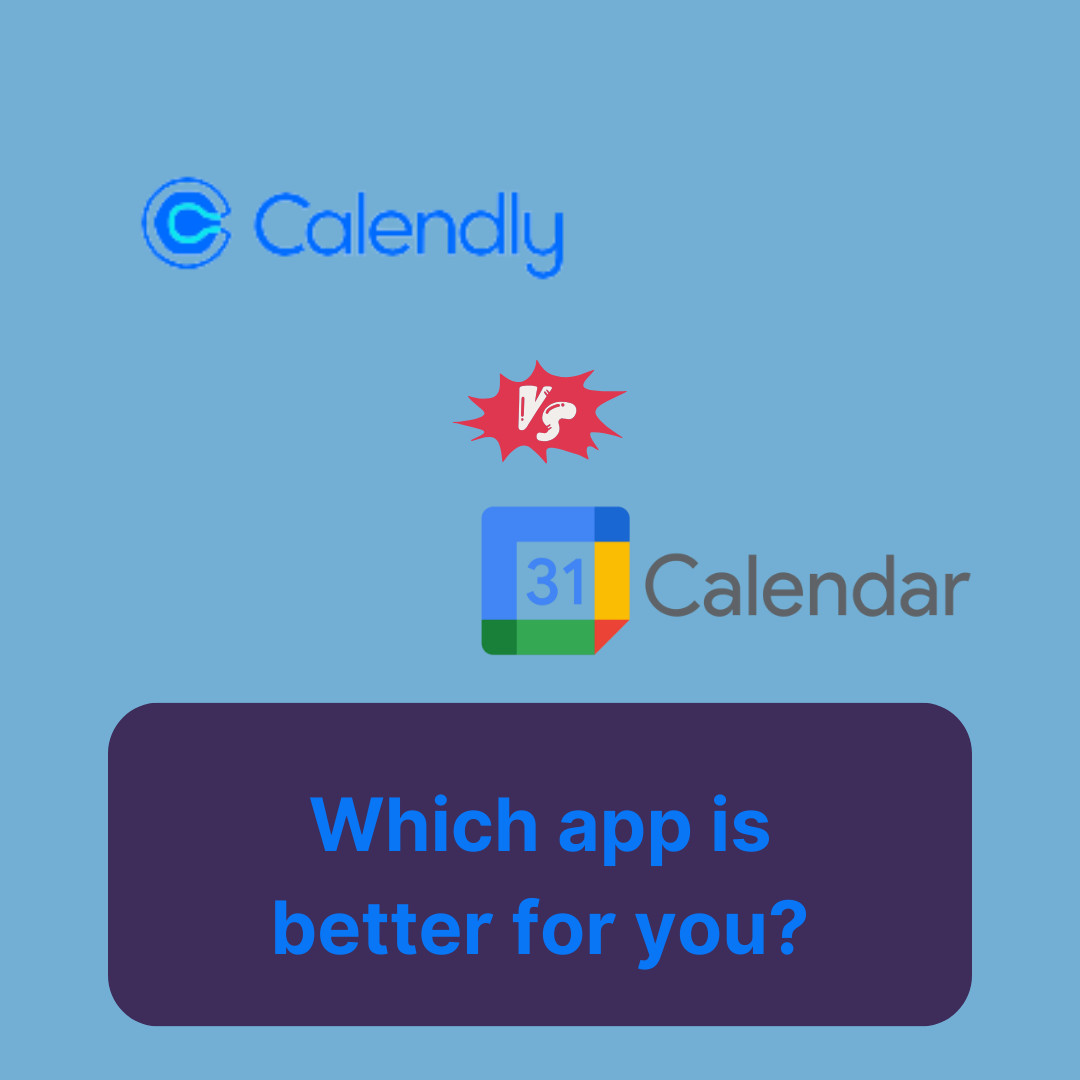Organizing an event or a meeting involves herculean effort, particularly when it involves a diverse group with varied availability. More often than not, the process culminates into an exhausting back-and-forth of emails and messages that yield no solid conclusion. This is where Doodle, an ingenious scheduling platform, steps in. Offering a comprehensive solution to the trials of scheduling, this tool promises a hassle-free, streamlined approach to organizing events and meetings with ease.
The Essence of Doodle
Born in the land of Swiss watches, renowned for their precision and reliability, Doodle takes its legacy seriously, providing precise and reliable scheduling solutions to its users. Designed as an online scheduling tool, it simplifies the time-consuming process of finding the most suitable time for all involved parties. In its essence, Doodle makes scheduling feel less like a chore and more like a breeze.
This article delves into the world of Doodle, exploring its extensive features, its diverse pricing schemes, its standing in comparison to competitors, and how it caters to what people are actively seeking in a scheduling tool.
Unpacking the Key Features of Doodle
Doodle’s power lies in its diverse feature offerings, each designed to streamline your scheduling experience. Here’s an in-depth look at the various features offered by the tool:
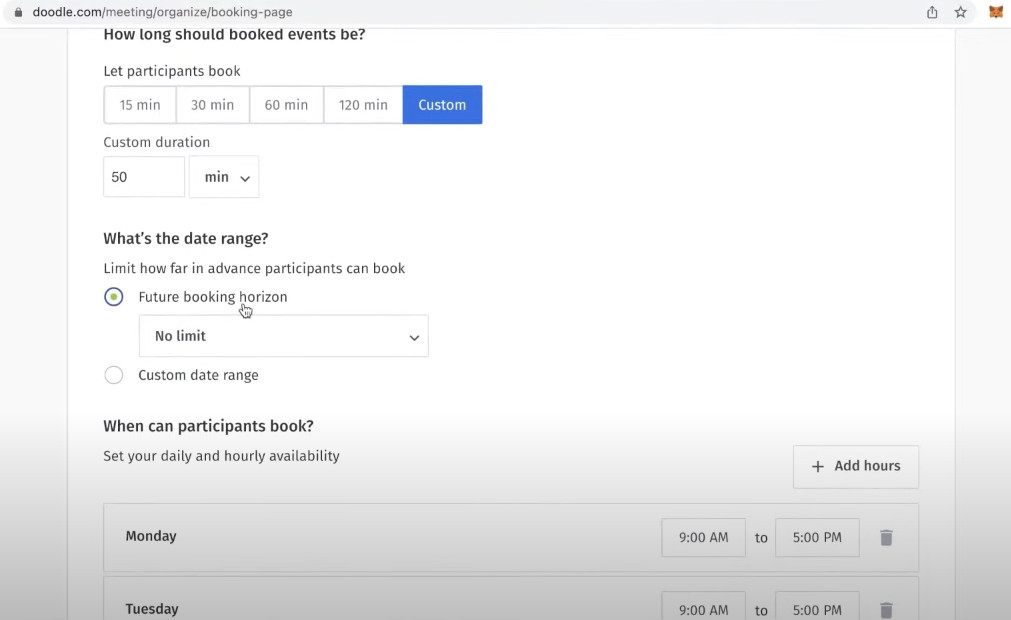
Hassle-Free Scheduling
Scheduling is the very foundation of Doodle. The platform allows you to suggest multiple dates and times for an event and invites the participants to vote on their preferences. It effectively replaces lengthy and often confusing email exchanges with a simplified, singular process, saving both time and effort.
Efficient Polling System
The primary tool employed by Doodle to ease scheduling is its poll feature. You can create a poll proposing different time slots and dates and then invite the participants to vote. The poll aggregates the availability of all the participants, providing a visual representation of the most suitable slot.
Seamless Calendar Integration
Doodle’s ability to integrate with various calendars sets it apart. It supports integration with Google Calendar, Outlook Calendar, and iCal, among others. Once a time is agreed upon, the event can be directly added to everyone’s calendars, thereby avoiding any chances of forgetfulness or double-booking.
Timely Auto-Reminders
This scheduling software takes up the mantle of ensuring that all participants are reminded of the upcoming event. Automatic reminders are sent out to all participants, relieving you of the need to manually remind each participant.
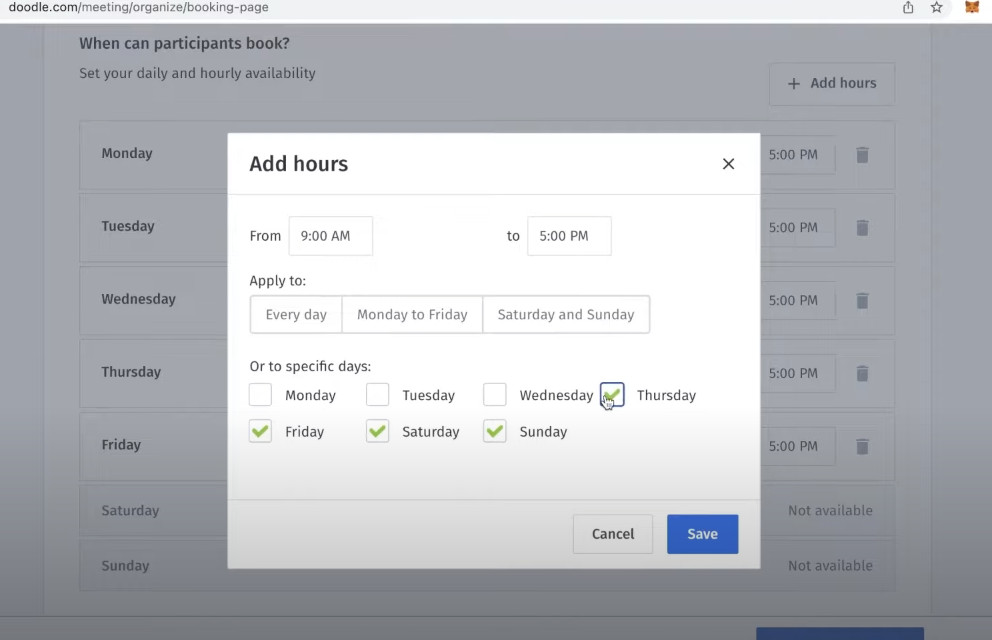
MeetMe: Your Personal Scheduling Profile
MeetMe, Doodle’s personal scheduling profile, adds a layer of convenience to your scheduling process. It allows others to view your available slots and propose meetings accordingly. It is akin to having a personal assistant who manages your meetings based on your schedule.
Mobile Apps for On-The-Go Scheduling
The power to schedule on the go is critical in today’s fast-paced world. Doodle offers mobile applications compatible with both iOS and Android platforms, ensuring that you can organize and schedule events no matter where you are.
Doodle Bot for Slack
For those who utilize Slack for their professional communication, Doodle offers the Doodle Bot. This integration allows you to schedule and manage meetings without having to leave your Slack workspace, thereby increasing efficiency.
Understanding Doodle’s Pricing
Doodle provides four different pricing schemes catering to different user requirements. Here’s a detailed look:
- Free: The Free plan lets you create simple Doodle polls and is ideal for users who require basic scheduling solutions.
- Pro (€14.95/month): The Pro package builds upon the Starter package with extra features including the ability to use custom themes for your polls, domain branding, and user management.
- Team (€19.95/month for 5 users): The Team plan caters specifically to business needs, offering all the Pro features along with user management features and priority support.
All these plans come with a 14-day free trial, allowing you to explore the features and ascertain if Doodle suits your needs.
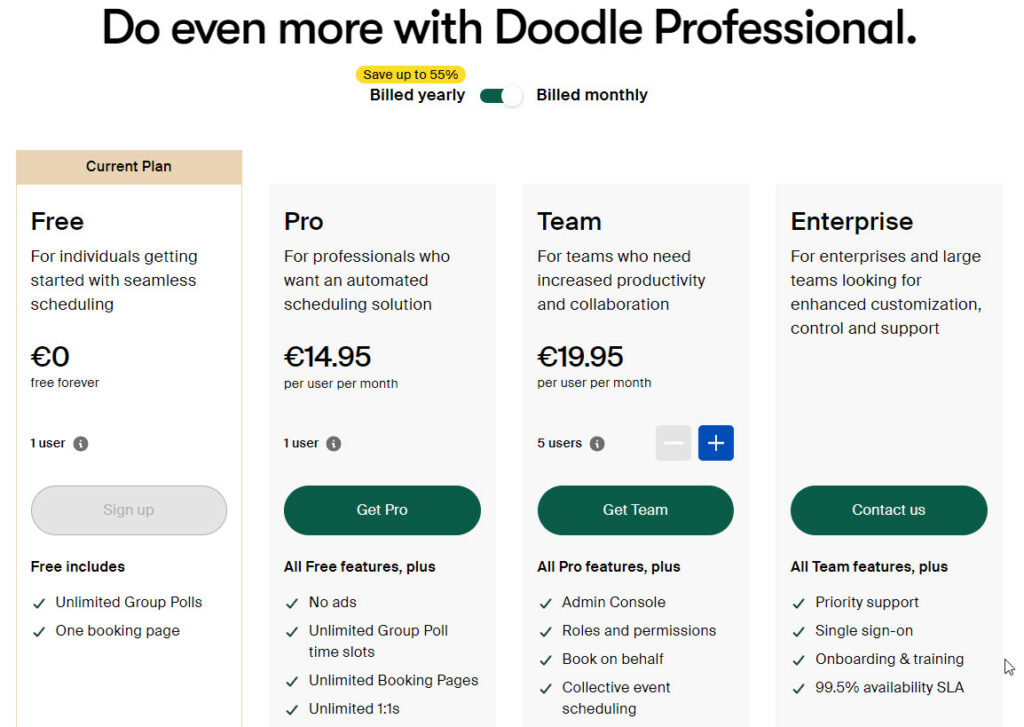
How Does Doodle Fare Against Its Competitors?
Doodle faces competition from several online scheduling tools, with Weezly, Calendly, and When2Meet among its main rivals. However, it holds its own with several unique features:
Stellar User Experience
It offers an intuitive and user-friendly interface that makes it easy to navigate the platform. Its clean and simple design ensures that even those who are not tech-savvy can use it with ease.
No Sign-Up Requirement for Participants
Unlike many competitors, this tool does not require participants to sign up for an account to vote on a poll. This feature makes Doodle more accessible and user-friendly.
Versatility
Doodle offers the versatility to handle any meeting size, from one-on-one meetings to larger group events. This flexibility is not common in all scheduling tools and sets Doodle apart.
Let’s compare Doodle with a few of its main competitors: Google Calendar, Calendly, and Acuity Scheduling. Here’s a comparison table focusing on their features:
| Feature | Doodle | Google Calendar | Calendly | Acuity Scheduling |
|---|---|---|---|---|
| Free Version | Yes | Yes | Yes | No |
| Calendar Integration | Yes | N/A | Yes | Yes |
| Time Zone Intelligent | Yes | Yes | Yes | Yes |
| Multi-language Support | Yes | Yes | Yes | Yes |
| Mobile Apps | Yes (iOS, Android) | Yes (iOS, Android) | Yes (iOS, Android) | Yes (iOS, Android) |
| Group Scheduling | Yes | No | Yes | Yes |
| 1-to-1 Scheduling | Yes | Yes | Yes | Yes |
| Customizable Branding | Yes (Paid) | No | Yes (Paid) | Yes |
| Automated Reminders | Yes (Paid) | Yes | Yes | Yes |
| Polling / Voting | Yes | No | No | No |
| Online Payments | No | No | Yes (Paid) | Yes |
| Client Management | No | No | No | Yes |
| Analytics and Reports | Yes (Paid) | No | Yes (Paid) | Yes |
| Customer Support | Email, FAQs | Online help center | Email, Help center | Email, Phone, Help center |
Common questions regarding Doodle
Q: What is Doodle and is it free?
A: Doodle is a popular online scheduling tool that simplifies the process of arranging meetings or events by allowing multiple participants to share their available times. The tool provides a platform for collective decision-making and eliminates the back-and-forth emails that are common in scheduling processes. While Doodle does have a free version that users can take advantage of, it also offers premium tiers with additional features. The free version may have certain limitations.
Q: How can I create a Doodle for scheduling, and is it possible to use Doodle without an account?
A: Creating a Doodle for scheduling is quite straightforward. You start by selecting potential dates and times for your event, then you create a poll and share the link with the participants. They respond with their availability and the tool helps determine the best time for everyone. It’s worth noting that you can use Doodle without an account, but creating an account gives you access to additional features like synchronization with your calendar.

Q: Is there a limit on the Doodle free version and how can I get Doodle for free?
A: Yes, the free version does have some limitations. It includes basic features like creating a poll, inviting participants, and finding the best time slot. For additional features like automatic reminders, deadlines, and more, you would need to upgrade to the premium version. To get the app for free, simply visit their website and you can start creating polls without even having to sign up.
Q: Is Doodle a safe app to use, and who owns it?
A: Doodle takes user security seriously. The platform is built with various security measures in place to ensure that user data is handled safely and responsibly. The company behind this one is called Doodle AG, which is based in Zurich, Switzerland, and is part of the Tamedia digital portfolio.
Q: Does Google have a scheduling tool similar to Doodle, and is Doodle only for meetings?
A: Google has a feature within its Calendar tool that allows you to propose a meeting time, similar to how Doodle works. However, the functionalities are not as robust and user-friendly as Doodles. Moreover, it is not just for meetings. It can be used for any event that requires scheduling or a consensus on timing, from social gatherings to professional appointments.
Conclusion
Navigating through the chaotic waters of scheduling should not be an arduous task. With Doodle, scheduling becomes a smooth sail rather than a stormy endeavor. With its wide range of features, Doodle has made it on our list as one of the best Calendly alternatives in 2023!