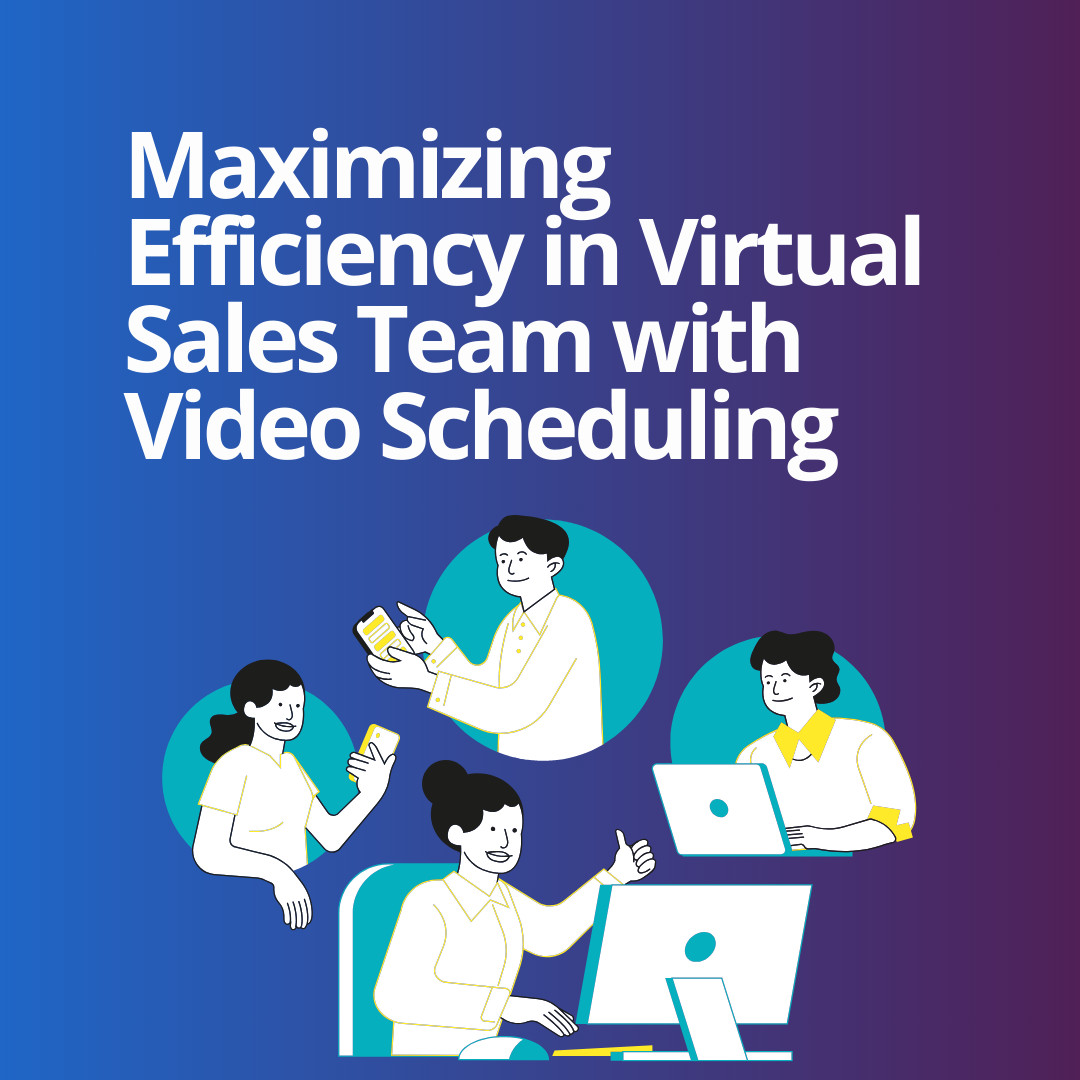Delivering high-quality, insightful client reports is vital for any successful agency. Traditionally, crafting these detailed reports for clients—including performance overviews, campaign breakdowns, and actionable insights—could eat up an entire workday or more, especially for data-rich accounts. With modern AI tools and a streamlined workflow, you can now generate professional, data-driven monthly client reports in just 30–60 minutes. This guide walks you through a proven, agency-tested system for leveraging AI to produce compelling reports that boost client retention, showcase your expertise, and add measurable value to your services.
Based on the original video:
https://www.youtube.com/watch?v/_ZtxEX6sgig
Why AI-Powered Client Reports Are Essential for Agencies
The primary topic here—AI client reporting—represents a significant leap for busy agency owners and account managers. Instead of laboring over spreadsheets and presentations, you can focus on what you do best while automating the creation of engaging client deliverables.
These streamlined, AI-generated reports don’t just save you time:
- Build trust: Transparent reporting reassures clients of steady progress.
- Reduce churn: When clients see ongoing value, they’re likely to renew.
- Upselling opportunities: Highlighting results and new opportunities opens the door to additional business.
- Professional edge: Attractive reports set your agency apart, driving growth and reputation.
Overview: The AI Monthly Reporting System
Let’s break down the reporting process—used by experienced agency leaders—to maximize impact and efficiency using AI:
- Centralize your template: Establish a core reporting structure or template for each client. Use this as a living monthly document.
- Aggregate cross-channel data: Collect data from platforms like Facebook Ads, Google Ads, conversion tracking, project management tools (such as ClickUp, Asana, Notion), and even messaging tools like Slack.
- Feed the data to AI: Use a robust AI-powered reporting tool and a tailored prompt to transform raw data into insightful summaries and visualized reports.
- Iterate and customize: Tweak, rephrase, and fine-tune your AI-generated report sections for accuracy, clarity, and client relevance.
- Deliver and discuss: Share the final branded report as a downloadable PDF or shareable link, ready for your client meeting or update email.
The Core Tools You Need for AI-Driven Client Reports
The foundation of this workflow is flexibility. While the specific AI reporting app showcased in the workflow is highly recommended (thanks to live editing, templating, and easy sharing features), you can adapt elements of this system to whatever business tools your agency already uses. Here are the essential categories:
- AI reporting generator: Whether it’s GMA app or another platform, make sure the tool supports robust data input and allows export to popular formats (PDF, share links).
- Project management platforms: ClickUp, Asana, Notion, etc., are vital for tracking all completed activities and key milestones for reporting.
- Ad platforms: Use Ads Manager for Facebook and Google Ads to export granular campaign results, which form the backbone of your performance section.
- Collaborative editing tools: Google Docs or Notion can be used as staging areas, letting you organize and review information before generating the final report.
The Importance of Customization
No two agencies—or clients—are the same. The AI-generated report format is highly customizable: you can highlight completed activities, ad metrics, campaign breakdowns, narrative sections (such as personal project stories or case studies), and next-step proposals. Tweak the structure, branding, and content as you see fit, ensuring every report is unique and on-brand.
Step-By-Step Guide to Creating AI-Generated Client Reports
Let’s walk through the practical, stepwise process that saves agency teams hours every month:
1. Preparing the Reporting Structure
Start by setting up a reporting SOP (Standard Operating Procedure) or template for each client within your tool of choice. The template should outline:
- Overview of completed activities (from your project management tool)
- Performance breakdown (from ad platforms and analytics)
- Personal insights or case studies (highlighting unique wins or new learnings)
- Proposed next steps or recommendations for the coming month
Having a repeatable reporting structure ensures consistency and saves time with every new report cycle.
2. Aggregating Project Management Data
Pull a list of all completed tasks for the month from your primary project management platform.
- If using ClickUp: Filter by ‘Closed’ status and date range for the last month. Customize columns, export the view, and download all tasks (including their descriptions).
- In Asana/Notion: Apply similar filters or exports to get tasks completed in the previous month.
Copy/paste this list into your staging document or the AI report generator under a clear section (e.g., “Monthly Tasks Completed”).

3. Exporting and Formatting Ad Platform Data
Next, gather campaign results data from each ad platform:
- Meta/Facebook Ads Manager: Select the appropriate account, set the date range to last month, and open Reports. Customize columns for relevant metrics (results, reach, cost per lead, etc.), then export as a CSV.
- Google Ads Manager: Similarly, select campaigns, adjust the date range, and export the desired metrics (ad spend, conversions, impressions, etc.). Download as CSV or Excel.
For both platforms, your aim is to capture:
- Campaign names
- Results achieved
- Total ad spend
- Cost per result/action
Drag and drop these files into an advanced language model interface (e.g., Jet GPT or any ChatGPT variant), using a well-crafted prompt such as:
Extract campaign data in this format: Campaign name, results, ad spend, cost per result.
The AI will process, clean, and output the essentials in a neat summary, ready for your report.
4. Organizing and Refining Your Data
Now, systematically arrange your project management and ad data in the staging document. Label each section clearly (e.g., “Facebook Ads Results,” “Google Ads Performance”) and remove excess formatting for a professional finish. Paste the AI-formatted results into each relevant part of your reporting template.
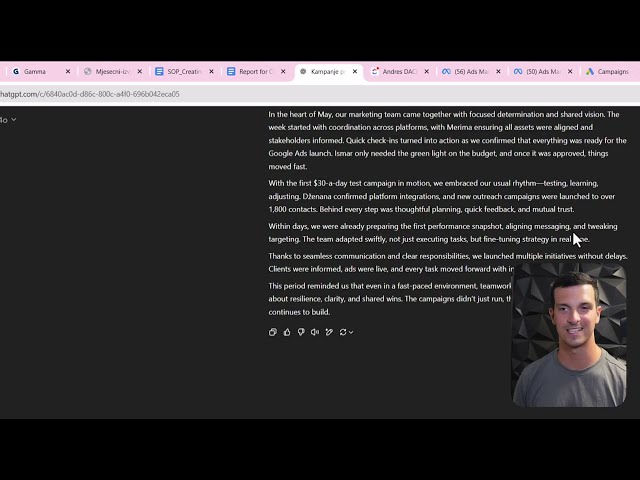
5. Enhancing the Report With Stories and Proposals
Data is only half the story. Enhance the report with:
- Brief narratives (case studies or project spotlight) that showcase challenges overcome or unique outcomes.
- Proposals for the upcoming month, tailored to the client’s evolving needs, opportunities for optimization, or recommendations for spend allocation.
This personal touch elevates your client communications, demonstrating engagement and strategy beyond the numbers.
Tips for Maintaining Consistency and Customization
Repetition is the key to smooth, robust reporting. Use the following strategies to maximize value and efficiency:
- Document your process: Maintain an SOP for exporting data from each platform, noted with screenshots or short instructions for your team.
- Customize prompts for each client: While templates are valuable, adjust them to reflect unique goals, voice, or KPIs for individual clients.
- Centralize client data: Use shared folders in Google Drive, Notion, or your preferred workspace for storing reports and data exports. This keeps everything organized and accessible for future reference.
Advanced: Integrate Automation for Seamless Reporting
Once you’re comfortable with manual exports and AI data processing, consider integrating with automation tools, such as Zapier or native platform connections, to automatically export and format data. This advanced step can trim your already short reporting process to just a few clicks each month.
Key Takeaways: What Makes This AI Reporting System Stand Out?
- Unmatched time savings: Reduce multi-day report prep to less than an hour, freeing your focus for client strategy.
- Consistent professionalism: Deliver visually engaging, data-rich monthly reports with a cohesive brand look.
- Flexible and scalable: Whether you manage 3 or 30+ clients, this method fits agencies of all sizes.
- Proven to increase client retention: Clear results, story-driven insights, and actionable proposals help clients see ongoing value, stick around, and expand their investment.
- Simple onboarding for teams: Well-documented processes and templates mean anyone can step in and deliver polished reports rapidly.
Bonus: How Automated Emails Supercharge Your Client Communication
If you want to further streamline client reporting, learn how to automate recurring emails—ideal for sending out monthly report summaries and prompts for feedback. Our in-depth guide covers how to schedule and customize automated emails using popular email clients, saving even more admin time every month. See: How To Create Automated Recurring Emails in Outlook?
Real-World Example: Building a Client Report Step by Step
To help you visualize the workflow, here’s a concise example combining the detailed steps above:
- On the first of each month, open your client’s project management tool. Filter and export all closed tasks from the previous month into a CSV.
- Log into Facebook Ads Manager and Google Ads. Export key campaign metrics as CSVs—ensuring you have all relevant campaign data.
- Stage all exports in a Google Doc, arranging data by completed tasks, Facebook Ads, and Google Ads.
- Feed campaign CSVs into your preferred advanced AI or language model. Use a targeted prompt to extract and format the most important insights for your client’s industry and goals.
- Add a narrative section, summarizing overall achievements, challenges, and next actions. Craft a personalized proposal for the upcoming month based on observed trends.
- Edit, tweak, and finalize the report in your reporting tool. Export as a polished PDF or create a secure share link for immediate client access.
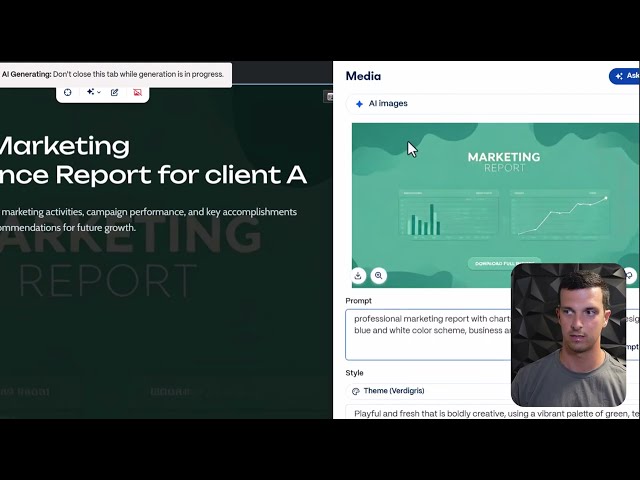
Frequently Asked Questions: AI Client Reporting
What are the main benefits of AI-powered client reports?
AI-powered client reports dramatically reduce time spent on routine admin, improve the professional look of your deliverables, and provide clients with clear, valuable insights. This helps agencies boost client satisfaction and increase retention rates.
Which AI tools can I use to generate client reports?
Several tools exist, ranging from GMA app and ChatGPT variants to custom scripting solutions. The best option is a platform that can process your exported data, support templates, and generate shareable and downloadable reports.
How often should I send client reports?
Monthly reporting is recommended for most agencies. It strikes a great balance between staying top-of-mind for clients and providing enough data for meaningful analysis and recommendations.
Can this workflow be customized for my agency’s specific needs?
Absolutely. The strength of this approach is its adaptability—you can adjust templates, data sources, and even report sections to fit your agency’s workflows, branding, and each client’s unique KPIs.
How does AI improve client retention and agency growth?
By consistently delivering professional, results-focused reports, your agency builds deeper trust, surfaces upsell opportunities, and shows a commitment to ongoing improvement—leading to happier clients and sustained growth.