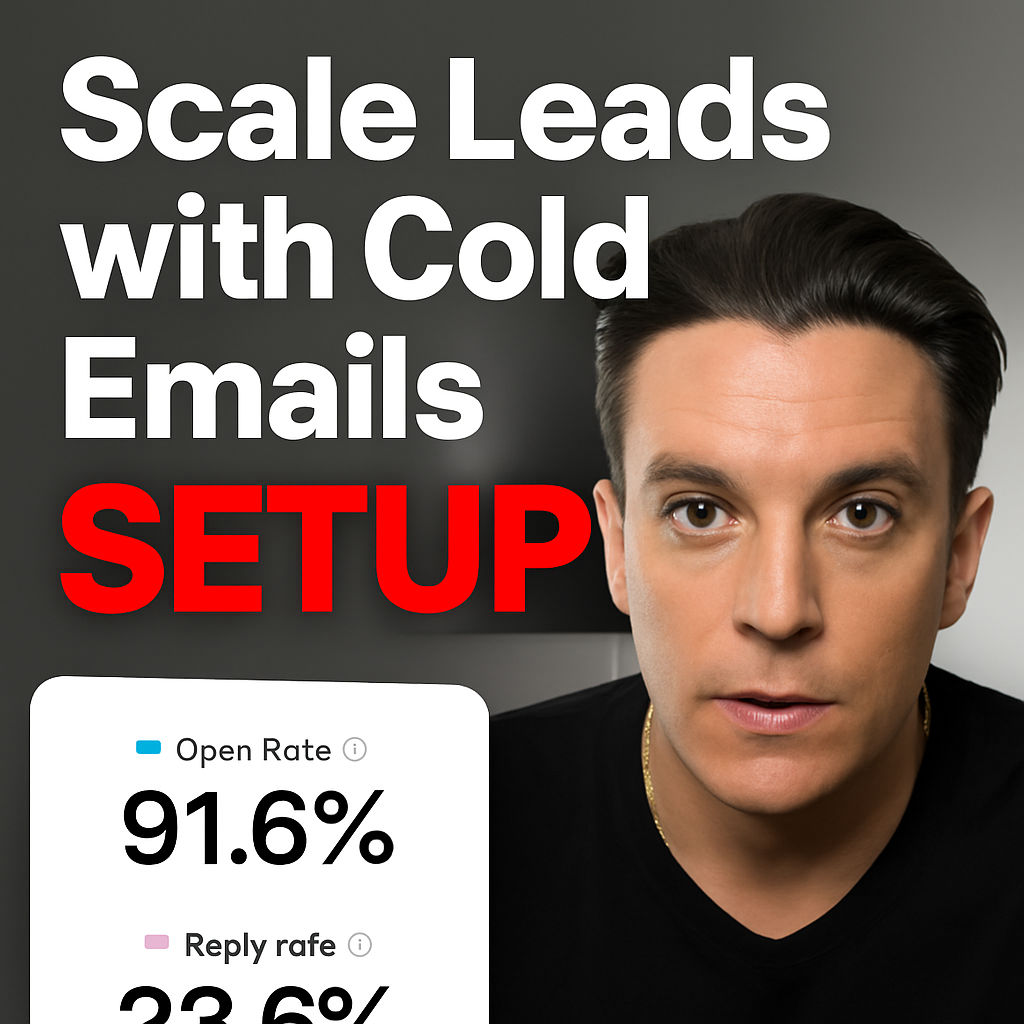If you’re looking to build a cold email marketing system that generates qualified leads for your business on autopilot, you’re in the right place. Leveraging the power of a robust cold email outreach strategy can accelerate your lead generation, help you consistently fill your pipeline, and do it all with minimal hands-on work—provided you build out the right process from day one.
In this guide, we’ll break down a proven cold email marketing framework, covering every step: domain setup, inbox configuration, technical foundations, automated lead generation, and campaign execution. The result is a sales machine designed to scale, maximize deliverability, and bring real results—just as it has for entrepreneurs who’ve generated seven figures through disciplined application. Let’s dive into the exact steps to set up your own lead-generation engine.
Based on the original video:
Why Cold Email Marketing Systems Fail (And How To Avoid It)
Done right, cold email marketing can be transformative. Done wrong, it’s a fast route to the spam folder, a damaged sender reputation, and wasted effort. The technology and process choices you make—especially early on—completely determine your results.
Common pitfalls include:
- Using personal or work domains, risking your sender reputation and deliverability.
- Skipping technical setup (SPF, DKIM, DMARC records), leading to inbox invisibility.
- Neglecting email warm-up, causing your messages to hit spam.
- Poor-quality lead lists or manual lead scraping—costly and error-prone.
- Inefficient campaign rotation, causing provider flagging and low inbox placement.
The remedy? Build a scalable, technically-sound, and hands-free process from the ground up—one that scales outreach while maintaining sender reputation and conversion potential.
Step 1: Buy and Configure Independent Domains
Your cold email domain strategy is foundational. Sending outreach from your business or personal domain is both risky and inefficient. Instead, set up “burner domains”: independent domains resembling your real business domain but used exclusively for outreach.
How to Choose and Structure Outreach Domains
Here’s the recommended approach:
- Purchase multiple domains similar to your brand, e.g., if your brand is GetNewClients.com, consider getnewclientssupport.com, newclientsxyz.com, etc.
- For true scalability, buy at least 5 domains for outreach. This spreads risk and amplifies sending volume.
- Set up 5 inboxes per domain, giving you 25 total sending identities.
Cost-wise, expect roughly $75 per year for five domains—a minor investment compared to the upside of reliable lead flow and deliverability.
Why This Matters for Deliverability and Scale
This structure allows you to safely send 30–50 emails per inbox, per day, while distributing volume and maintaining a good sender reputation. Combined, 25 inboxes x 30 emails gives you up to 750 targeted emails per day—without risking your primary domain.
Step 2: Set Up and Warm Up Inbox Infrastructure
Once your domains are live, it’s time to configure your inboxes. Quality cold email systems automate this process—with each email identity pre-populated based on your name or team member profiles. Ordering and provisioning emails through a centralized platform streamlines this, saving hours compared to manual setup.
The Importance of the Warm-Up Phase
One critical differentiator between successful and failed outreach is how you warm up your new inboxes. Never start sending cold emails en masse from a fresh email address! Instead, start with automated warm-up protocols that imitate natural email usage, exchanging real messages and building trust with email service providers. This crucial period builds a positive sender reputation and ensures your campaigns reach inboxes rather than spam folders.
- Configure warm-ups for each new inbox.
- Monitor warm-up metrics—like the number of emails sent/received and health scores—to identify readiness for real campaigns.
- Don’t cut corners—this step directly impacts campaign ROI.
A well-integrated system can automate inbox creation, warm-up, and health monitoring, ensuring your rollout is both seamless and effective.
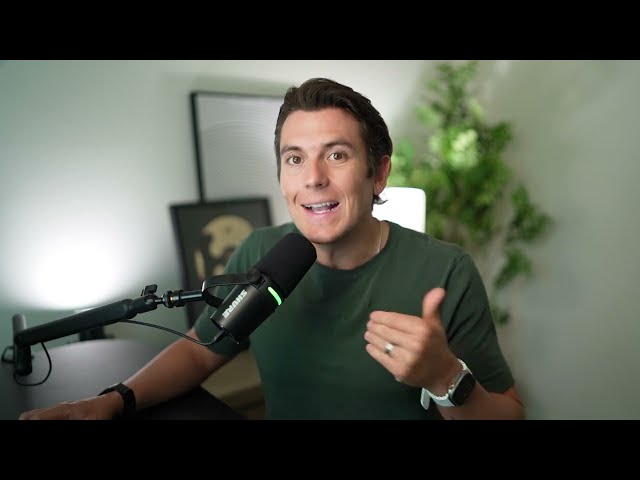
Step 3: Nail Your Technical Setup (SPF, DKIM, DMARC)
Inbox providers rely on behind-the-scenes technical records to verify whether your domain is trustworthy and authorized to send email. Failing to configure these records sets you up for persistent deliverability issues, regardless of your list quality or copy.
The Three Essential Records and Why They Matter
- SPF (Sender Policy Framework): Authorizes only specified servers to send email on behalf of your domain, preventing spoofing.
- DKIM (DomainKeys Identified Mail): Adds a digital signature to prove the message hasn’t been tampered with, authenticating the sender.
- DMARC: Provides guidance to email providers about what to do if SPF or DKIM checks fail—essential for brand protection and sender trust.
Setting up these records used to be a technical headache, involving DNS modification and careful manual entry. Today, leading email outreach platforms can guide you or handle it directly—an essential for those lacking deep technical expertise.
Skipping or misconfiguring any one of these records almost guarantees your campaigns will not reach inboxes, no matter how perfectly crafted your message.
Best Practices and Automation in Technical Setup
Use tools or platforms that automate DNS configuration, provide step-by-step guidance, or offer “done for you” implementations. This eliminates error, saves time, and helps you reach maximum deliverability faster.
For further technical detail and strategies, consider referencing an expert’s guide like Master Cold Email Infrastructure for High Deliverability, which dives deep into domain records and sustainable ramp-up strategies.
Step 4: Automate High-Quality Lead Generation
Building targeted, accurate lead lists efficiently is a major challenge in cold email. Manual scraping or buying third-party lists is usually outdated, expensive, and riddled with inaccuracies. The modern approach? Leverage enriched, AI-driven lead generation at scale.
Dynamic Filtering and Lead Enrichment
Using tools with advanced filters lets you segment and target by:
- Job title or management level
- Industry and company size
- Geography (country, state, city, etc.)
- Technologies used (e.g., companies building on Shopify)
- Recent funding, job listings, company news
Instead of static CSVs, you now search huge databases, then “enrich” leads—verifying email addresses, adding full LinkedIn profiles, company descriptors, and more. This ensures every outreach touch is relevant, personal, and less likely to bounce or annoy recipients.
AI for Rapid Research and Personalization
AI features accelerate research by scraping prospects’ company websites, pulling personalized details (mission statement, case studies, team bios), and even drafting tailored cold emails on the fly. You’ll generate better insights, improve reply rates, and maximize your chance of connecting with the right contacts.
- Minimize data errors and maximize ROI on lead spend
- Save hours weekly on list building and research
- Increase your conversion rate with relevant, enriched outreach
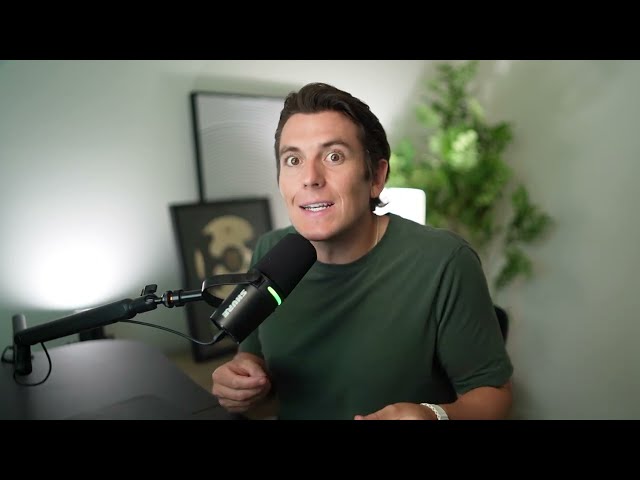
Step 5: Launch and Scale Campaigns Safely
With domains, inboxes, technical setup, and lead lists in place, you’re ready to start sending. Success here comes from balancing personalization, sending frequency, and deliverability safeguards.
Structuring Campaigns for Reach and Inbox Placement
- Create campaigns that draw from your enriched lead lists.
- Use AI or proven templates to generate email content, leveraging variables and spin tax to introduce variation and reduce spam risk.
- Split sends across all inboxes, rotating volume intelligently (e.g., 30 emails per inbox per day) to avoid provider limits and flagging.
- Customize scheduling based on recipient time zones for optimal open and reply rates.
The best cold email systems automate rotation, delay intervals, and reply tracking—so your entire campaign can run on autopilot with analytics and reporting tied into every touchpoint.
Managing Replies and Analytics Effortlessly
Centralizing all campaign replies in a unified inbox (“uni box”) makes ongoing lead nurturing and follow-up practical, even as you scale to hundreds or thousands of daily emails. Leading systems auto-categorize, thread, and prioritize responses, letting you focus on warm leads and efficient pipeline management, not inbox wrangling.
Advanced Tips for Safe High-Volume Sending
As your campaigns grow, systematized sending becomes even more critical. Key tips:
- Set conservative daily send limits per inbox (30–50 per day is safest for new domains).
- Rotate sending between accounts with enforced wait intervals (e.g., send 10 emails every 9 minutes) to mimic human sending patterns and avoid provider blocks.
- Monitor bounce rates and inbox health scores regularly to catch deliverability issues before they snowball.
- Always ramp up sending volume gradually after a new inbox is warmed up.

Unlocking Consistent Results: The Cold Email System in Action
When you combine all these steps—dedicated domains, warmed inboxes, sound technical foundations, enriched lead data, and automated, safely-paced campaigns—you create a true lead generation engine. The upfront setup takes planning, but once running, this system can deliver a steady influx of qualified leads, meetings booked, and new deals signed, on virtual autopilot.
And, for service businesses looking to scale even further, learning how to operate high-volume cold outreach safely is key. If you want to explore this in more technical detail, or want to ensure your strategy is as robust as possible, you may find the article Scale B2B Leads Fast with High-Volume Emails especially valuable. It offers a step-by-step blueprint for maximizing outreach at scale while keeping deliverability and quality high.
Key Takeaways for Hands-Off Cold Email Success
- Never use your personal or business domain for cold outreach. Dedicated, “burner” domains protect sender reputation and make scale possible.
- Automate inbox provisioning and rigorous warm-up to build initial trust with inbox providers and maximize inbox placement.
- Set up SPF, DKIM, and DMARC records on every domain. Technical accuracy here makes or breaks deliverability rates.
- Enrich lead lists with current, verified data and profiles. AI saves time, increases accuracy, and improves relevance.
- Automate campaign scheduling, rotation, and reply management for scalable, sustainable growth.
- Track metrics, reply rates, and health core for continual optimization.
Frequently Asked Questions About Building a Cold Email Marketing System
What are “burner domains” and why are they essential for cold email?
B urner domains are separate domains similar to your primary brand, used only for outreach. They protect your company brand and sender reputation from the risks of cold email, while enabling scale and flexibility.
How does email warm-up improve deliverability?
Automated warm-up routines slowly build your new inbox’s reputation with email providers by simulating normal conversations and reply rates, increasing the odds that future cold emails land in prospects’ inboxes instead of spam.
Why do I need SPF, DKIM, and DMARC records?
These DNS records verify that your emails are legitimate, prevent spoofing, and tell providers how to handle failed messages. Without them, your emails are unlikely to bypass spam filters and reach decision-makers.
What’s the best way to build and verify lead lists for cold outreach?
Modern outreach tools offer AI-powered enrichment and verification, sourcing contacts from massive databases and ensuring you only email valid, up-to-date addresses. Personalization features further boost connection rates.
How can I manage high-volume campaigns without tripping spam filters?
Use multiple inboxes across several burner domains, strictly control sending volume/rotation, and always blend in content variations and human-like scheduling. Automated platforms streamline this while keeping sender reputation strong.