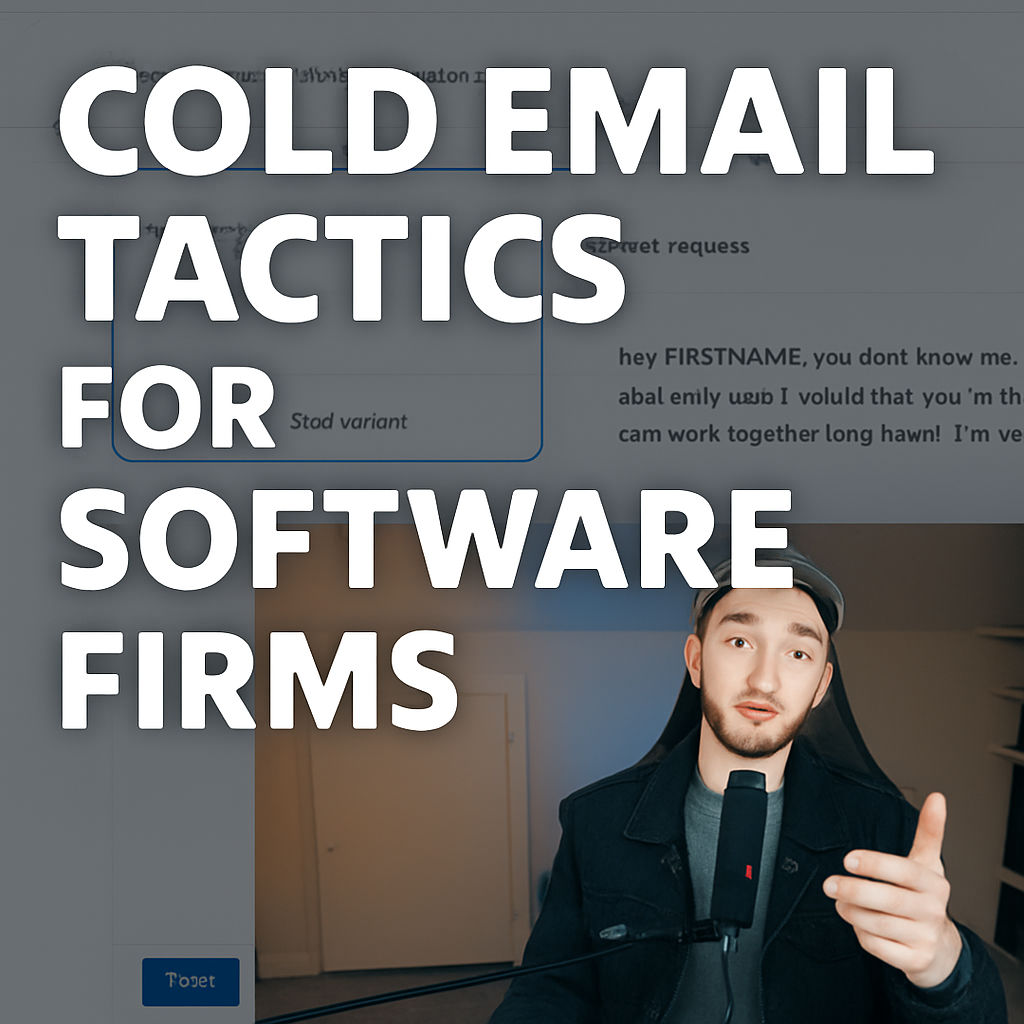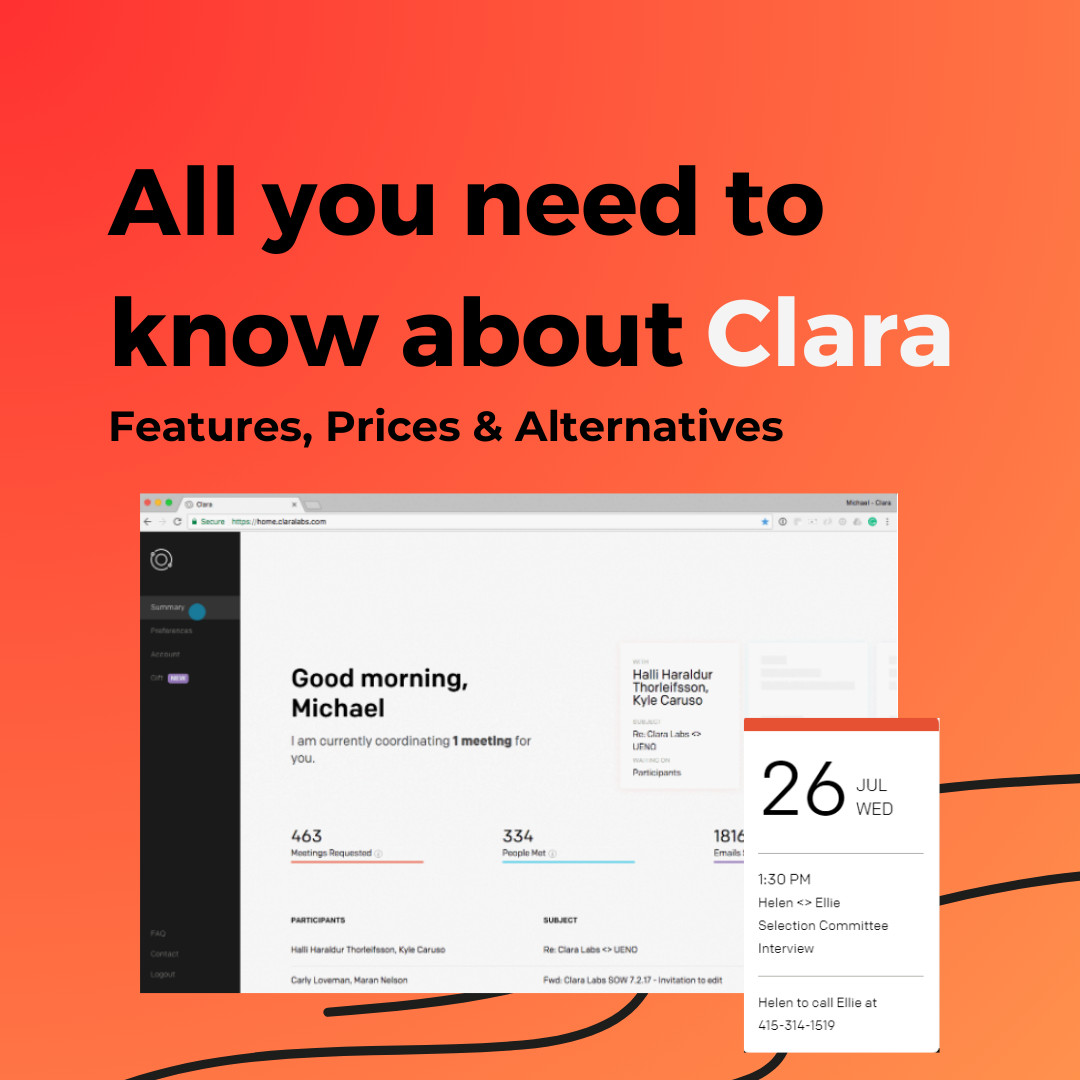Building an automated, 24/7 cold outreach system is the holy grail for modern lead generation teams. Imagine consistently sourcing highly qualified LinkedIn and email leads on autopilot—without manual effort. If you’ve ever struggled to scale B2B outreach or maintain a steady pipeline, a fully-automated workflow can fundamentally change your approach and results. In this guide, you’ll discover a proven framework for limitless, intelligent lead generation, using seamless integrations and strategic multi-channel touchpoints, explained in step-by-step detail so you can replicate it yourself.
Based on the original video:
Why Automated Cold Outreach Is the Smartest Way to Scale Lead Generation
The modern B2B landscape is fiercely competitive—companies who rely on sporadic or human-dependent cold outreach quickly fall behind. Automated systems not only improve scale but also remove repetitive bottlenecks from your team’s workflow, freeing up your time for high-impact tasks like closing deals and nurturing relationships. Deploying an end-to-end automated cold outreach system helps you:
- Access an unlimited, consistently refreshed pool of qualified leads
- Maximize every engagement opportunity by using both email and LinkedIn channels
- Reduce manual data entry and ensure no valuable leads slip through the cracks
- Act instantly on real-time replies or campaign events
- Use AI-driven enrichment and workflow logic to personalize every step
What follows is a dissected look at the major components and best practices for building your own cold outreach automation based on real-world experience running millions of DMs and emails over several years.
The 24/7 Automated Outreach System: High-Level Overview
This advanced lead machine connects best-in-class tools through an intelligent workflow. Here are the core stages of the process:
- Start by sourcing and qualifying ideal target companies
- Enrich company data and find the right decision-makers
- Automatically obtain business emails when available (or branch by channel)
- Send targeted cold emails or LinkedIn messages
- Route leads through adaptive logic based on response, deliverability, or engagement
- Store all relevant contact and engagement data in a central CRM
- Receive real-time notification of replies or key events for rapid follow-up
By connecting these moving parts, you unlock a truly scalable, always-on pipeline that minimizes human input while maximizing lead quality and conversation rates.
Step 1: Laser-Target Your Company List
Effective outreach begins with precision targeting. Rather than blasting generic messages, start by building a handpicked list of accounts that fit your ideal customer profile (ICP). Use tools like LinkedIn Sales Navigator or advanced company search platforms to identify relevant industries, geographies, and organizational criteria.
Qualification Example: Targeting Digital Marketing Businesses
Suppose you’re focusing on companies in mental health care or mindfulness. One unique qualification is checking whether a business actively invests in paid ads—a strong sign of growth intent and marketing budget.
Here’s how you can enrich and qualify:
- Use your sourcing tool to gather a list of company websites
- Feed these domains into an enrichment tool to append social URLs, including Facebook, LinkedIn, and more
- Automate ad activity checks by scraping page transparency data from Facebook business profiles (for example, detecting the “this page is currently running ads” statement)
For added sophistication, pull each business’s unique page ID and fetch detailed ad information from Meta’s Ads Library. Summarize ad patterns using AI, then leverage these insights for personalized outreach scripts (“We noticed you’ve been running the same ad for X weeks—here’s a strategic idea for you…”).
Step 2: Find Key People and Enrich Contacts
After shortlisting qualified accounts, focus on mapping out the key decision-makers. Automate people discovery with tools that allow you to filter by job title, seniority, or role relevant to your offer.
The workflow then enriches these individual contacts with:
- Current titles and department
- LinkedIn URLs
- Company emails (using a cascading “waterfall” lookup sequence for deliverability)
This data handoff ensures every outreach attempt is highly targeted. The system now intelligently splits prospects into two paths based on whether a valid business email exists or not.

Step 3: Intelligent Multi-Channel Outreach Flow
Once you’ve mapped contacts and verified their emails:
- Those with a valid business email move into an automated cold email campaign
- Those without valid email addresses are routed straight to a LinkedIn messaging campaign
The beauty of this system is that you cover both channels without missing anyone, dramatically increasing your target pool.
Email and LinkedIn Automation Platforms
You can use a variety of outreach platforms for each step. The system is designed to be agnostic—simply connect your favorite cold email tool and a LinkedIn outreach solution. Use a central automation engine (such as N8N) as middleware to connect triggers and actions across platforms, with webhook event listeners for email sent, reply, bounce, and LinkedIn activity.
Recycling and Retargeting: No Lead Left Behind
Leads who bounce (undeliverable emails), finish an email sequence without replying, or otherwise disengage are automatically pushed into your LinkedIn outreach for a second touch. This recycling logic ensures every contact is maximally utilized across your tech stack.
Step 4: Centralized CRM & Real-Time Notifications
A major pain point in manual outreach is losing track of context—who’s been messaged, who replied, which channel moved the needle. The automated system synchronizes all lead and conversation data to your central CRM. Each contact’s channel, campaign status, and reply thread are instantly updated.
Meanwhile, receive Slack notifications for any reply—whether from email or LinkedIn—so your team can follow up while interest is hot. This reactive layer supercharges your responsiveness and closes the gap between engagement and action.

Step 5: Automated Sentiment Analysis and Smart Branching
Not all replies are created equal. The workflow uses AI (such as GPT-powered prompts) to quickly categorize the tone and content of responses—positive, negative, neutral, or out-of-office. This enables fully automated, context-aware branching for next actions:
- If the AI detects an out-of-office reply, the system can pause further outreach to that contact until the specified return date
- Positive replies can trigger instant notifications and CRM updates
- Bounced emails or unresolved contacts cycle back into LinkedIn outreach with a fresh message thread
The campaign logic uses event name triggers and custom fields to keep a detailed record of status changes, so your CRM view is always current and actionable.
Step 6: Handling Conversation Threads and Persisting History
LinkedIn conversations, unlike email, exist as ongoing threads. The workflow fetches arrays of messages, tracking each one—and parses only those messages that are true replies (from the prospect, not you). This ensures accurate analytics on engagement and maintains a running history as new messages arrive.
The logic also appends new replies to existing conversation fields in your CRM, preventing loss of historical context and empowering your team to pick up conversations seamlessly.
Tips for Scheduling, Scaling, and Customizing Your Automation
For a system that truly runs on autopilot, set periodic triggers or schedules for your workflow automation engine (e.g., monitor new entries/hourly or daily). This lets you scale beyond one-off batch processing and ensures new leads are captured and activated in real time, with zero human intervention.
Customization is easy: campaign logic can adjust copy, cadence, or sequencing based on any data attribute (like whether a company runs ads or not, campaign result, seniority, etc.). You can split branches for different follow-up messages, create custom fields for niche use cases, and integrate even more sources for robust personalization.

Common Pitfalls and Pro Tips for Automated Lead Generation Success
While automation delivers massive scalability, a few best practices ensure optimal results:
- Validate your data sources: Upstream enrichment quality drives campaign effectiveness.
- Test webhooks and branching triggers: Always validate workflow scenarios before full rollout.
- Segment by engagement and deliverability: Use channel recycling, customized follow-up scripts, and strict bounce handling.
- Continuously update messaging strategies: Real-time campaign data and AI insights help tune scripts for best performance.
- Document every custom field and branching step: Maintain clarity for future edits or scaling.
Remember, campaign logic can be as simple or as sophisticated as you require. Start lean—then layer in AI, additional channels, or advanced tracking as your needs grow.
How Multichannel Automation Amplifies B2B Lead Generation
Automated outreach isn’t just about volume. The multichannel approach—reaching leads via both LinkedIn and email, using contextual branching and targeted scripts—delivers significantly higher reply rates and richer sales conversations. By personalizing outreach at scale, your team can break through modern inbox clutter and social noise.
For more on multichannel tactics, check out this detailed guide that covers how blended funnels unlock B2B growth: Multi-channel strategies to supercharge B2B leads.
Key Takeaways: Building Your Always-On Lead Engine
- An end-to-end automated workflow can generate warm, qualified outbound leads around the clock
- Strategically integrate company and contact enrichment, multichannel outreach, and centralized CRM tracking
- Leverage webhook events and AI for smart campaign branching and sentiment-driven engagement
- Recycle and retarget all prospects to maximize response rates and pipeline volume
- Monitor real-time notifications and campaign data to continually improve outreach script effectiveness
FAQ: Automated Cold Outreach for LinkedIn and Email
How can I ensure only highly qualified leads enter my outreach sequence?
Apply robust company filtering and enrichment before finding contacts. Use ad activity checks, role/title filters, and company-specific qualifiers to source only your ideal customer profile, preventing wasted effort on unfit leads.
Do I need coding skills to set up this workflow?
You don’t need advanced coding skills—most automation platforms use visual builders, and you can download or import pre-made workflow templates. For custom data processing (such as advanced logic or sentiment analysis), some basic scripting can enhance flexibility, but it’s not mandatory for most users.
What if a prospect doesn’t have a business email address?
The workflow automatically routes those contacts into your LinkedIn outreach campaign, ensuring every valuable contact is engaged through at least one high-converting channel.
How does the system handle replies or out-of-office responses?
Integrated sentiment analysis detects and categorizes replies. Out-of-office messages automatically pause outreach to the contact until their stated return, while genuine replies trigger alerts and CRM updates for rapid, contextual follow-up.
Can I run multiple campaigns for different industries or offers?
Yes, the system supports multi-campaign logic. Simply branch your workflow to handle different lists, messages, or offers; each campaign’s stats and replies are neatly tracked and stored for full visibility.