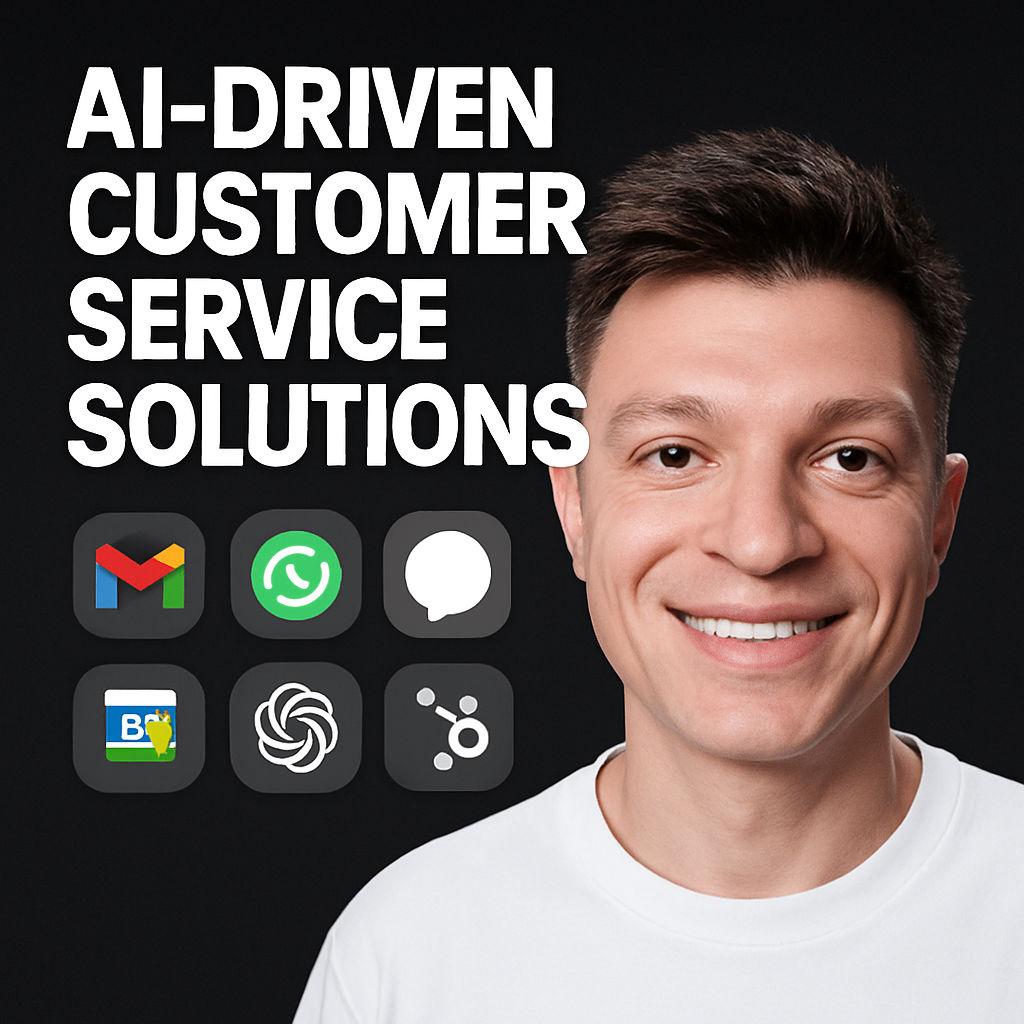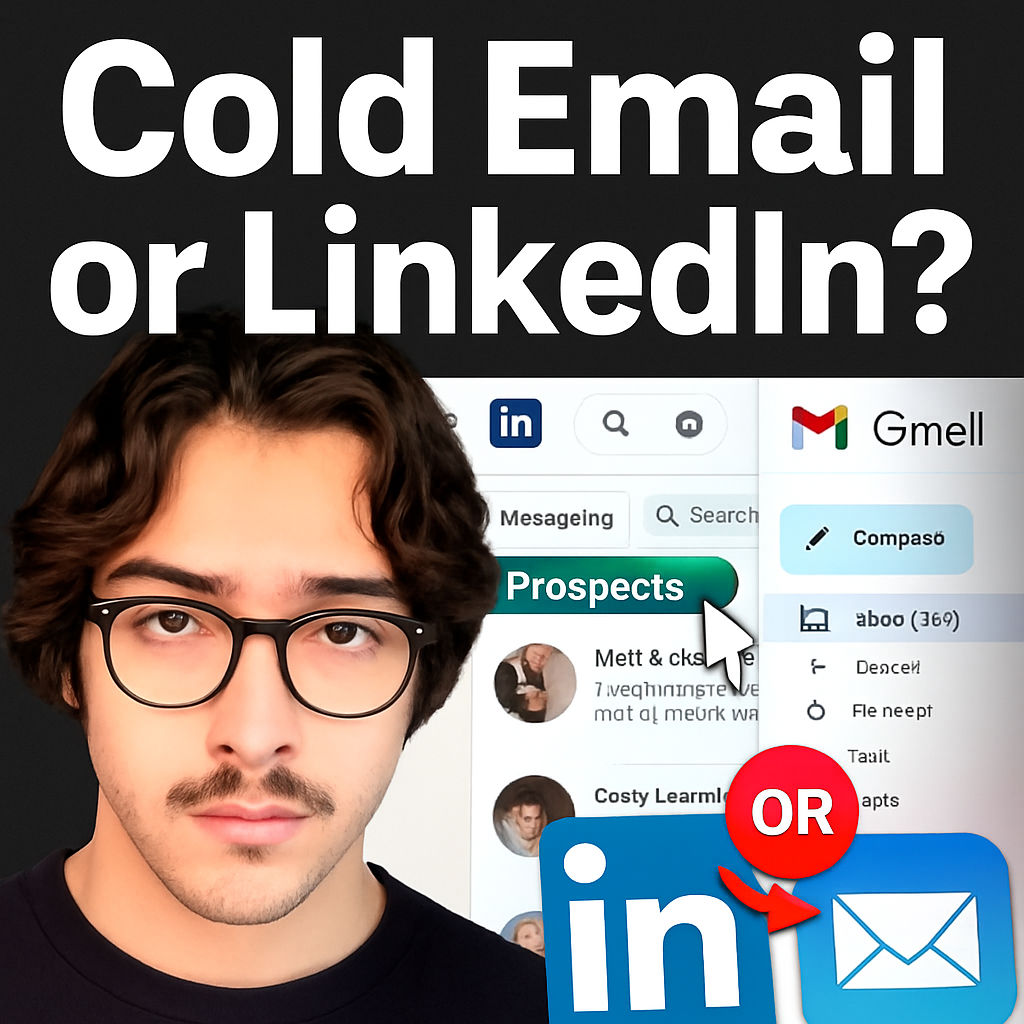Building a fully automated AI-powered customer service and appointment booking system can revolutionize your business’s efficiency, provide exceptional client experiences, and save countless manual hours. Drawing on extensively field-tested workflows, let’s explore how integrated AI agents—working via Gmail, WhatsApp, and website chat widgets—deliver real business value and can be rapidly implemented using modern tools like NA10. This comprehensive guide will walk you through every key step, from architecture and integrations to step-by-step implementation strategies.
Based on the original video:
Why Automated AI Customer Service Systems Are in High Demand
Modern businesses face an overwhelming volume of customer queries and scheduling needs across multiple channels. Customers expect immediate, accurate responses—whether they reach out through email, messaging apps, or website widgets. By deploying an AI-powered agent that operates across Gmail, WhatsApp, and a web chat widget, companies can:
- Reduce manual effort and handle after-hours support automatically
- Ensure data consistency by updating CRM systems in real time
- Provide instant, round-the-clock responses to frequently asked questions and appointment requests
- Scale support without increasing headcount
This approach not only boosts customer satisfaction but also aligns with the operational efficiency demands of 2025 and beyond. The AI customer support and booking solution described here is mature, production-tested, and business-ready.
System Architecture: Key Components of the AI Customer Service Agent
The successful automation of customer interactions requires a tightly integrated set of tools:
- Omnichannel Communication: Integration with Gmail, WhatsApp, and website chat widgets for seamless interactions.
- Large Language Model (LLM) Brain: The core AI (e.g., GPT-powered) that interprets, responds, and completes tasks.
- Vector Database Knowledge Base: Secure document storage for company FAQs, policies, manuals, and contextual business data, used for AI-powered retrieval.
- Calendar Integration: Read and manage availability, book meetings, send invites (with Google Meet details), and handle cancellations or modifications.
- CRM Synchronization: Automatic contact creation, update, and notetaking in platforms like HubSpot.
This system is architected for maximum flexibility; each channel (Gmail, WhatsApp, Widget) operates as an independent workflow. Businesses can enable or disable channels according to their unique needs.
Building End-to-End Automated Workflows: Step-By-Step Breakdown
1. AI Agent for Gmail Customer Service
The Gmail workflow triggers on new incoming emails fitting specified filters (e.g., unread, inbox). The process is as follows:
- Email is captured, and message is extracted as input for the AI agent
- Using the LLM, a reply is generated—potentially referencing vector database documents for accurate information
- If action is required (like appointment booking), the calendar tools are automatically invoked to check availability, create, or cancel bookings, and send calendar invites with conferencing links
- The complete conversation is saved and passed to the AI for structured data extraction (first name, last name, email, summary)
- Contact and interaction details are updated in the connected CRM
- A reply is sent, and the email is marked as read—preventing duplicated responses
This workflow’s modularity allows easy adaptation to other CRMs or custom databases, thanks to robust use of APIs and automation logic.

2. Omnichannel Agents: WhatsApp and Website Widget Chatbot
Customers increasingly use instant messaging and live chat. The system is designed to listen for WhatsApp messages or messages via a web-based chatbot widget. The workflows here are analogous to Gmail’s logic but tailored for their respective API triggers. The WhatsApp version, for example, requires connecting your Meta business number and ensuring unique identification of users via email addresses (since WhatsApp itself identifies users only by phone number).
- For WhatsApp: On receiving a message, the system requests the user’s email, then proceeds with dialogue, appointment booking, and CRM updating. Replies are instant and appropriately formatted for chat (no email signatures).
- For the Web Widget: The chatbot interface can be added to any website as a JavaScript widget that relays user messages to the agent workflow. Session ID is used to link interactions and context for returning or ongoing users.
Regardless of channel, shared logic ensures consistent customer experience and accurate data capture in the CRM.
3. Vector Database: Storing and Retrieving Business Knowledge
One of the system’s key strengths lies in contextual understanding leveraged via a vector database (such as Pinecone). Storing company documents, FAQs, and historical customer inquiries empowers the AI to offer accurate, context-rich replies.
- Documents are uploaded and automatically ingested from Google Drive
- Files are split into manageable chunks and embedded using OpenAI embedding models
- The system stores data in segmented namespaces for better organization (e.g., by business unit or brand)
- On each request, the AI leverages retrieval augmented generation (RAG) to fetch the most relevant context from the vector store
This architecture enables nuanced, real-time answers to complex questions, such as specific policy details, pricing structures, or technical support procedures.
4. Calendar Management: Automated Scheduling, Rescheduling, and Cancellations
The built-in calendar integration—primarily with Google Calendar—allows the agent to:
- Fetch available appointment slots (based on defined business hours and rules)
- Schedule or cancel events, dynamically adjusting invites as needed
- Automatically send participants Google Meet (or similar) conferencing links and notifications
All details, from attendee information to summaries of the interaction, are synchronized to the CRM. This ensures a seamless experience for both clients and staff.
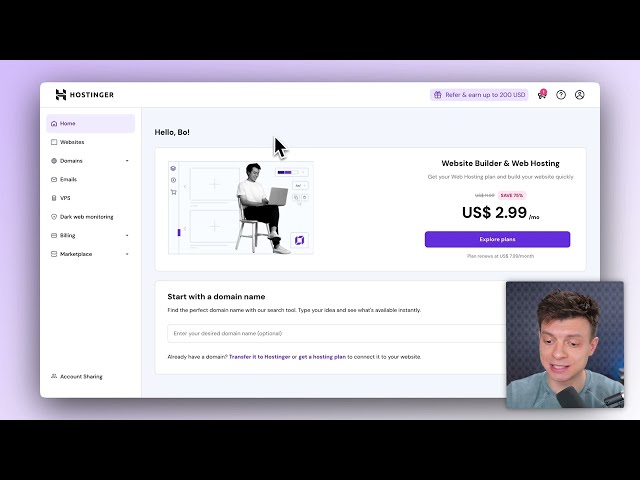
Practical Implementation: How to Deploy and Customize
Self-Hosting and Privacy
For organizations concerned about data privacy or costs, NA10 workflows can be fully self-hosted using providers such as Hostinger. Self-hosting means you only pay for server resources, not per-execution fees, giving you complete control over your data flow and automation scalability. The process is straightforward—choosing a VPS, selecting your OS, configuring credentials, and uploading workflow templates.
Customizing Templates and Prompts
The provided workflow templates are modular and ready for adaptation. You’ll simply:
- Upload the template files to your NA10 environment
- Replace credentials (for Google, WhatsApp, Pinecone, CRM, etc.)
- Edit prompts and system messages to reflect your business’s unique needs, such as specific information to collect (full name, email, phone, location, preferred date/time), office hours, languages, and tone
For businesses looking to offer video-based appointment booking—complete with personalized widgets—our related article outlines how to easily integrate video scheduling widgets into your own workflows.
Channel-Specific Considerations and Custom Logic
- For Gmail, ensure the proper use of thread IDs for maintaining message context
- For WhatsApp, always prompt for and verify email addresses, as these are critical for CRM entries
- For widgets, ensure your script’s webhook URL and session management are correctly set up
Layering on additional intelligence, such as email categorization (lead, support, spam, etc.) using LLM-based classification, allows you to route and label emails efficiently before they enter your main processing pipeline.
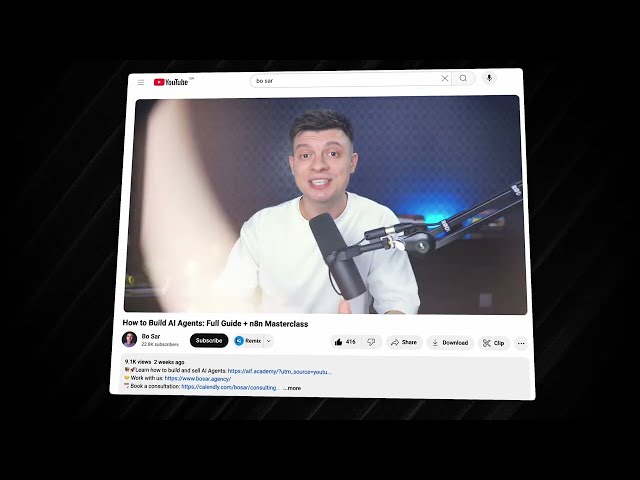
Best Practices for Reliable AI Customer Service Automation
Data Structure and Memory Handling
Ensure consistent use of unique identifiers across channels:
- Thread IDs for email
- Phone numbers for WhatsApp
- Session IDs for widget sessions
Uniform memory keys guarantee accurate, context-rich conversations and make it easy to retrieve history for both customers and staff.
Prompt Engineering and System Messages
The agent’s instructions—its “system prompt”—are the foundation of your automation’s intelligence. Invest the time in crafting a clear prompt that lays out:
- What tools are available (calendar read/create/delete, vector store retrieval)
- What input to ask for before booking
- Rules for when/how to offer time slots
- Formatting instructions for different channels
Use iterative refinement, leveraging LLM assistance to tailor prompts for specific industries or use cases—whether real estate, consulting, healthcare, or service businesses.
CRM Synchronization and Data Extraction
The key to up-to-date customer records is mapping all required fields correctly:
- Extract structured data (name, contact info, notes) from the raw conversation transcript using LLMs
- Ensure mandatory fields are enforced before CRM updates proceed
- Customize contact property fields as needed for your CRM (e.g., custom notes, lead sources, appointment summaries)
This step closes the loop, ensuring that all interactions—regardless of channel—are centralized for future insights and reporting.
Key Takeaways for Implementing Omnichannel AI Agents
- Integrated AI agents drive real business value, automating everything from question answering to appointment setting and CRM updating
- Channel-agnostic workflows give your business flexibility and futureproofing
- Vector databases ensure your AI is informed by up-to-date, context-rich knowledge—critical for personalized responses
- Self-hosted solutions provide unmatched privacy, cost efficiency, and control
- Invest in prompt engineering and structured data mapping for best results
Frequently Asked Questions
How does an AI agent retrieve accurate company or product information?
By connecting your AI agent to a vector database containing your FAQs, policy documents, and other reference materials, it uses advanced retrieval augmented generation (RAG) to find the most relevant and accurate response for each customer query.
What are the main benefits of using an AI-powered customer service workflow?
AI-driven workflows increase efficiency, provide instant response times, scale support across multiple channels, reduce manual errors, and free up staff to focus on high-value tasks, all while ensuring every interaction is logged in your CRM for follow-up and analysis.
Can this system handle appointment bookings and cancellations automatically?
Yes, the integrated calendar tools allow the agent to read current availability, propose open slots, book appointments, modify events as needed (including rescheduling and cancellations), and send all relevant invitations and updates to participants automatically.
How is user data privacy maintained in this workflow?
By self-hosting the NA10 workflows and connecting to your own secured services (email, vector stores, CRMs), you retain full control over all customer data, avoiding third-party access and ensuring compliance with data protection regulations.
How could I adapt this workflow for video appointments or custom scheduling needs?
Adding video widgets and linking them to your existing workflows is straightforward using template-based approaches. For step-by-step instructions and code samples, check out this guide on how to create a video scheduling widget for your site or service.
FAQ Summary
- AI agents use vector databases and RAG for context-rich, accurate customer responses.
- Automated workflows boost efficiency and ensure seamless CRM data updates.
- Booking, rescheduling, and cancelling appointments are fully automated.
- Data is private and secure with self-hosting options.
- Custom scheduling and video appointment integration can be accomplished with widgets and templates.