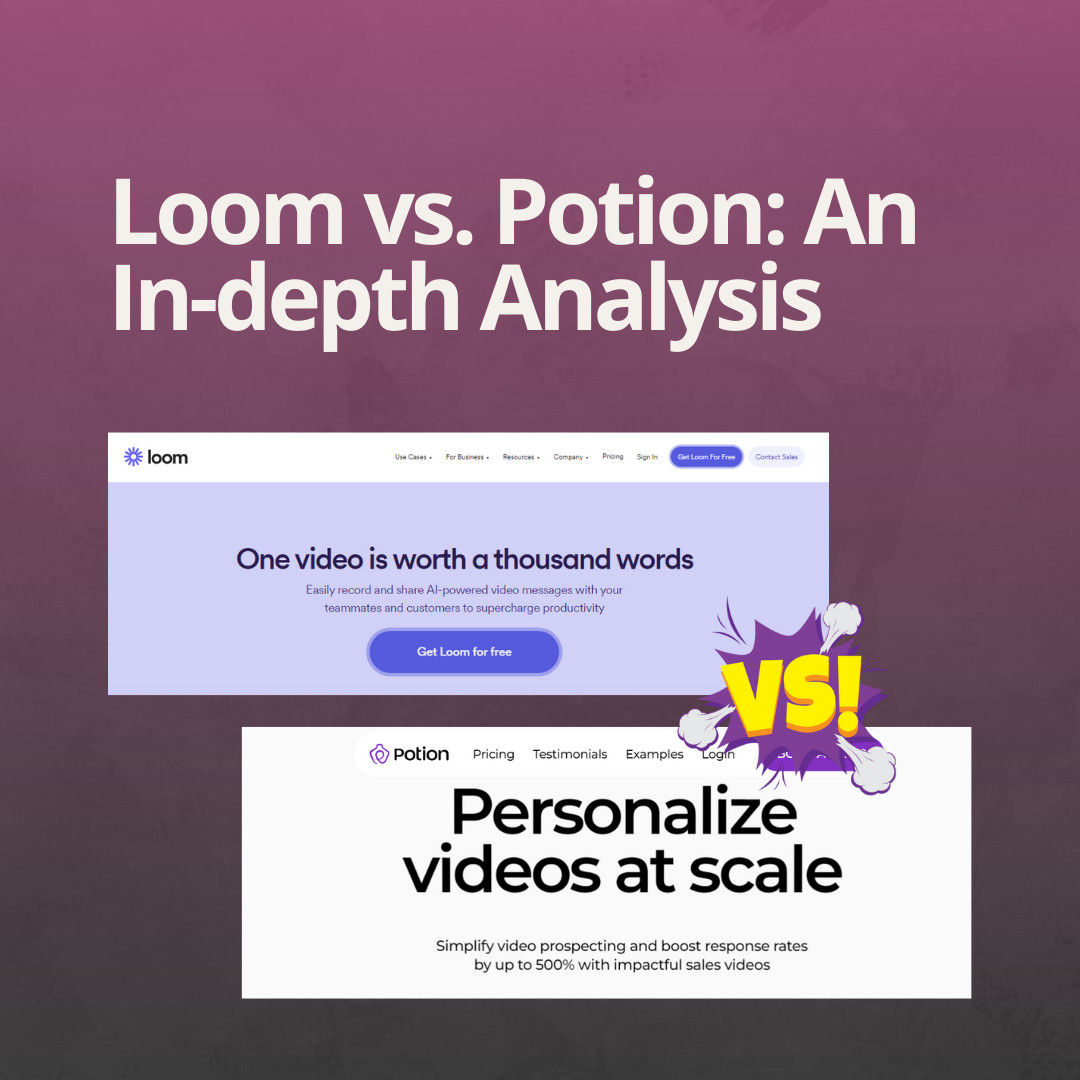In today’s digital landscape, video content has become an essential tool for professionals and businesses alike. LinkedIn, the premier social network for professionals, is no exception. With its robust platform and professional user base, LinkedIn videos offer unique opportunities to connect, engage, and grow your network. This comprehensive guide explores the benefits of LinkedIn videos, strategies for creating impactful content, and best practices to maximize your reach and engagement.

The Power of LinkedIn Videos
Video content has proven to be one of the most engaging forms of media, and LinkedIn is no different. According to a LinkedIn study, video posts receive 5x more engagement than text posts and 3x more engagement than image posts. This makes LinkedIn videos an invaluable tool for anyone looking to enhance their professional presence and connect with their audience.
Why LinkedIn Videos Matter
- Increased Visibility: LinkedIn’s algorithm favors video content, meaning your posts are more likely to be seen by your connections and beyond.
- Higher Engagement Rates: Videos are more likely to be liked, shared, and commented on, which boosts your visibility and credibility.
- Professional Branding: High-quality videos can showcase your expertise, build trust, and position you as a thought leader in your industry.
Types of LinkedIn Videos to Create
When it comes to creating LinkedIn videos, several types can help you achieve your goals. Whether you’re looking to boost brand awareness, drive traffic, or establish yourself as an expert, there’s a video format that suits your needs.
1. Introduction Videos
An introduction video is a great way to introduce yourself or your business to your LinkedIn network. This type of video should be brief, engaging, and informative.
Key Elements:
- Personal Introduction: Share who you are and what you do.
- Value Proposition: Explain what makes you or your business unique.
- Call to Action: Encourage viewers to connect, follow, or visit your website.
2. Product Demos
If you’re a business owner or marketer, product demo videos can effectively showcase your offerings. These videos highlight the features and benefits of your product, demonstrating how it solves specific problems.
Key Elements:
- Clear Explanation: Show how the product works and its key features.
- Benefits Focus: Emphasize how the product can solve problems or improve processes.
- Visuals: Use high-quality visuals to make the product appear appealing.
3. Industry Insights
Sharing your knowledge and expertise through industry insights videos can position you as a thought leader. These videos can cover recent trends, tips, or in-depth analyses of industry developments.
Key Elements:
- Research-Based Content: Use data and research to back up your points.
- Expert Opinions: Share your unique perspective or interview other experts.
- Practical Tips: Provide actionable advice that viewers can apply.
4. Customer Testimonials
Customer testimonial videos are powerful tools for building trust and credibility. They showcase real experiences from satisfied customers, adding authenticity to your brand.
Key Elements:
- Real Customers: Feature genuine testimonials from actual customers.
- Authenticity: Ensure the testimonials are sincere and relatable.
- Success Stories: Highlight specific benefits or results achieved.
5. Behind-the-Scenes
Behind-the-scenes videos offer a glimpse into your company culture or the process behind your product. These videos humanize your brand and build a connection with your audience.
Key Elements:
- Company Culture: Showcase your team, workspace, and work environment.
- Production Process: Offer insights into how your product or service is created.
- Employee Spotlights: Feature team members and their roles.
Crafting Engaging LinkedIn Videos
Creating effective LinkedIn videos requires a blend of strategic planning and creative execution. Here are some tips to ensure your videos stand out and resonate with your audience.
1. Plan Your Content
Before you start filming, outline your video’s purpose and key messages. Define your target audience and what you want them to take away from the video.
Steps:
- Set Objectives: Determine what you want to achieve with the video.
- Draft a Script: Write a script that aligns with your goals and engages your audience.
- Storyboarding: Create a visual plan of how your video will unfold.
2. Invest in Quality
High-quality production enhances your video’s professionalism and impact. Invest in good equipment or work with a production team to ensure high standards.
Considerations:
- Camera Quality: Use a high-resolution camera or smartphone with a good camera.
- Lighting: Ensure proper lighting to make the video clear and visually appealing.
- Sound: Use a quality microphone to ensure clear audio.
3. Keep It Short and Sweet
LinkedIn users prefer concise content that delivers value quickly. Aim to keep your videos between 30 seconds and 2 minutes.
Tips:
- Hook Early: Capture attention in the first few seconds.
- Stay Focused: Stick to one main message or idea.
- Call to Action: End with a clear call to action.
4. Optimize for LinkedIn
LinkedIn has specific video requirements and best practices to ensure optimal performance.
Best Practices:
- Video Format: Use MP4 format for compatibility.
- Aspect Ratio: Opt for 16:9 aspect ratio for landscape or 1:1 for square videos.
- Captions: Include captions for viewers who watch without sound.
5. Engage with Your Audience
Interaction boosts engagement and strengthens relationships. Respond to comments and messages related to your videos to foster a sense of community.
Strategies:
- Prompt Responses: Reply to comments and questions promptly.
- Encourage Discussion: Ask questions or invite viewers to share their thoughts.
- Share User Content: Repost or acknowledge user-generated content related to your videos.
Leveraging Weezly for LinkedIn Videos
To take your LinkedIn video strategy to the next level, consider using Weezly. This innovative software is designed to help you create authentic personalized videos with ease. Here’s how Weezly can enhance your LinkedIn video efforts:
1. Creating Authentic Personalized Videos
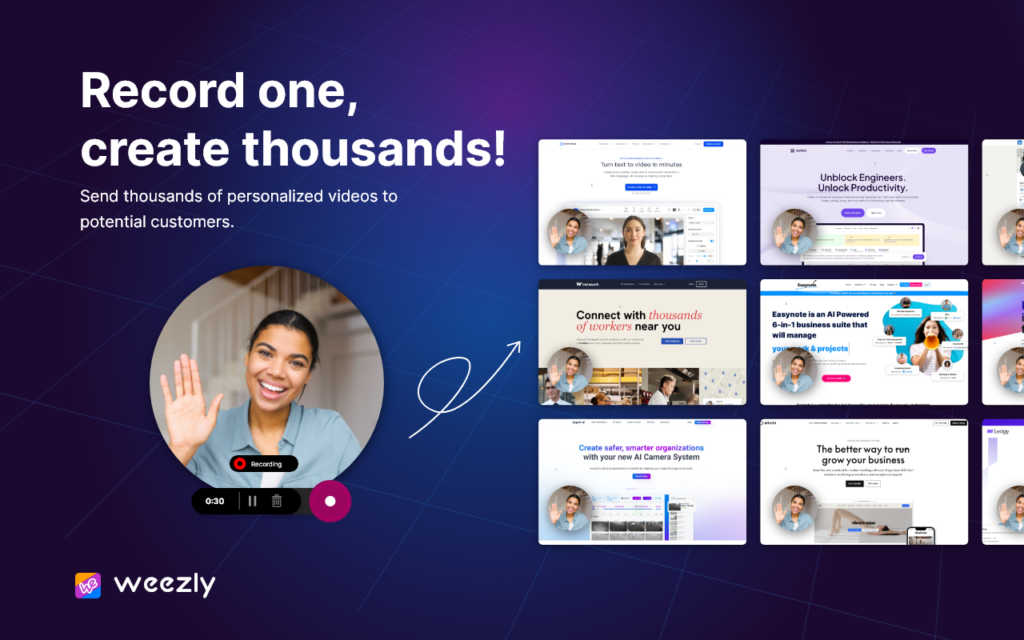
Weezly’s core feature is its ability to produce personalized videos that resonate with your audience. By adding a personal touch, you can engage viewers on a deeper level and stand out in their LinkedIn feed.
Benefits:
- Personalization: Tailor videos to individual connections, making your outreach more impactful.
- Enhanced Engagement: Personalized content typically sees higher engagement rates.
2. Meeting Scheduling Integration
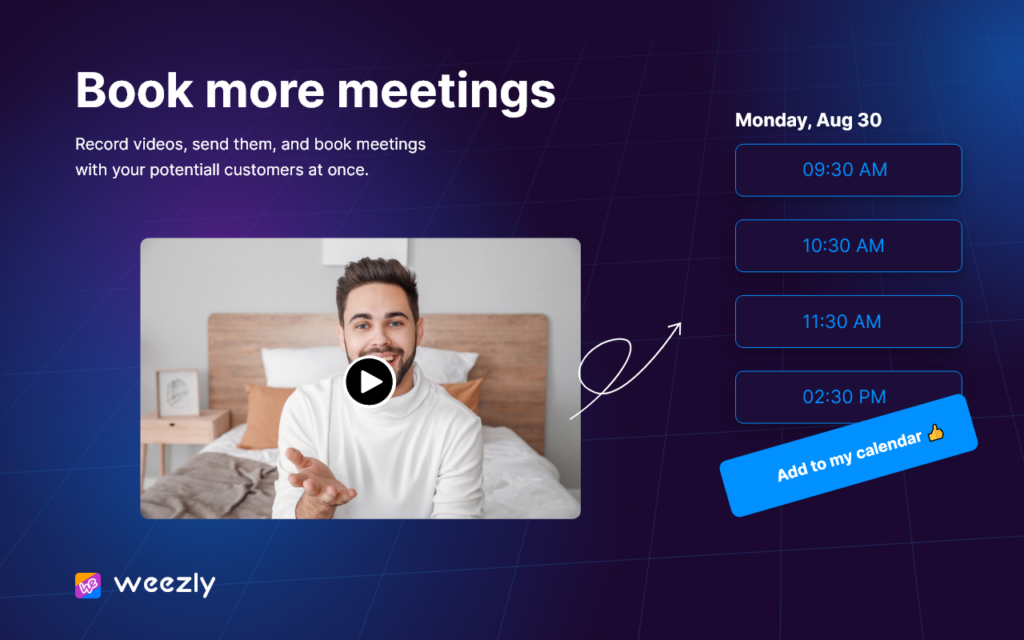
Weezly’s meeting scheduling feature allows you to seamlessly integrate video calls into your LinkedIn interactions. This makes it easy to set up meetings directly from your video messages, streamlining your communication process.
Benefits:
- Streamlined Scheduling: Simplify the process of setting up meetings with your connections.
- Increased Efficiency: Reduce the back-and-forth of scheduling and focus on valuable interactions.
3. Sales Boosting Features
Weezly also offers sales-boosting tools that can help you convert leads and drive revenue. Use personalized video messages to engage potential clients and showcase your product or service.
Benefits:
- Enhanced Sales Outreach: Create compelling video pitches that capture attention and drive action.
- Increased Conversions: Personalized videos can lead to higher conversion rates and sales growth.
4. Chrome Extension: Send Videos Directly From LinkedIn
One of Weezly’s standout features is its Chrome extension, which allows you to send videos directly to your LinkedIn connections. This integration simplifies the process of sharing personalized content and helps you stay connected with your network.
Benefits:
- Direct Integration: Easily send videos to LinkedIn connections without leaving the platform.
- Efficiency: Save time by managing your video outreach directly from LinkedIn.
Measuring the Success of Your LinkedIn Videos
Tracking the performance of your LinkedIn videos helps you understand what works and what needs improvement. Utilize LinkedIn’s analytics tools to measure key metrics.
Key Metrics to Track
- Views: Monitor the number of times your video has been viewed.
- Engagement: Track likes, shares, and comments to gauge viewer interaction.
- Click-Through Rate: Measure how many viewers click on links or calls to action included in your video.
- Watch Time: Analyze how long viewers watch your video before dropping off.
Tools for Analytics
- LinkedIn Analytics: Provides in-depth metrics and insights into your video performance.
- Third-Party Tools: Consider tools like Sprout Social, Hootsuite, or HubSpot for additional analytics and reporting features.
Best Practices for LinkedIn Videos
To maximize the effectiveness of your LinkedIn videos, adhere to these best practices:
1. Consistency is Key
Regularly posting videos keeps your audience engaged and maintains your visibility on the platform.
Tips:
- Create a Content Calendar: Plan and schedule your video content in advance.
- Maintain Quality: Ensure each video meets your quality standards.
2. Leverage LinkedIn Features
Utilize LinkedIn’s built-in features to enhance your video posts and reach a wider audience.
Features:
- Video Tags: Tag relevant individuals or companies to increase visibility.
- LinkedIn Stories: Use stories for short, engaging content.
- Live Video: Consider LinkedIn Live for real-time engagement with your audience.
3. Promote Your Videos
Increase your video’s reach by promoting it through various channels.
Strategies:
- Share on Other Platforms: Promote your LinkedIn videos on your other social media profiles.
- Email Newsletters: Include video links in your email marketing campaigns.
- Collaborate with Influencers: Partner with industry influencers to reach a broader audience.
Conclusion
LinkedIn videos are a powerful tool for engaging with your professional network and enhancing your online presence. By understanding the types of videos that work best, crafting high-quality content, and utilizing LinkedIn’s features, you can leverage video to drive engagement, build your brand, and achieve your business goals.
Remember, the key to successful LinkedIn videos lies in delivering value, maintaining professionalism, and staying engaged with your audience. By following the strategies and best practices outlined in this guide, you’ll be well on your way to mastering LinkedIn video content and making a lasting impression in your industry.