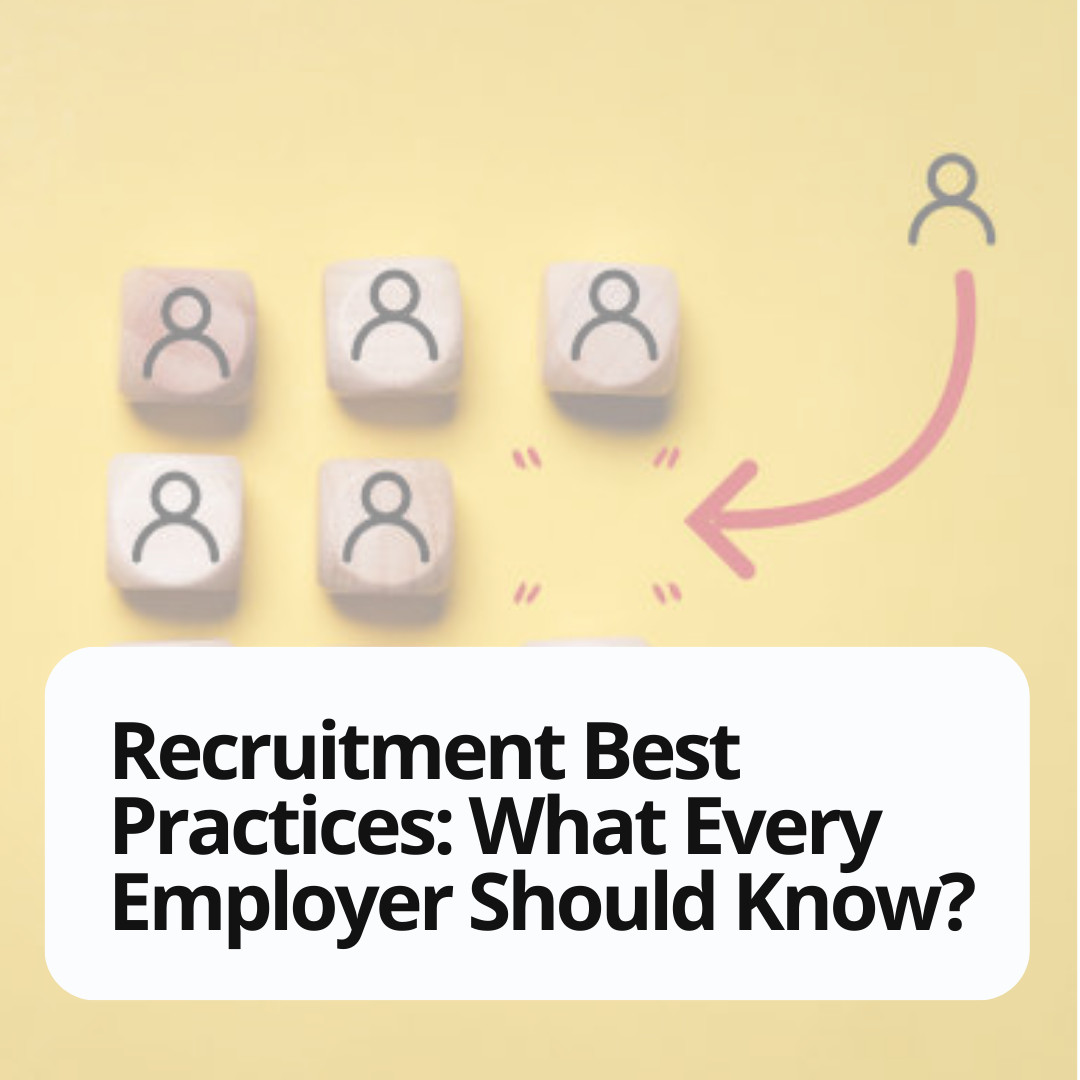Are you struggling to secure your dream job despite having a LinkedIn profile? Countless professionals fall into common traps that undermine their visibility, credibility, and potential career opportunities. In this comprehensive guide, we break down the top 10 LinkedIn mistakes that could be holding you back, plus practical steps to transform your profile into a powerful networking and job search tool.
This article delivers actionable strategies for optimizing your LinkedIn presence, improving your professional branding, and standing out to recruiters and hiring managers. Whether you’re seeking your next job, building your business network, or refining your digital identity, avoiding these mistakes is crucial for LinkedIn success.
Based on the original video:
1. Not Having a Profile Picture: Why a Photo Is Essential
The first impression matters profoundly online, and LinkedIn is no exception. Failing to upload a professional LinkedIn profile photo signals either a lack of seriousness or, worse, raises suspicion of spam. Recruiters and hiring managers routinely pass over profiles with no pictures, as these appear less trustworthy and less engaged in the platform.
Your profile picture is your digital handshake. It establishes credibility and approachability instantly. If you’re unsure how to pose or what kind of image works best, study successful profiles in your field or consult photography guides aimed at professional audiences.
- Use a high-resolution, up-to-date headshot.
- Dress appropriately for your industry.
- Avoid distracting backgrounds and ensure good lighting.
Explore more: Boost Your Career with a Perfect LinkedIn Photo provides step-by-step advice on how a strong photo enhances your connection rate and first impressions.
2. Using the Default Headline: Stand Out with Customization
LinkedIn populates your headline with your current job title by default. This generic label not only blends in but misses an opportunity for personal branding. Customize your headline with industry-specific keywords that highlight your unique experience and goals.
You have up to 120 characters for your headline; use them wisely but don’t feel pressured to fill the entire space. The goal is to be searchable while conveying a clear professional identity.
Tips for a compelling headline:
- Include core skills and job titles relevant to your target roles.
- Integrate keywords recruiters would use.
- Project confidence and clarity about your value proposition.
Struggling to craft the perfect headline? Get expert guidance in Boost Your Career with an Optimized LinkedIn Headline.
3. Advertising “Actively Seeking Work” in Your Headline: A Common Pitfall
It may seem logical to announce that you’re looking for work by adding “actively seeking opportunities” to your headline. However, this approach often backfires. Employers may perceive this as a sign of desperation or see it as less valuable than a headline focused on your expertise and skills.
Instead, utilize LinkedIn’s built-in career interests features. Mark your profile as “Open to Work” in a way that is only visible to recruiters, allowing you to signal your availability without detracting from your professional positioning.
How to Attract Employers Without Looking Unemployed
- Showcase your skills, experience, and achievements in your headline and summary.
- Use the “Open to Work” badge discreetly if desired, but focus on showcasing what you can deliver.
- Let your expertise attract employers rather than leading with your job search status.
4. Overlooking the Summary Section: Tell Your Story
The LinkedIn summary section is often ignored, but it’s a crucial space for sharing your career story, unique strengths, and aspirations. Recruiters and potential employers use this section to assess fit at a glance. A well-written summary provides insights into your achievements, values, and career direction.
Craft your summary as a concise narrative that covers:
- Who you are
- Who you help (target audience or employers)
- How you add value
- Key achievements and skills
Break up your summary with short paragraphs and relevant keywords to maximize clarity and searchability. As with any written section, personalize your story and avoid generic buzzwords.
5. Not Customizing Your LinkedIn URL: Elevate Your Professional Branding
By default, LinkedIn assigns you a URL with random numbers and letters. A custom URL is cleaner, easier to share, and more professional looking on resumes and email signatures. This small change signals to recruiters that you are attentive and proactive about your online presence.
How to customize:
- Go to your LinkedIn profile settings.
- Edit your public profile URL.
- Use your first and last name, or your business name if appropriate.
- LinkedIn allows 5-30 characters for your unique handle.
Having a consistent and memorable LinkedIn URL makes networking and job applications simpler and more effective.
6. Inconsistency Between Resume and LinkedIn Profile: Why Alignment Matters
Recruiters often compare your resume and LinkedIn profile side by side. Discrepancies in dates, titles, or experience raise red flags. While you don’t need to copy and paste your resume word-for-word, the core details must match. Inconsistent career timelines or descriptions can undermine your credibility or cause confusion.
Best practices for alignment:
- Ensure job titles, companies, and dates are the same across both documents.
- Summarize achievements and responsibilities in a way that complements but does not duplicate your resume.
- Double-check for spelling and formatting consistency.

7. No Recommendations: Harness the Power of Social Proof
Recommendations from colleagues, managers, or clients are a cornerstone of trust on LinkedIn. While endorsements for skills add weight, personalized recommendations offer third-party validation of your strengths and character. If your profile lacks recommendations, take the initiative to request them from trusted first-degree connections.
Tips for gathering recommendations:
- Identify contacts who have worked closely with you and can vouch for your skills.
- Offer to write a recommendation first—often, this generosity is reciprocated.
- Be specific when requesting a recommendation, suggesting particular projects or skills to highlight.
Recent recommendations add ongoing relevance and show that your professional relationships remain strong.
8. Not Personalizing Connection Requests: Build Relationships from the Start
Many users send blank connection requests on LinkedIn, missing an important opportunity to introduce themselves and build rapport. Personalizing your note increases acceptance rates and kick-starts meaningful conversations.
How to personalize effectively:
- Mention how you know the person or why you want to connect.
- Refer to a shared interest, group, or experience.
- Keep your note concise, friendly, and professional.
For sales professionals and networkers, tools like Weezly Connect enable the organization and personalization of LinkedIn communication directly within the platform. This can streamline outreach and relationship management, especially when handling high volumes of networking activity.
9. Ignoring Keywords: Make Your Profile Searchable
Hiring managers and recruiters rely heavily on LinkedIn’s search functionality, which is powered by keywords related to skills, industries, and job roles. If your profile lacks relevant keywords, you are less likely to appear in searches for your desired positions.
Strategies for effective keyword optimization:
- Identify the specific skills and terms used in your industry or target roles.
- Integrate these keywords naturally into your headline, summary, and experience sections.
- Avoid keyword stuffing; focus on authenticity and readability.
This optimization is akin to SEO for your personal brand—making you more discoverable and attractive to the right audiences.
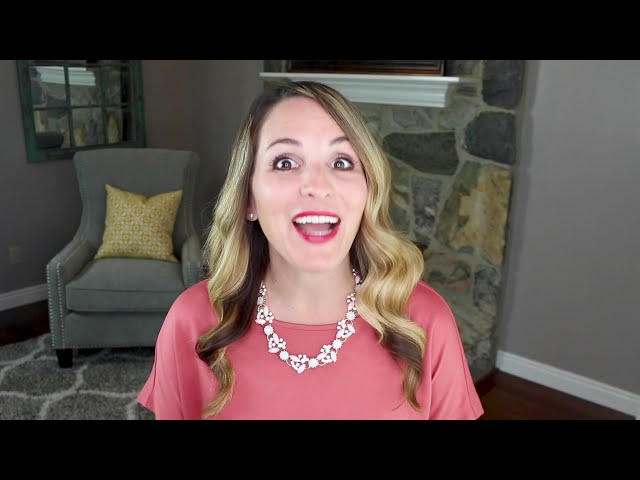
10. Spelling and Grammar Errors: The Details Reflect Your Professionalism
No matter how impressive your experience or achievements, typos and grammatical mistakes quickly erode trust. Hiring managers often disregard profiles with errors, equating poor communication with lack of attention to detail.
How to avoid errors:
- Draft key sections in a word processor such as Google Docs to benefit from spellcheck and grammar suggestions.
- Proofread multiple times or have someone else review your text.
- Paste the finalized, error-free text into your LinkedIn profile.
Flawless writing signals professionalism and makes every aspect of your profile more compelling.
How to Take Action and Optimize Your LinkedIn Profile
Avoiding these 10 mistakes begins with a mindset of continual improvement. Evaluate your profile objectively, ask trusted contacts for feedback, and set a recurring reminder to update information or refresh sections as your career evolves. If you’re ready to go further, explore LinkedIn mini-courses, consult career coaches, or network with fellow professionals for peer review.
If you’re seeking even greater impact, consider advanced techniques like leveraging video. Tools such as Weezly Capture allow you to create video introductions or personal messages for your LinkedIn profile, adding a dynamic, human touch that sets you apart during asynchronous communication or onboarding processes.
Key Takeaways for LinkedIn Success
- Always present a professional, up-to-date photo.
- Customize your headline and summary for clarity and impact.
- Optimize for keywords to boost search visibility.
- Align content between your resume and LinkedIn.
- Seek out recommendations and offer them generously.
- Personalize every connection request to foster genuine relationships.
- Proofread diligently to avoid communication pitfalls.

Leveraging LinkedIn for Career Growth: Advanced Tips
Once you’ve addressed the fundamentals, take your LinkedIn profile further with these advanced strategies:
- Post regularly to share insights, successes, or industry news.
- Engage with others’ content to increase your visibility and network reach.
- Utilize features such as featured media, published articles, and skills assessments.
- For heavy networkers or business development professionals, platforms like Weezly Connect enable CRM-like management of your LinkedIn relationships—including organization, AI insights, and video outreach directly inside LinkedIn.
If building your audience and authority on LinkedIn is part of your strategy, mastering attention-grabbing hooks can be a game changer. Check out Master the 3P Hook to Skyrocket LinkedIn Growth to turn your posts into engagement magnets and expand your influence.
Frequently Asked Questions
What is the most important thing to fix first on my LinkedIn profile?
Start with your profile picture and headline—these are the first elements that recruiters see. A professional photo and customized headline immediately boost credibility and visibility, making you more likely to be considered for relevant opportunities.
How do I write a compelling LinkedIn summary?
Begin your summary with a strong statement about your professional identity, include specific achievements or skills, and end with a clear statement about what you are seeking or how you can add value. Use short, readable paragraphs and relevant keywords to improve clarity and search results.
Should my resume and LinkedIn profile be identical?
They should be closely aligned, especially regarding roles, dates, and responsibilities, but your LinkedIn profile can be more conversational and branded. Use LinkedIn to showcase your personality, accomplishments, and professional narrative.
How can I get more recommendations on LinkedIn?
Reach out to former colleagues, supervisors, or clients you have worked with closely. Offer to write a recommendation for them first; this often leads to a reciprocal response. Be specific in your request, mentioning which projects or skills you would like highlighted.
Is it important to personalize every connection request?
Yes. Personalizing connection requests increases acceptance rates and helps initiate genuine professional relationships. Mention mutual interests, shared experiences, or the reason for your outreach to make a stronger first impression.