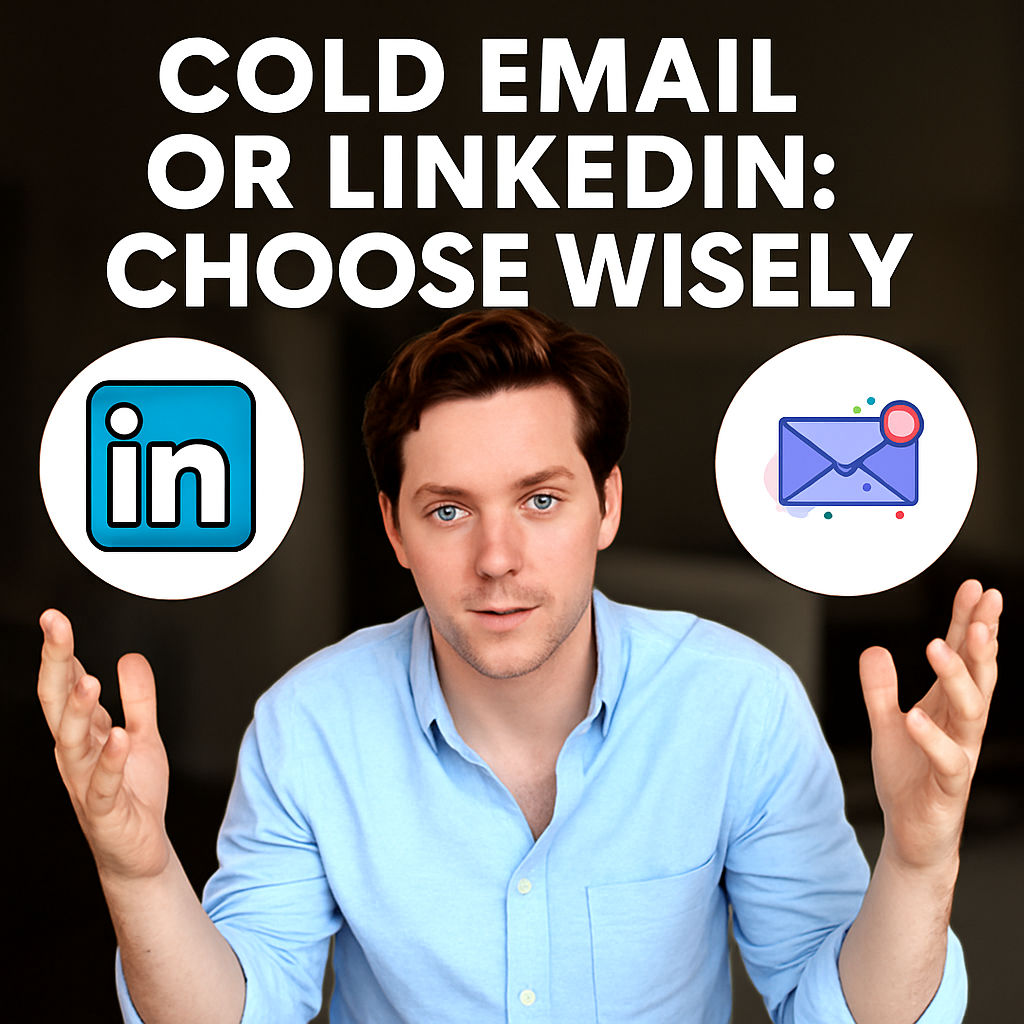Productivity platforms are continuously evolving, bringing fresh features and smarter integrations that help users automate workflows, uncover valuable data, and optimize processes at scale. This week’s update introduces a suite of advanced tools designed to empower technical and non-technical professionals alike. Whether you’re seeking robust data enrichment, streamlined troubleshooting, improved workflow control, or global email discovery, you’ll find actionable insights in this roundup.
We’ll walk through the most impactful updates—and how they can supercharge your data-driven workflows—while highlighting practical use cases for business users of all experience levels.
Based on the original video:
Sandbox Mode: Experiment, Iterate, and Innovate Safely
One of the standout updates in this release is the new Sandbox Mode, a highly requested feature built to foster safe experimentation. At its core, sandbox mode enables users to test enrichments, build out table configurations, and innovate freely—without risking live data or unnecessarily consuming credits.
How Sandbox Mode Transforms Workflow Experimentation
Here’s how the new sandbox feature helps teams of all sizes:
- Isolated Testing Environment: Operate in a protected workspace where you can test new configurations without affecting your core tables.
- No Credit Waste: Experiment with different enrichment sequences or AI-powered columns, all without consuming valuable data credits until you’re ready.
- Structured Publishing: Once you’ve fine-tuned an enrichment or column, you can push changes to your main data with a single click, ensuring a controlled rollout.
To enable sandbox mode, simply click on ‘actions’ and toggle the mode on. You’ll notice a distinctive blue bar and dedicated tabs for easy switching between sandbox and live data.
Practical Example: Using AI in Sandbox Mode
Imagine you want to experiment by generating personalized content for your sales prospects, such as a haiku using their full names. In sandbox mode, you can:
- Add a handful of rows from your production data.
- Create an AI-generated column to compose a haiku for each row, safely reviewing the output.
- Publish the new column to push the creative content into your main workflow—without having to risk data loss or expose your real tables to incomplete tests.
This controlled approach empowers users to innovate rapidly, gain creative confidence, and iterate without fear. When you’re done, simply exit sandbox mode, and your changes will be reflected in your main data only when you choose.
AI-Powered Troubleshooting: Cutting Through Complexity
Technical troubleshooting can often interrupt your flow and create unnecessary frustration, especially when tackling complex API connections or custom integrations. With the launch of AI-powered troubleshooting, these roadblocks are far less daunting.
Simplifying the Debugging Process
Whenever you encounter an error in a workflow or enrichment, simply:
- Click on the error notification.
- Select ‘Troubleshoot with AI’ in the error menu.
- Receive immediate, detailed recommendations tailored to the specific error type.
The AI engine analyzes system logs, pinpoints issues like misconfigured columns or expired API keys, and provides actionable steps to resolve each problem. This streamlined process reduces time spent on manual debugging or referencing external documentation.
This feature is especially helpful for users who may not have a technical background but still depend on advanced automations to run their business.
Enrichment Suggestions: Intelligent Data Exploration
The power of automation lies in surfacing the right data enrichment at the right time. Product teams have now embedded smart enrichment suggestions that tap into the experience of the broader user community—bringing AI curation and actionable intelligence directly to your workflow.
How Smart Suggestions Work
The enrichment panel analyzes your existing tables and their contents to recommend highly relevant data points, such as:
- Job titles
- Professional skills
- Years of experience
- Social profiles
When you click on a suggested enrichment, it directs you to the exact tool or integration needed to surface that specific data, helping you move faster and build more complete prospect profiles.
Key Takeaway: Smart suggestions draw from the collective wisdom of the platform’s user base and help even beginners discover new ways to analyze or enhance their datasets—enabling greater growth and learning over time.
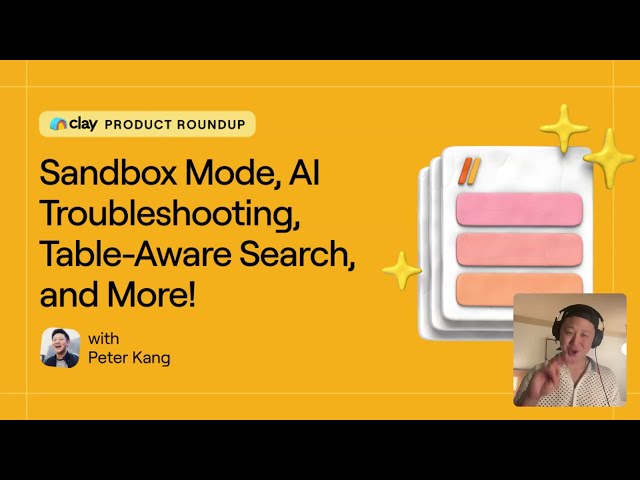
Advanced Workflow Control: Pausing Waterfall Actions with Precision
Complex automations sometimes require granular control, especially when working with multiple data providers or handling rate limits. The new ability to pause and enable specific actions within waterfalls offers a solution to this challenge.
When and Why to Pause Actions
Whether you’re troubleshooting, encountering an API outage, or just need to pause a step due to limited credits, granular toggles let you:
- Temporarily disable provider actions without deleting configurations.
- Quickly reactivate as soon as a data source is stable or credits are replenished.
- Keep overall workflow logic intact—no need to rebuild waterfalls from scratch.
This level of workflow manipulation is invaluable for power users who depend on reliability and uptime, offering greater control and flexibility for evolving business demands.
New Integrations Expanding Prospecting Power
Beyond workflow features, the latest release delivers a suite of strong integrations with leading data providers—making global prospect discovery, validation, and enrichment more accessible than ever.
Champify: Smarter Professional Profile Discovery
Champify lets users find professional profile URLs with only a name and one supplementary data point (such as company or job title). It features:
- Flexible data inputs (full name, email, company, or job title)
- Improved coverage for challenging-to-locate prospects
- Standalone or waterfall integration for scalable enrichment
This tool is especially useful when you want to cast a wider net with limited prospecting information, transforming partial profiles into actionable leads.
Crossbeam as an Action: Unlocking Strategic Partnerships
Crossbeam can now be deployed not only as a source, but as an action in your workflow. This enables users to:
- Surface overlapping partners between your organization and target companies
- Leverage mutual relationships for co-selling or warm introductions
- Easily write partner data into tables for immediate outreach
By tapping into shared partnerships, you can add instant credibility to outbound campaigns and drive up response rates.
For those comparing different scheduling or partner integration tools, the article Calendly vs Pick.co: Which Is The Most Suitable? offers additional insights into choosing the best fit for your team’s operational needs.
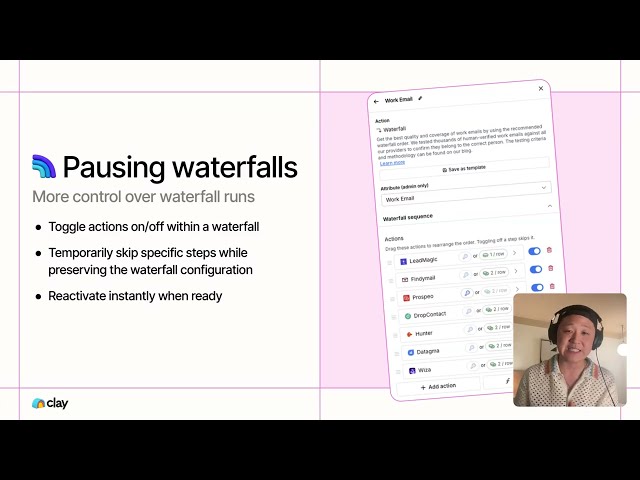
Deal Room Integration: Holistic View of Companies and Investors
The Deal Room integration now features four new actions, widening your access to investor and company intelligence. With this, users can:
- Find a company’s complete investor list and current valuation
- Track investment activity by any investor
- Identify companies with mutual investors
- Enrich outgoing prospect tables with strategic funding and portfolio data
For example, prospecting teams can now source Series A companies, surface their investors using Deal Room, and identify parallel investments—all in a seamless workflow. This contextual intelligence supports account-based strategies and warm outreach using the language of shared backers or current market movements.
Forager Integration: Deeper Prospect Discovery
Forager adds two powerful enrichment actions:
- From an email address, rapidly gather a prospect’s work history, education, and verified profiles—all within one click.
- Advanced reverse lookup for uncovering personal email addresses from professional profile URLs, with strong accuracy in APAC and global regions.
This dual capability gives teams better data coverage for both global and hard-to-reach prospects.
Limit Data: Maximizing Email Discovery Success
Limit Data strengthens your ability to uncover personal emails based on profile URLs. It’s especially handy in cases where other providers may lack full coverage. By connecting your API, you can manage credits while expanding the breadth of your outreach.
Together, Forager and Limit Data offer a robust foundation for building new personal email waterfalls, ensuring every potential contact path is explored for your campaigns.
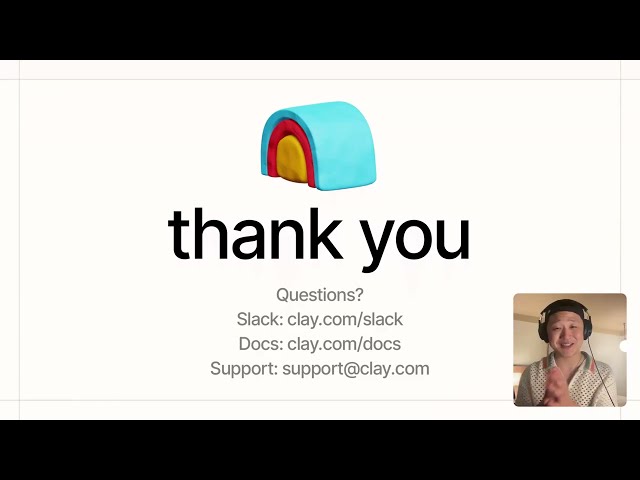
Excelius: Enhanced Data for APAC Markets
Expanding into Asia-Pacific (APAC) markets just became dramatically easier with the Excelius integration. With a focus on Japanese and Singaporean company data, users can now:
- Find and enrich contact details (including phone and email) for employees working in specific regions
- Obtain detailed company coverage with multiple enrichment actions designed for regional specificity
- Leverage up-to-date, reliable data for market entry, partner discovery, or targeted outbound campaigns
This is especially valuable for teams working on tailored campaigns or expanding operations into APAC countries, overcoming historic data challenges that have limited outreach capacity.
Making the Most of Advanced Workflow Features and Integrations
The latest updates are built on user feedback and are designed to foster experimentation, boost data discovery, and offer unparalleled flexibility for businesses of all technical skill levels.
Key benefits include:
- Safe experimentation with sandbox mode, eliminating risks to live data
- Faster troubleshooting via real-time AI insights—for technical and non-technical users
- Smarter enrichment recommendations that save time and expand user knowledge
- Expanded integrations for prospecting, partnership discovery, and investor research worldwide
- Granular control over workflows with the ability to pause/resume actions in complex automations
Teams that embrace these features will be well-positioned to accelerate their data-driven projects, streamline prospecting, and unlock global opportunities in today’s competitive landscape.
FAQ
What is Sandbox Mode and how does it benefit workflow experimentation?
Sandbox mode creates a safe workspace for users to test enrichments or new table configurations without impacting live data or consuming credits. This allows experimentation, innovation, and risk-free iteration before publishing changes to production workloads.
How does AI-powered troubleshooting help non-technical users?
AI-powered troubleshooting provides detailed, actionable recommendations based on system logs and error types, enabling even non-technical users to resolve complex issues quickly without needing deep technical knowledge or referencing external documentation.
Which integrations are most valuable for APAC prospecting?
Excelius stands out for APAC prospecting, offering deep coverage and enrichment actions focused on Japanese and Singaporean company data, including employee phone numbers and email details.
How do Forager and Limit Data complement each other for email discovery?
Forager and Limit Data provide complementary coverage for personal email discovery from professional URLs or vice versa, making it easier to reach global or hard-to-find prospects as part of waterfall enrichment workflows.
Can I pause specific actions in a workflow without deleting them?
Yes, the new workflow controls allow users to temporarily disable (pause) individual provider actions without reconfiguring or deleting them, providing greater flexibility for troubleshooting or managing provider outages.